Updates: Price Gap Metric, Wild/Modern Filters, Bulk View UI Improvements, and MORE!
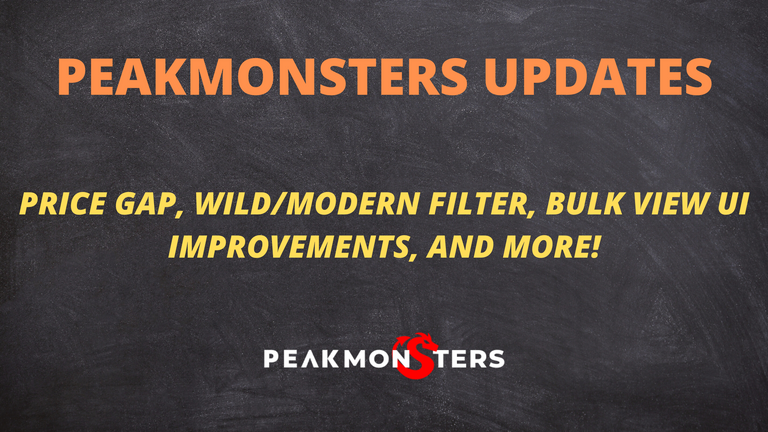
PeakMonsters Updates
Summary of Updates:
- NEW Price Gap Metric in Compare View
- Wild/Modern Filters
- Bulk View UI Improvements in Collection Page
- Show Best BID in Profile Page
- Add BID button in Compare View
- Show Market Trends in Compare View popup
- Additional Fixes and Improvements
Full list of updates at the bottom part of the post.

Price Gap Metric
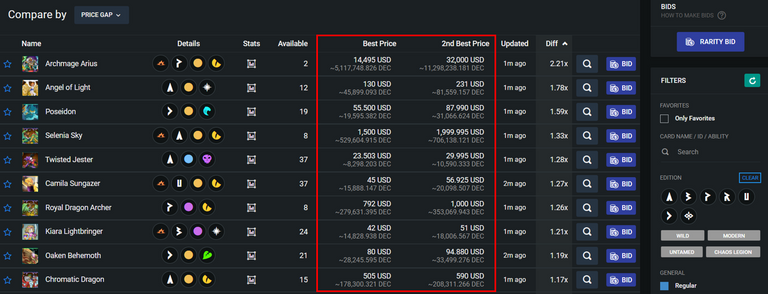
First off, we have added a new metric in Compare View called Price Gap. This shows the Best and 2nd Best Listing Price of a card, along with the computed difference between the two. The Diff column can be sorted to quickly see which cards have a huge price gap.
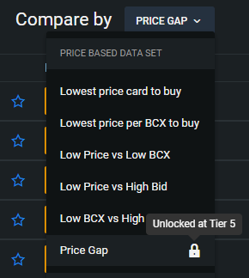
Price Gap Metric is a premium feature that can be unlocked by PeakMonsters users at account tier 5. Similar to price gap, there will be some future premium COMPARES that can be unlocked at Tier 5. Note that there will be a PKM method to unlock these in the near future.
Wild/Modern Filters
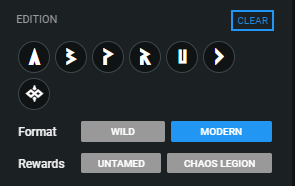
One of the most requested filters by PeakMonsters users -- Wild/Modern filter. We have now added this new filter in the Market and Rentals page to help our users better prepare for the release of Wild/Modern format.
Bulk View UI Improvements in Collection Page
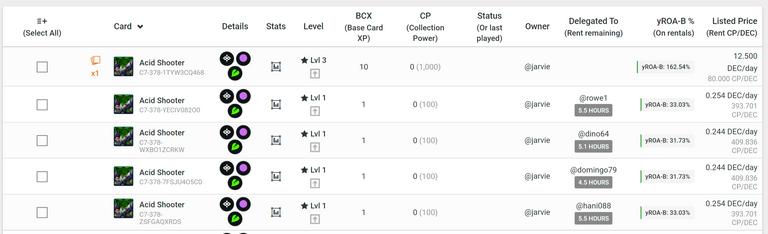
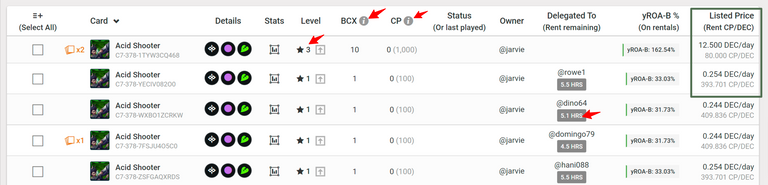
We have also pushed an update to improve the UI when using Bulk View in Collection Page. As shown in the images above, this improvement saves space both vertically and horizontally when viewing the My Cards page.
Best Bid in Profile Page
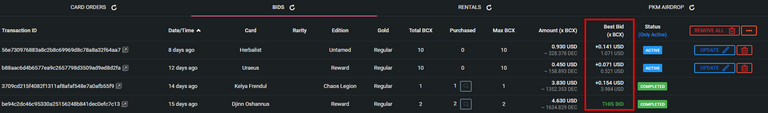
We have added a Best Bid (x BCX) column in your Profile Page under the BIDS tab. This column helps users quickly view the Best Bid for the cards that they have placed a bid on. It also shows the difference between the user's bid and the best bid for the card.
BID button in Market Compare View
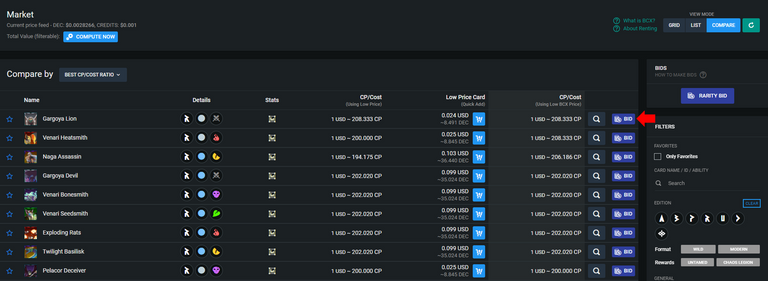
Another update related to BIDS -- we have added a BID button to Compare View. This should be helpful for those who want to quickly place a BID on specific cards, without having to switch back and forth in between view modes.
Market Trends in Compare View pop-up
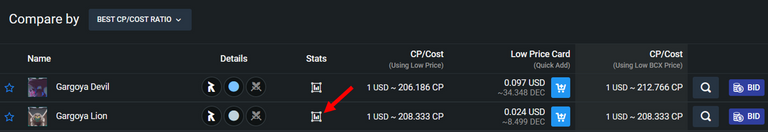
Additional update for the Compare View mode, you may now access the Market Trends feature when using this view mode. To access this, simply click on the Stats icon for the card that you are interested in (refer to the above image), then a pop-up similar to the one below will show.
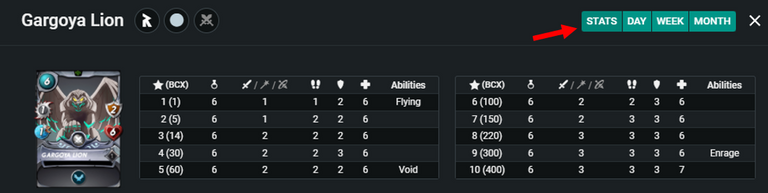
On the top-right corner of the pop-up, simply click on the timeframe that you want to view, then the Market Trends for that specific card will show.
FULL RELEASE NOTES
# New Features
------------------------------
- [new] Price Gap metric in Market Compare page (accessible at Tier 5)
- [new] Add wild/modern filters to Rentals and Buy page
- [new] Add Untamed/Chaos Legion reward filters
- [new] Add BID button in Market compare view
- [new] Show Market Trends in Compare View popup
- [new] Add owned/playable filters in market page
- [new] Show best bid in Profile page
#Improvements and Fixes
------------------------------
- [update] Bulk view UI improvements in collection page
- [update] Rename "gift" cards to "transfer" cards in explorer
- [update] Improve filter logic for reward cards in Market page
- [update] Better display failed transactions in Explorer page
- [update] Add more details to rent activity in Explorer
- [update] Improve popup with list of "active" auto rentals CP bids
- [update] Add 3rd decimal point in Market History page table
- [update] Show warning when Splinterlands is behind on blocks
- [fix] Fix cart button not visible on very small screen

PeakMonsters and Splinterlands links:
- PeakMonsters: https://peakmonsters.com/
- PeakD accounts: PeakMonsters | PeakMonsters blogging account
- PeakD Projects discord: https://discord.gg/QdYg3zUSCD
- Play Splinterlands: https://splinterlands.com?ref=peakmonsters
Other Social Media accounts:

I couldn't do what I do without PeakMonsters. You have my support!
Thanks for the solid support, Slobberchops!
Congratulations @peak-monsters! You have completed the following achievement on the Hive blockchain and have been rewarded with new badge(s):
Your next target is to reach 3750 upvotes.
You can view your badges on your board and compare yourself to others in the Ranking
If you no longer want to receive notifications, reply to this comment with the word
STOPCheck out the last post from @hivebuzz:
Support the HiveBuzz project. Vote for our proposal!
PeakMonsters continues to impress! Very thoughtful improvements!