SPLINTERWAY 004 - SPLINTERCARDS.COM
HELLO CO-SPLINTERLANDS PLAYERS!
For this blog, I want to share with you another Splinterlands-related website that can help you learn more. This is not just for new players, this is also for veterans as well, who wants to expand their knowledge and understanding about the game.

SᑭᒪIᑎTᙓᖇᙅᗩᖇᗪS.ᙅOᙏ
 GIF Photo edited at Canva
GIF Photo edited at Canva
Splintercards.com is another Splinterlands-related website that have the information and data about the Cards, Abilities and Rules that can help a player to study and learn. This can make your gameplay, strategies and combination of cards to level up.
Splintercards.com also has the market statistics of the game. It shows what is the current price of assets of the game (DEC, SPS, VOUCHERS, HIVE). As well as current prices of Card Packs (Chaos Legion, Untamed, etc.). There are also tools that can show you the Card Price History, its current listing, how much the price change 1 week, 2 weeks or 1 month ago.
There are also a tools like SPS and Voucher Calculators, Pack and Set Values, Missing BCX, Printing and Distribution and many more.
Splintercards.com consist of 4 Tabs :
1. Home Page
2. Cards
3. Gameplay
4. Tools
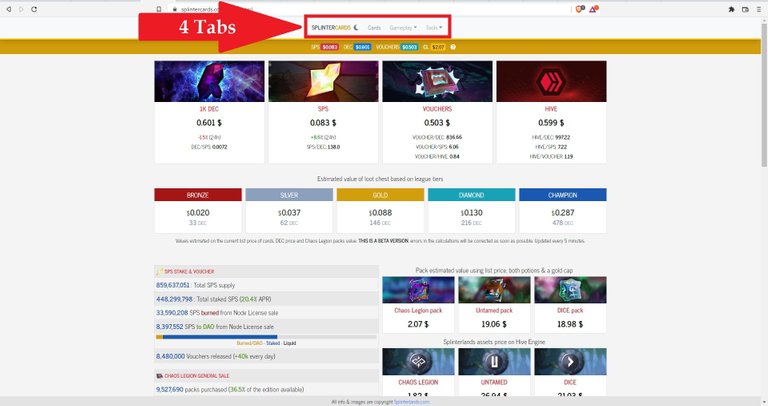 Click the image to enlarge.
Click the image to enlarge.

ᕼOᙏᙓ ᑭᗩᘜᙓ Tᗩᙖ
On Home Page Tab you will see some of the Market Statistics of the following :
- Current Price and changes of DEC, SPS, Vouchers and HIVE Token.
- Estimated value of loot chest based on league tiers.
- Value of Packs and other Assets based on current price on Hive Engine.
- SPS Stake and Vouchers.
- Chaos Legion General Sale and Card Market.
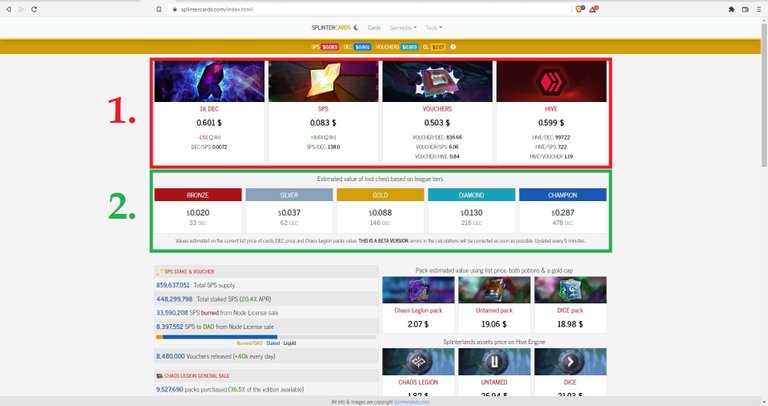
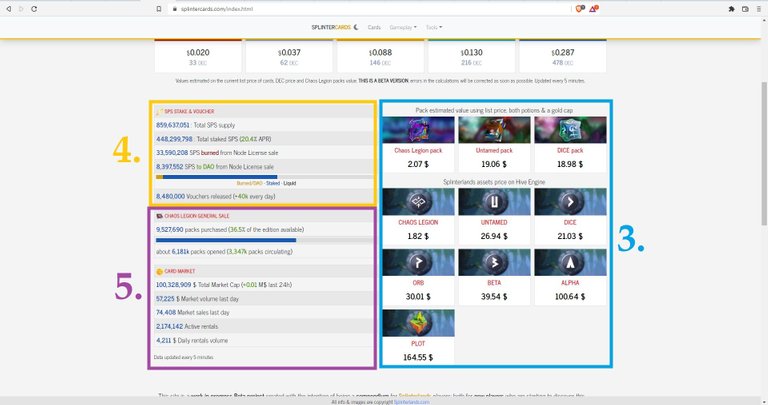

ᙅᗩᖇᗪS Tᗩᙖ
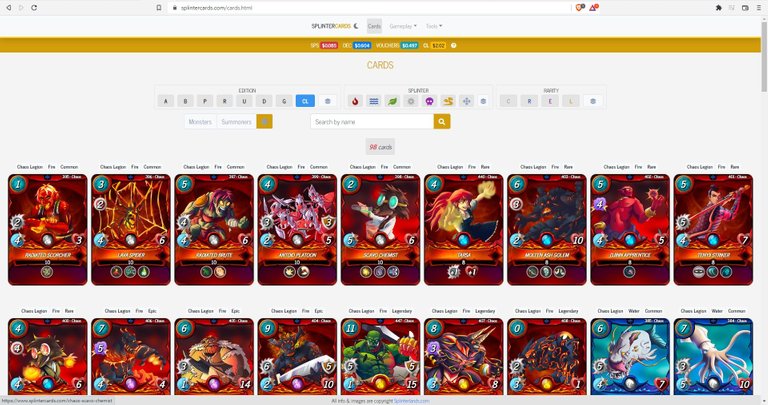
On this Tab you can choose what card to look at and by clicking it you will be transferred to its page and information about that card will be shown.
You can also use filters for easier selection. By default the Cards that are on display on the Cards Tab are on their max level.
Now let us try to click one of the Cards : Tarsa.
By clicking Tarsa, we will be transferred to its page.
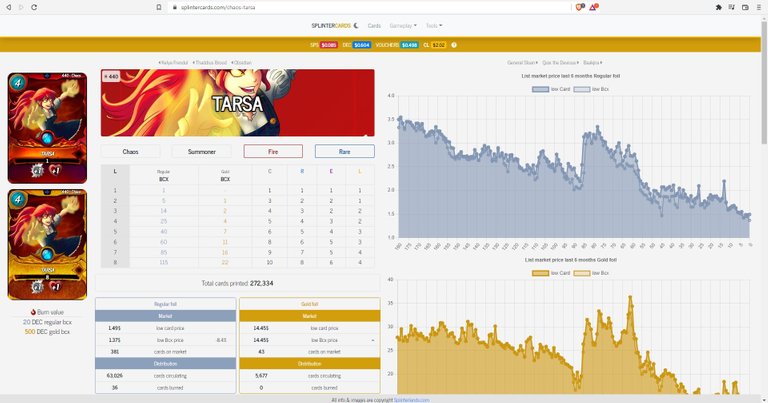
On this Tarsa Page you will see the following information about the card:
- Its Edition, Role, Element and Rarity.
- Level by Level Data. If you choose a Monster Card. It's Abilities will also shown here and by what Level it will activate.
- Market Information and Card Distribution. In addition to this, there is also a Price Graph where you will see how the Price of works in the span of 180 days.
- Original Splinterlands Art.
This information is very useful if you are tracking the Price of the Card. It also has a different graph for Regular and Gold Foil Cards.

ᘜᗩᙏᙓᑭᒪᗩY Tᗩᙖ
For this Tab, you cannot directly click the "Gameplay" Tab, instead a dropdown list will show :
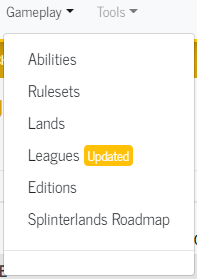
There are 6 Sub-Menu for Gameplay Tab as shown in the image above.
ABILITIES
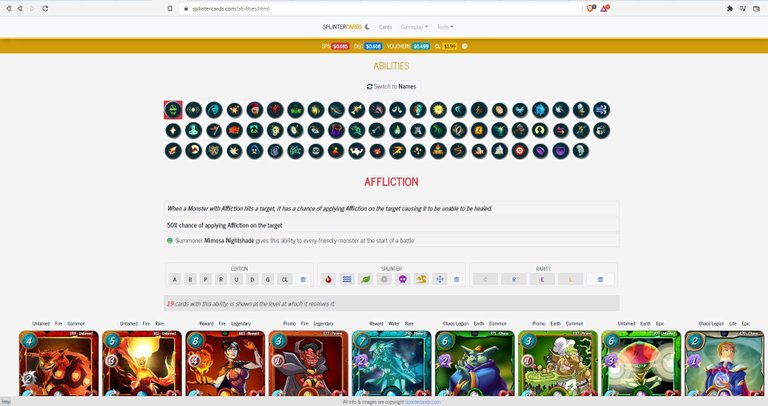
By clicking this Menu, you will be transferred to the Abilities Page. In this page, information about the Abilities are shown. It also gives some Tips about that Ability. This is very useful in creating your strategies and card combinations.
In addition to this, the page will also filter and show you the Cards that has that Ability. And you can further Filter the Card List by Elements, Rarity, etc.
RULESET
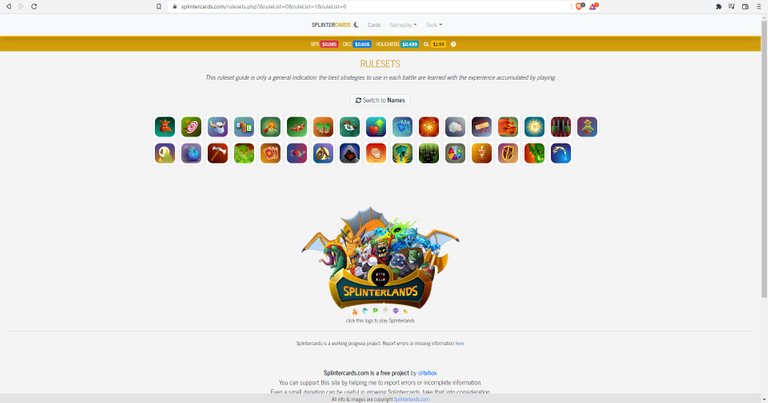
While on this Menu, you will see information about the different Rules in the game. By default it is shown by Names but you can switch to Icons. Maybe many of us prefer the Icons.
By clicking the Names or the Icons of the Rule, the description of that Rule will be shown. It also gives some Tips on what cards to use with regards to that Rule. This is very helpful in creating your line up during a game battle.
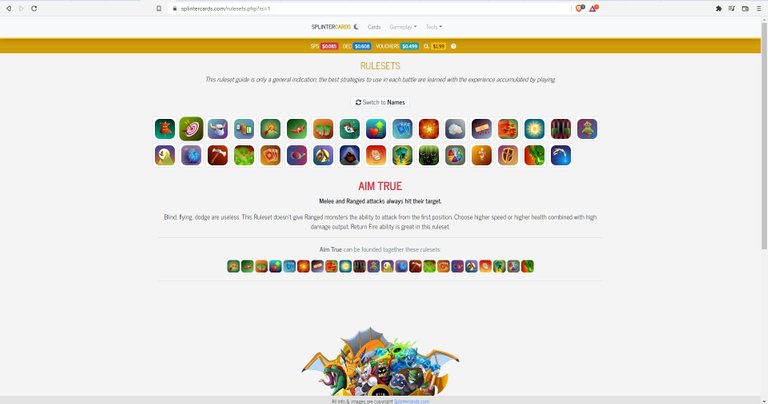
LANDS
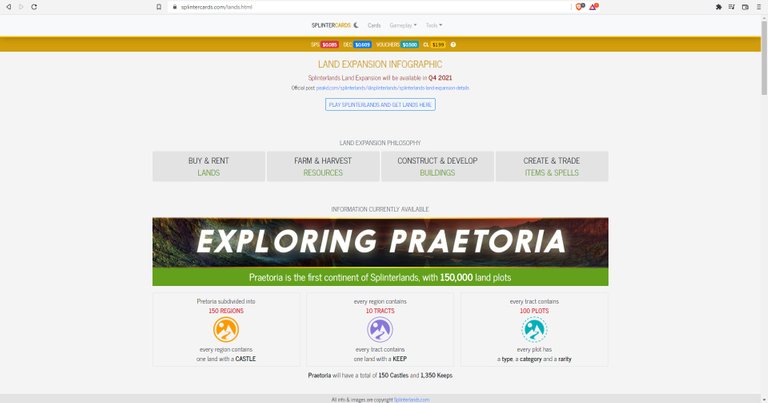
Lands/Plots are still under development in Splinterlands. But on this page you can see the following information about Lands :
- Land Expansion Philosophy.
- Land Type, Land Category and Land Rarity.
- Types of Buildings and Special Buildings.
- Mint Items and Spells.
- Totems.
This just shows that Splinterlands has more to offer in the future. 😁
If you want to learn more about Lands, you can visit or read this article :
Splinterlands Land Expansion Details
LEAGUES
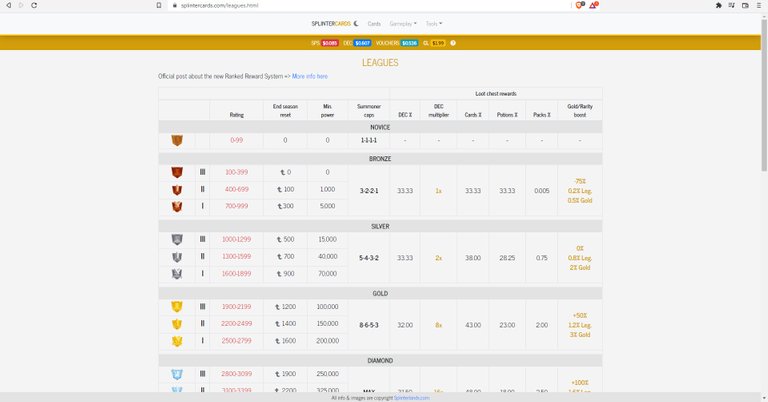
This menu shows the difference in each Leagues. It shows how much Power and Rating is needed to be in a specific League, Summoner Caps/Limit and Percentages of Loot Chest Rewards.
EDITIONS
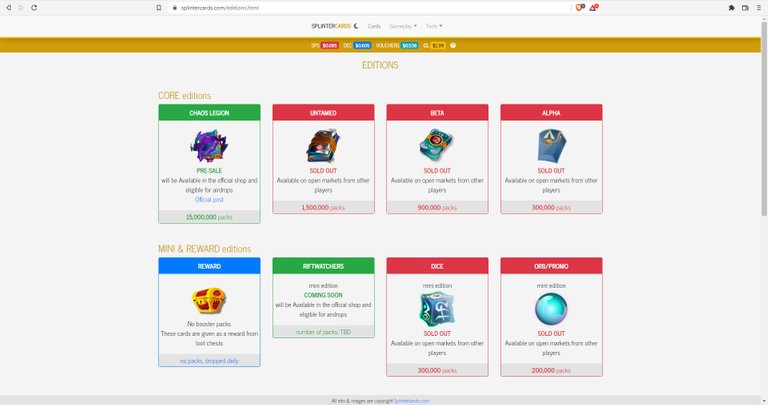
This menu shows details of the past Packs (Alpha, Beta, Untamed, Orb and Dice), the Ongoing Packs (Chaos Legion) and the future Packs (Riftwatchers).
SPLINTERLANDS ROADMAP
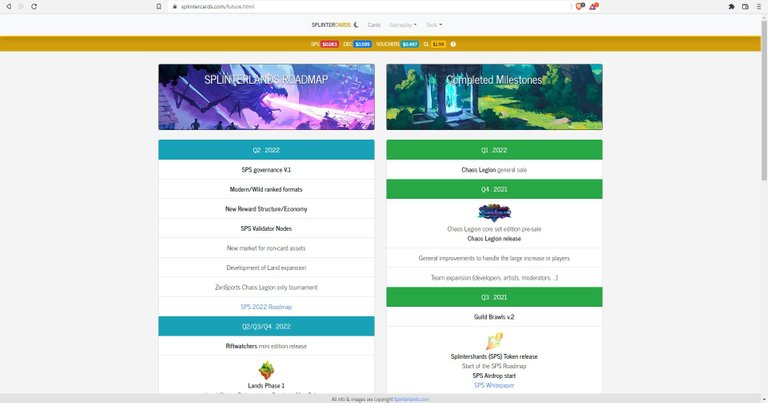
This menu shows the plans and future development for Splinterlands. It also shows the completed milestones that the Splinterlands Team had achieved.

TOOᒪS Tᗩᙖ
Just like Gameplay Tab, Tools Tab also have a drop down list that contains Sub-Menus.
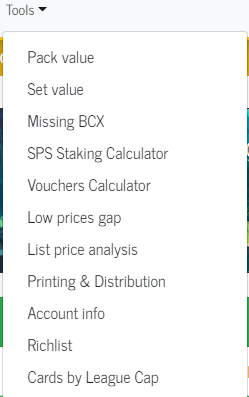
There are 11 sub-menus for Tools Tab.
This sub-menus mostly for the market side of the Game. As you can see above, it contains Pack Values, Prices Analysis, Calculator, etc.
PACK VALUE
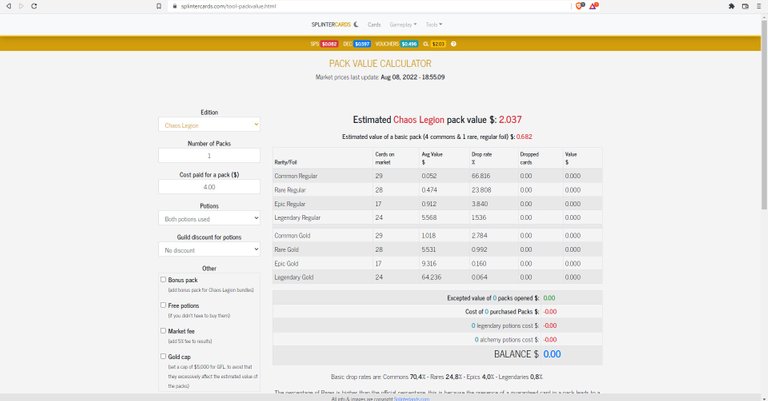
Pack Value Calculator will estimate the value the pack of your choice base on the several factors like Average Card Values, Drop Rates, with or without Potions.
For Example you want to buy a number of CL Packs. Just input your desired quantity on the "Number of Packs" space. Then input the "Estimated Pack Value" that you can see on this page itself and Check the boxes that is applicable on your current situation then click Calculate. The Calculator will give you an estimate if you can profit from buying that number of Packs.
SET VALUE
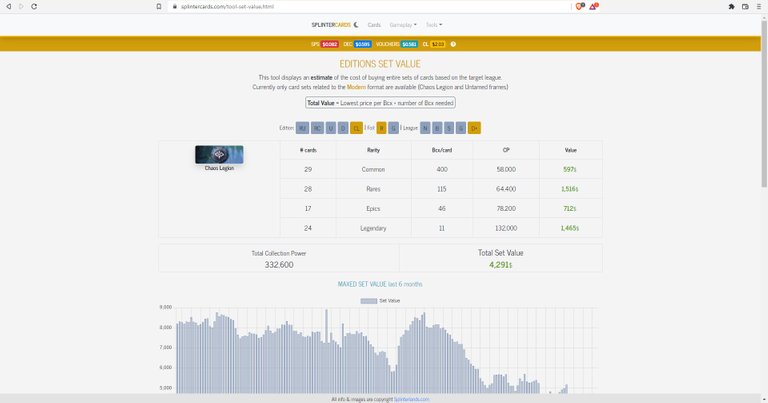
As described on the page :
"This tool displays an estimate of the cost of buying entire sets of cards based on the target league."
For Example, you want to buy all the Cards from Chaos Legion Edition for Silver League. You don't need to manually go to marketplace and gather all the Current Prices of these cards. Just go to this tool and Filter the Editions of your choice and it will automatically display the Value that you need for all that Cards as well as its Total Collection Power. But this tool is only working for Modern Format Cards.
MISSING BCX
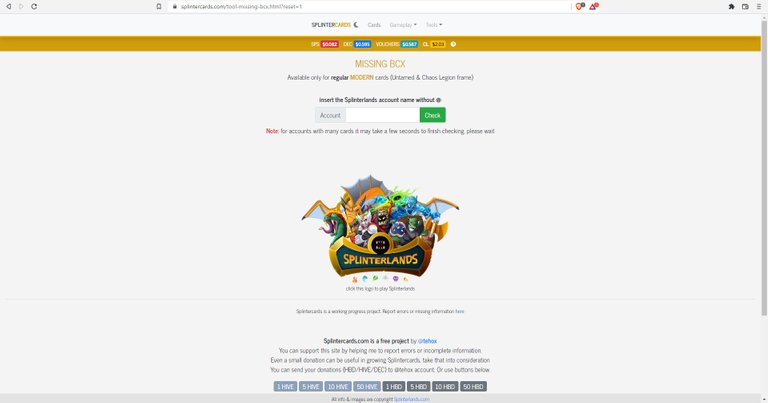
This tool will help you determine how many BCX of that cards for every Editions that you need to max it for your target league.
For Example you want to have cards from Chaos Legion Edition for Silver League but you already have some of these cards. Just enter your Splinterlands IGN and this tool/calculator will automatically display what cards you have and what cards that you don't have for Chaos Legion Edition, as well as how many BCX you need for that cards for Silver League. It will also show you how much these Missing BCX would cost you base on the current market listing.
SPS STAKING CALCULATOR
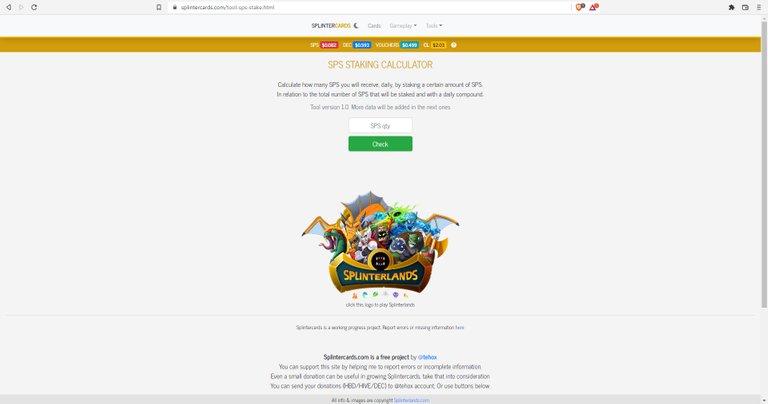
As described on the page , the SPS Staking Calculator :
"Calculate how many SPS you will receive, daily, by staking a certain amount of SPS.
In relation to the total number of SPS that will be staked and with a daily compound."
Just input how many SPS that you want to Stake the it will calculate and display how much Daily SPS Rewards that you will gain.
VOUCHERS CALCULATOR
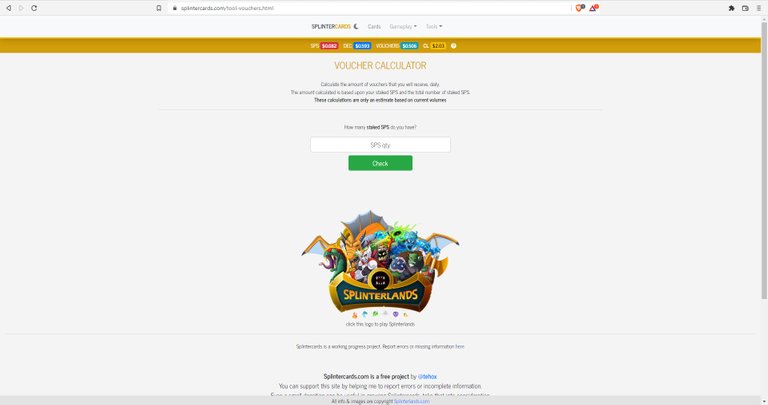
Almost the same with the SPS Staking Calculator except that it will calculate and display how many Daily Vouchers Rewards that you will gain with regards to your staked SPS.
LOW PRICES GAP
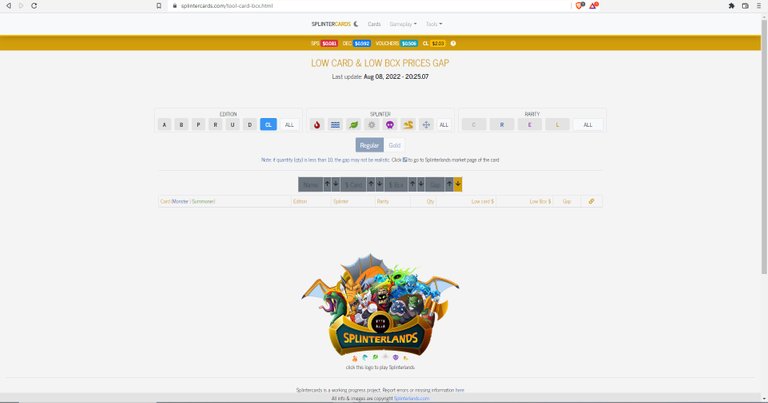
This tool shows the difference of price for Low Cards and Low BCX.
LIST PRICE ANALYSIS
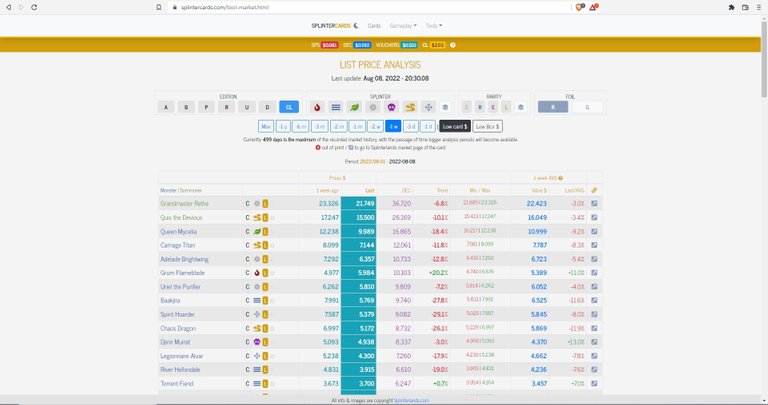
Aside from the price graph that you can view from each card, you can also use this tool to track and compare the prices of the Cards in List View. Filters are also applicable for this tool. In addition to the usual Filters, you can also filter this tool by Durations (from 1 year to 1 day span)
PRINTING AND DISTRIBUTION
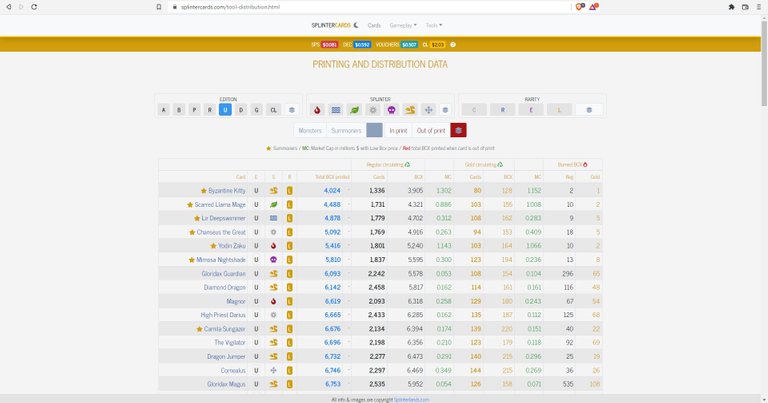
This tool shows the cards Print Status, Regular Circulation, Gold Circulation and Burned BCX.
ACCOUNT INFO
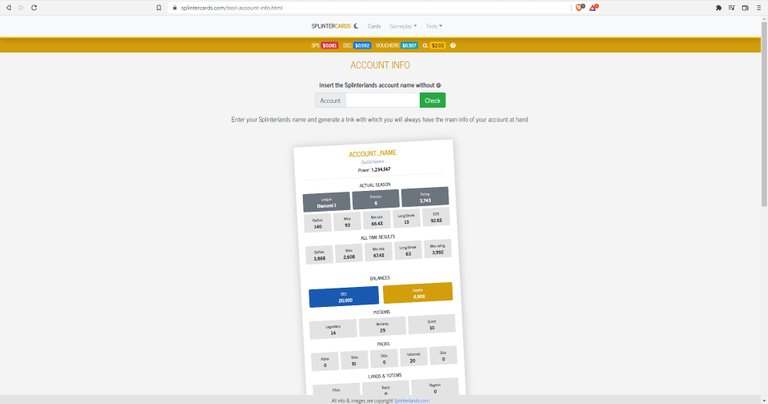
Just enter your Splinterlands IGN in the space provided and it will display the following info of your account :
- Actual Modern and Wild Season.
- Balances.
- Potions, Packs and Totems.
RICHLIST
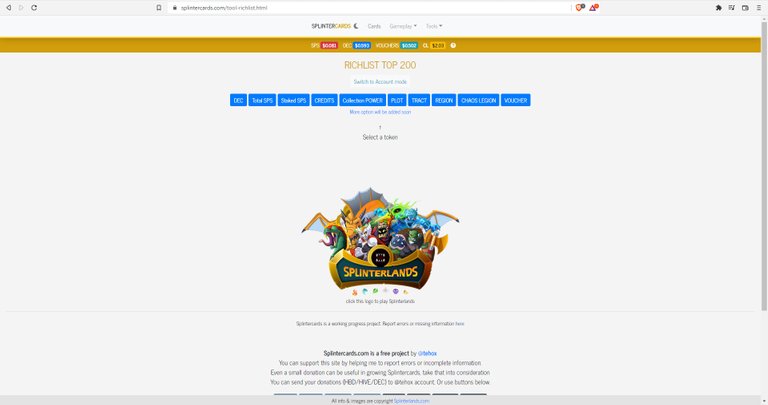
This tool shows the Top 200 accounts with the highest amount of different Splinterlands assets.
CARDS BY LEAGUE CAP
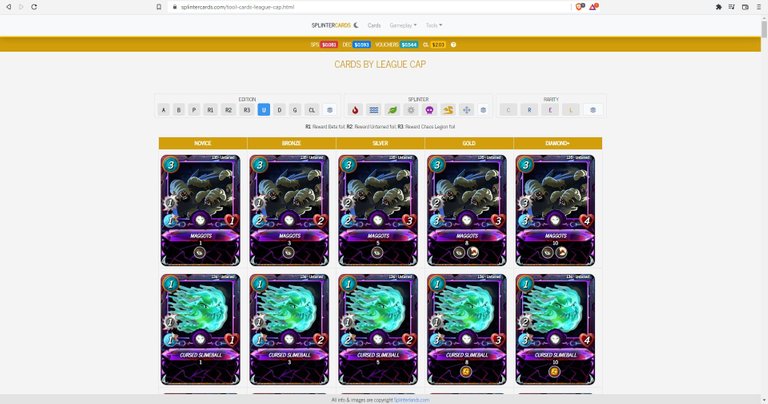
This tool will show you the different levels of cards with regards to each league level cap. You will easily see the Abilities of each card for different Leagues.

Splintercards.com is a big help for me in learning more about Splinterlands. I really like the Abilities and Rulesets Sub Menu from Gameplay Tab. The Tips there for each Abilities and Rulesets are very helpful. It gives me many ideas of cards combinations and strategies.
The Tools are very useful as well, especially the Missing BCX Tool. It will help you for building your deck and you will easily know how much it will cost you.
As what on the website says:
This site is a work in progress Beta project created with the intention of being a compendium for Splinterlands players; both for new players who are starting to discover this beautiful game, and for expert players who need to quickly find information and statistics to improve their deck.
You can support and help to develop this wonderful website more by donating to them even in small amount. As long you are willing to and it comes from your heart. 😄
To donate just click 1 of the options on the bottom part of the Website. (See image below).
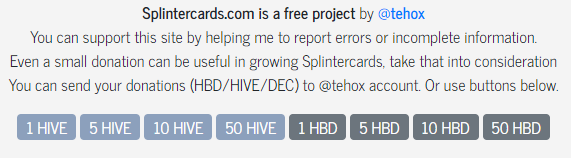

So this is it guys. This concludes my guide for SPLINTERCARDS.COM.
I hope you learn something from this.
🆃🅷🅰🅽🅺 🆈🅾🆄!
for reading and taking an interest up to this.
-12.Ca13-
All images, crop images and logos are owned and open-sourced by Splinterlands.io
Screenshots are from Splintercards.com site
TIENES MI VOTO Y APOYO!!😜
!PIZZA
PIZZA Holders sent $PIZZA tips in this post's comments:
@aurikan(4/5) tipped @rca13 (x1)
You can now send $PIZZA tips in Discord via tip.cc!
nice bro
Thanks thanks! 😁
Nice! Grabe galing
Thanks thanks! 😁
Thanks for sharing! - @mango-juice

Amazing post!
Thank you for the appreciation! :)