DECKS: The Peakmonsters Feature You Wouldn't Want to Miss

Hello! @saydie here playing Splinterlands everyday!
As a player and a small- time investor, who do not have most of the cards on the game, we are able to play cards that we don't own by renting them either to the Splinterlands in-game rental market or on third party markets. Among those was Peakmonsters which undeniably the easiest site to use and has the most features, either for viewing your collections, buying and renting cards and many more. Today, another feature has been added to the site which in my opinion will greatly improve the Quality of Life of users and will make renting or buying cards with much lesser time. I was on thier Discord when the announcement was made so I was able to try this feature firsthand and thanks to @jarvie for sending me PKM tokens so that I can access this new feature fully.
So now, let's go and take a look on Peakmonsters Decks.
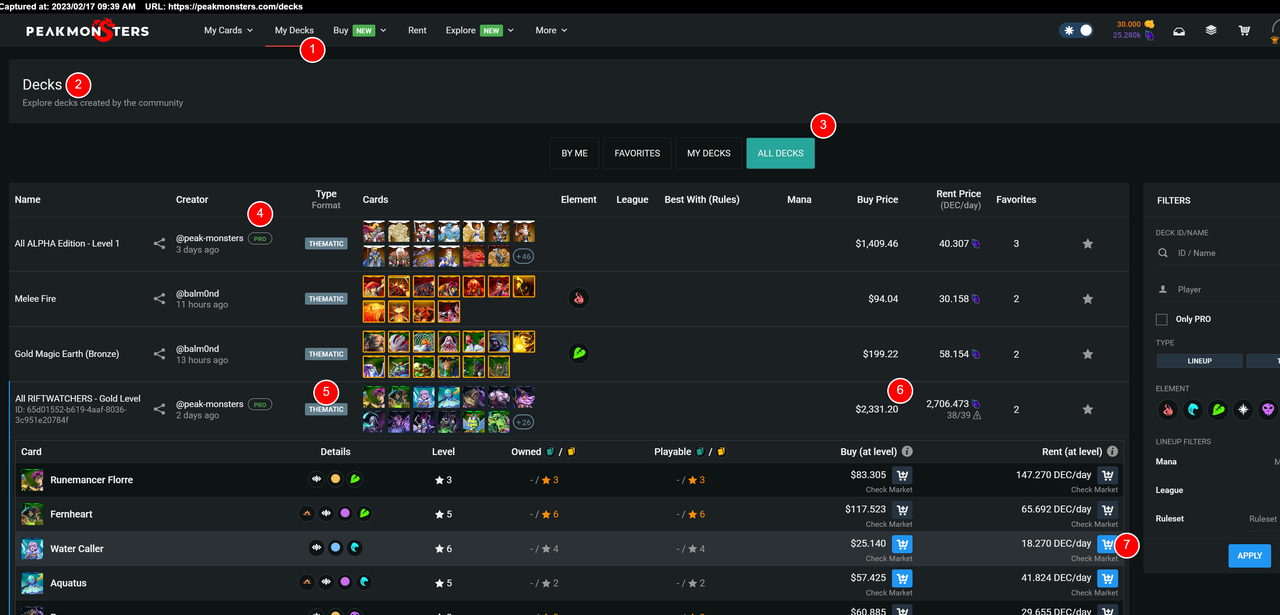

Peakmonsters Decks
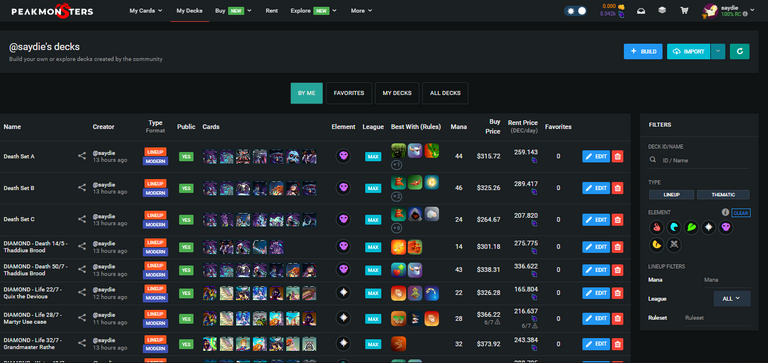
Decks is the newest tool from Peakmonsters that allows a player to build a group of cards that he/she uses in the game and the site will provide the total buying and rental cost for that group of cards. The builded decks can be published on public so other players can refer to it and either rent or buy that deck. The selected cards in the deck will have their button color green and a notification will be shown on the cart on the top-right side of your screen. Click that and confirm the Hive Keychain transaction and those cards will be on your account. This will made the transaction easier and faster since you do not need to look at the card one by one and you will have an idea on how much is their total cost.
You can also mark the deck that you want as Favorite by clicking on the star icon on your selected deck and on the Favorites tab, you will be able to see that deck, saving you time on searching them again.
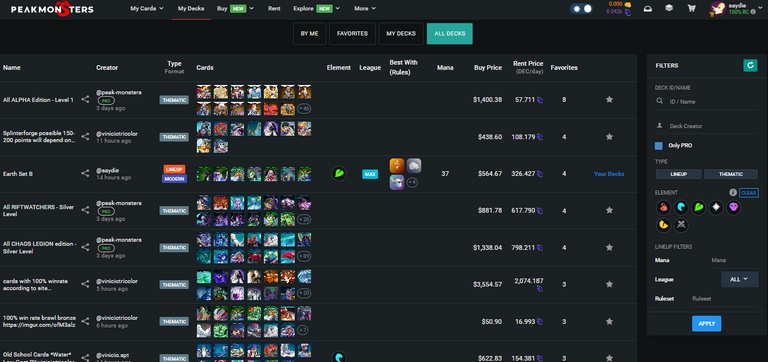

Creating Deck
To create a deck, go to the By Me tab and press the Build button. There are 2 types of deck that can be made. Thematic which can contain up to 250 cards and Lineup which contain up to 7 cards or the team that a player submits on a battle.
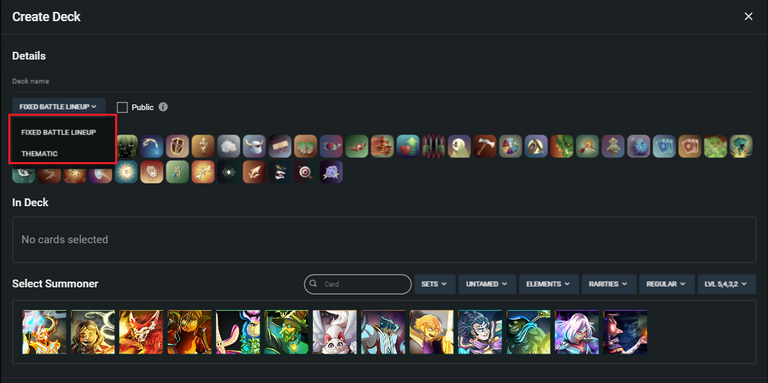
After choosing the type of deck that you want to build, you can now proceed with choosing the cards that you want starting with the Summoner then proceed with the Splinters. To make it easier, there are various drop down button that will allow you to choose the set, edition, element, Rarities, Card Foil and level of the card. If you chooseLineup, you can also choose the compatible Rule Sets for the deck that you are building.
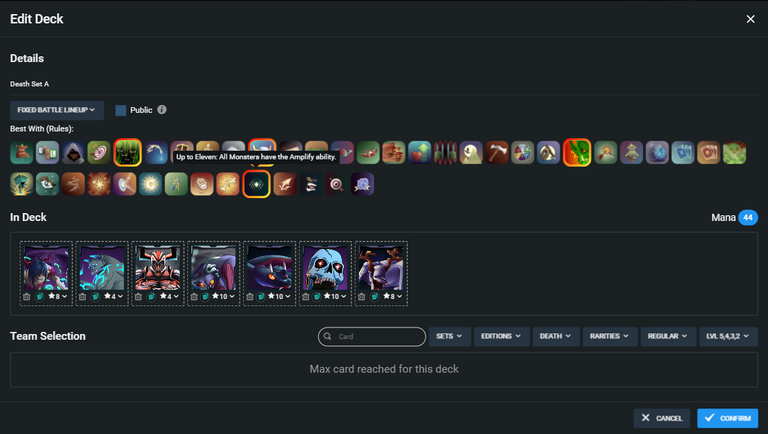
Note:The chosen rule sets will be emphasized with borders and the number of rule sets that can be chosen can exceed more than 3 as long as you think that the lineup was compatible with that rule set.
Another way to build a deck is by means of importing using either your card collection or by pasting a battle link and this will automatically be a Lineup deck.
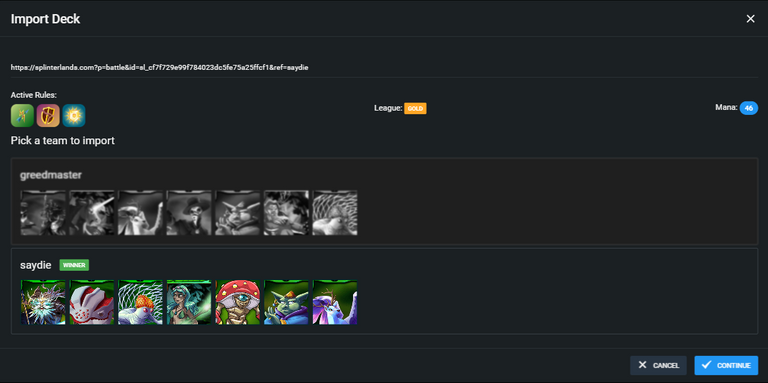
Note:You can choose either your team or the opponents and the team that is not chosen will be greyed- out.
Once done, you can go to the My decks tab to view the deck that you build. For a non- premium Peakmonsters account, there is a limit of 20 decks one can build but when you go to premium, you can make up to 200 decks.
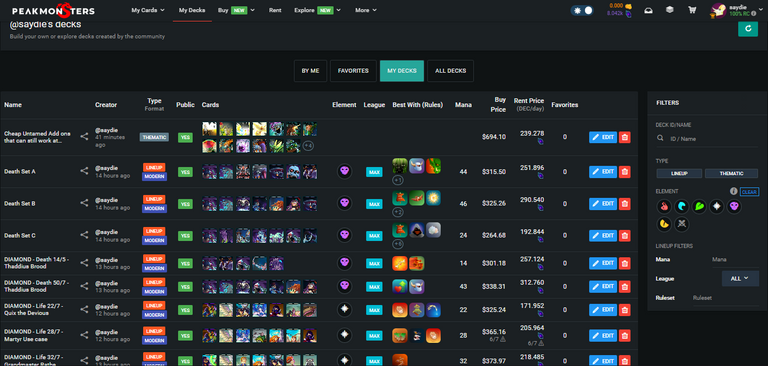

Benefits of the Deck Feature
From the PeakD Post
Use decks to help RENT every card you need in seconds
Use "lineup" decks to help learn how to play or what to play
Check "Thematic" decks to see the value of editions/sets/what you play with
Send deck links to friends to help them know what to play with
Use decks in your videos and posts as you share information about the game.
Use decks to communicate between owner and scholars as to what they like playing with
Use decks to share with sites like NFTY Arcade the cards you want them to put into their system
Use decks to buy an entire edition at a certain level in no time. (new Splinterlands investors welcome)
Other Benefits That I can see
- More utility for PKM Aidrop
PKM or the Peakmonsters token was a utility token used to reward Peakmonsters users. With this newest features, PKM tokens will probably be used more often specially since when you upgrade to the premium, you will be able to store up to 200 decks.
- Can search for the best possible deck for the battle rule set and mana cap.
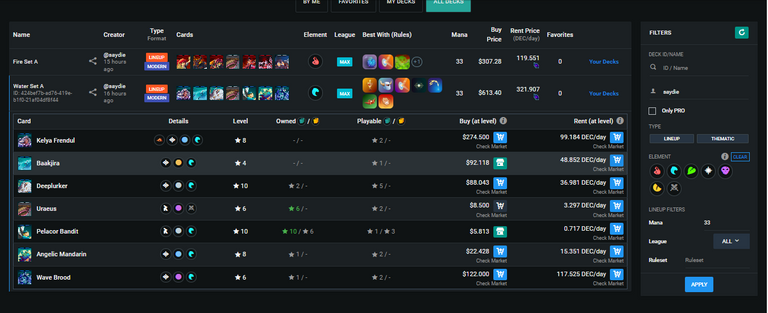
For example, you are on the match with 33 mana cap with Noxious Fumes rule set. You search for a team with 33 mana cap and it returns to you Fire Set A and Fire Set B. Now, you can choose between this two decks which one has the higher chance of winning and submit that for your battle.
This is something similar to bots which have access to hundreds of thousands of rule sets that can choose the best team it can choose but on a lower scale.
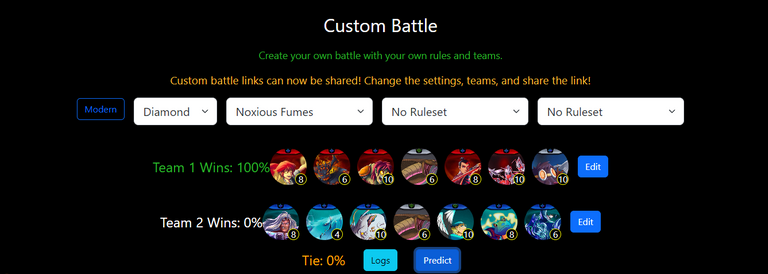
Battle simulation using Splintertools.io
- Store battle links for blogging (Weekly Social Media and Battle Challenge).
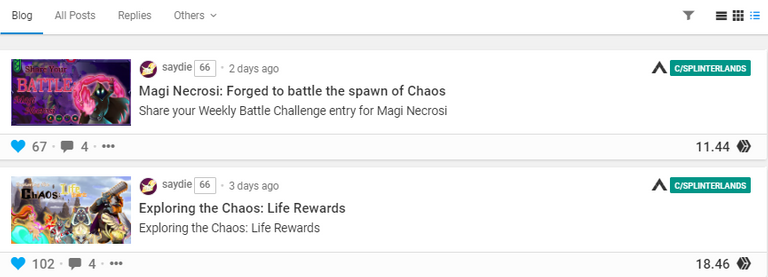
My entry for this week's Splinterlands challenge (Still on quee for curation)
Every Week Splinterlands have their Weekly Social Media and Battle Challenge where you create a blog post explaining your battle using a certain card but you can also use other battles that you find as exiting. Usually, When I do my battle challenge, I just look on the battle log for my last played battled or try to battle with the featured card and sometimes, the battles I find are not really that great but when I import the teams is to paste the battle link on the Details so that I can pull them wherever that I need them. It would be much better if the links will already be saved when I import the battle link but for now, this will be fine.
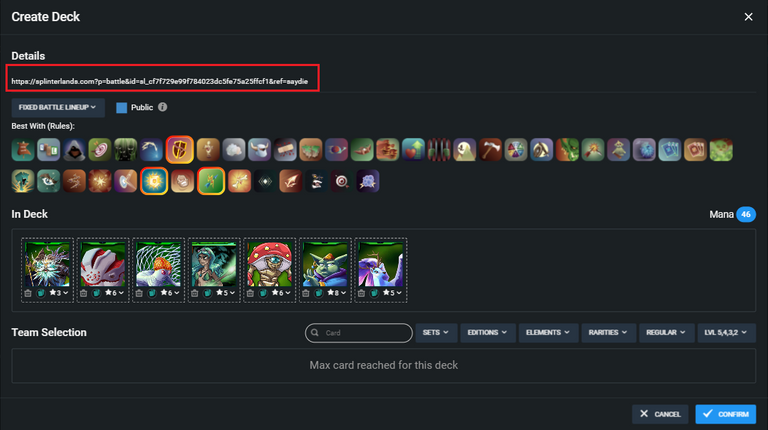

My Recommendations
The newest Peakmonster Deck feature was still just on the early stage of implementation and it already has a lot of use. If there is that I could ask, it would be that the battle links when importing will be saved not just because I use them for blogging but because it will be much better if players can watch them and see how they works on the actual battle.
Another thing is the inclusion of a on-click button for renting cards. Since they are already in set, chances that the player that look on that deck will probably rent them all so adding a one-click button will make renting easier than it already is.
That was all for now and thank you if made it until this part. If you want to view the decks that I made, you can check them Here. Have a nice day and see you on my next blog!

The battle links provided comes from my personal accounts and from the scholar account that I am using from Balthazar Guild.
All the image that I edited here belongs to Splinterlands.
Footer image made by splintercell-01
The Peakmonsters logo was owned by https://peakmonsters.com/ and the screenshot were taken by me.
Battle simulation taken from https://splintertools.io/
Thank you for reading my post. If you're interested to play Splinterlands, you can join by clicking this the images below and follow me on Twitter and 3Speak for timely Splinterlands updates.
 |  |  |








https://twitter.com/1429415246129729538/status/1627024239512395778
The rewards earned on this comment will go directly to the people( @michupa ) sharing the post on Twitter as long as they are registered with @poshtoken. Sign up at https://hiveposh.com.
Yay! 🤗
Your content has been boosted with Ecency Points, by @saydie.
Use Ecency daily to boost your growth on platform!
Support Ecency
Vote for new Proposal
Delegate HP and earn more