Splinterlands Art Contest 234: Tarza
😊 Wecome! 😊
It's been a week since my last post, and this month has been quite busy for me. 😅 Despite this, I have been continuously practicing and honing my craft, always striving to improve my skills and develop my style. 😁 Today, I am excited to share with you a drawing of Tarza! 😍

Reference:




Enjoy! ❤️

Step 1 ✔️
To start this piece, I first sketched out the gesture line, referencing the pose I had chosen for Tarza. From there, I focused on establishing the basic proportions of the character.
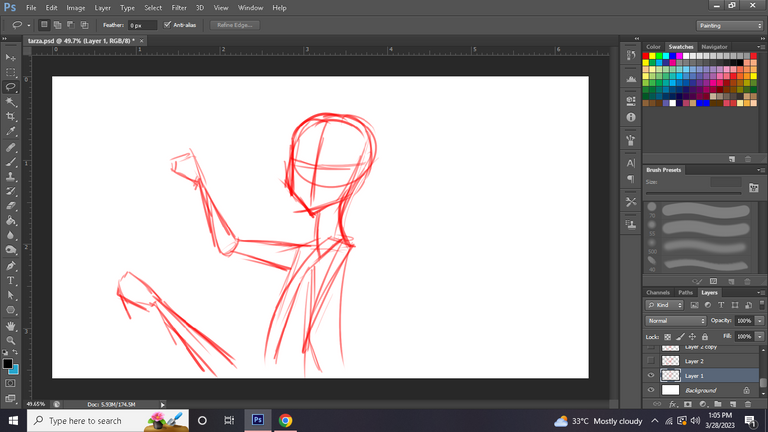

Step 2 ✔️
I then proceed to the next step, which is adding more details to the character by doing a quick sketch. During this stage, I aim to be as loose as possible, allowing myself to scribble and make mistakes because I know I can always fix them later. This approach gives me the freedom to explore different possibilities.


Step 3 ✔️
Next, I blurred my initial sketch in preparation for creating the line art. This helps to simplify the image and allows me to focus on the basic shapes and forms without being distracted by any unnecessary details.

After the initial sketch and blur, I proceeded to create a much cleaner and refined lineart. For this, I focused on making the lines as thin and delicate as possible, while also thickening the areas that suggest motion and impact. I also made sure to pay close attention to the focal point of the image and add more detail to that area to make it stand out.


Step 4 ✔️
Next, I focused on creating the background. I used a variety of brushes to add texture and depth, while keeping the color scheme to a desaturated blue to convey a nighttime atmosphere.
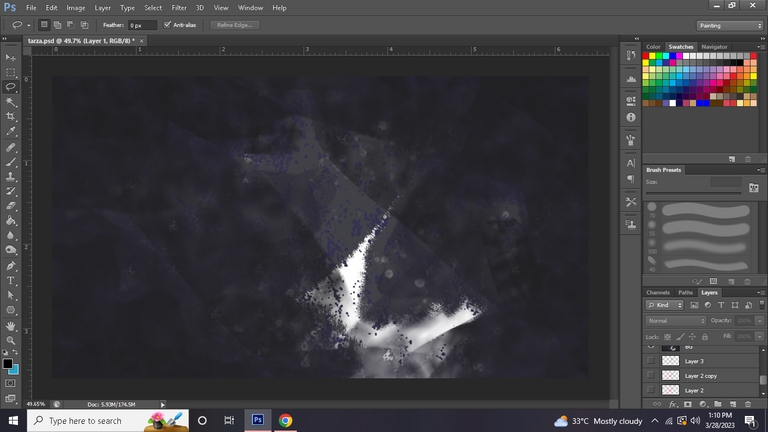

Step 5 ✔️
Next is the most lengthy part, so I will try my best to describe it. After making the background, I moved on to adding the base color of the character. This process involved selecting the colors for each part of the character's design, using a combination of the eyedropper tool and hand-picking colors from a color palette.

Next, I applied a color mask to the piece to ensure that it complements the background well. I tweaked the opacity of the color to achieve my desired effect.
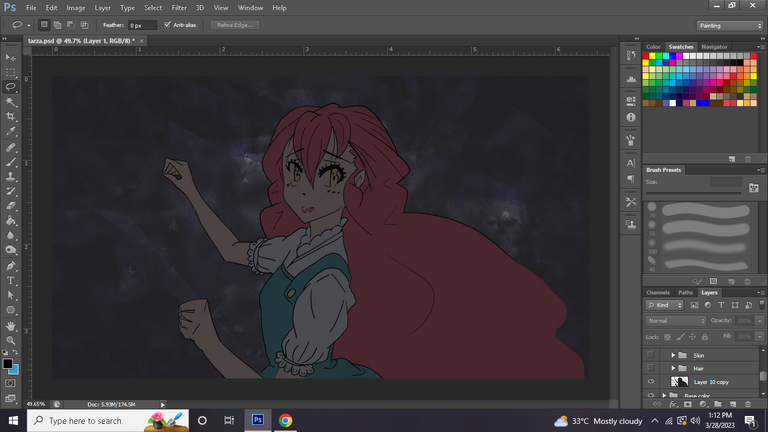
After adding the base color and color mask, I moved on to adding the lighting effects to the piece. Since Tarza is being illuminated by yellow flames, I made sure to use a yellow-washed color scheme for the lighting. This part of the process is crucial in making the character look more three-dimensional and adding depth to the overall piece. I experimented with different brushes and opacity levels to achieve the desired effect.


Step 6 ✔️
Here is the last step. I added the flames in her hands using a texture brush. For the flames in her hands, I used a blur to create a glow effect, making it appear as if the flames are moving.
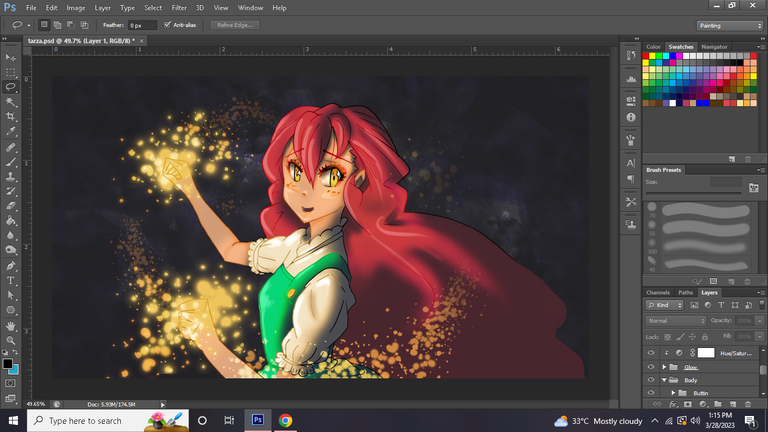
I added different shades of yellow and orange to create depth and dimension, and then added highlights to the edges of the flames to make them look brighter. Finally, I adjusted the opacity of the flames to make sure they blended well with the rest of the painting.
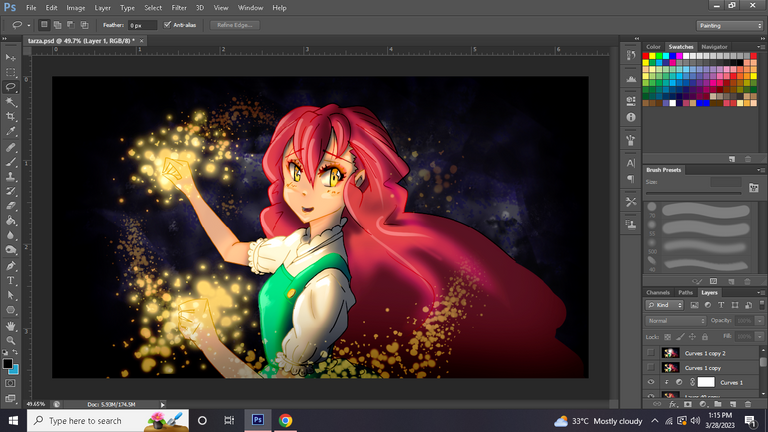
Finally, I adjusted the colors to fix my color values. I also added a vignette.
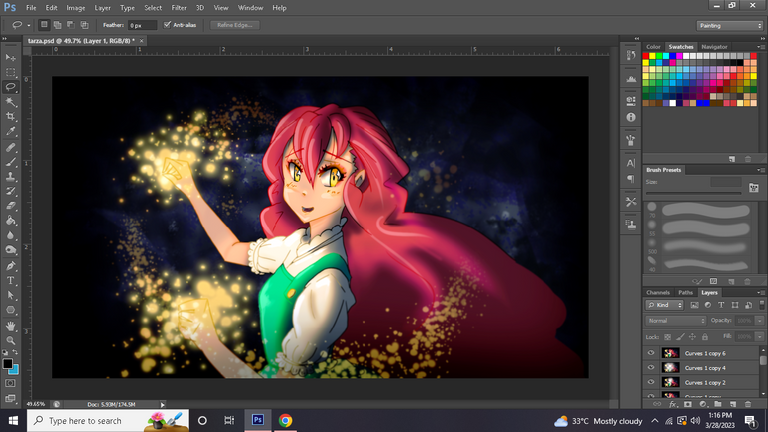
And that is how I made this piece! I hope you enjoyed it. ❤️


🔴 Contest link: https://peakd.com/hive-13323/@splinterlands/splinterlands-art-contest-week-234
🔴 Want to play Splinterlands? Here's my referral: Here!


About Me
I am Shineko009 and I post Art, Spinterlands and sometimes Writing here on HIVE. I love watching Anime and Vtubers and I also enjoy listening to TWICE that is why I always reference them in my blogs. 🤣 Feel free to follow me if you enjoy this kind of content! ❤️

#splinterlands #play2earn #spt #hivegaming #art
🔴 Want to play Splinterlands? Here's my referral: Here!


About Me
I am Shineko009 and I post Art, Spinterlands and sometimes Writing here on HIVE. I love watching Anime and Vtubers and I also enjoy listening to TWICE that is why I always reference them in my blogs. 🤣 Feel free to follow me if you enjoy this kind of content! ❤️

Indrew tarsa too a couple weeks ago but i love how you gave it a soft look this looks amazing you should be doing web comics for sure love your art style 😍
I'm super glad you like my artstyle 💜💖 I'll consider making a webcomic once I get fast enough 😆 It usually takes me weeks to finish a portrait 😄 !PIZZA
Congratulations @shineko009! You have completed the following achievement on the Hive blockchain And have been rewarded with New badge(s)
Your next target is to reach 1500 upvotes.
You can view your badges on your board and compare yourself to others in the Ranking
If you no longer want to receive notifications, reply to this comment with the word
STOPTo support your work, I also upvoted your post!
Check out our last posts:
Support the HiveBuzz project. Vote for our proposal!
Great work using the light of the flames in her hands to light the scene. Excellent use of your references, too!
Thank you! 😊 I am glad you enjoyed my art piece 💜 !PIZZA
$PIZZA slices delivered:
shineko009 tipped holoz0r (x1)
@jijisaurart(1/5) tipped @shineko009 (x1)
shineko009 tipped biyaawnur (x1)
I always see that reference on Pinterest 🤣
I like the facial expression of Tarzan here. 😊 Plus, the simple background is really effective on the over all art. It makes the glow glower haha get it? 🤣🤣🤣
!PIZZA
Well, it is an amazing picture 😆 I'm glad you like the expression, 💜 I've been working on my facial expressions lately po ehh 😄
Do you know you can win a Chaos Legion pack and many other things just by following some simple steps ?? Check out our Latest Daily Showcase and Participate our latest Giveaway. Thanks
Thanks for sharing! - castleberry#6859
