My Splinterlands art entry for social media challenge!
Splinterlands Social Media Challenge!
Hey guys, I'm back again with another social media entry for the Splinterlands. It's been a while since I participated and I have been mighty lazy ever since I bought a laptop XD. I have been having fun using it again after a long time. I was wondering if I should buy a graphic tablet but after doing my research it appears that either I pay for a buggy ibis paint x app for pc version or draw on Krita and learn all the stuff on it. I didn't like both ideas to be honest but I found a third and it's in motion right now and let's see what happens with that haha. I hope that I can participate again on social media next week if everything will go as planned. Okay then let me show you what I made for this week!
Chaos Knight


The Process
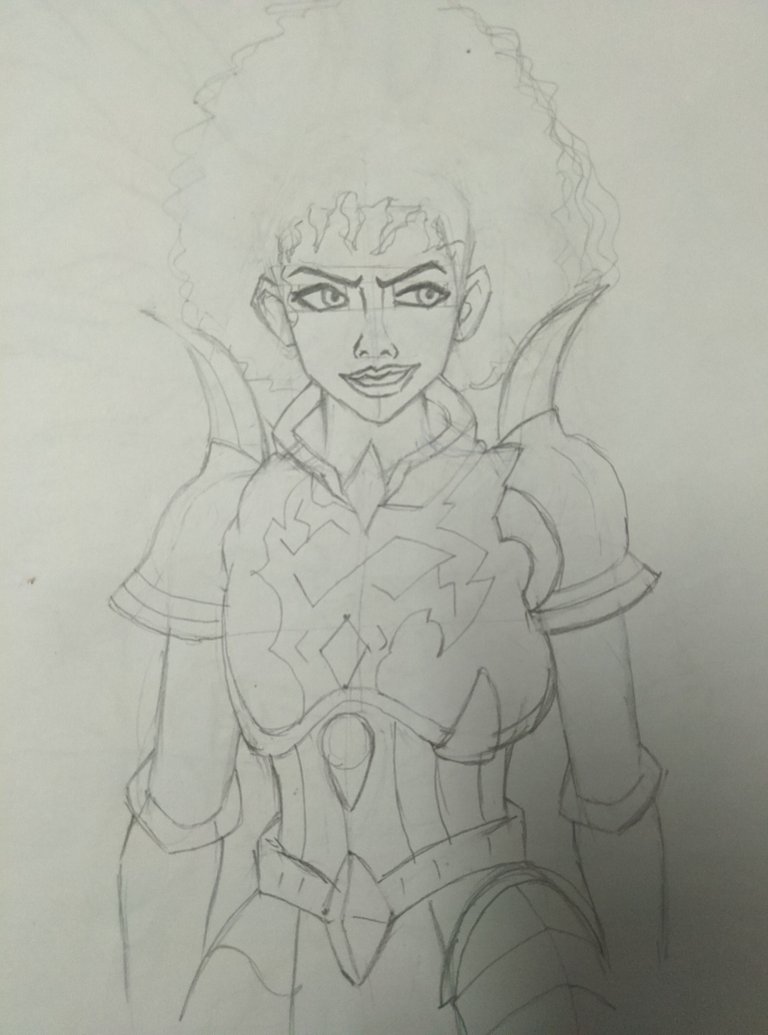










I had the pose prepared early for the new ones like this one for example. It's been sitting there for a while now I decided to draw our knight in this pose. After I finished drawing the lineart on the app I started painting the base colour. I didn't want to overdo the details on the metal armour because I feel like I was overdoing it on my previous drawings.
As usual, I started painting the eyes but I did take a creative decision to change the style of the shading inside the eyes to suit my style. I hope I didn't make it too cute looking for this one haha. After I was done with that I moved on to rendering the skin. I did this today and the other steps I mentioned so far were done last week XD. Yeah, I was supposed to post this last week after finishing it but here we are haha. I moved on to doing the rest of the clothing and armour after I was done painting the skin layer. I had some trouble with the gold layer. It seems like I need to find a proper tutorial which I have yet to find. Although it doesn't affect that much the painting still looks fine hehe.
After I was done with the character it was time to draw some lighting in there so I decided to go with red since it complements the yellow colour of her armour. I also made the background red to complement that colour. It's been a while since I used a halftone brush so I used it to create some graphic textures on her hair because the hair is black so I decided to add fun textures like that hehe. Lastly, I fixed some minor issues here and there and refined the painting and applied a radial blur focusing on her face. That's about it guys and I'll see you in my next blog!
Interested in playing Splinterlands? Check out the game here
Tools used: Notebook, pencil and ibis Paint x app
Duration: 7hrs
I hope you guys enjoyed the process and if you liked my content follow me for more 😄
Happy Easter guys 🥳🥳🥳!
!giphy wow
!PIZZA
Via Tenor
Thanks bro 🤩.
This post has been manually curated by @bhattg from Indiaunited community. Join us on our Discord Server.
Do you know that you can earn a passive income by delegating to @indiaunited. We share more than 100 % of the curation rewards with the delegators in the form of IUC tokens. HP delegators and IUC token holders also get upto 20% additional vote weight.
Here are some handy links for delegations: 100HP, 250HP, 500HP, 1000HP.
100% of the rewards from this comment goes to the curator for their manual curation efforts. Please encourage the curator @bhattg by upvoting this comment and support the community by voting the posts made by @indiaunited.
https://twitter.com/930744327814311936/status/1645108784317218816
The rewards earned on this comment will go directly to the people sharing the post on Twitter as long as they are registered with @poshtoken. Sign up at https://hiveposh.com.
Lazy since you got the lap?! Totally not what I expected 😆. I use the paid version of Ibis on my phone and it works great, not sure about the PC version tho.
Have you seen this tutorial for painting metal?
It's pretty good, but kind of confusing. To me, this one is better,
Either way, your knight looks great! Fierce expression 😈.
Oh the mobile version works flawless but the pc version has bugs. Common opinion who bought the pc version is to buy it when they fix all the bugs.
I know that YouTube video XD. I actually saved it i think. I totally forgot about it lol.
Thanks Ema :)
Oh dang, well that's good to know about the PC version! Mobile is so small, but yeah flawless 😗🤌
Sweet! I hope you get something helpful from the tutorial. Your work is already great, but that doesn't mean it won't get better 😁.
Ibis is such a great app. It's recovery feature never failed me so far because I see lots of artists crying online about how Adobe products crashed their work and failed to recover it XD.
I wish stylus weren't this much expensive. Companies are monopolising the stylus market. If this was not the case lots of digit artists could have had the opportunity to buy affordable tabs and stylus and improve their skills overtime. Need the best gear to get better sometimes haha. I do try with what I got though 😆.
It is a great app, I second that. Pretty amazing what it can do, considering.
As far as styluses (styli?🤷♀️) go, there's one I got on Amazon that works pretty well on my phone. It's a 2-pack with 2 kinds of replacement tips for less than $13 usd sold by Meko. But if you want a "smart" stylus I got nothin' 🫠. Them are expensive 😆
Are you talking about disc nib stylus from Meko? Those have pretty good touch sensitivity but i read a lot of people complaining about nib breaking easily after a month of usage. I couldn't find a one with 13$ price from Meko here. Most of them are priced above 15$.
Those smart stylus has palm rejection and pressure sensitivity so it's a good deal haha but some smart stylus are very expensive like almost half the price of a tab lol.
Yeah, the disc nib. It's weird at first, but it worked pretty well in my experience. It also has a ...fiber type of squishy nib, kind of like a fat, soft felt tip marker with no ink? But to me, the finger is easier lol. Ahh, I hadn't considered the price difference for other regions 🥴.
Yes! Big spenders only. I wonder what the experience is like to use one of those top tier styluses, but my wallet does not, haha! Not yet anyway. One day, right 😆
That's why I didn't bother to buy one. Fingers are much better since we have more control over it.
I hope I can buy one of those good stylus. It seems like a good investment to me as long as hive exists haha.
Woooooo so amazing! Especially that armor reflection effect.
Thanks Takuri 😁!
UwU
Do you know you can win a Chaos Legion pack and many other things just by following some simple steps ?? Check out our Latest Daily Showcase and Participate our latest Giveaway. Thanks
Thanks for the support 😍😍😍!
Thanks for sharing! - @yonilkar

Thanks for the support 😍😍😍!
I see I see. Youre enjoying your laptop too much! 😂
Anyway, great work witht the armor and the red glow!
Thanks XD. I'm playing one of the games I loved so much when I was in college. Maybe you have heard of it. It's called farcry 4 and God I love the ambiance of this game haha. I can only play it in low resolution though 😂.