How to see what you've won on the quest again - Splinterlands

I decided to make this post on account of some friends who asked me how to see the rewards of the mission again, whether by page error or out of pure curiosity.
To be quick and straightforward, I'll summarize it in 3 parts:
1 - Visit https://peakmonsters.com/ and login with your username
2 - Click on the top right menu with your name and then on My Explorer
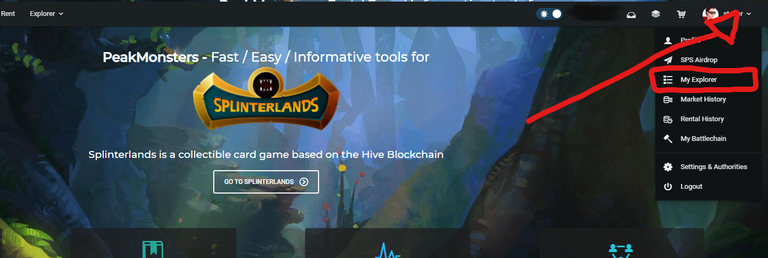
3 - Look for the activity that represents the mission reward
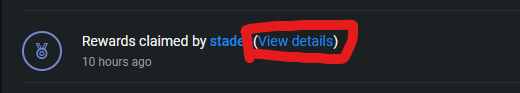
Now you can see all transactions related to your account, the mission reward is called "Rewards claimed by @'yourname" and then you go to view more details if you want to see what you won
If you don't want to log into peakmonsters, go to the link, changing "yourusername" to your Splinterlands user:
https://peakmonsters.com/@yourusername/explorer
This post is part of the Splinterlands Social Media Challenge, check out the challenge here! If you like the challenge, make a post and share it with more people.
Did you find it interesting, and you still don't play Splinterlands? Use my referral and send me a message.
Thanks for reading, see you around.
Congratulations @stader! You have completed the following achievement on the Hive blockchain and have been rewarded with new badge(s) :
Your next target is to reach 700 upvotes.
You can view your badges on your board and compare yourself to others in the Ranking
If you no longer want to receive notifications, reply to this comment with the word
STOPCheck out the last post from @hivebuzz:
Thanks for sharing! - @alokkumar121
