05-03-2022 - How to level up a card [EN] -[IT]

Images from: https://splinterlands.com/
Logo source: https://splinterlands.com/
~~~ La versione in italiano inizia subito dopo la versione in inglese ~~~
ENGLISH
How to level up a card
Click on the icon that will show your deck of cards.
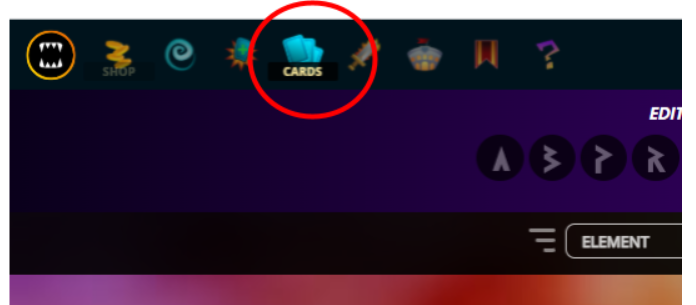
If you have different amounts of the same card in your deck, you can merge those cards and create a more powerful card. To check how many copies you have of a card you must check the number that is present in the upper right corner of each card. If there are no numbers it means that you have only 1 card, if there is a number it indicates how many copies you have of that card. In the example below we can see that the user has 1 copy of VERA SALACIA and 5 copies of KELYA FRENDUL.
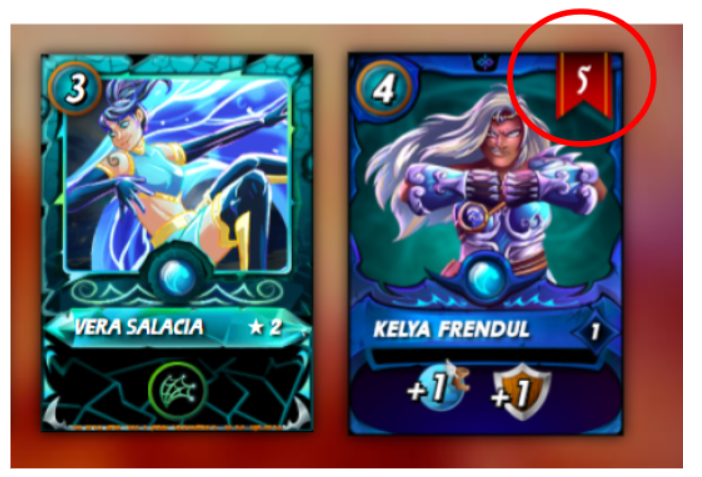
Click on the card we want to update.
To update KELYA FRENDUL you need 5 cards of level 1. Now you select 5 cards of level 1. See the following image
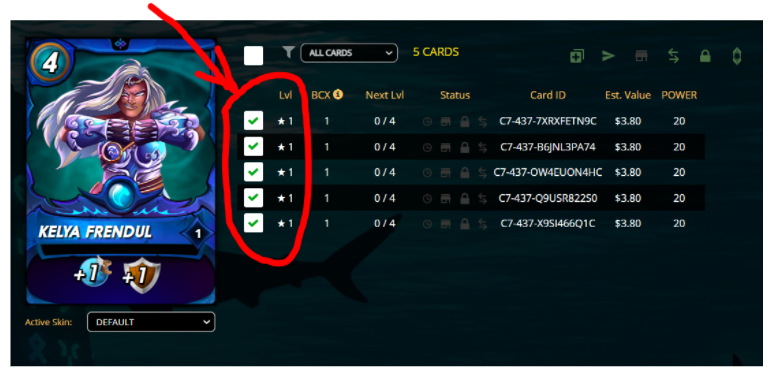
Click on the combine card icon, a square with a plus in it. The icon is the one in the red circle in the image below.
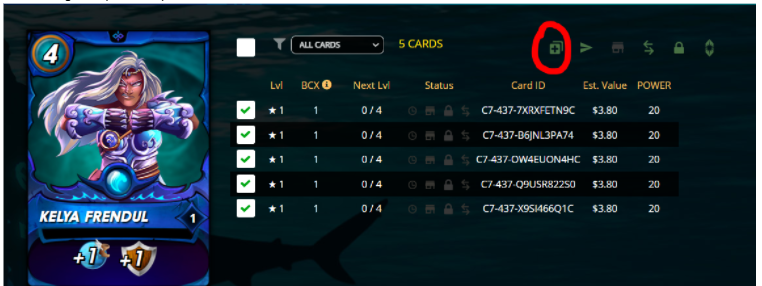
At this point Splinterlands will make a summary of the action you are about to perform. An example of this summary can be seen in the area circled in blue in the image below.
Clicking on the OK button in the message that appears will proceed with the requested action and the cards will be combined.
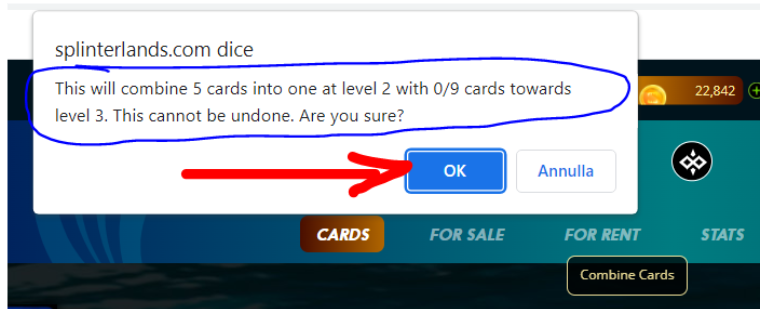
From now on your card will be worth more and will be more powerful.
Thank you for reading.
Referral link:
https://splinterlands.com?ref=stefano.massari
ITALIAN
Come far aumentare di livello una carta
Cliccare sull’icona che mostrerà il proprio mazzo di carte.
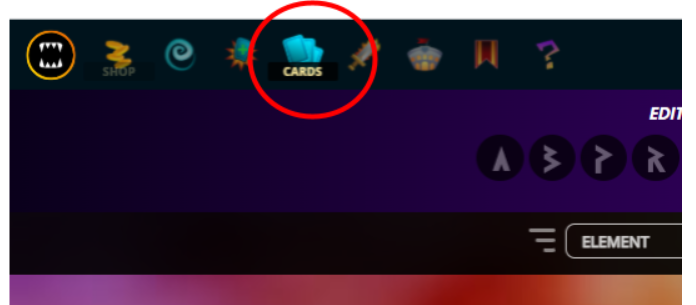
Se nel proprio mazzo si posseggono diverse quantità della stessa carta possiamo procedere con il fondere quelle carte e creare una carta più potente. Per verificare quante copie si hanno di una carta bisogna verificare il numero che è presente in alto a destra di ogni carta. Se non ci sono numeri significa che si possiede solo 1 carta, se c’è un numero questo indica quante copie si hanno di quella carta. Nell’esempio qui sotto vediamo che l’utente ha 1 copia di VERA SALACIA e 5 copie di KELYA FRENDUL
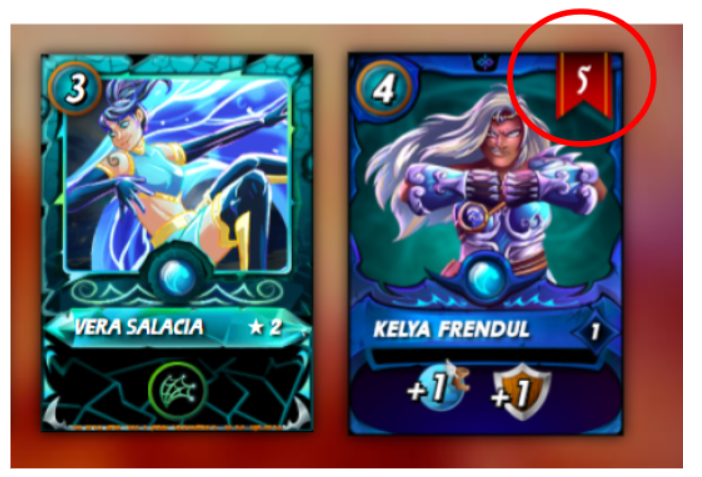
Cliccare sulla carta che vogliamo aggiornare.
Per aggiornare KELYA FRENDUL ci vogliono 5 carte di livello 1. A questo punto si selezionano 5 carte di livello 1. Vedi immagina seguente
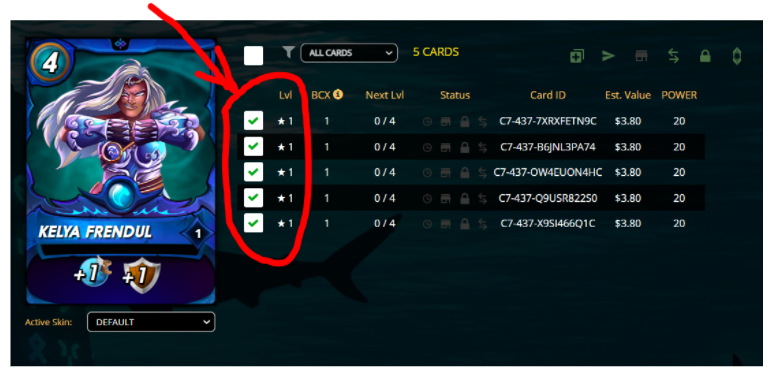
Cliccare sull’icona “combine card”, un quadrato con un più all’interno.. L’icona è quella nel cerchio rosso nell’immagine riportata qui sotto.
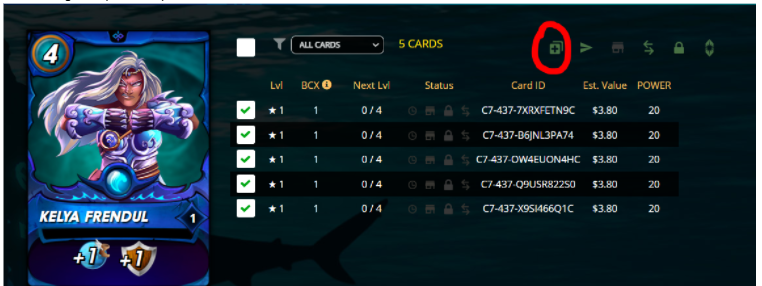
A questo punto Splinterlands farà un riepilogo dell’azione che si sta per eseguire. Un esempio di questo riepilogo è visibile nella zona cerchiata in blu nell’immagine qui sotto riportata.
Cliccando sul bottone OK del messaggio che apparirà si procederà con l’azione richiesta e le carte verranno combinate tra di loro.
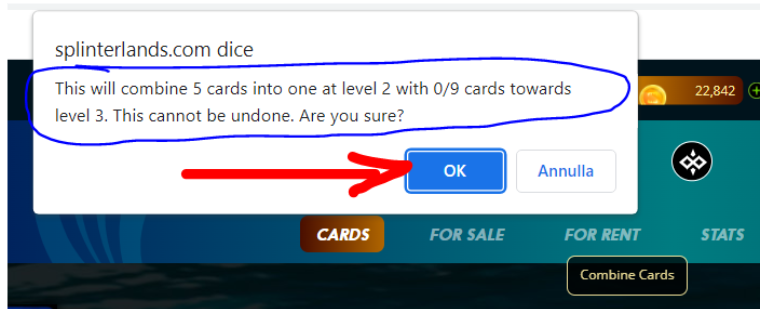
D’ora in avanti la vostra carta varrà di più e sarà più potente.
Grazie per aver letto.
Referral link:
https://splinterlands.com?ref=stefano.massari
Not to be a bitch about it... but it hurts my eye to look at 🤣🤣
/miko
thanks for pointing out the mistake ... if you hadn't pointed it out I wouldn't have noticed it, I swear! I will correct the cover as soon as possible.
Ottima guida e articolo caro @stefano.massari
Devi solo correggere la scritta nella cover ma questo è solo un piccolo dettaglio ininfluente perchè gli errori di battitura capitano ma l'utilità della tua guida soprattutto per i nuovi giocatori è grande.
Ottimo lavoro
!BEER
!PGM
Grazie Liberty, correggeró la copertina… il motivo per cui faccio queste guide è proprio per avvicinare i nuovi giocatori. Voglio praticamente fare una serie di guide essenziali da proporre ai nuovi utenti. Poi nel tempo queste guide essenziali le miglioreró sempre di più in base alle obiezioni che mi verranno fatte dai lettori. Inoltre il link di queste guide li inserirò nei post che riguarderanno proprio l’argomento Splinterlands. Grazie per il tuo commento e supporto. Grazie Maestro YODA!
Grazie per il supporto
View or trade
BEER.Hey @stefano.massari, here is a little bit of
BEERfrom @libertycrypto27 for you. Enjoy it!Learn how to earn FREE BEER each day by staking your
BEER.Nice explaination
Sei ancora molto interessato al gioco, e non solo a te, vedo molte persone e fanno anche post sul gioco, l'importante è che tu ti senta bene e ti diverta
Thanks for sharing! - @marianaemilia

Nice tutorial!
Thanks @marianaemilia ! It is a pleasure to see your message