Splinterlands 101 - Save DEC with PeakMonsters Rental Comparison Tool

Hello @Splinterlands players! Today I'm going to show you step by step how to save rent cost (DEC) using @Peakmonsters Rental Comparison Tool.
Peakmonsters is a third-party marketplace for #Splinterlands card purchasing and card renting. It was created by @jarvie and @asgarth on 2018, which goals are to be fast, easy-to-use, and informative experience browsing the card market.
The filters are obviously the main attraction on #Peakmonsters, which help so much in regards to finding the cards you want, viewing your rented cards, based on rarity, levels, elements, etc.
Little does anyone know, since the last update (or at least I noticed it after the last update), there's a new filter/tool in Peakmonsters called Compare Your Rentals in My Cards section. What is this tool? Does it help? How to use it? Let's talk about it below.

COMPARE YOUR RENTALS
What is it?
Compare Your Rentals is a filter/tool in Peakmonsters which lets you see in real time the comparison between your rented cards' DEC/day vs market's DEC/day. Not only it shows the DEC/day numbers, it also has the percentage difference to let you know how many percent your current rental rate is higher or lower than the market's.
Where to access it?
- First, open Peakmonsters.com, then click on
My Cardssection.
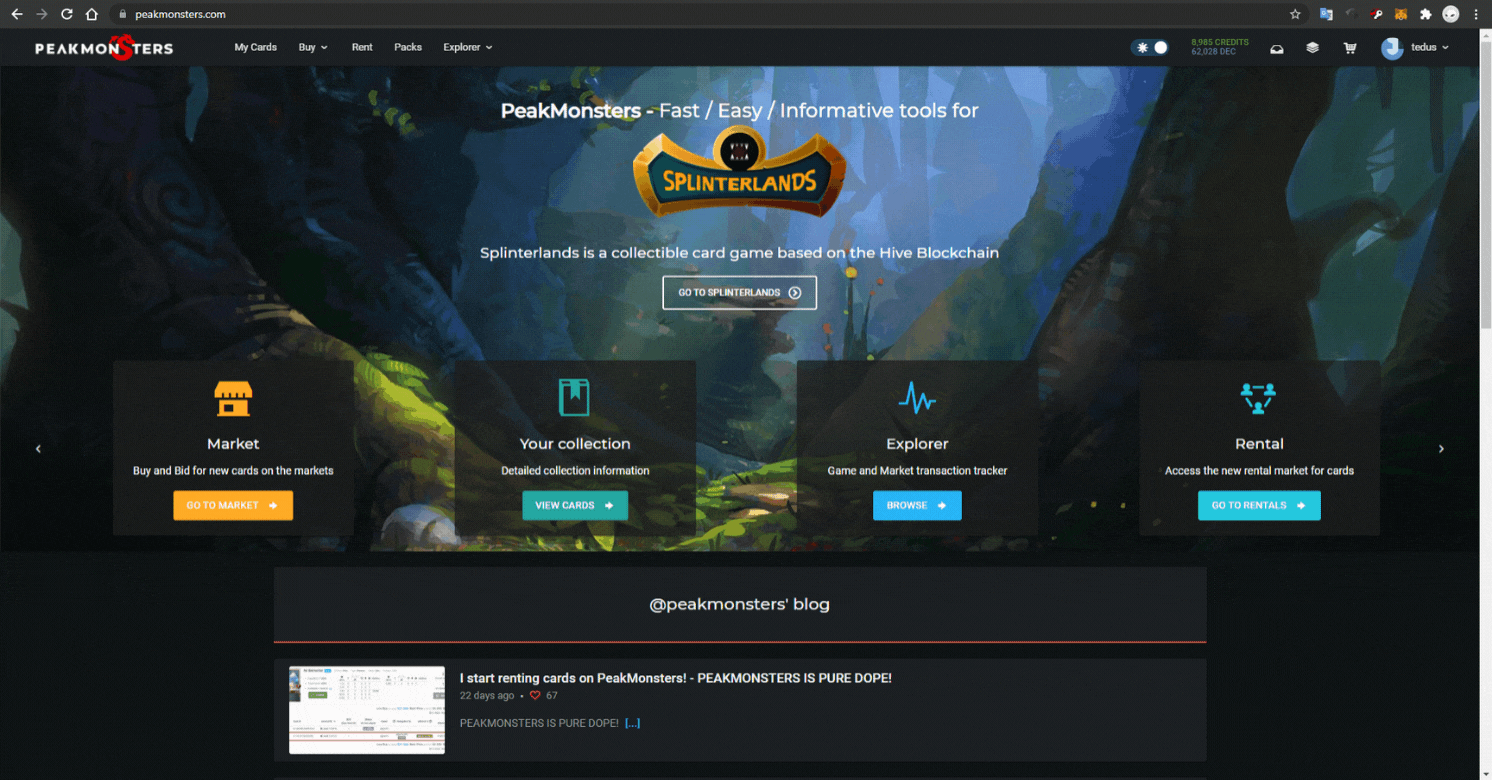
- In this page, you'll see all your rented cards here. On the rightmost of the table, before the filters section, you'll see the cards'
DEC/dayrates.
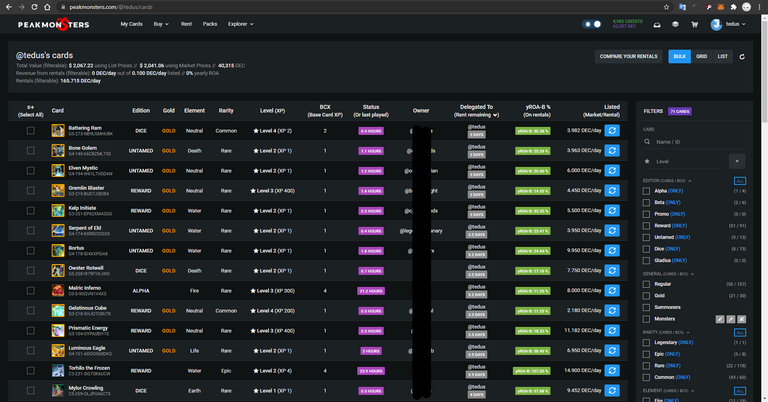
- Then, click on
COMPARE YOUR RENTALSbutton, located just below your Credits & DEC section.
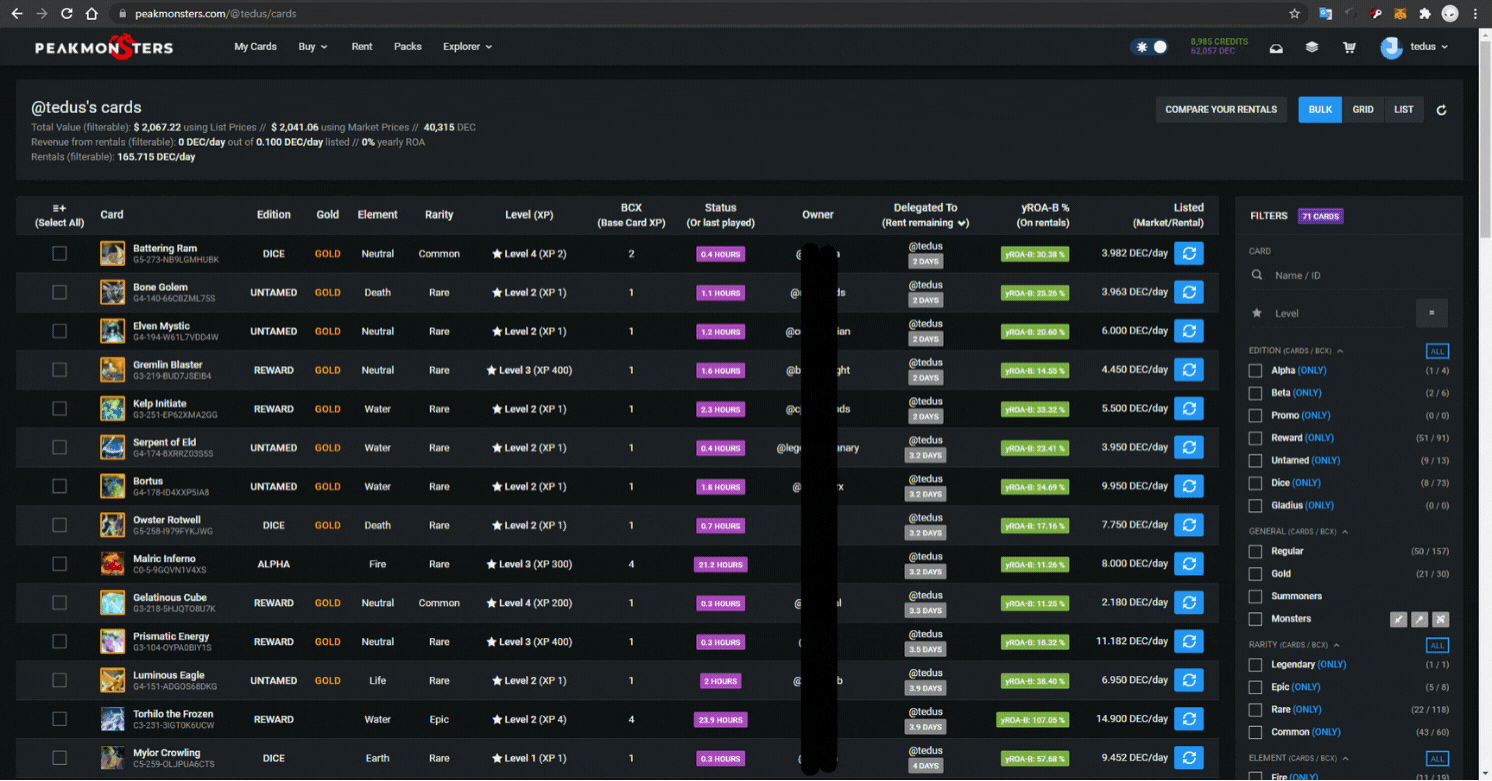
- Once it's loaded, you'll notice another table column appears after the
DEC/daycolumn. This is the% Changecolumn where you'll see the percentage different of your current card rent rate vs the current lowest market rent rate. It also showed the current lowest marketDEC/day.
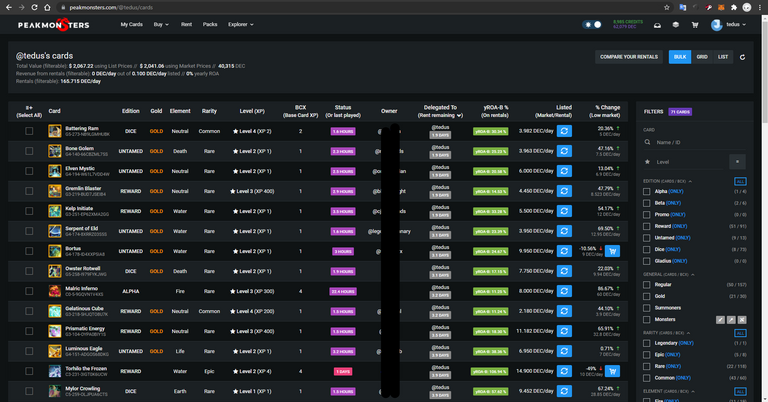
- If you take a look at Torhilo the Frozen (2nd row from below):
- Current rent rate is 14.9 DEC/day.
- Current lowest market rate is 10 DEC/day.
- This means the lowest market fee is 49% lower than my current rent fee.
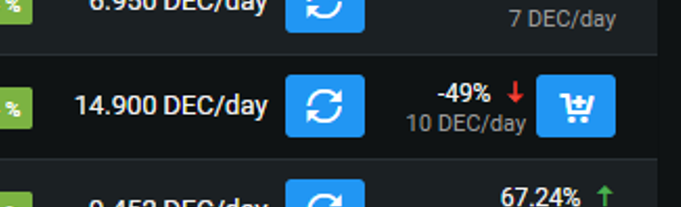
- What to do then? There are 2 choices now:
- Stay at your current rent rate and not doing anything, or..
- Rent at a new lower rate and save a bit of your money.
- Should you choose to save your DEC/day by renting with a new rate, you just need to click the blue shopping cart button next to the
% Change. The button will turn red, indicating that it's ready to checkout.
Note that if it failed, then it may be because someone else is beating you to renting that particular card (aka you're too slow 😅). Or, it may be because the card is on cooldown. Peakmonsters somehow rejected cooldown cards to be rented using this button.
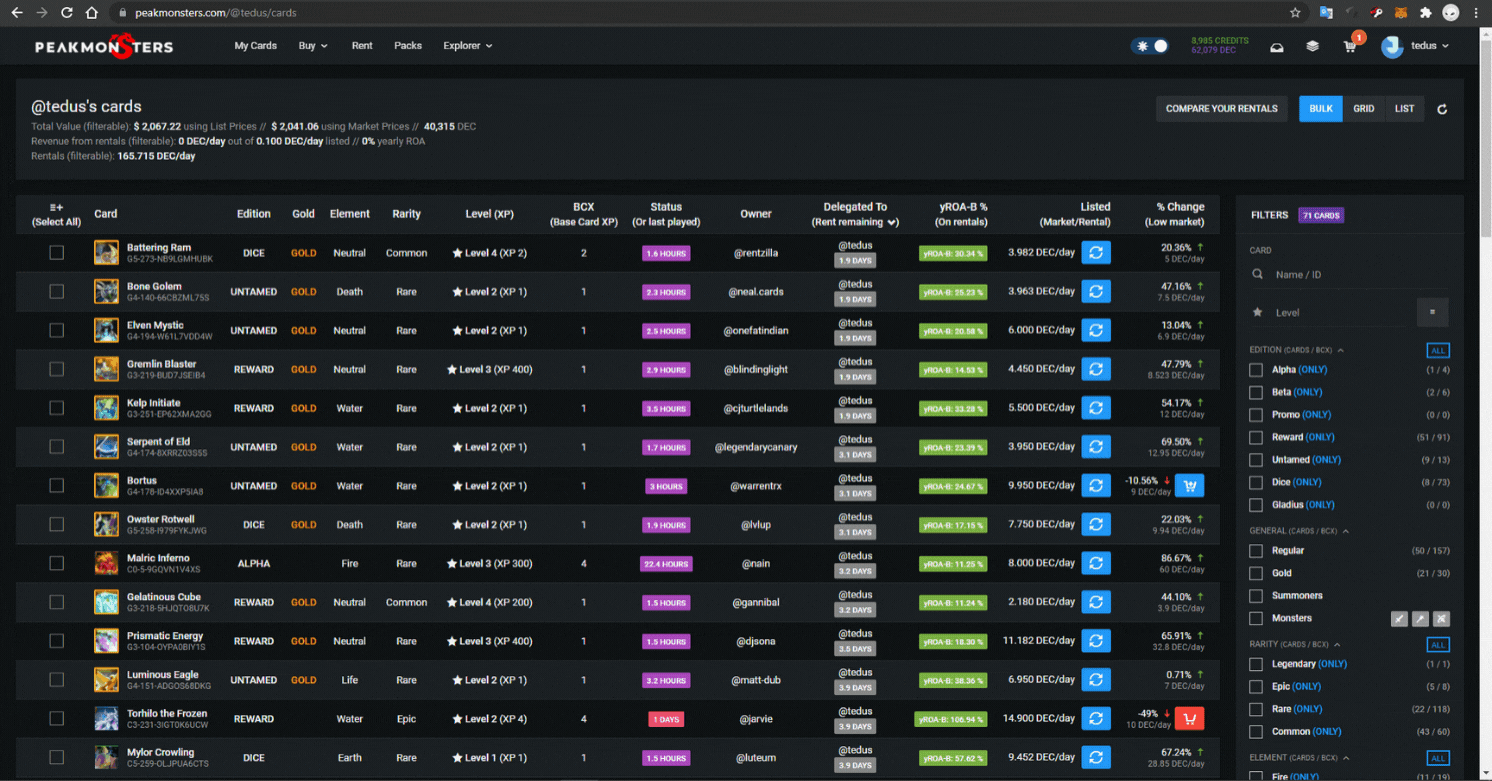
- Checkout your rent should be easy enough, go to top right shopping cart, and click to rent with DEC or Credits.
I personally like to leave this at 1 day rent period, because we need to be extremely speedy to click rent, before someone else rent it first. We can always renew the rent later if we already got it the first time.
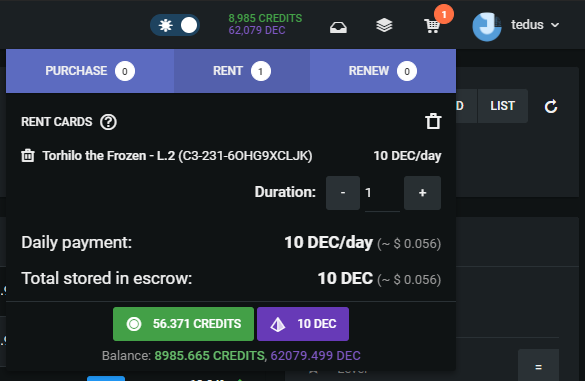
- Once that's done, you need to confirm the rent, whether it's successful or not. Click on your name on the top right corner, and choose
Rental History.
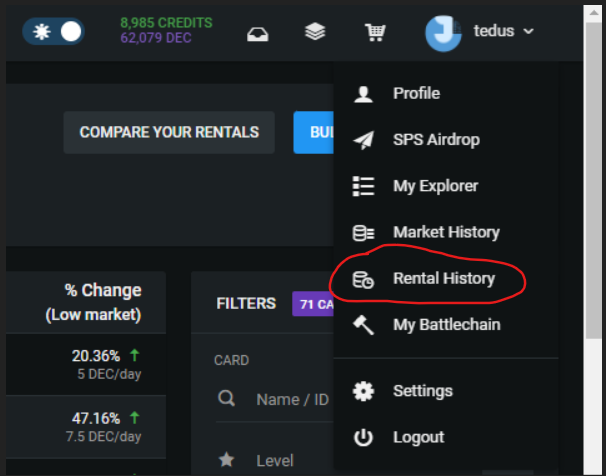
- See the top row, Torhilo the Frozen with 10 DEC/day is shown. That means we are good. Take note of the renter's name, in this case it's
@weinerdrizzle.
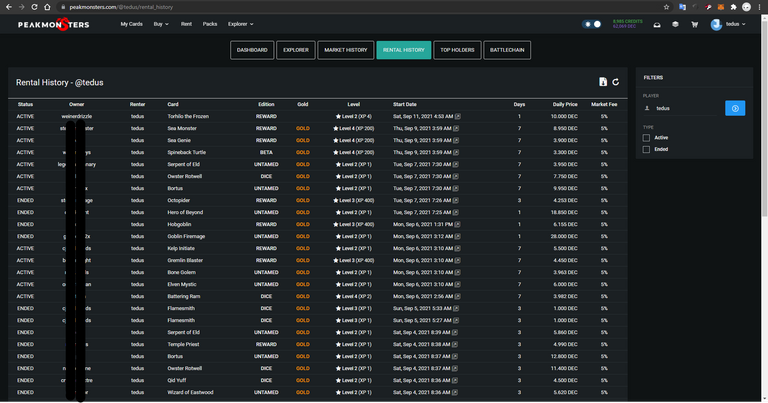
- Now that we have the new 10 DEC Torhilo, we need to cancel the old 14.9 DEC Torhilo. There are several ways to do this, but I prefer doing this inside Splinterlands. Click on the
CARDSsection, and filterRENTED TO ME.

- You can see that I have 2 Torhilo cards rented, shown by the red ribbon on top right corner of the card.

- Click on the card, and you'll see 2 cards are currently rented.
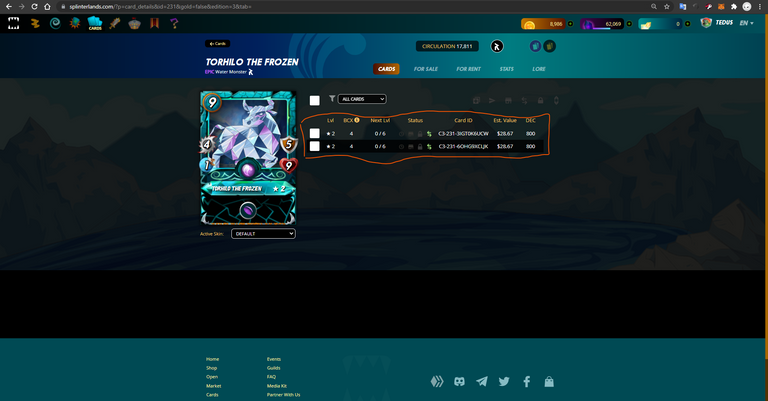
- Hover your mouse pointer to the green double arrow icon. Remember the owner of the 10 DEC card,
@weinerdrizzle? The second card is his/hers. So we don't want to cancel his/her card's rent.
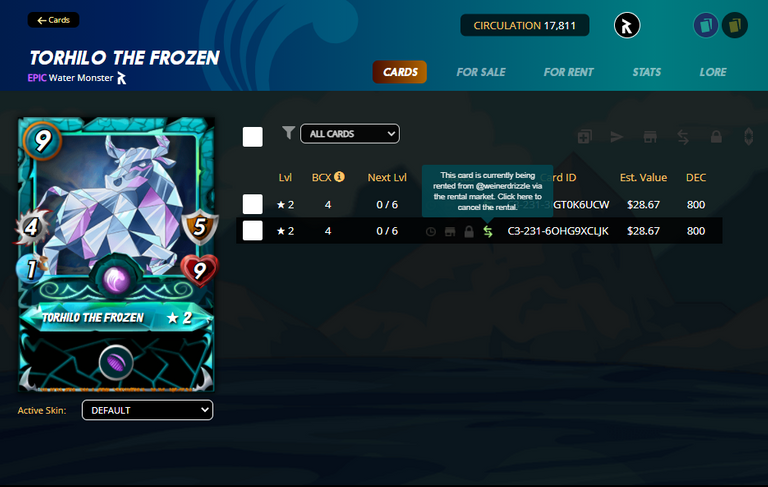
- Click on the first card's arrow icon. A notification window will prompt your confirmation to cancel the rent. Click OK.
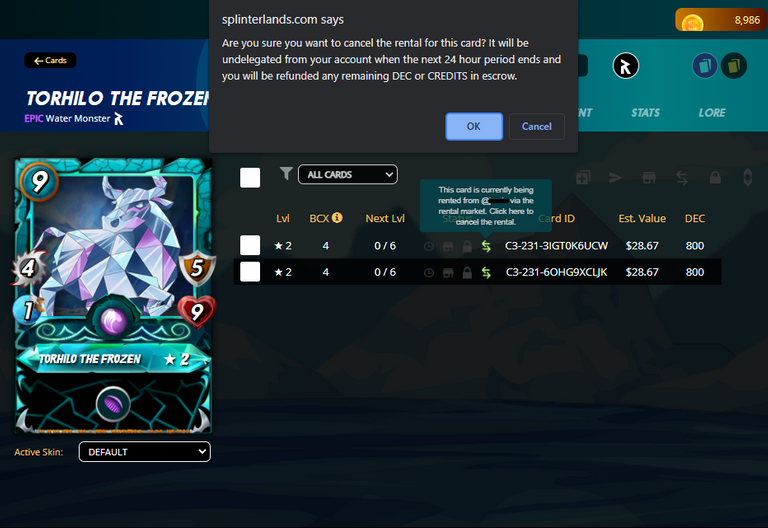
- Now if you go back to
My Cardspage on Peakmonsters, you'll notice that there's an exclamation mark near the cancelled card, and when you hover on it, it'll show that the rent has been cancelled by you.
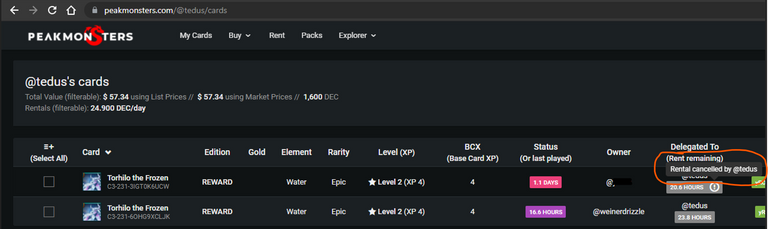
VOILA!!! You have saved 4.90 DEC a day!!!
It might not seems much to most of you out there, but for us newbies and novices, if we can save even 1 DEC a day from a card, we'll most likely do it.
Ever since the players count increased exponentially, DEC reward from battle has been very low. Thanks to PeakMonsters Rental Comparison tool, I can somehow manage to save bits by bits from renting.

CREDITS

OUTRO
Now you know how to save a little bit of money from card rents, go ahead and signup if you haven't, using the link HERE.
Don't worry about not having good cards and losing your first few battles.
The whole Splinterlands community will help you up and boost you through your newbie life. 😁
If you happened to be a fellow Indonesian, you can join below Discord Server, we are more than happy to lend you some cards:
- SPL-Indonesia owned by @cicisaja
- CryptoWatch owned by @christahir
If you're not from #Indonesia, feel free to join anyway. Just be aware that we use Indonesian language inside.


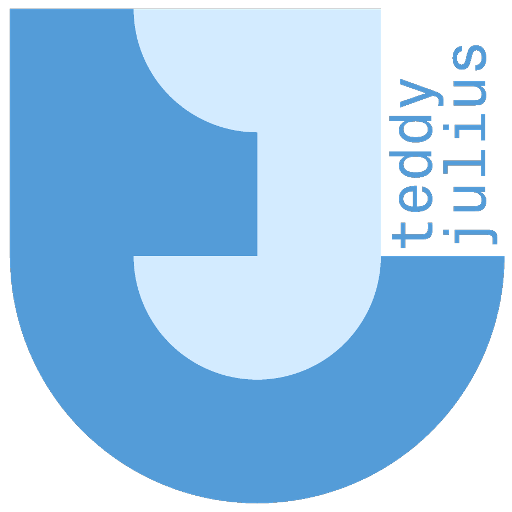
Love you 3000 if you do use the link ❣️
Electronic-terrorism, voice to skull and neuro monitoring on Hive and Steem. You can ignore this, but your going to wish you didnt soon. This is happening whether you believe it or not. https://ecency.com/fyrstikken/@fairandbalanced/i-am-the-only-motherfucker-on-the-internet-pointing-to-a-direct-source-for-voice-to-skull-electronic-terrorism
https://twitter.com/bitinvest_news/status/1437074826846523392
The rewards earned on this comment will go directly to the person sharing the post on Twitter as long as they are registered with @poshtoken. Sign up at https://hiveposh.com.
Thanks for sharing this!
Cheers!
!PIZZA
@poshtoken! I sent you a slice of $PIZZA on behalf of @tedus.
Did you know you can earn $PIZZA through Hive-Engine Diesel Pools? (3/10)
@tipu curate
Upvoted 👌 (Mana: 21/81) Liquid rewards.
Thanks for the curation.
Cheers.
!PIZZA
@claudio83! I sent you a slice of $PIZZA on behalf of @tedus.
Have you voted for Pizza teams Hive witness (pizza.witness)? (6/10)
Nggak ada obat! keren kali memang kalau sudah mulai membahas ttg splinterlands!!
Makasih ci 🙏
!PIZZA
@cicisaja! I sent you a slice of $PIZZA on behalf of @tedus.
Did you know Pizzabot speaks Spanish if you use the command ESPIZZA? (5/10)
Hah - I noticed that rental comparison popping up the other day and showing me my rental income and expenses in DEC per day, which I found useful. Now this is taking it another step further. I just checked and cancelled a few rentals both ways, because they were not per current market.
Your post is a very good intro for everyone into the Splinterlands rental market. Very well written and illustrated 👍
Thanks a lot.
Good to know it will help lots of people.
Cheers.
!PIZZA
@oceanbee! I sent you a slice of $PIZZA on behalf of @tedus.
Did you know PIZZA has a very active community Discord? (7/10)
Awesome post.

Thanks!

!PIZZA
@dudeontheweb! I sent you a slice of $PIZZA on behalf of @tedus.
Did you know PIZZA has a very active community Discord? (8/10)
Congratulations @tedus! You have completed the following achievement on the Hive blockchain and have been rewarded with new badge(s) :
Your next target is to reach 1500 upvotes.
You can view your badges on your board and compare yourself to others in the Ranking
If you no longer want to receive notifications, reply to this comment with the word
STOPCheck out the last post from @hivebuzz:
Thanks, let's aim for 9999 upvotes!
!PIZZA
@hivebuzz! I sent you a slice of $PIZZA on behalf of @tedus.
Did you know PIZZA team has a curation trail with 29 followers? (9/10)
You're welcome @tedus, keep going like this 😊👍
Saving this article for later. I get so confused once I get on peakmonsters I can never figure out what to do and just go back to renting from in the game.
Glad to know it's helpful to you.
Take it easy, the interface has a lot of filters to play around, but once you get the hang of it, PeakMonsters is a wonderful place to rent your cards.
!PIZZA
@mantis-tobaggon! I sent you a slice of $PIZZA on behalf of @tedus.
Did you know you can spend $PIZZA on games in the $Pizza Store? (1/10)
Is this post also yours, or did someone plagiarize you?
https://peakd.com/hive-13323/@zhype/splinterlands-hac-save-dec-with-peakmonsters-rental-comparison-tool
Hi @adulruna
Thanks for pointing out.
It's not mine. That person did source me at the very bottom (without @).
How did the community react when something like this happens?
Thanks again.
I'm not sure how it's normally handled. I just happened to notice it since I had just read (and enjoyed!) your post yesterday and thought you would want to know. You can downvote, but he might do the same in retaliation. I don't know of any moderation beyond that.
Glad that you enjoyed my post.
And thanks again for the information.
Based on the posting date and markdown formatting itself, we'll know who is copying who hahaha.
Anyway, I have seek help from HiveWatchers, let's see how to deal with this.
Cheers.
You can check that his post has 0$ worth votes. People are free to vote/downvote stuff. Things that are original and valuable will find their way sooner or later. @hivewatchers generally take care that they are not rewarded or backlisted.
Well noted, Mr. Khan.
Thanks for sharing.
I've contacted HiveWatchers regarding this, too.
Stonks
!PIZZA
@lucassss! I sent you a slice of $PIZZA on behalf of @tedus.
Did you know PIZZA team has a curation trail with 29 followers? (6/10)
This is a very informative post man, thanks for doing this!
You're welcome. Glad it's useful to everyone.
!PIZZA
@draicor! I sent you a slice of $PIZZA on behalf of @tedus.
Learn more about $PIZZA Token at hive.pizza (1/10)
I also downvoted the post from the guy that tried to steal your post, what an a$$hole
Hello , this text was very helpfull , since im newbie, this help me save some dec in wallet . keep good work :) Cheers from Croatia
Hey there! Very glad this post is helpful for others.
Please share this post to whoever needed it.
I believe small savings can lead to big achievement!
Cheers from Indonesia 😊
!PIZZA
@vedranijus! I sent you a slice of $PIZZA on behalf of @tedus.
Learn more about $PIZZA Token at hive.pizza (2/10)
thx, delicios :)