Splinterlands: How to transfer multiple cards to another account (bulk transfer)
So könnt ihr mehrere Splinterlands-Karten gleichzeitig auf einen anderen Account transferieren.
Einzelne Splinterlands-Karten könnt ihr auf splinterlands.com in eurer Karten-Sammlung mit dem Pfeil-Button (Send Cards) transferieren.
Wenn ihr aber mehrere unterschiedliche Karten oder euer gesamtes Set auf einen anderen Account senden wollt, wird diese Methode mühsam.
Habe vor Kurzem einen Rental-Account erstellt, um das Vermieten von Karten mit splex.gg zu testen und stand genau vor diesem Problem, wie man mehrere Karten gleichzeitig versenden kann.
So könnt ihr mehrere Splinterlands-Karten auf einmal transferieren
Empfehle dazu das praktische Tool @peakmonsters von den Entwicklern von @peakd zu verwenden:
- auf peakmonsters.com mit eurem Hive/Splinterlands-Account mit Hive Keychain einloggen
- in der Navigation auf "My Cards" wechseln
- die Ansicht (View Mode) auf BULK umstellen
- jetzt seht ihr alle Karten in einer übersichtlichen Liste und könnt die Karten filtern und selektieren, die ihr versenden möchtet
- sobald ihr die Karten in der linken Spalte selektiert habt, in der Navigationsleiste das Kartenstapel-Symbol anklicken und auf Transfer klicken
- danach im Dialog die Karten überprüfen und bei "Send to" den Account-Namen des Empfängers (ohne @) eintragen
- Bitte nochmal den Empfänger-Usernamen auf Tippfehler kontrollieren, da Krypto-Transaktionen irreversibel sind. Ein Tippfehler wäre hier fatal. Nachdem ihr euch 3x vergewissert habt, dass die Transaktion passt, auf "Confirm" klicken und mit den Transfer mit Hive Keychain bestätigen.
Voilà! So könnte ihr mehrere Karten oder euerer gesamtes Set auf einen anderen Account transferieren.
Was sagt ihr dazu? Habt ihr schon einmal mehrere Splinterlands-Karten auf einen anderen Account gesendet? Welches Tool habt ihr benutzt?
Bulk transfer of Splinterlands cards with peakmonsters.com
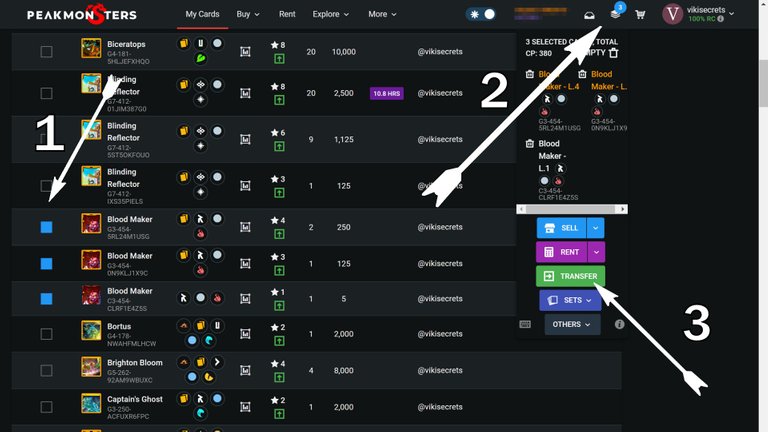
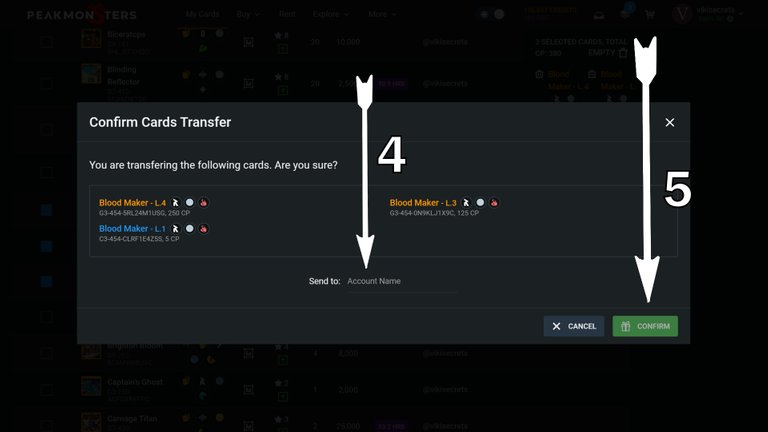
English
This way you can transfer several Splinterlands cards to another account at once.
On splinterlands.com you can transfer single Splinterlands cards under your card collection with the arrow button (Send Cards).
However, if you want to send several different cards or your entire set to another account, this method becomes tedious.
I recently created a rental account to test renting cards with splex.gg and faced this exact problem of how to send multiple cards at once.
Here's how you can transfer multiple Splinterlands cards at once
I recommend to use the handy tool @peakmonsters from the developers of @peakd for this task:
- login to peakmonsters.com with your Hive/Splinterlands account with Hive Keychain
- in the navigation switch to "My Cards
- change the view (View Mode) to BULK
- now you see all cards in a clear list and you can filter and select the cards you want to send
- as soon as you have selected the cards in the left column, click on the card stack symbol in the top navigation bar and click on Transfer
- after that check the cards in the dialog and enter the account name of the recipient (without @) into the "Send to" field
- please check the recipient's username again for typos, because crypto transactions are irreversible. A typo would be fatal here. After triple checked that the transaction is correct, click "Confirm" and confirm the transfer with Hive Keychain.
Voila! This is how you can transfer several cards or your entire set to another account.
Have you ever sent multiple Splinterlands cards to another user? What tool did you use?
Live your Secrets and Hive Prosper 🍯
xx Viki @vikisecrets
I just use the splinterlands to transfer cards. I shall have a look at this !
Dayum. Bulk transfer is always a Nice way!
!PIZZA
I gifted $PIZZA slices here:
@idksamad78699(3/5) tipped @vikisecrets (x1)
Join us in Discord!
Yeah I always use peakmonsters for this kind of things , it make everything easier and time saving!
😊😎🤙 Thanks for the showing.
I have used PeakMonsters before to send some cards over to a friend who stopped playing already. But that was the only time I used it I think.
Posted Using LeoFinance Beta
Nice tutorial on how to bulk transfer cards with PeakMonsters!
Btw, we are currently doing an early access test on our Auto Rental Pricing Adjuster, a feature which will help you adjust rental price (when renting out cards) automatically after you've set your rental parameters. There is no need to move your cards around with this feature as the experience when using this feature is quite similar to manually renting out cards, just minus the time consuming part of adjusting prices manually.
This early access is currently available for premium users. Let us know if you'd like to give it a try! :)
oh cool, sounds interesting, currently testing the splex service for renting out cards, would like to test the new feature on peakmonsters too. Is it possible to rent out multiple cards at once too? Renting out every single card and tracking prices etc. is quite tedious if done manually.
Yep definitely! it's very easy to rent out multiple cards in bulk. Let us know if you already have a premium sub and you want to give the feature a try!
Please feel free to reach out to us on our discord too about the feature. We'd love for you to test out our new feature! 😉