A beginner's guide to Splinterlands and also unraveling any questions you may have.
Hello everyone again, today I will make a guide for beginners in splinterlands and the topics I will talk about are the main difficulties and doubts I had when I started in the game, I hope I can help you and if you have any questions that I don't talked about in this post so you can ask me in the comments.


PEAKMONSTER
First let's talk about card rentals, if you are new to the game then you should know that there is a market part of the game and there you can either buy or rent cards. At the beginning of your splinterlands journey this is something simple and doesn't require much effort as you probably won't rent many cards because you're still figuring out how the game works, but over time you'll get a sense of what you want renting and doing this too often can be tiring since you will have to click on the letter, go to rent, select the number of days and then confirm and this is quite exhausting if you intend to rent a lot of cards, but for that there is Peakmonster is a site that lets you rent cards as if it were an online shopping site where you just click to add them to the cart and after selecting everything you want, just click on confirm and you'll have rented all the cards you've chosen . Peakmonster has other features but I won't go into detail about it in this post so I'll just mention the card rental part.
But let's put this into practice for you to understand better.
To access Peakmonster is very simple, just go to the market in splinterlands.

Then click on peakmonster as shown in the image below.

And you will be directed to the site, once you are there just log in with your hive account (the same one you use in splinterlands) and click on rent to go to the rental card section.
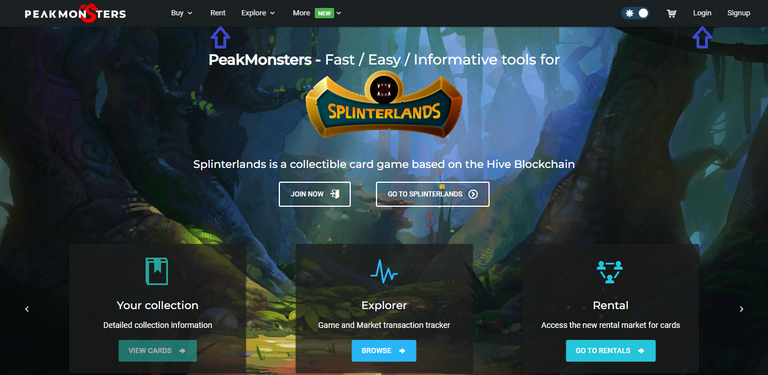
Okay, now you're in the card rental part and just select the ones you want but I'll explain better how it works.
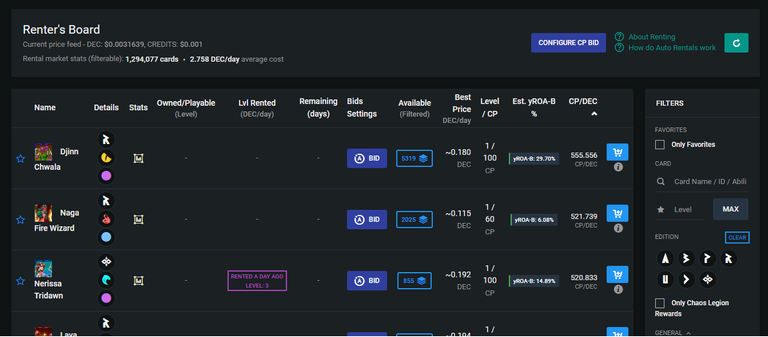
First I'll explain the filters part and I've separated the ones that I consider the most important, at least I don't usually use the others.
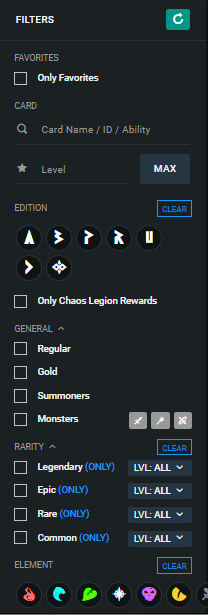
Let's go in parts, in the card part where you have Card Name / ID / Ability, just put the name of the card if you know, the ID is not so useful since each card has a different ID and I don't mean each unique card but yes, every card that exists in the game, an example would be the Pelacor Conjurer card, each card in her game has a different ID so looking for ID would only be useful if you wanted to look for a card of yours in the market or a friend's, and look for Ability you would filter the cards by skill, let's take as an example the Pelacor Conjurer again where he has the ability fly so if you type fly there he and all the other cards that also have this ability will appear.
In the level part, just type the level of the card you want, for example if you type 4 then level 4 cards will appear for rent and if you press MAX then cards will appear at the maximum level and for common card the level Max is 10, Rare is 8, Epic is 6, Legendary is 4.
In edition is where you select the edition of the card, and you can select more than one, for example if you select alpha then it will appear alpha edition cards for rent, if you select alpha and untamed then it will appear from the 2 editions and if if you don't select any then it will appear from all edits. And in the Only Chaos Legion Rewards part, only the current reward cards that are Chaos Legion Rewards will appear.
In the General part is where you select Regular (non-Gold cards), Gold which are Gold cards, Summoner which are Summoner cards and Monsters which are Monsters cards. In case you don't know what a Summoner is, it's the card that buffs all your cards on the field and the monsters are the cards that fight on the field.
In Rarity is where you select the rarity of the cards, for example if you filter by epic then only epic cards will appear and beside you select the level, as epic cards go up to level 6 so you can select for example epic and level 4 then level 4 epic cards will appear for rent.
And finally, there are the elements, just select the element of the card you want and the cards of that element will appear, if you don't select any then all elements will appear and you can also select more than one element.
Just remembering that you can use several filters at once, just go on selecting.
To rent the cards, just click on the carts on the side and then click on the cart at the top when you have selected the cards, but I do not recommend that you take too long to choose the cards or even choose many cards at once because it may be that during this period of time the card you have chosen has already been rented by someone else.
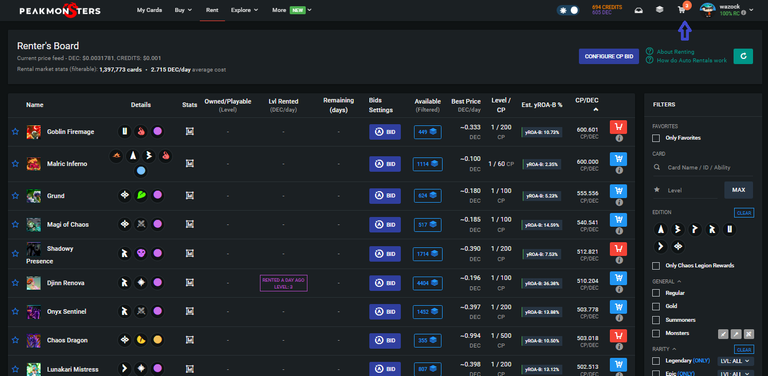
After selecting the cards and clicking on the cart above, then it will appear for you to pay with credit or dec, just choose and confirm and that's it, you'll have rented the cards.
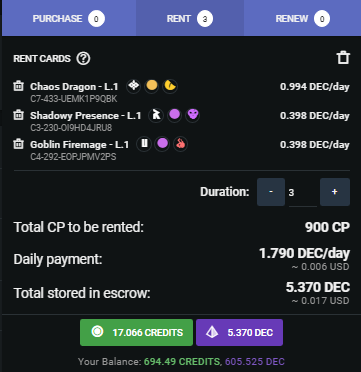
Very simple and faster than renting 1 for 1, don't you think?

REWARDS CHESTS
Now let's talk about reward chests, you may have already wondered how many chests you get per mission in each league and what comes in those chests, so let me unravel this mystery for you.
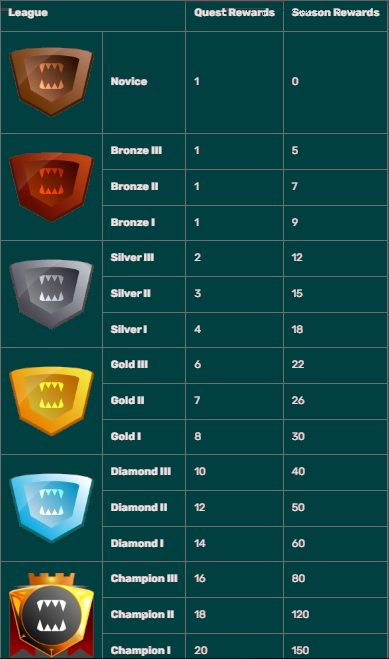
Also, let's talk about how the daily missions work.
On the Battle screen you will see information about your current daily quest.
You receive a random quest every 23 hours.Each time you win a game using the Splinter mentioned in your quest, your quest progress bar will increase.
Once you have won the 5 games using the Splinter mentioned in your quest (3 in case of "No Neutral Quest"), a button will become active that allows you to claim your rewards.
Additionally you can request a new quest if you do not like the quest you were given, however this can only be done once per day.
Please note that the Summoner used in the battle must be from the Splinter specified in your quest for the battle to count towards your quest progress.
Using a Dragon Summoner with Monsters from your quest Splinter will not count.
Now let's see the percentages of rewards per league in chests.

- Credits
Credits are an in-game currency that can't be transferred or exchanged. Credits may be used to purchase items in the shop or marketplace.
In the rewards chest, you can earn anywhere between 1 - 37,500 Credits per reward chest.
- Potions
You can earn either a Legendary potion or an Alchemy potion in a reward chest.
Legendary potions double your chances for a Legendary card when opening a card pack.
Alchemy potions double your chances for a Gold Foil card when opening a card pack.
- DEC
Dark Energy Crystals (DEC) are the official in-game currency of Splinterlands. They are the main reward for playing Splinterlands, and they can be transferred in and out of accounts freely, as well as being used for purchases in the shop or marketplace.
In the rewards chest, you can earn anywhere between 1 - 37,500 DEC per reward chest.
- Cards
There are exclusive Reward summoners/monsters that can only be earned from reward chests. These Reward cards have a maxed print supply, and when reached, a new set of Reward cards will be created and rotated into the Reward card pool.
A valuable tip I can give you is that from the moment you receive a mission, the clock to receive another mission is already counted, this means that as it is 23 hours for you to receive a new mission from the moment you receive one then even if you don't complete the mission that is available now, the clock is already ticking and as soon as it completes 23 hours the new mission will be ready as soon as you complete the previous mission (the one available at that moment). So the tip is as follows, when you rent a card for 1 day it means you have 24 hours to use that card and after those 24 hours it disappears and you have to rent it again, so you just get the daily mission and a while later or even 23 hours after that you rent the cards for 1 day and so you can complete 2 missions in just 1 rental of 24 hours and if you are fast you can even complete 3 missions, just let 2 missions accumulate (the current one and the one that you will receive 23 hours after receiving the current mission ), so you just need to rent the cards very quickly, it has to be around 15 minutes and go complete the first mission as soon as you finish you will receive the second mission and the clock from The third mission will start counting so you complete the second mission and just wait for the third mission to appear, which will be less than 23 hours and you will still have the rented cards as they are available for 24 hours, but you have to do this the very fast to give time.
If you didn't understand any part, just leave in the comments what you didn't understand and I'll answer.

BATTLE FIELD
This part is going to be short but I think it's important, it's about how some cards work on the battlefield.
In case you don't know melee attack cards have limitations, they can only attack in first position but there are some exceptions.
The first one is the ability reach and with it allows the melee card that has it to attack monsters if it is in second position.
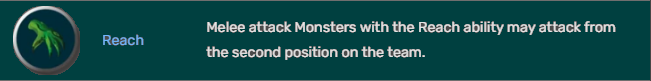
The second is the sneak ability, and the card that has this ability can attack from any position and will attack the enemy monster in the last position (the important thing is that the melee monster with this card can attack from any position).
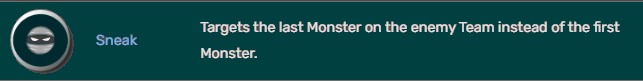
And the third and final skill is Opportunity which allows the melee card to attack from any position and will attack the enemy card with the lowest health.
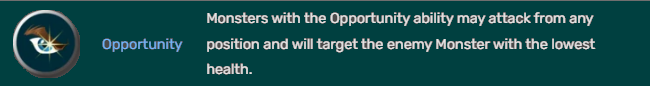
These rules also apply to ranged cards but unlike melee cards, ranged cards can attack in any position but first, so always try to keep your ranged cards in last position because they become useless unless they have the Opportunity ability or have the battle have it as a rule.
These were the main doubts that I had when I started in the game and that made the game a lot easier when I discovered them, I hope I have helped you and until next time.
I didn't know about the amount of chests in the daily quest, it was of great help and also the tip to rent the cards to get as many chests as possible in the daily quest. Good work. !PIZZA
PIZZA Holders sent $PIZZA tips in this post's comments:
@hazkripto(2/5) tipped @wazock (x1)
Please vote for pizza.witness!
Thanks for sharing! - @libertycrypto27

great guide and useful post!
Thank you!