Peakmonsters – Bulk Buys and Bids - Upgrade your dream team!

Firstly, this tip assumes a basic knowledge and understanding of Peakmonsters. If you are a complete peakmonsters rookie this is a great starting point: Collection of Guides for New PeakMonsters Users | PeakD
Splinterlands can be a bit overwhelming when you have a limited budget but so many monsters to choose from! Hopefully this article might give you a few ideas on how to go shopping for new monsters.
So in this example I own a level 4 Rare fire summoner, Tarsa. This will allow me to create a splinter of fire monsters maxed out for ++silver level play++. So as can be seen below my monsters will be limited to the levels highlighted below. 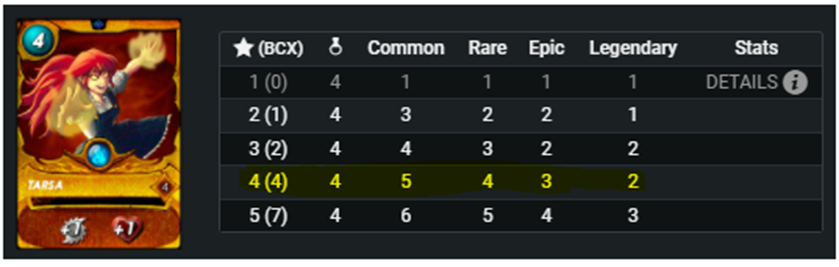
Right lets go shopping ! What fire monster do I want to buy or upgrade???
Go to My Cards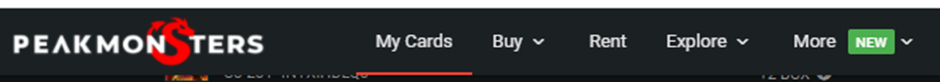
and apply some filters

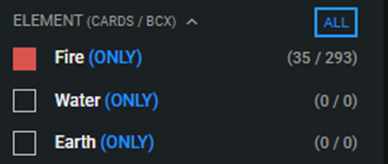
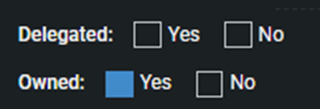
Analyze your list of fire monsters looking for holes or possible upgrades that could enhance your squad.
In my case I noticed I have two level 1 Molten Ash Golems.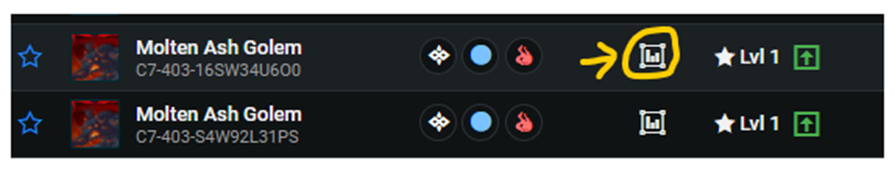
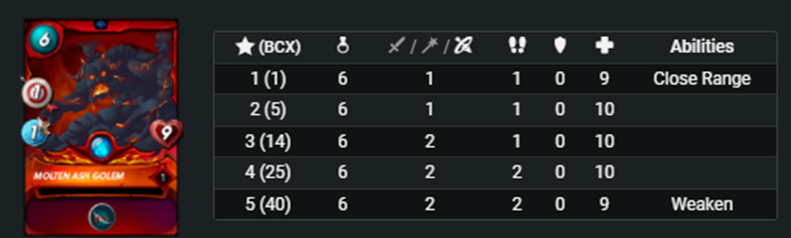
So I already have 2 BCX. At the very least I want to upgrade to level 3 to pick up the extra range damage.
Unfortunately I can only use a rare card to a max level 4 with my Tarsa lvl 4 summoner so I can't upgrade to Weaken.
Let's have a look at the costs involved to upgrade to 3 or 4.
Note, It can get a bit confusing moving between My Cards & Buy as you lose filter settings when you switch back and forth. So it's usually a good idea to have two browser windows one for My Cards and one for Buy.
So switching to Buy mode and then bulk buy:
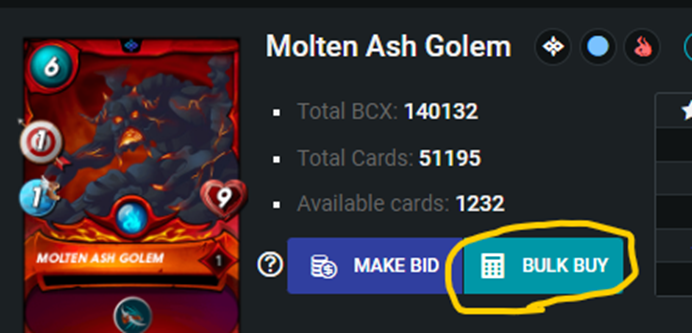
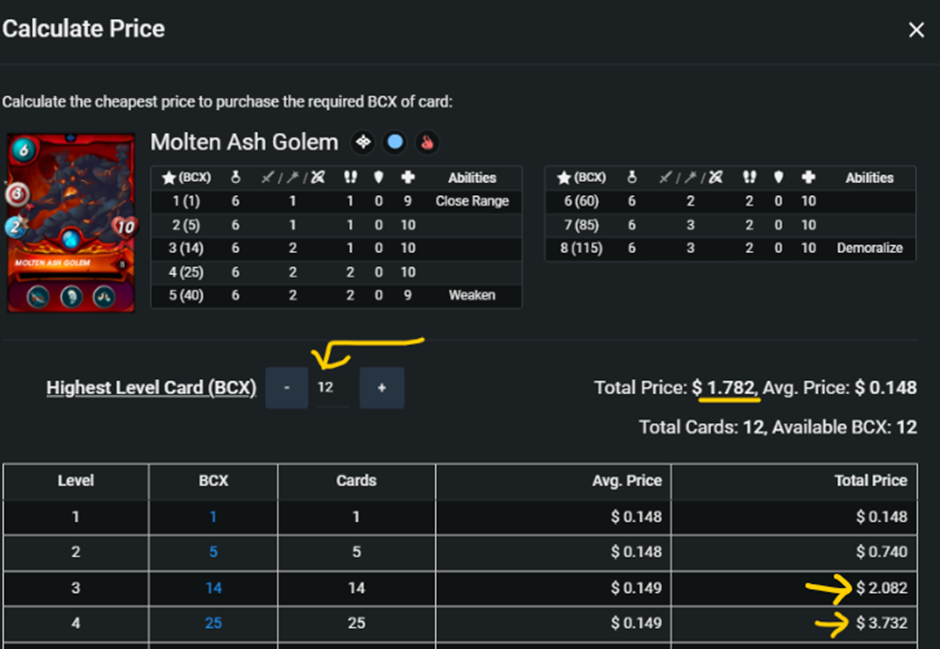
I've decided for now I'm going to upgrade to level 3 which would be 12 BCX. If I key that in then Peakmonsters calculates the price using the available cards on the market. So I'd be up for $1.782. Note the two prices in the table are for full 14 and 25 BCX which don’t apply to me as I already have 2. If I was in a hurry and happy with the price I could add these 12 bcx for 1.782 straight to the cart:
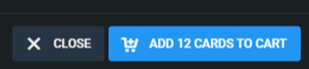
However in this case I'm going to bid for my 12 BCX to get them cheaper hopefully :-)
Ok so cheapest card is selling for 0.147
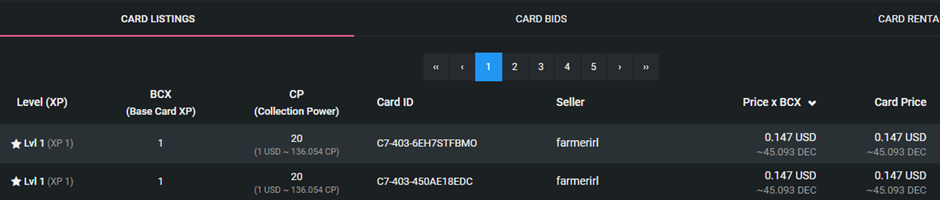
And cheapest bid is 0.140. It looks like these two top bidders are getting a few successful buys at 0.140 as their orders are PARTIALLY filled (see right hand side). Let's ruin the party and put a bid in for 0.141 , that way we will be the first to pick up a cheap card that goes on the market.
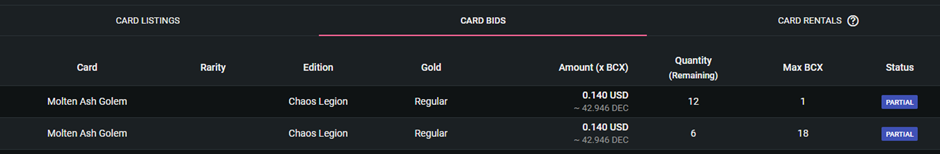

Note you are more likely to get cheaper cards if you accept combined bcx cards. It's no point me only buying singles because I'm merging them anyway.
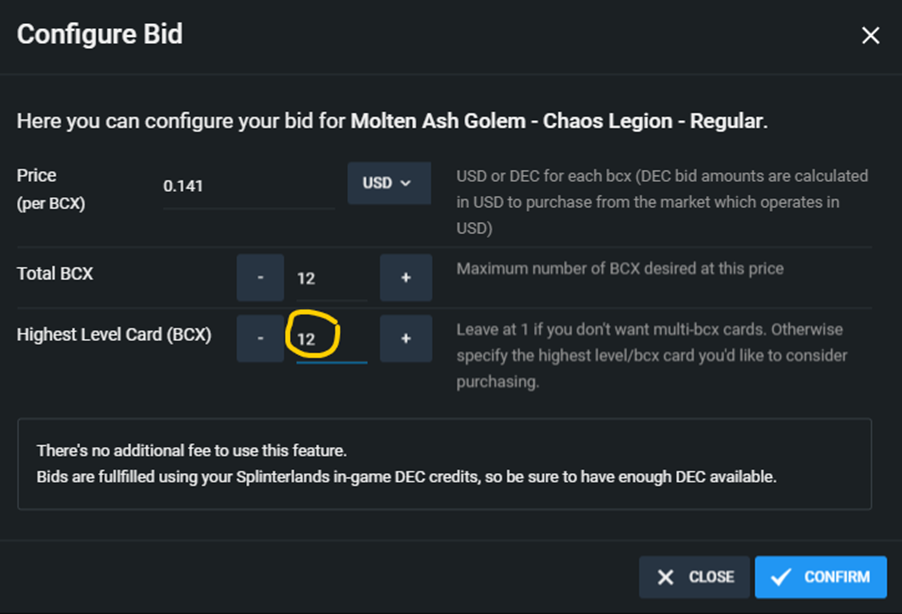
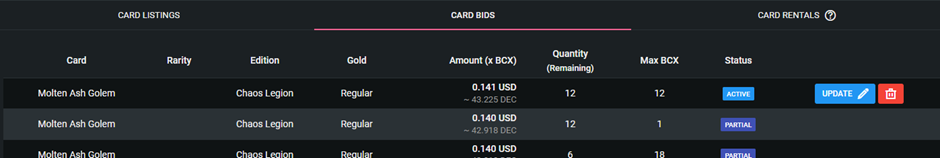
And that’s it, now just a waiting game.
It’s a good idea to check every now and then to make sure someone hasn’t outdone you in the bidding. I like to keep moving myself to the top.
Use this filter to keep tabs on your bids:
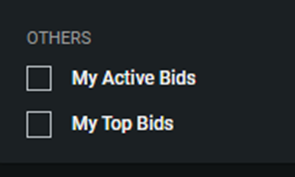
Also by regularly checking market history you can see if any of your bids have been successful and what price you got the cards for
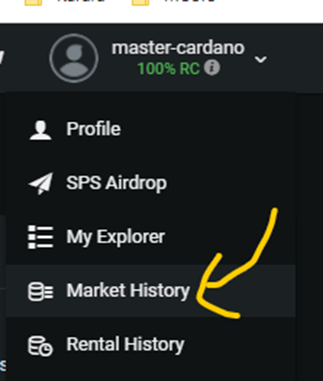
In my case all my bids filled pretty quickly 10:37 am through to 11:50… just over an hour. All I need to do now is merge them all and I have a level 3 Molten Ash Golem good to go.
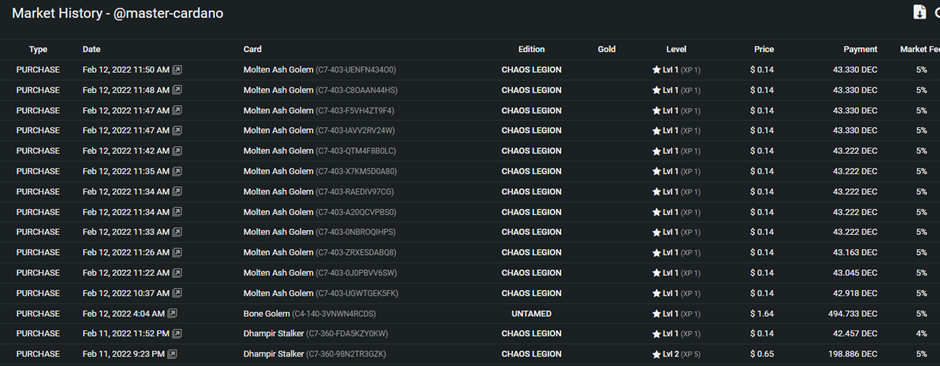
As you can imagine if you are buy 60 or more cards at a time you can save yourself a lot of money. Also sometimes you get lucky and pick up a really cheap cards that have been put on the market at the wrong price. 
Thank you for this
very comprehensive and useful - thank you
Congratulations @weeklysplinter! You have completed the following achievement on the Hive blockchain and have been rewarded with new badge(s):
Your next target is to reach 1250 upvotes.
You can view your badges on your board and compare yourself to others in the Ranking
If you no longer want to receive notifications, reply to this comment with the word
STOPCheck out the last post from @hivebuzz:
Support the HiveBuzz project. Vote for our proposal!
Excellent practical guide in using Bulk Buy and Bids feature in PeakMonsters!
Thank you! We love all the great features that PeakMonsters has to offer, it's the best Splinterlands tool IMHO :)
That's nice to hear! We always love feedback from our users :)
P.S. We also shared this post in our twitter account, here is the link in case you want to see it!