Peakmonsters Tips & Tricks - Using Favorites when Renting

For those of you who regularly rent monsters & summoners you'll know how time consuming it can be to put together and manage your dream team.
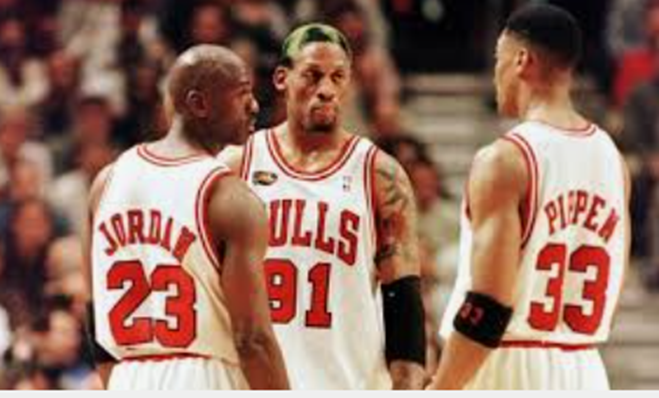
Using Favorites can save you precious time and ensure you don’t miss a valuable card in your line up.
Step 1 Go to Rent:
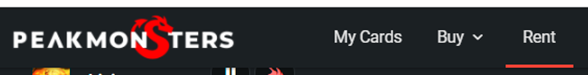
Step 2 Filter by element, Example fire:
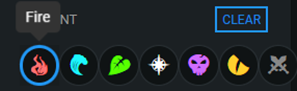
Step 3. By clicking the Star mark all your monsters and summoners you like to rent and then click the Filter "Only Favorites"
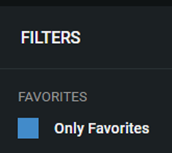
As an example I have a list of some of my favourite Fire rentals. Instead of a list of 50 plus cards to look at you have a simple list with just your favourites …. Makes it so much easier. At a glance I can see who I am still renting (eg Cerberus) or when I last rented a monster. Now all I have to do is rent my dream team.
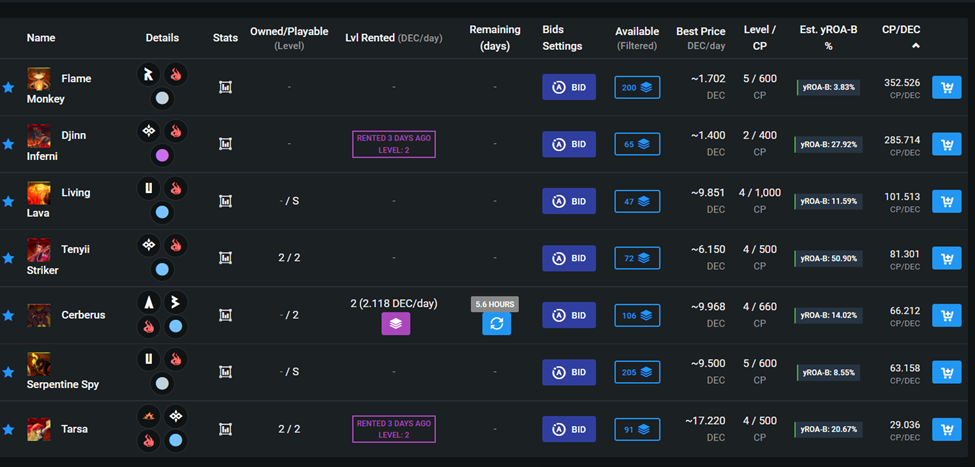
*Bonus tip 1: Monster Level Filter
Based on the level summoner you have you can set the level of monster you wish to rent …. Trust me when I say this is a game changer !!!
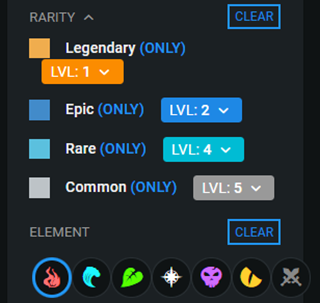
Happy Renting !

Congratulations @weeklysplinter! You have completed the following achievement on the Hive blockchain and have been rewarded with new badge(s):
Your next target is to reach 300 upvotes.
You can view your badges on your board and compare yourself to others in the Ranking
If you no longer want to receive notifications, reply to this comment with the word
STOPCheck out the last post from @hivebuzz:
Support the HiveBuzz project. Vote for our proposal!