Peakmonsters New Rental Bid - Game Changer!

This week Peakmonsters released their new feature called rental bid. I've been a part of early access for this feature and somehow learn how this feature works for how it intended. So ill share my knowledge as much easier as I can so you won't feel lost like I did when I started testing it.
So without further ado let's jump into it!


Rental bid is same as Buy bids but for rentals obviously where you can determine how much you would pay for certain amount of collection power with DEC.


Auto-rental bids will help highest bidder to find the best rate that will be post in the market then after the top bidder bids are fulfilled it will go the next top bidders until no match cards are found. It will let you rent cards for 2 days. If the rental cards are returned to the owner your rental bids are going back to rental queue in bid value order.

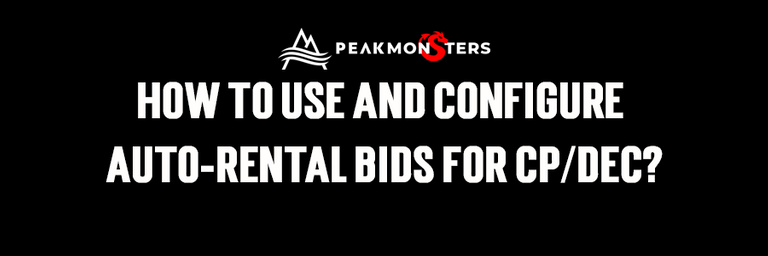
1ST STEP
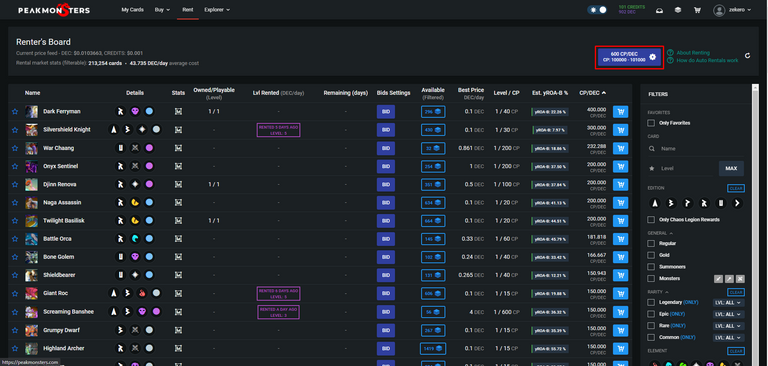
First things first is go to Peakmonsters Rentals Menu and you will see a new configuration button. Click the button, it will ask you to give permission to @peakmonsters to grant rental authority.
2ND STEP
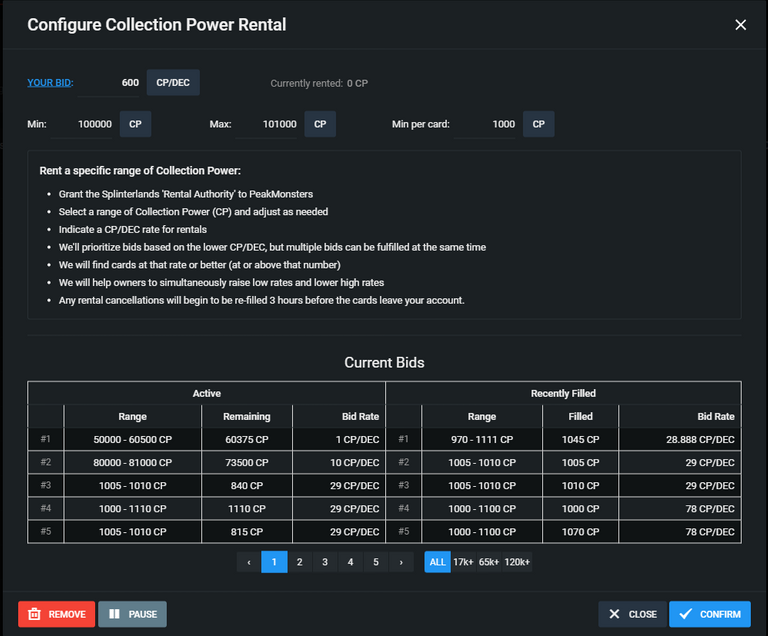
You will see a bunch of input fields here.
- YOUR BID - This will let you choose how many COLLECTION POWER you like for each DEC. This also determines the leaderboard the less number you put on YOUR BID the higher your position will be but it will cost you much ofc.
- MIN - Determines what is the minimum collection power you'd like for your bids.
- MAX - Determines what is the maximum collection power you'd like for your bids.
- MIN PER CARD - Determines what is the minimum collection power per card.
The button table is list of all current bidders from top bidders until the lowest bidders. You will also see at the right side of the list on what bids are already been filled.
Fill up this fields and make sure to choose how much you would like to pay for that chosen collection power and make sure not to put high bids if you don't want rental cost you as much as you intended.

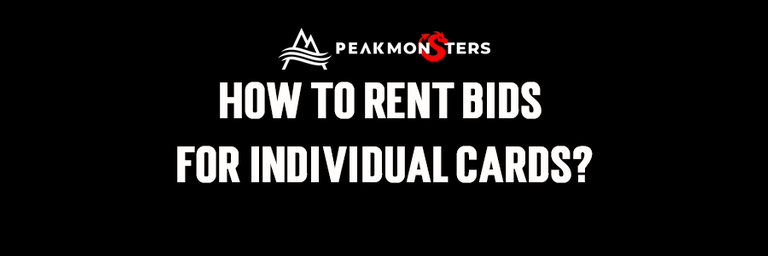
You can also bid for any certain cards. If you like to try bidding one take a look at this.
1ST STEP
First thing you need to do is to find the card you want to rent. For this guide I'm going to bid for Yodin Zaku for its best rate according to myself 😆. After looking for that cetain card you want to bid click the bid button.
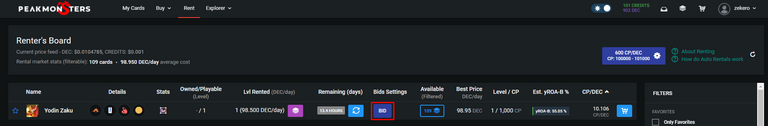
After clicking you are going to see this menu
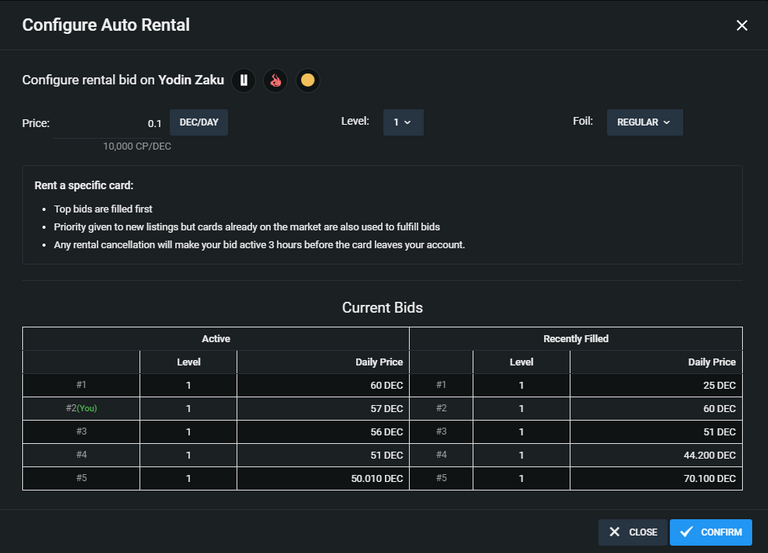
In this menu you'll see 3 configuration.
- PRICE - how much DEC would you like to pay for that certain card each day.
- LEVEL - what level of that card you want to rent.
- FOIL - Determines if you want it to be regular or gold foil.
And in the bottom you can also a list of the top bidders. I'm currently #2 but I still have Yodin rented manually that's why I paused it for now.

Credits to @jarvie @asgarth for making this wonderful features

REFERRAL PROGRAM
Splinterlands
If you want to try this wonderful game you can use my link and if you bought a Spellbook I'm giving
you 100 DEC nice trade right?.
My Splinterlands Link
Rising Star Game
If you love music you might want to try this cool game Rising Star Game. If you use my link and finish 100 mission I'll give you 1000 startbits.
My Rising Star Game Link
dCrops
A farming simulator that is #play2earn. This game brings back the old farming simulator experience. I really love the aesthetic of this game. If you want to join the DCrops community make sure to use my link and if you bought packs I'll give you a random seed.
My dCrops Link

Thank you guys for reading see you on my next post!!.



I really don't know how to use it =))
what part there you don't understand I can help you with that as much as I can.
dont worry much mate im willing to help :)
how can I place the bid, just a mesage pop up ,,,
Congratulations @zekero! You have completed the following achievement on the Hive blockchain and have been rewarded with new badge(s) :
Your next target is to reach 700 upvotes.
You can view your badges on your board and compare yourself to others in the Ranking
If you no longer want to receive notifications, reply to this comment with the word
STOPTo support your work, I also upvoted your post!
Check out the last post from @hivebuzz:
Support the HiveBuzz project. Vote for our proposal!
you have been manually curated by @skylinebuds on behalf of the 1up.zone curation team. Curating all original quality #play2earn content.
thank you @skylinebuds you're awesome mate!!
Useful info for those that use peakmonsters to rent/sell cards. I wasn't aware of this new feature and looks like a great addition to this amazing tool.
Thanks so much for taking the time to build this guide for us.
Have a great weekend!
You're welcome @drakernoise really appreciated the comment. I hope to give more useful info in the future.
Have a nice day!