[ENG / ESP] Constest # 230, Illustration de serpent of the flame / Constest # 230, Ilustración de serpiente de la llama

Hello friends, I hope you are well, today I present this article to participate in this community Splinterlands where I take as a challenge this card of the snake of the flame, placing a focus of flames, I hope you can enjoy it like me.
¡Hola que tal amigos, espero que se encuentren bien, el día de hoy les presento este articulo para participar en esta comunidad de Splinterlands donde tome como reto esta carta de la serpiente de la llama, colocándole un enfoque de llamas, espero que lo puedan disfrutar como yo.
Step by step / Paso a Paso
Step 1/ Paso 1
Friends I began to make the outline of this snake, using the vector program ADOBE Illustrator CC, in which I used the pen tool to make the outline to each part that conformed my sketch, I gave a focus to this letter so that this coiled only ready to attack his opponent, as you can see. I progressively drew her fangs where she has all her vengeance venom, and all her stripes.
Amigos comencé hacer el delineado de esta culebra, utilizando el programa vectorial ADOBE Illustrator CC, en el cual usé de la herramienta pluma para realizar el trazado a cada parte que conformara mi boceto, le di un enfoque a esta carta de manera que esta enrollada solo dispuesta en atacar a su contrincante, como lo pueden ver. Progresivamente dibuje sus colmillos donde tiene todo su veneno de venganza, y todas sus rayas.

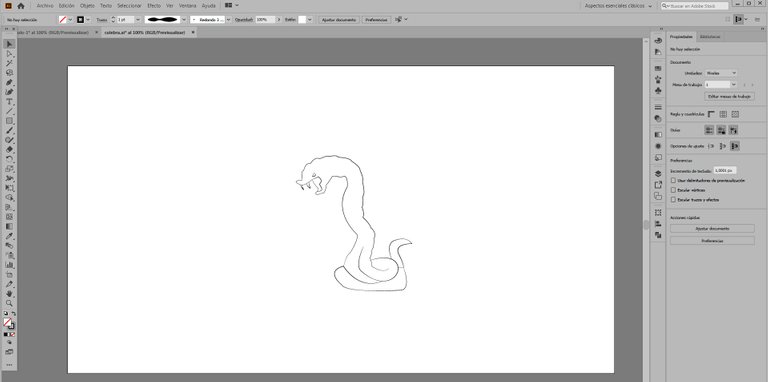
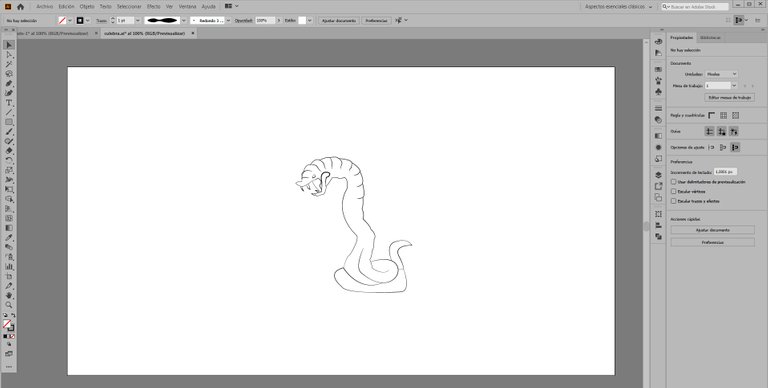
Step 2 / Paso 2
When I had all my outline, I drew a rectangle to give color to my drawing, I sent it backwards, in order to simplify and give color to each part, using the stroke finder tool and cut the image, in order to divide each part.
Al tener todo mi delineado, dibuje un rectángulo para darle color a mi dibujo, lo envió hacia atrás, para así simplificar y darle color cada parte, utilizando la herramienta buscatrazos y recorto la imagen, con la finalidad de dividir cada parte.
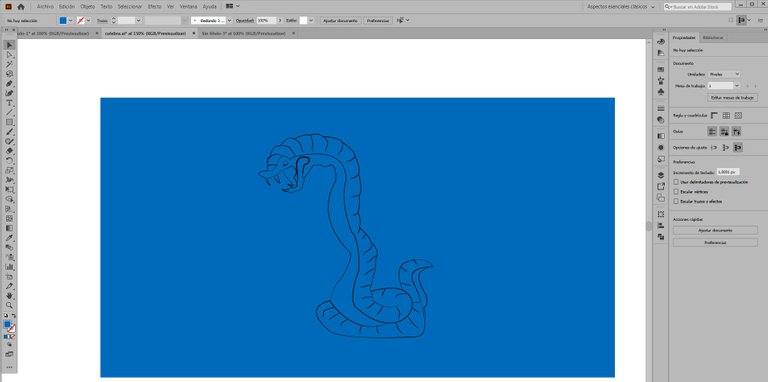
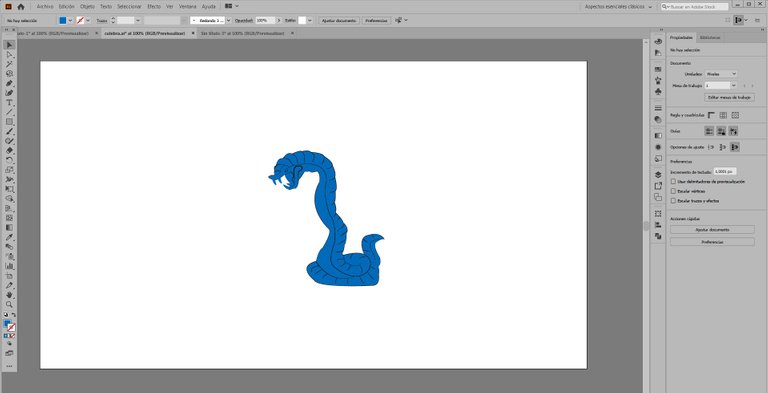
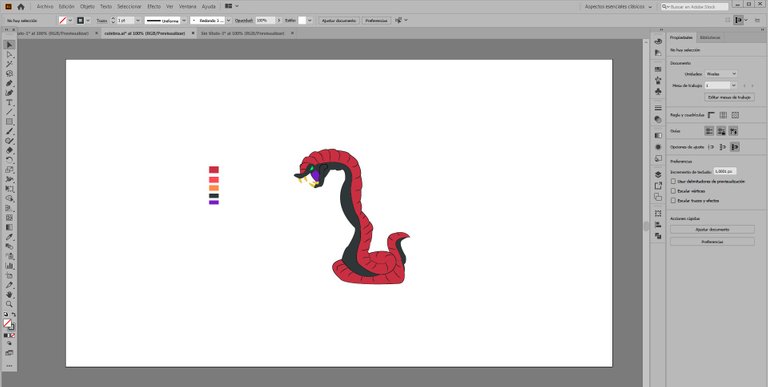
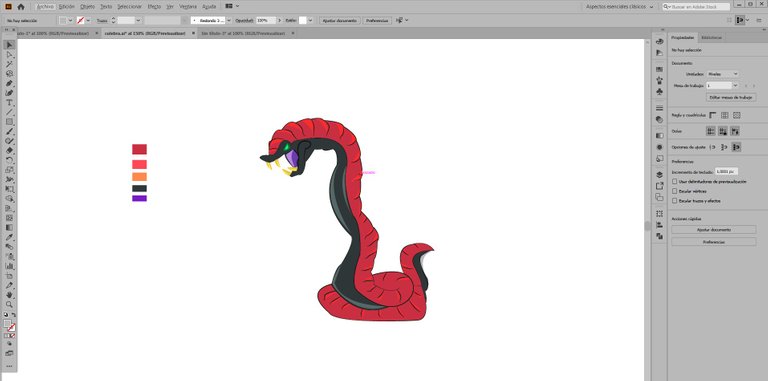
Step 3 / Paso 3
In this step, I gave shading to my illustration, achieving a better presentation, also I drew around it flames to make it more attractive to the eye.
En este paso, le di sombreado a mi ilustración, logrando una mejor presentación, asimismo dibuje por su alrededor llamas para que sea más atractivo a la vista.
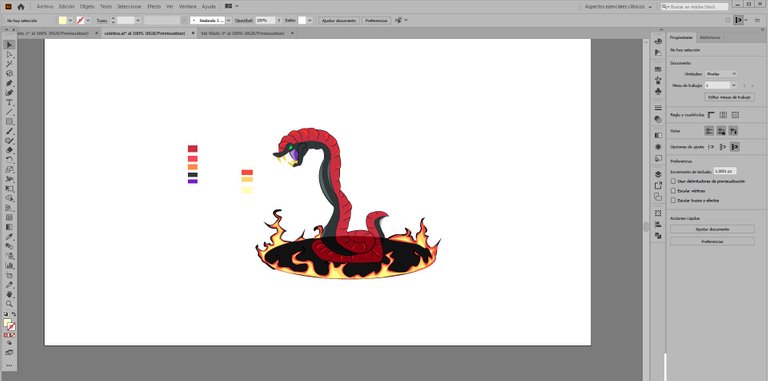
Step 4 / Paso 4
Finally, I hope you like it.
Finalmente, espero que les guste.
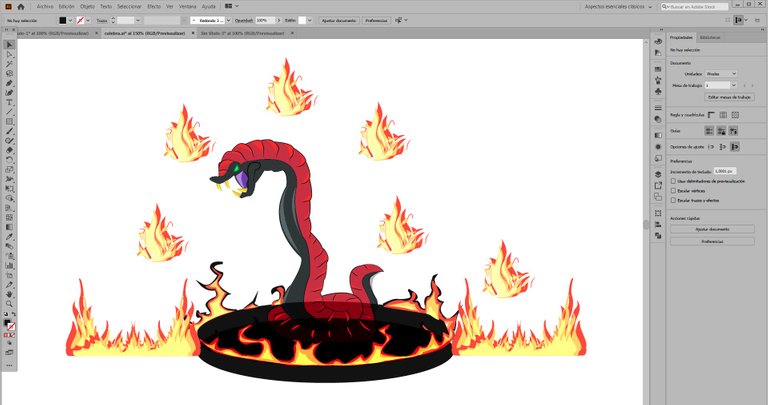

Soy @Zidrager23, hasta Pronto, Muchas gracias por su tiempo.
good luck for the contest
Gracias mano