Updates: Chaos Legion, Resource Credits, Combining Cards, Explorer Filters on mobile
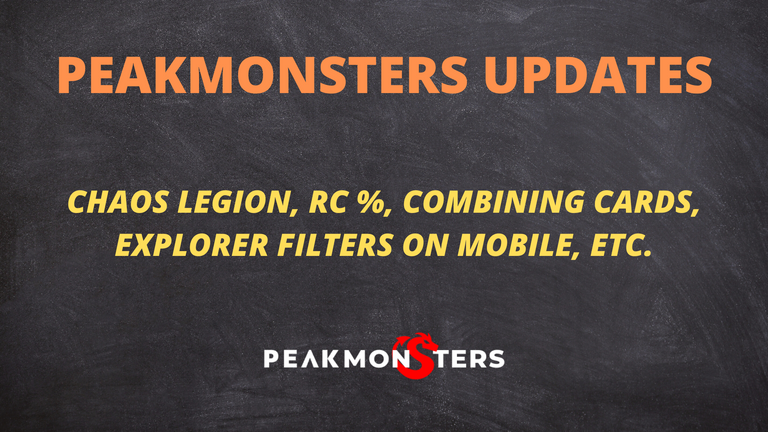
PeakMonsters Updates
Summary of Updates:
- Chaos Legion updates across the website
- Show Resource Credits percentage for logged in account
- Combine and level up cards from "Bulk View" in Collection Page
- Show "Filters" in Explorer page when on mobile
- Various fixes and improvements

Updates for Chaos Legion
First off, we have pushed a couple of updates related to the Chaos Legion launch. You can already see these in the following pages and features:
- Filters and Rarity Bids
- Packs Page
- Card Stats (New Abilities and Description)
Filters and Rarity Bids

Chaos Legion filter is now available in the platform. You can now use this to easily see the newly released edition in your card collection and in the market. Aside from that, Chaos Legion is also now an available option when placing Rarity Bids.
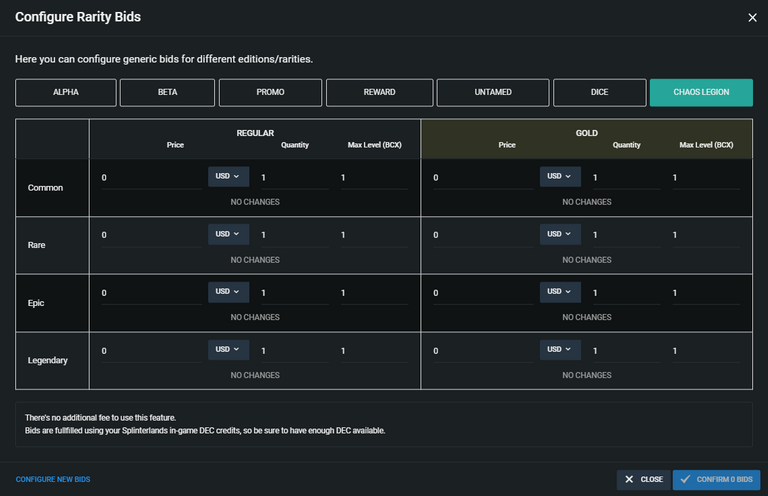
Packs Page
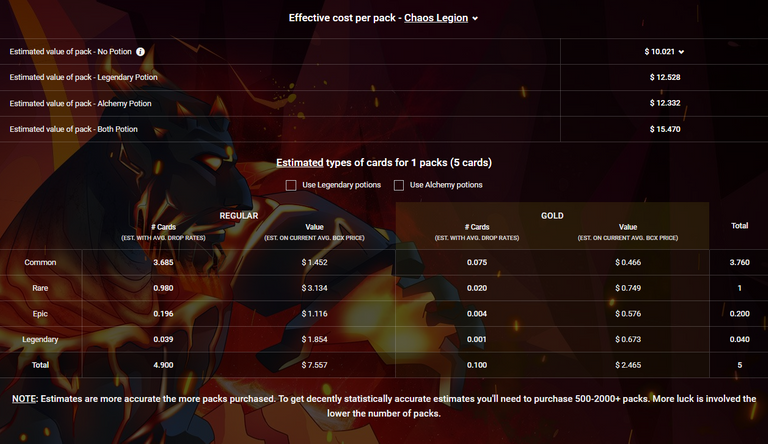
For the next Chaos Legion related update, we have the updated Packs Page. You can now choose Chaos Legion in the dropdown list to see the Effective cost per pack, and Estimated types of cards for each Chaos Legion pack. To access this, simply go to Explore then click on Pack Stats.
You can also directly access it from this link: https://peakmonsters.com/packs
New Abilities and Description
For the last Chaos Legion related update, we have added the new abilities from the Chaos Legion edition and their corresponding description. See the example below for Chaos Knight's Giant Killer ability.
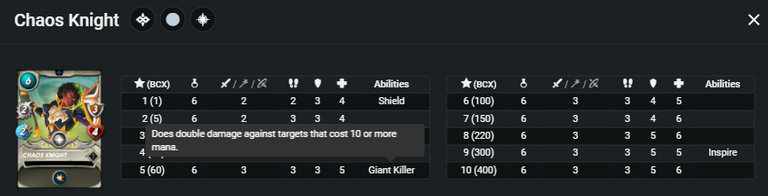
Show Resource Credits Percentage for logged in user
If you have used PeakMonsters in the past 18 hours, it is very likely that you are already familiar with this update. You can now see your account's Resource Credits percentage while logged in the PeakMonsters platform. See image below for reference.

Note: To know more details about Resource Credits, simply hover above the information icon beside the RC% of your account.
Combine and Level Up Cards from "Bulk View" in Collection page
Next, we have the combining feature in Bulk View. You can now level up your cards from Bulk View in your Collection Page (My Cards tab). To combine your cards, simply click on the green arrow icon as indicated in the image below.
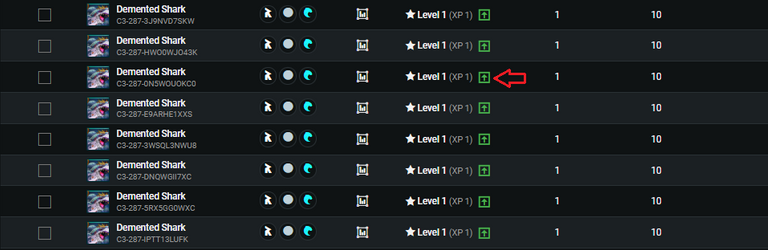
After that, it will show you the Combine Cards pop-up, and it will also automatically select the suggested cards that you can combine. You can adjust the selected cards and level by clicking on the corresponding selection.
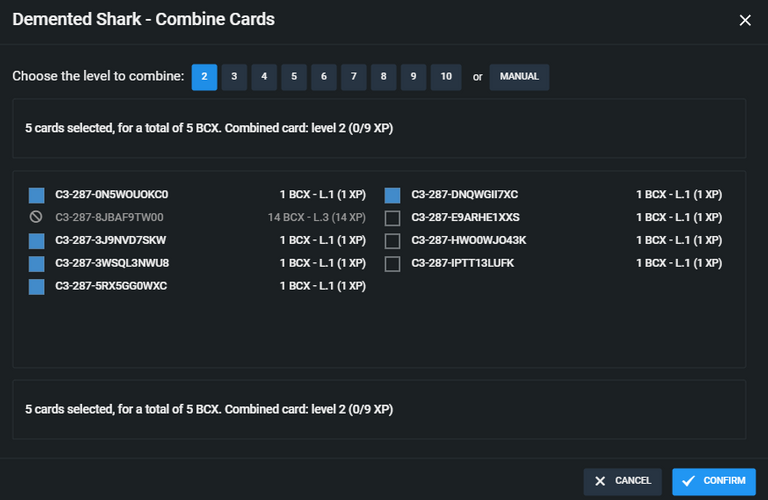
Show "Filters" in Explorer page when on mobile
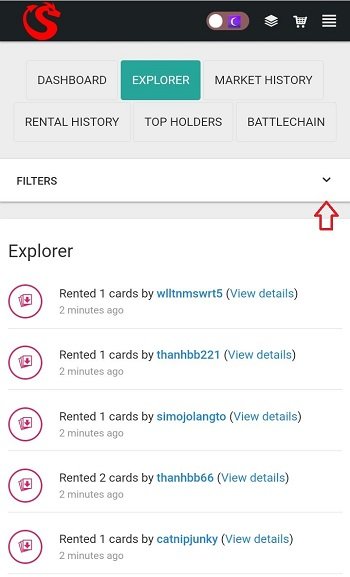
Next, we have an update for our mobile users. You can now see and use the Filters option in your mobile's Explorer page as shown in the image above. Instead of having to scroll down towards the bottom part of your screen, filters is now accessible at the top part of Explorer page.
Various Fixes and Improvements
Added Total DEC/day for Rental Listings
Aside from the ones already mentioned, there are also a number of fixes and improvements pushed in this update. One of the highlights is adding the Total DEC/day for the cards that are being listed for rent.
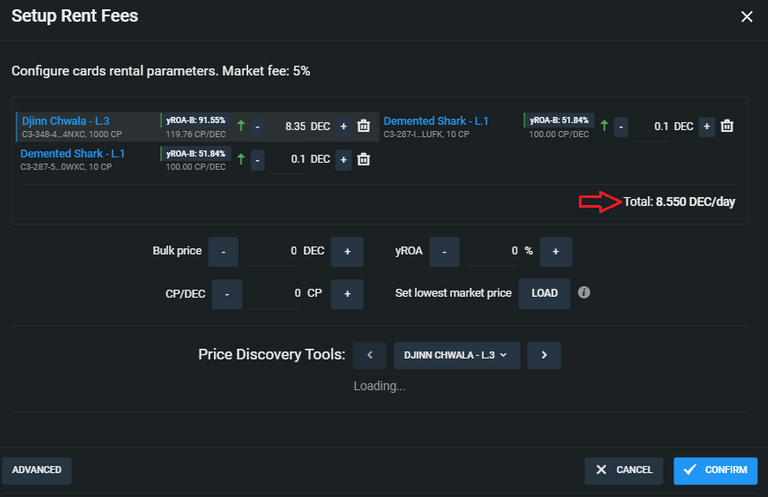
Some users have suggested that it will also be helpful to know their total DEC/day earnings if all of their listed cards are rented. With the recent update, you can now see this total while setting up your rental fees. See the above image for reference.
Other fixes and improvements:
- You can now open the Market page (Buy tab) in a new tab
- Newly listed sets in Buy Sets page are now highlighted
- Layout and colors improvement in the platform
- Improved the update of rented CP amount for paused Auto Rentals
- Pushed a fix on some rare issues that causes some auto rentals to pause/resume incorrectly

PeakMonsters and Splinterlands links:
- PeakMonsters: https://peakmonsters.com/
- PeakD accounts: PeakMonsters | PeakMonsters blogging account
- PeakD Projects discord: https://discord.gg/QdYg3zUSCD
- Play Splinterlands: https://splinterlands.com?ref=peakmonsters
Other Social Media accounts:

Congratulations @peak-monsters! You have completed the following achievement on the Hive blockchain and have been rewarded with new badge(s):
Your next payout target is 100 HP.
The unit is Hive Power equivalent because your rewards can be split into HP and HBD
You can view your badges on your board and compare yourself to others in the Ranking
If you no longer want to receive notifications, reply to this comment with the word
STOPTo support your work, I also upvoted your post!
Check out the last post from @hivebuzz:
https://twitter.com/bitinvest_news/status/1468519389406416899?s=20
https://twitter.com/bitinvest_news/status/1468519389406416899
The rewards earned on this comment will go directly to the person sharing the post on Twitter as long as they are registered with @poshtoken. Sign up at https://hiveposh.com.
Wow that is a lot of info, improvements and updates! My favorite is that you can combine to a specified level. Amazing!
Leveling up cards from bulk view is cool. thanks
Great work by the team! Been a joy using PeakMonsters to manage my cards and this gives me more time to focus on battling in Splinterlands!
Thanks for your job!