How to Fix a Stuck or Frozen Splinterlands Game - Surrender After The Button Is Gone

Nothing is more infuriating than wanting to surrender to a stuck match, but the button is gone. Are you stuck on the screen below? It can happen for various reasons. Follow this simple guide to get unstuck.
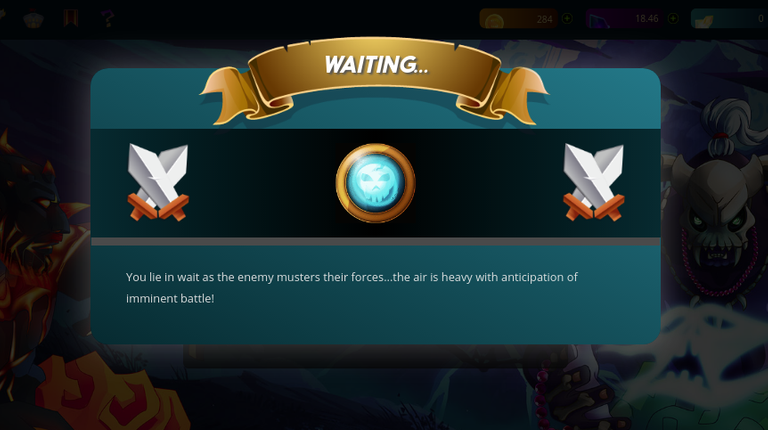
The timer is not moving. I want to move on to the next match. A refresh doesn't seem to help. How do I surrender in Splinterlands if the button is gone?
The solution lies in the use of the API and browser console. Sounds fancy. But it's not too hard.
Firstly, replace tatiana.blayde in the below link with the username of your stuck account. Open the link in a new web browser window.
https://api2.splinterlands.com/players/outstanding_match?username=tatiana.blayde
You should see a page like the image below.
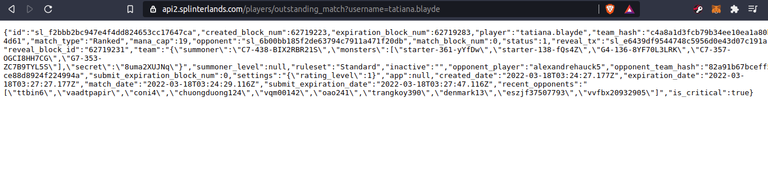
You want to copy the part after "id": which is the match id. It often starts with sl_ but not always. Copy the whole thing to clipboard including the quotation marks "sl_123ABC7890ghiDEF456" or similar.
Now go back to your stuck Splinterlands browser window. Right click. Inspect. This may look slightly different depending on your browser, but it should be there.
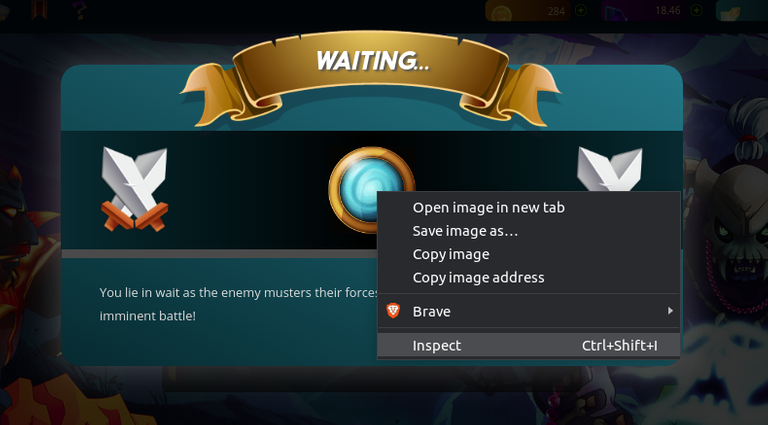
A web debugging console will appear on the right hand side. Some error messages will probably be logged there, but ignore them and type in the field at the bottom, indicated here by the green arrow.
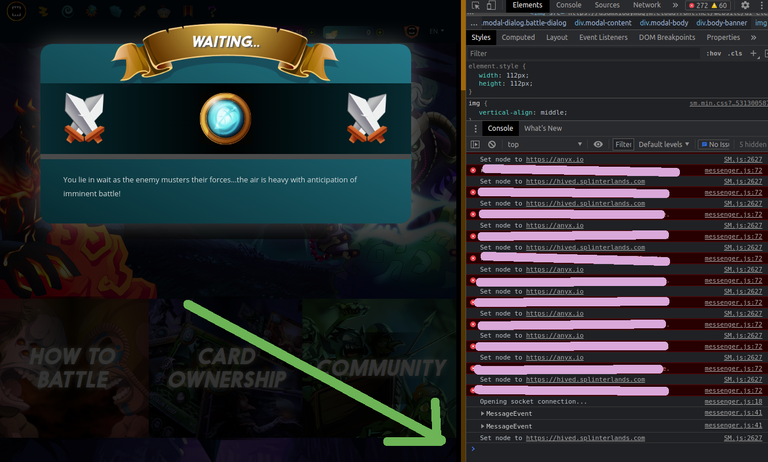
Type the following command:
SM.Surrender("sl_123ABC7890ghiDEF456",null)
You should know you are on the right track because the Surrender part of the command will likely attempt to auto-complete.
In the brackets, replace "sl_123ABC7890ghiDEF456" with the id of your own match that you obtained above. Then a comma and the word null as you see above.
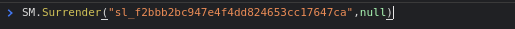
Press enter to execute the command.

As you can see here, the match is surrendered even though the button was greyed out. Now the account can continue to play ranked matches.
If this information was useful to you, please follow my blog, and also the blogs of a project I am involved in which provides Splinterlands automation, @archmage.app and @archamge.courier
Thank you. Good luck with your summoning.
https://twitter.com/DJL_B/status/1504671556794200064
The rewards earned on this comment will go directly to the person sharing the post on Twitter as long as they are registered with @poshtoken. Sign up at https://hiveposh.com.
Thanks for the tip! It is however annoying having to surrender because it's frozen... It happened to me twice already.
Annoying yes. But less annoying than waiting over 10 mins it seems at times. You're welcome.
Very useful info Thanks for sharing that. !PGM
100 PGM token to send 0.1 PGM three times per day
500 to send and receive 0.1 PGM five times per day
1000 to send and receive 0.1 PGM ten times per day
Discord
Support the curation account @ pgm-curator with a delegation 10 HP - 50 HP - 100 HP - 500 HP - 1000 HP
Get votes from @ pgm-curator by paying in PGM, here is a guide
Create a HIVE account with PGM from our discord server, here is a guide
I'm a bot, if you want a hand ask @ zottone444
Thanks for this information, I'll try it next time it happens. I have been using the Brave "Block Element" feature and blocking the first two layers. It lets me get into the normal game interfaces. Once I start a new game I go to "manage custom filters", clear the blocked elements, and everything works fine again... I don't know if it forces a surrender or not though.
@almightymelon Do you know anyway to fix a constant issue of long loading screen wait time of approx 3-6 mins whenever logging in or switching accounts?