Peakmonsters Rentals maximizing your time and profit on all your unused Splinterlands cards

Yep, Peakmonsters did it again!
Among all the incredible Splinterlands successful stories with the ginormous growth of new and active users, Peakmonsters had made sure that people come here to stay!
And what better way of making your life a lot easier, not only for new players that are looking to get to the highest league possible without the minimum investment, but also for old players like me that have some Rusty Androids and a few Mimosas from that time that they seemed to be bottomless.
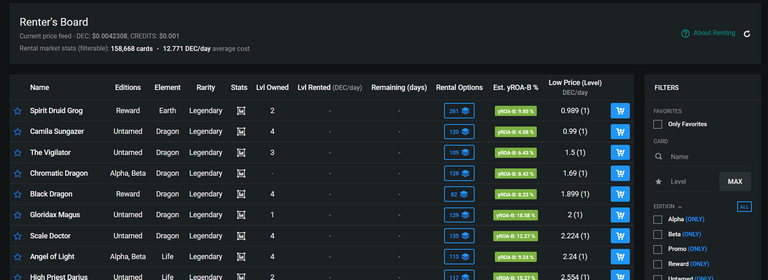
When I first saw the new improved rental system that Splinterlands had at their website, I was really impressed, so I started straight away to check what cards I was going to rent.
I quickly realized that renting cheap cards was more time consuming that what I was gonna get in return. It was not until I saw the new improved rental system by Peakmonsters that it really got me into renting all my unused cards.
Why? Because it's so simple and quick!
In other words, if you are not using this feature, you are either wasting your time or money.
Let me show you quickly how to rent your unused cards.
1- Go to Peakmonsters - Bulk View Option and log in with your Splinterlands/Hive account.
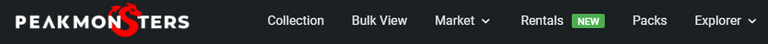
2- Go to Filters on the right hand side tab, at the bottom and select the options:
On Market: No
For Rent: No
Delegated: No
Owned: Yes
Cooldown: No (this option will basically list all the cards you are not using)
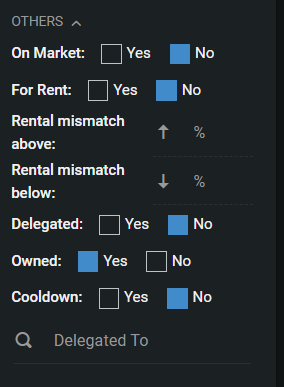
3- Select all the cards that don't have the Status (last Played), or all the cards that you don't really use manually.
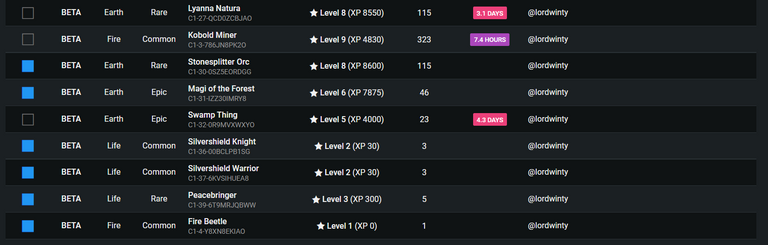
4 - Click on the blue circle at the top right corner of the website, and then select the option RENT.
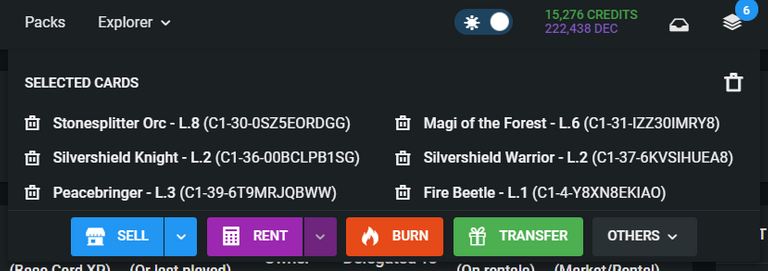
5- Here is where the magic comes, you don't have to set the price manually, you just need to click the LOAD button.
Note: This option will select the price based on the lowest listing of the same card you are going to list for rent (of the same level), if there are no matches found, you can always check other levels and adjust accordingly.
*This option will be the quickest and easiest for you to rent cards quickly and fast. You can always play with ROI and set the prices by Yearly ROI%.
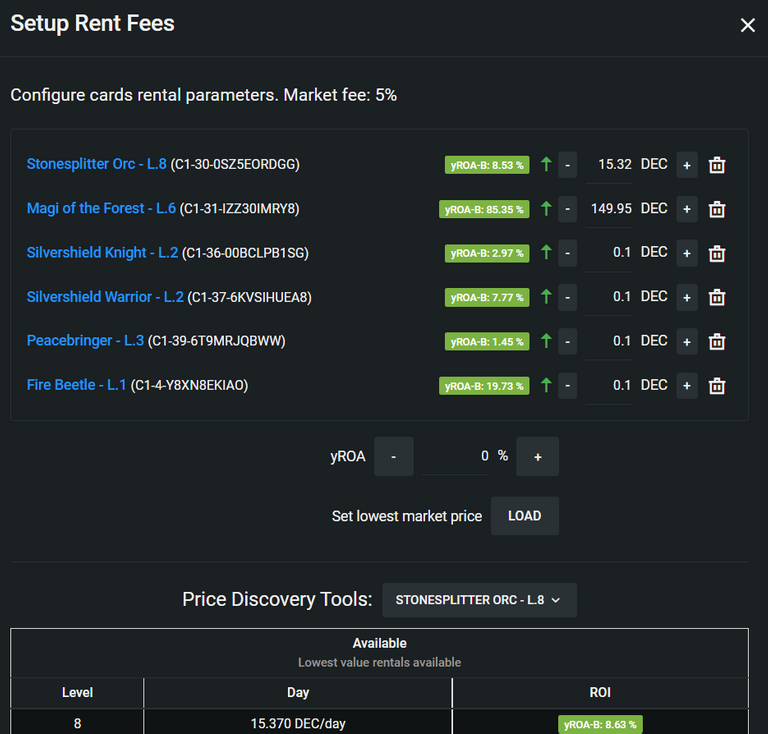
And viola! You are all set up.
But there is more! After a few days, you will notice most of your cards if not all will be rented out, and because the market is constantly changing, there might be some cards that you are renting very cheap now, or very high.
But no worries, you can always fix this with a few clicks:
1- Go to Peakmonsters - Bulk View Option and log in with your Splinterlands/Hive account.
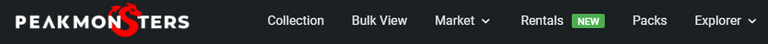
2- Click on the option CHECK RENTAL MARKETS
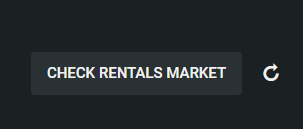
3- Select the Filter on the right high side:
For Rent: Yes (this will only show the cards you have for Rent)
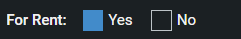
4- Adjust the price on the cards the are not rented out which price is too high, and if you have one that is rented for too low adjust accordingly as well. You can choose to stop renting a card that is currently rented out and readjust, or wait until the rent period is over to do it.
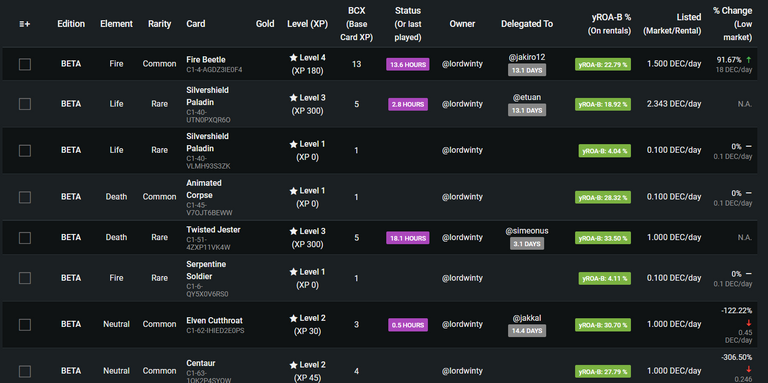
That's all, just keep doing this every once in a while to readjust your prices.
Hope this guide helps you as much as it did for me.
A big thank you for the @splinterlands and @peakmonsters team for making this so easy.
https://twitter.com/waxnft/status/1422558432041873411
The rewards earned on this comment will go directly to the person sharing the post on Twitter as long as they are registered with @poshtoken. Sign up at https://hiveposh.com.
Been using it a lot, but was still unaware of that bulk rental with the load option, thanks for the info!
You are welcome, glad to know this was helpful :)
Spread the word!! We'll give some nice votes if you do posts ;)
That's another good incentive! ;) Your interface is awesome! Although I'm not being able to select the cards on cooldown, dunno if just me; all cards appear even with the option selected.
Great post. I am enjoying renting my cards too using @peakmonsters
this has been super helpful! being a new player and reading about the importance of renting, nice to have a quick a simple walk through for new users.
Just did this, realized some players have interest in renting level 1 commons. Nice.
Yep, high demand on rental cards
Thanks for sharing! - @yonilkar

This is so cool, I have some card I do not use, better rented that not used.
@tipu curate 3
Upvoted 👌 (Mana: 40/100) Liquid rewards.
AMAZING WALKTHROUGH
Hey man, it's me, from Goat Gang. We are thinking of removing you from the guild temporarily as you have been inactive.
If you think you may want to come back, let us know in the Discord, I personally much enjoyed working with a fellow Hive blogger such as yourself!
https://discord.gg/2KJbZjH