FIRE BEETLE🔥Social Media Challenge Splinterlands SPT

Hola a todos!🌷👋😊 En este día quiero compartirles mi participación de esta semana al Social Media Challenge de Splinterlands. Como siempre deseando que se encuentren bien donde quiera que estén en estos momentos.. como saben queridos amig@s de hive, estoy aprendiendo acerca del arte digital, y es un mundo por aprender para mi, entonces quise representar este estilo de dibujo bastante infantil, ya que tiene colores bastante vivos y asi me ha ayudado a usar algunas herramientas más, de manera que he podido lograr algo más de soltura, tomándome mi tiempo. Esta carta de FIRE BEETLE que escogí quise representarlo como un amistoso escarabajo de fuego. Espero les guste muuucho y me compartan! 😉👋 Vean el proceso!😉
Hello everyone!🌷👋😊 On this day I want to share my participation this week in the Splinterlands Social Media Challenge. As always wishing you are well wherever you are right now... as you know dear hive friends, I'm learning about digital art, and it's a world to learn for me, so I wanted to represent this rather childish style of drawing , since it has quite vivid colors and thus it has helped me to use some more tools, so that I have been able to achieve a little more fluency, taking my time. This FIRE BEETLE card that I chose I wanted to represent him as a friendly fire beetle. I hope you like it a lot and share me! 😉👋 See the process!😉
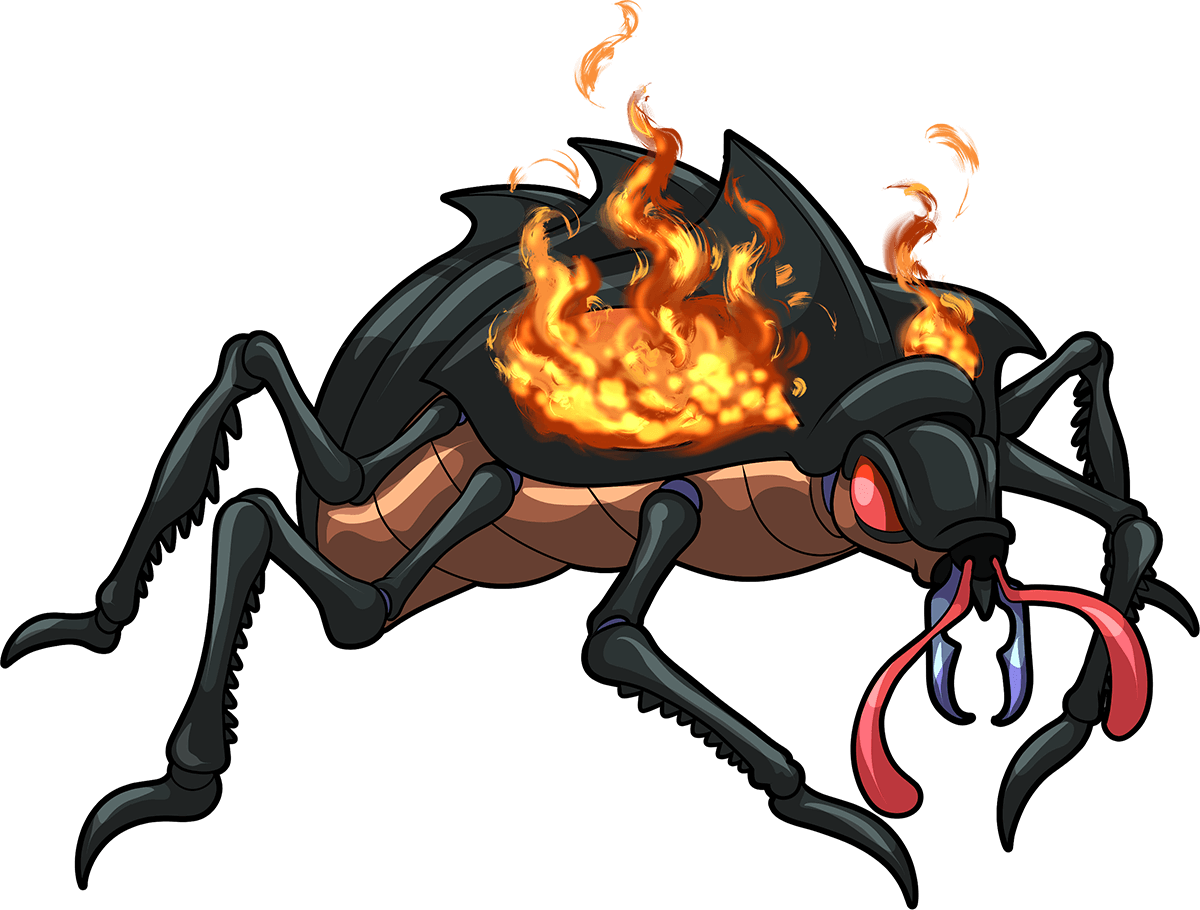

Etapas del Dibujo/Drawing Stages
Para comenzar abrí una capa donde realice un delineado simple con una brocha tipo pluma falcon, con un trazo bastante fluido, para diferenciar algunas partes del cuerpo de este escarabajo realice en otra capa algunas partes para borrar con más facilidad el delineado sobresaliente. De seguido, en una nueva capa fui recreando el fondo usando la misma pluma falcon, variando los colores del delineado con la opción bloqueo alfa y después en una nueva capa con método de mezcla normal fui agregando los colores de fondo con la herramienta bote.
To begin I opened a layer where I made a simple outline with a falcon pen brush, with a fairly fluid line, to differentiate some parts of the body of this beetle, I made some parts on another layer to more easily erase the outstanding outline. Next, in a new layer I recreated the background using the same falcon pen, varying the colors of the outline with the alpha lock option and then in a new layer with the normal blend method I added the background colors with the pot tool.

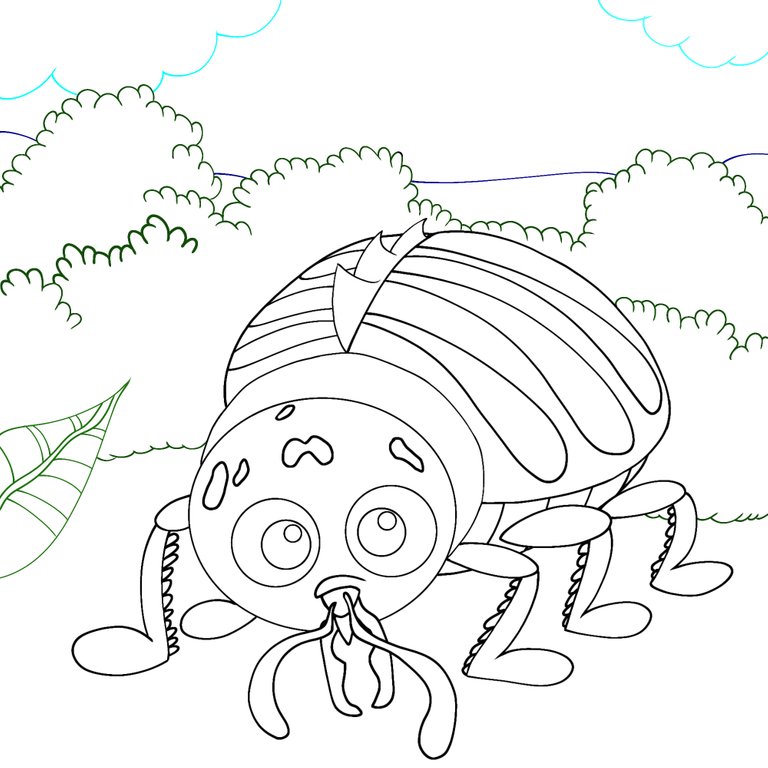
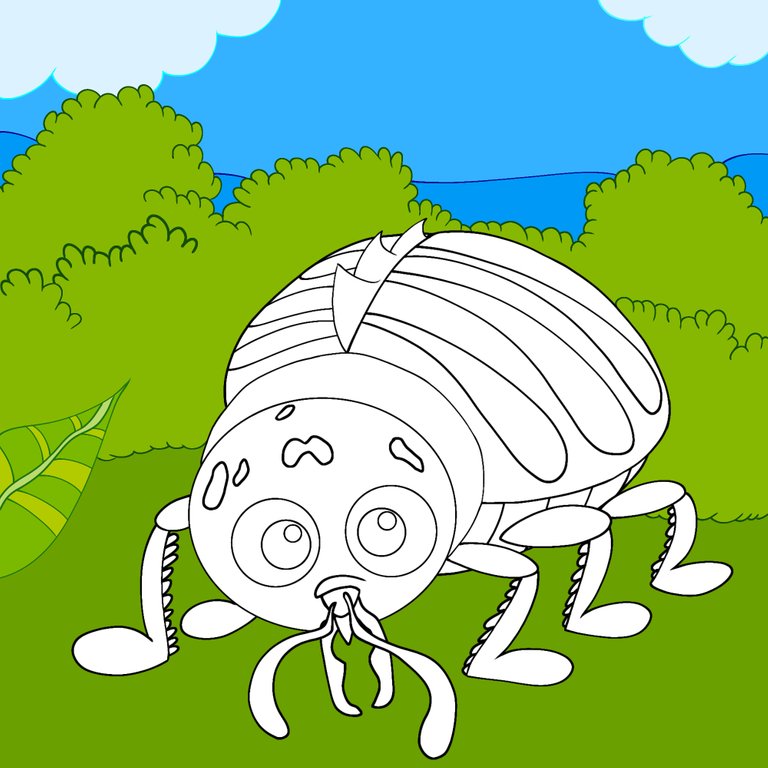
Para esta segunda etapa, abrí un nueva capa para agregar los colores del escarbajo, usando también la herramienta bote que permite agregar los colores a una superficie determinada por la herramienta barita mágica, y acelera el proceso de coloreado. Después, en una nueva capa agregué con un pincel tipo aerógrafo de particulas con varios matices de rojo, naranjas y amarillos, una llama sobresaliente del mismo escarabajo, la cual difumine para darle cuerpo a el fuego. Luego, en una nueva capa con método de mezcla Multiplicar empecé a aplicar en el escarabajo algunas sombras con una brocha tipo nube real, y con una pluma tipo Rotulador fuerte fui agregando algunas sombras de fondo. Borrando lo sobresaliente para darle cuerpo a las sombras.
For this second stage, I opened a new layer to add the colors of the beetle, also using the pot tool that allows adding the colors to a surface determined by the magic wand tool, and speeds up the coloring process. Then, in a new layer I added with a particle airbrush brush with various shades of red, orange and yellow, a protruding flame from the same beetle, which I blended to give body to the fire. Then on a new layer with the Multiply blend method I started to apply some shadows on the beetle with a real cloud brush, and with a strong Marker pen I added some background shadows. Erasing the highlights to give body to the shadows.



Finalmente, en una nueva capa con método de mezcla añadir fui agregando alrededor de la sombra del escarbajo una especie de resplandor del fuego que emana del mismo, usando una brocha tipo nube real. Y de igual forma agregué unas pinceladas de este tipo de brocha a el cielo, luego abrí una capa nueva con método de mezcla normal y fui agregando algunos destellos y brillos con la brocha tipo punto de brillo para darle esa armonía a especie de partículas de fuego que produce el fuego que emana de este escarabajo de fuego, finalice agregando algunos brillos más y una hojas revoloteando alrededor de este escarbajo usando una brocha tipo hojas. Y así logré este resultado para representar esta carta que espero les haya gustado, coméntenme aquí! Gracias comunidad! ❤️😉👋
Finally, in a new layer with blend method add I was adding around the shadow of the beetle a kind of glow from the fire that emanates from it, using a real cloud brush. And in the same way I added a few strokes of this type of brush to the sky, then I opened a new layer with the normal blend method and I added some sparkles and shine with the point-of-gloss brush to give that harmony to a kind of fire particles that produces the fire emanating from this fire beetle, finish by adding some more glitters and a fluttering leaves around this beetle using a leaf brush. And so I achieved this result to represent this card that I hope you liked, tell me here! Thanks community! ❤️😉👋



Redes Sociales/ Social Networks
Sigueme en/ Follow me in:
👉Instagram: @catrynart
👉 Twitter: @catrynart
Herramientas Usadas/Used Tools
- Tablet Android/ Android Tablet
- Programa Ibis Paint X/ Ibis Paint X Program
- Traductor Deepl/ Deelp Translator
- Servidor de Imagenes Imgbb/ Imgbb Image Server
- Dactilopintura Digital/ Digital Fingerprint Painting

🌺¡HASTA EL PRÓXIMO POST!🌺

Detenerse es Retroceder
To Stop is to go Backwards
https://twitter.com/1629316644987174912/status/1639284820730601479
The rewards earned on this comment will go directly to the people sharing the post on Twitter as long as they are registered with @poshtoken. Sign up at https://hiveposh.com.
The cutest fire beetle!! OMG 😍
Thanks a lot @jijisaurart 🤗🤗🐞🪲
Your level lowered and you are now a Red Fish!
Check out our last posts:
Support the HiveBuzz project. Vote for our proposal!
I will be back!🧐😎😉
Do you know you can win a Chaos Legion pack and many other things just by following some simple steps ?? Check out our Latest Daily Showcase and Participate our latest Giveaway. Thanks
Thanks You @bdvoter.cur !🤗♥️
Congratulations @catrynart!
You raised your level and are now a Minnow!
Check out our last posts:
Support the HiveBuzz project. Vote for our proposal!
Thanks a lot👏🏼🤗
Congratulations on becoming a Minnow @catrynart 🎉🎉🎉
Thank you very much 🫂💞 I am already growing 🤗
You're welcome @catrynart. ❤️
If you like our badges and us keeping track of your achievements, we need your help!
All you need to do is to click on the "support" button on our proposal page: https://peakd.com/proposals/248. It won't cost you anything!
Thank you.
Thanks for sharing! - @alokkumar121
