NiceHash Repayment Program Completed
A happy image from my NiceHash wallet*.
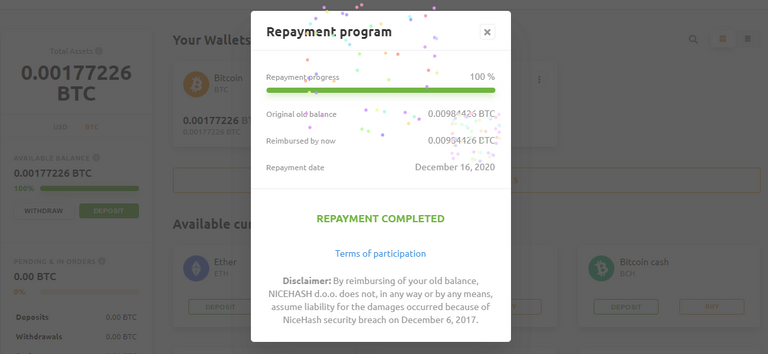
If you hold any funds from the stolen era a.k.a. Repayment Program this procedure applies to you!
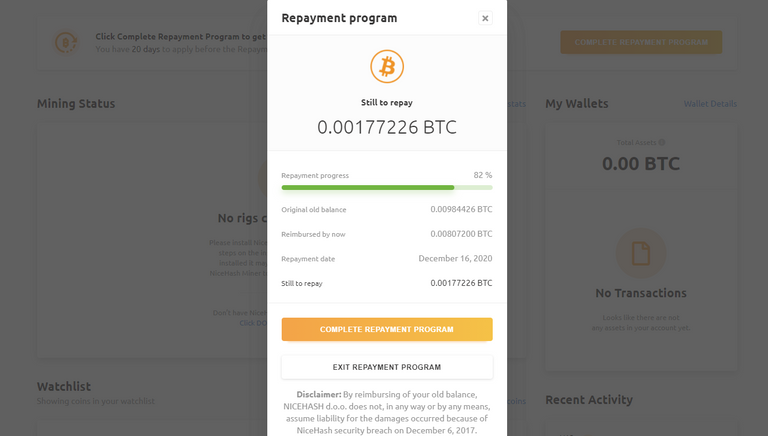
Read more in the official announcement:
NiceHash keeps the promise and will fully reimburse its users!
Go to Completing the Repayment Program
Then do the following steps.
If you are an internal wallet user who is already in the Repayment Program you must do the following:
- Login to your NiceHash account.
- Navigate to your wallet.
- Click the “Repayment program” button.
- Click “Complete Repayment Program” and follow the instructions on the screen.
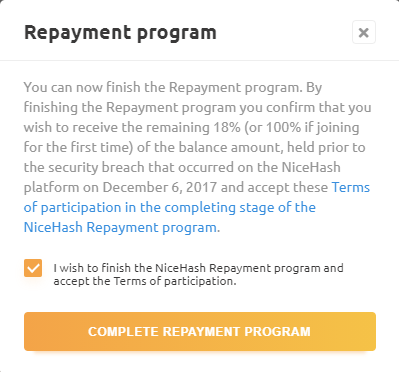
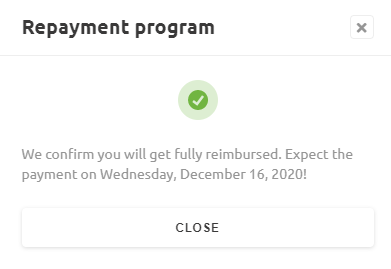
The date of the final repayment - December 16th, 2020
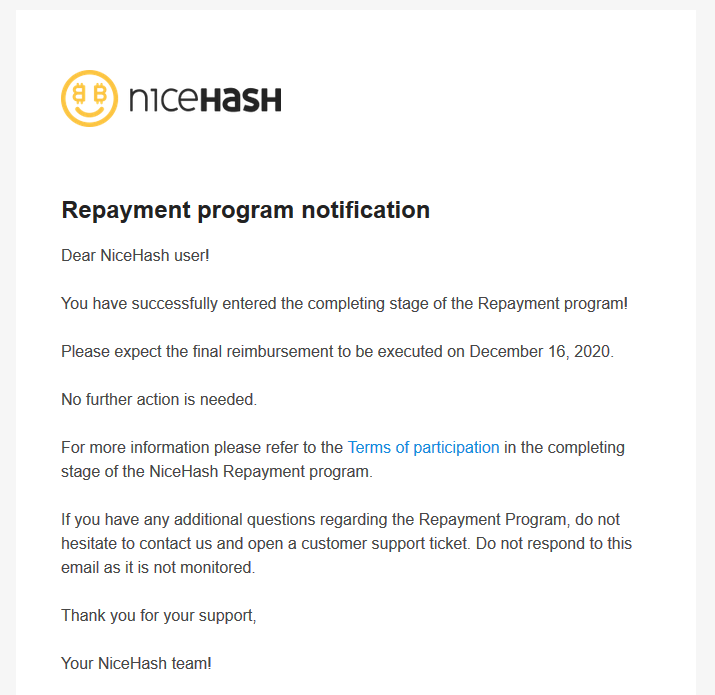
Today I checked the outcome. Hence the cover image. The repayment is completed!
Immediately I withdrew the assets to my Nexo wallet.
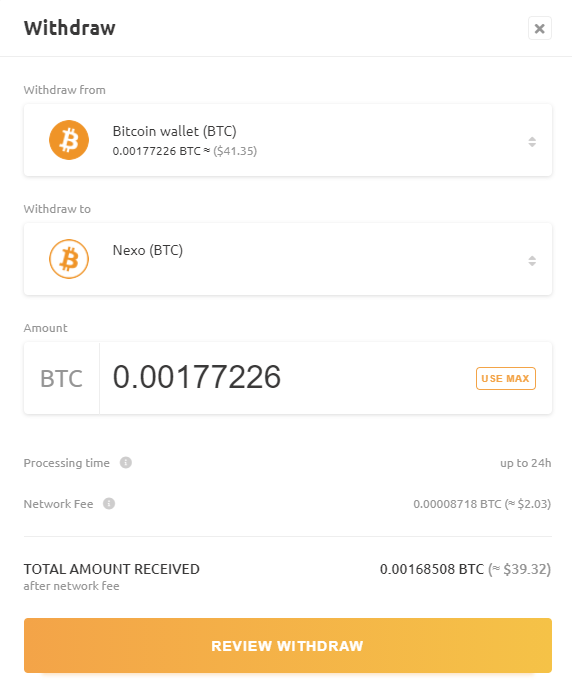
Surprisingly, the withdrawal fee is quite low.
Good bye, NiceHash!
Disclaimer

These #summit3300 reports show my actions and ideas. They are not to be taken as financial advice. Do your own research and make your own decisions. Of course, we can debate them and help each other.
Links marked with * are affiliate links. If you use one of them to join an offering we can both gain. Again, the decision is yours. Yet, you can trust me that I only promote what I use.
This report was published on the @leofinance platform.
Better and better
Posted Using LeoFinance Beta
https://twitter.com/ErvinLemark/status/1342058211306827777