A Day in the Life of Peakmonsters User

Hi Everyone, its been a while since I wrote anything about @peak-monsters. The last time I wrote about it was over a year ago before Peakmonsters had the massive GUI change. Looking back at that article, I always smile that I could rent Yodin and Valnamor for 1-2 cents per day. Yes, they were that cheap to rent and play. Good times! But renting back then wasn’t as simple as now. The user experience now is 100x better with more options and filters that you can imagine. As an avid daily user, I thought I share my experience with you and maybe you all can teach me a thing or two as well.
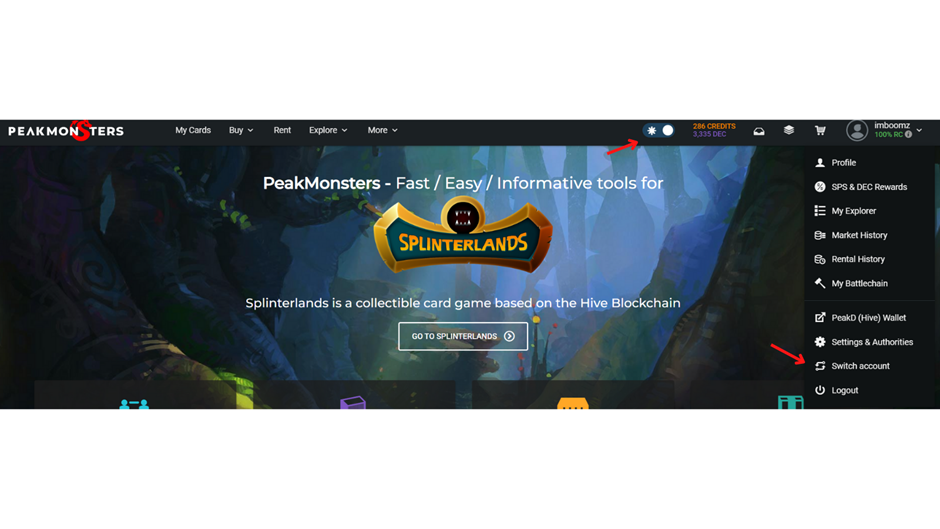
As you can see, my screen might be a little different to yours as I am using dark mode (just a personal preference). This can be adjusted using the small button switch at the top. The other red pointy arrow lets you switch accounts (if you have multiple). You do need to use the same Hive Keychain for this to work I believe. This feature is super useful as I have a mini account that plays in Bronze and I can just switch around quickly!
Collection Power (CP) Renting
Given that my main is in Silver League, I currently do not have enough CP and have to rent for it to stay in Silver 1. A great tool to use is the Configure CP Bid function whereby you can have Peakmonsters help you rent cards just for CP. You just need to set it manually and let it do its job. If you have already set it up and no cards are being rent, you would need to adjust your Bid Rate downwards to jump in front of the queue.
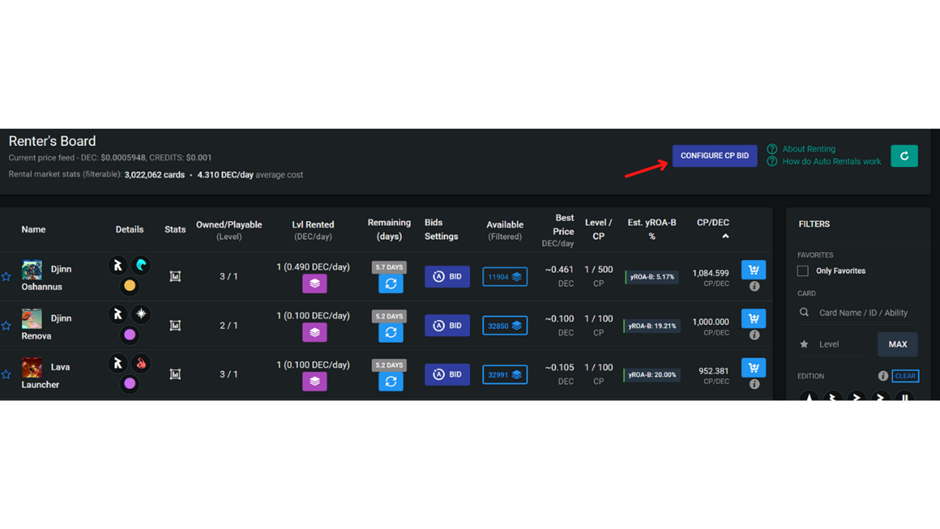
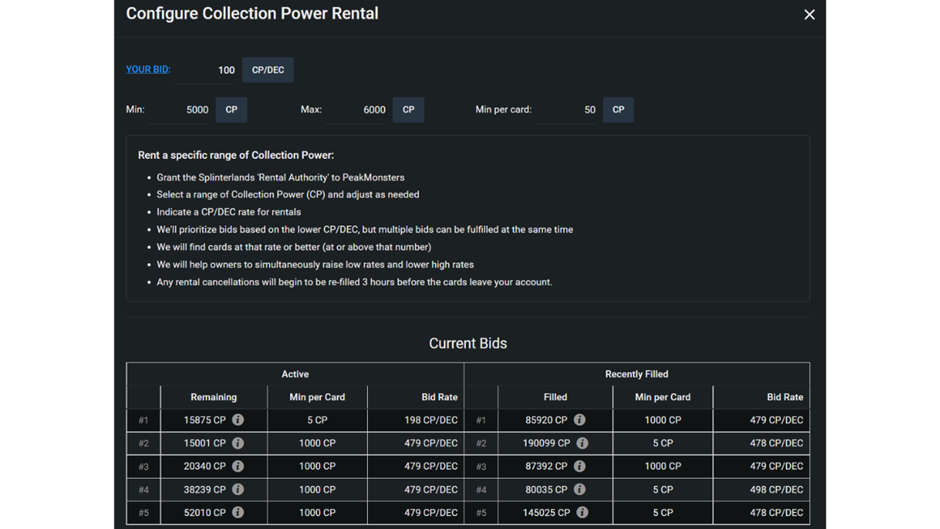
Checking my current rentals
Next I would check on my current rentals to see if any have been cancelled using the filters below. As you can see, luckily I only have one rental being cancelled and it’s only for 20 CP. This is especially useful at the end of season whereby quite a number of rentals get cancelled and you can use the Configure CP Bid function to ensure you have the CP required when the rentals end. Always good to be prepared so that your hard work over the two weeks isn’t wasted.
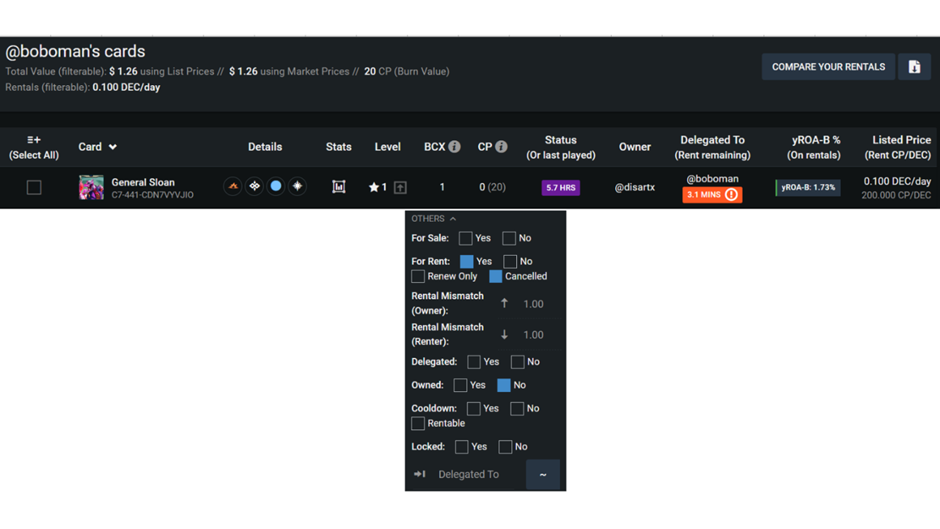
Cards that I rent out
I am by no means a slumlord, but having played for quite a while and having bought some Untamed & Dice Packs, I have a small collection I rent out to cover the rentals I get for Silver League. I use the Compare Your Rentals function to help me see if there is any mismatch between what I am renting and what the current market price is. If the % is very large, I might cancel and change my rental price. But do use this function with discretion as the current market price does sometimes get manipulated. But if you have been in the rental market long enough, you will be able to sense if a rental is too high or too low.
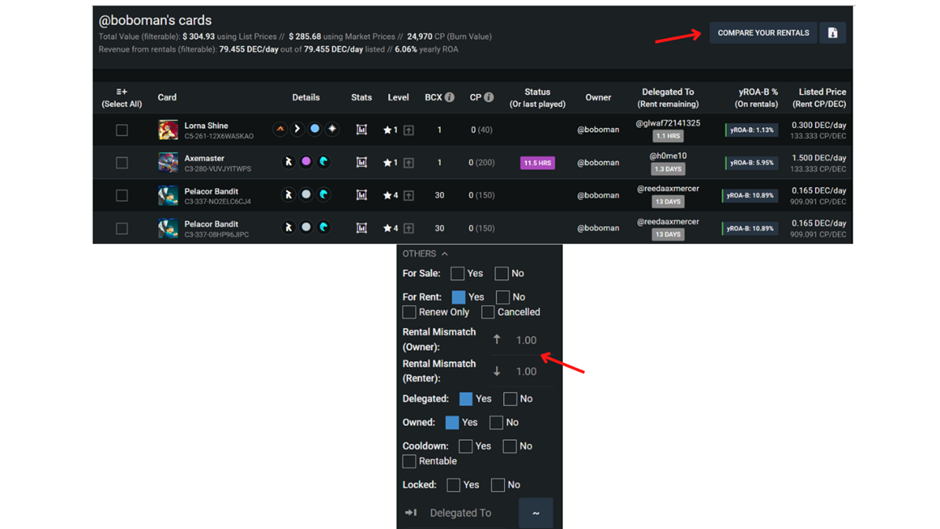
Summary
Typically this process will take me around 10-15 minutes per day just to make sure everything is working as I would like. There are so many functions & filters on Peakmonsters that it would be impossible for me to cover and I actually spend quite a decent amount of time just messing around with the site and trying to get great rental deals. So make sure to use it to your advantage.
If you have any tips that you use regularly, perhaps you could share with us and we can all learn something new today!
Posted using Splintertalk
Congratulations @boboman! You have completed the following achievement on the Hive blockchain and have been rewarded with new badge(s):
Your next target is to reach 900 upvotes.
You can view your badges on your board and compare yourself to others in the Ranking
If you no longer want to receive notifications, reply to this comment with the word
STOPCheck out the last post from @hivebuzz:
Thanks for the shiny new badge! :)
You're welcome @boboman! Have a nice day 😊👍🌹
Thanks for sharing your experience as a PeakMonsters user and nice post! :)
In case it would help, we have few suggestions for the post:
We highly recommend using snipping tool (if you're using windows or command + shift + 4 for Mac) when taking your screenshots. This will help remove the white spaces on your images, and make the post look a lot better!
To make it easier for you when creating your drafts for your posts, you might want to consider using https://peakd.com/. It's a different front-end that can improve your experience when writing and reading posts. Note that your post will still show up on Splintertalk as long as you add the #splinterlands and #spt topic-tag.
Lastly, don't forget to share your PeakMonsters related posts in our discord under the #user-posts-peakmonsters channel. We often vote and even tip some of the best content. 😉
Hopefully you'll find these suggestions helpful! We're looking forward to more of your PeakMonsters posts!
Thanks for the tips. I actually use the snipping tool and then drop it into Canva and adjust it to scale for a Twitter post. Was following carrieallen's markdown guide, but maybe I didn't do it right :)
I will also give peakd.com a go. Not a regular blogger, so never thought to try a different front-end.
Congratulations on winning the PKM content contest, @boboman! We hope to see more PeakMonsters related from you in the future :) 1,000 PKM sent to your account!
Totally wasn't expecting this. Thanks for picking my post!