My Dibujo de Splinterlands Art Concurso 181/ Screaming Banshee
Saludos amigos de Hive esta es mi participación en el concurso de dibujo de Splinterlands número 181, promocionado por @splinterlands. El dibujo fue realizado en el programa vectorial Inkscape. Este dibujo se llama Screaming Banshee. En este diseño se realizan diferentes trazos y para darle el efecto se aplica un desenfoque de 80% al final del diseño.

My Dibujo de Splinterlands Art Concurso 181/ Screaming Banshee
Este es el Proceso:
Paso 1:
Abrimos el programa Inkscape y se realizan los siguientes trazos, que son los dos ojos, la boca y la cabeza, con la herramienta de curvas Bézier.
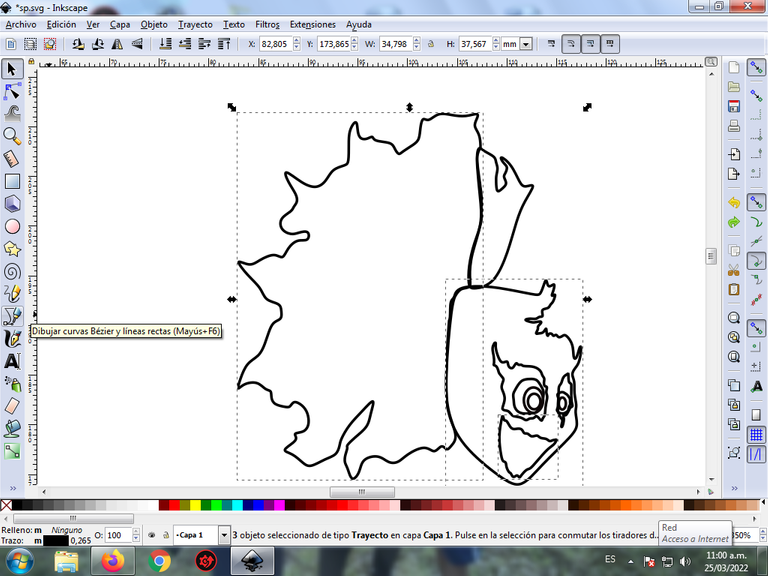
En la opción de curvas Bézier, vamos a seleccionar la herramienta de Crear Trayecto Bspline, para darle la forma a cada figura.
Paso 2:
Luego continuamos trazando el cuerpo en la parte inferior, utilizando la misma herramienta.
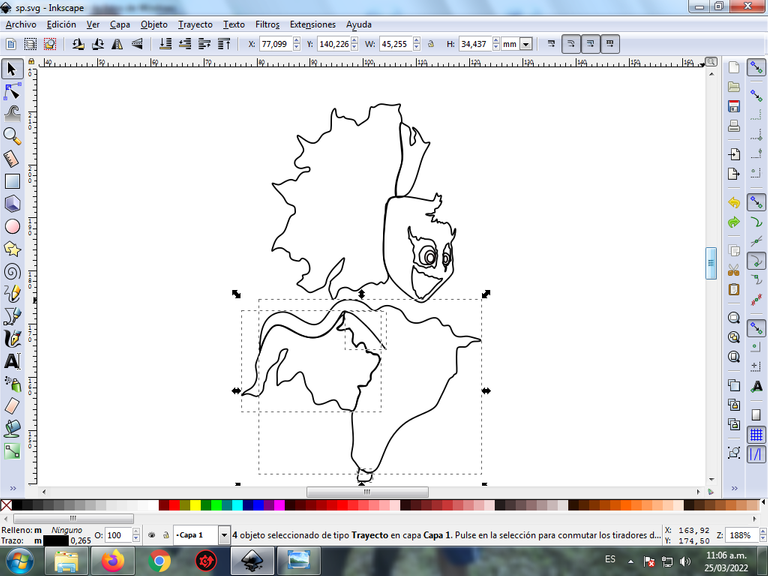
Paso 3:
Se trazando varias ramas con la misma herramienta de curvas Bézier que son el brazo y terminamos una parte del cuerpo.
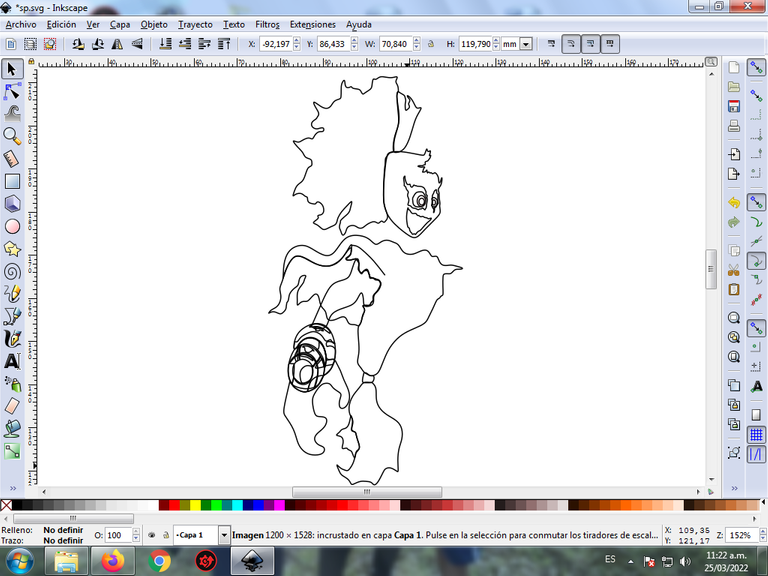
Paso 4:
Se realizan varios trazos en varias partes del cuerpo y también dibujamos el brazo derecho con la misma opción.
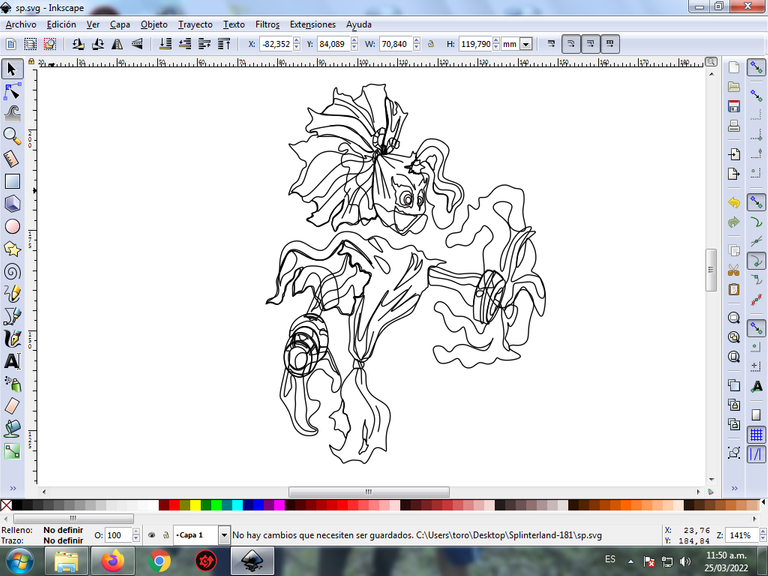
Paso 5:
Continuamos dibujando otra figura en la parte inferior, y completamos nuestro dibujo.
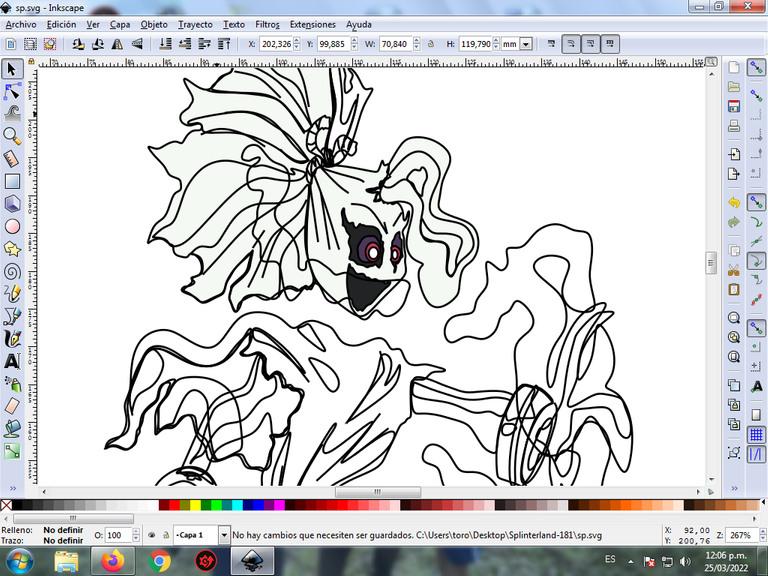
Paso 6:
Se aplica el color en ambos ojos, seleccionado los colores que se encuentra en la barra de forma de color.
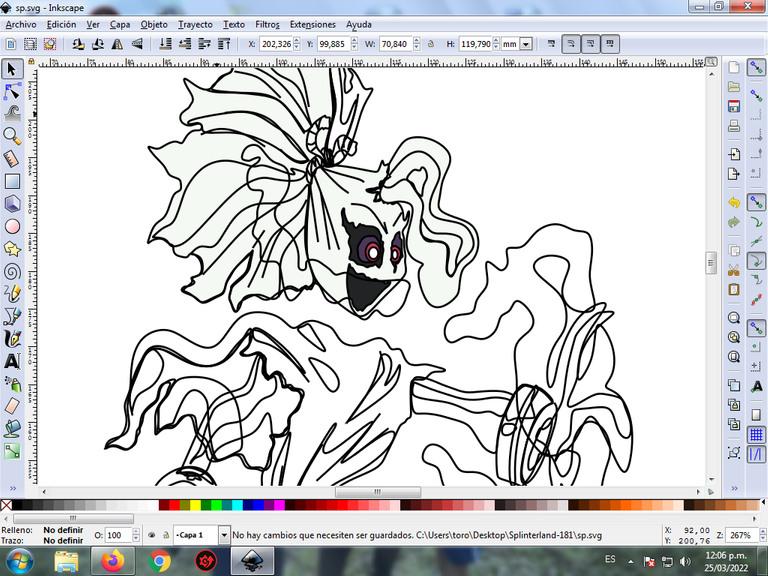
Paso 7:
Se aplica el color morado, azul claro y un amarillo en la parte del brazo, seleccionado este de la paleta de colores.
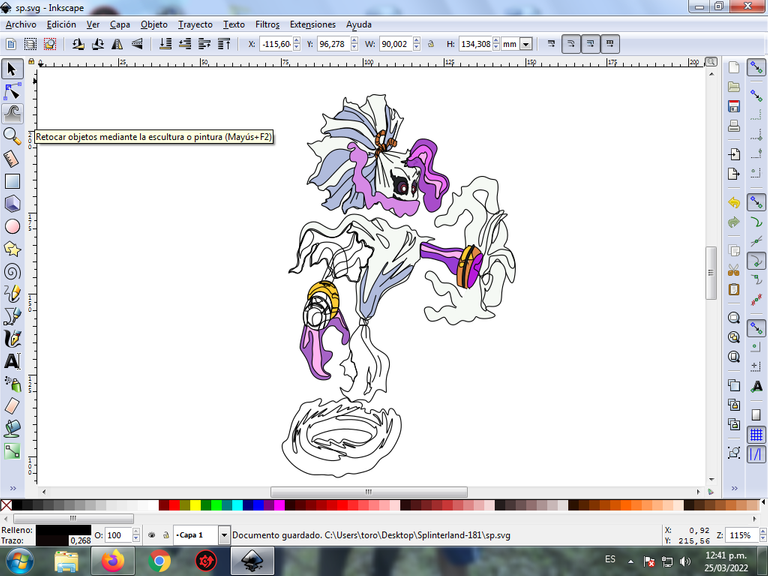
Paso 8:
Continuamos aplicando algunos efectos en cada unos de los colores, y nos queda.
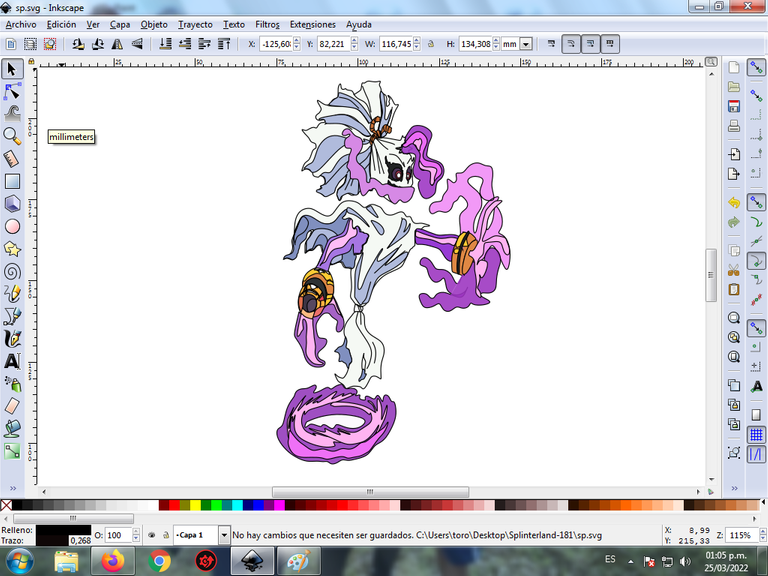
Paso 7:
Se duplica la figura y se aplica un desenfoque al 10% y se envía al fondo.
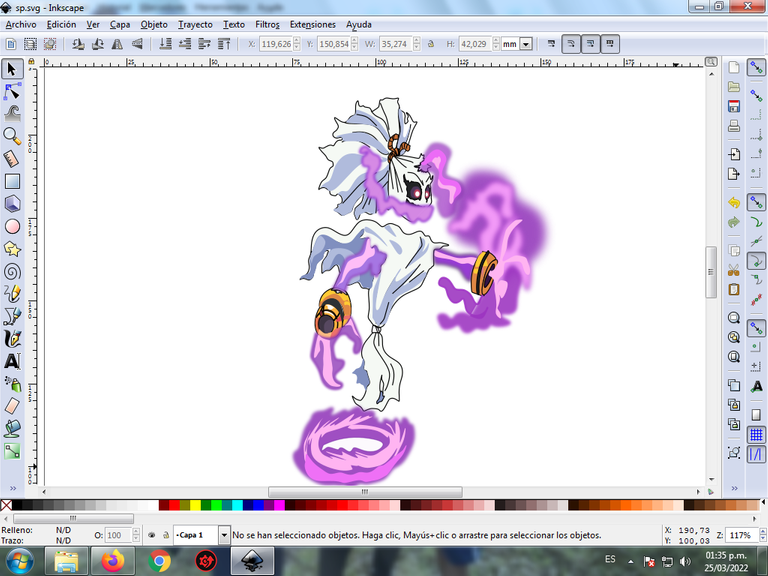
Paso 8:
Se inserta un fondo color negro, luego duplicamos toda la figura, se reduce el tamaño, lo desplazamos en la parte inferior, y por último se le aplica un desenfoque al 20% y se coloca en la parte inferior.

Imagen de Referencia fuente
Fondo utilizado fuente
Si deseas participar estas son las bases del concurso
English
Greetings Hive friends, this is my entry in the 181st Splinterlands drawing contest, sponsored by @splinterlands. The drawing was made in the vector program Inkscape. This drawing is called Screaming Banshee. In this design, different strokes are made and to give it the effect, an 80% blur is applied to the end of the design.

My Splinterlands Drawing Art Contest 181/ Screaming Banshee
#This is the Process:
Step 1:
We open the Inkscape program and make the following strokes, which are the two eyes, the mouth and the head, with the Bézier curves tool.
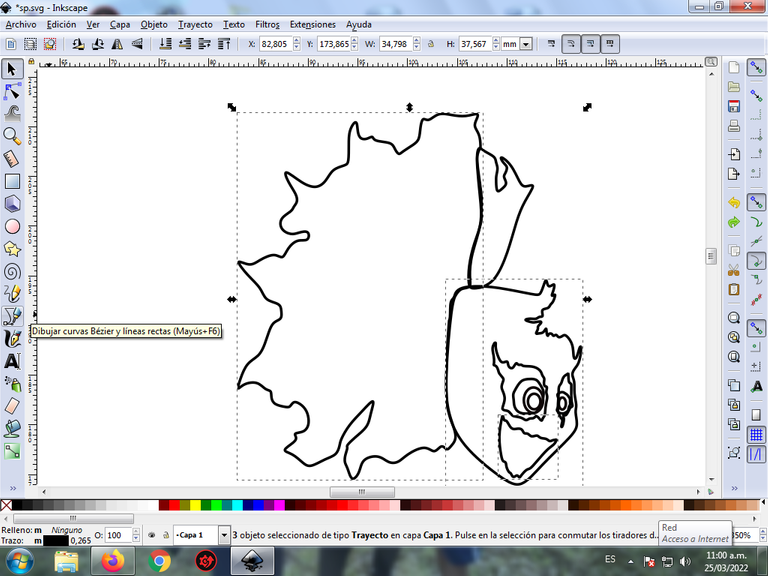
In the Bézier curves option, we are going to select the Create Bspline Path tool, to give the shape to each figure.
Step 2:
Then we continue tracing the body at the bottom, using the same tool.
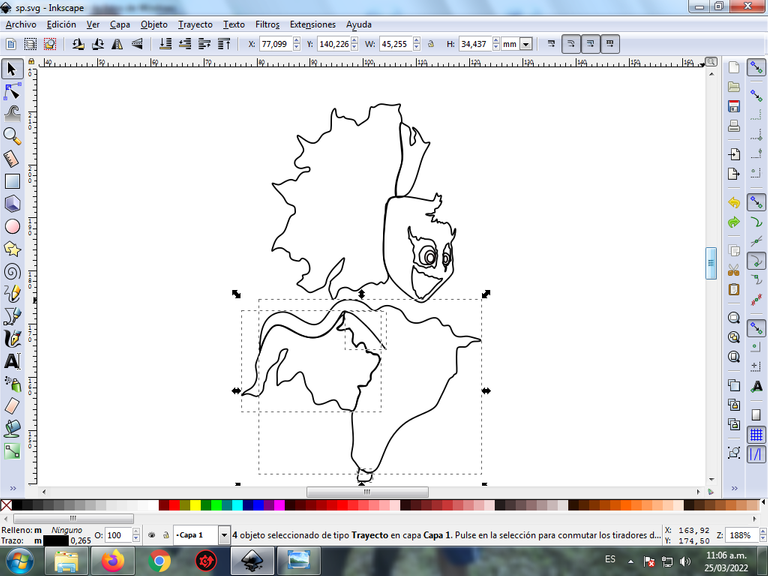
Step 3:
We trace several branches with the same Bézier curves tool that are the arm and we finish a part of the body.
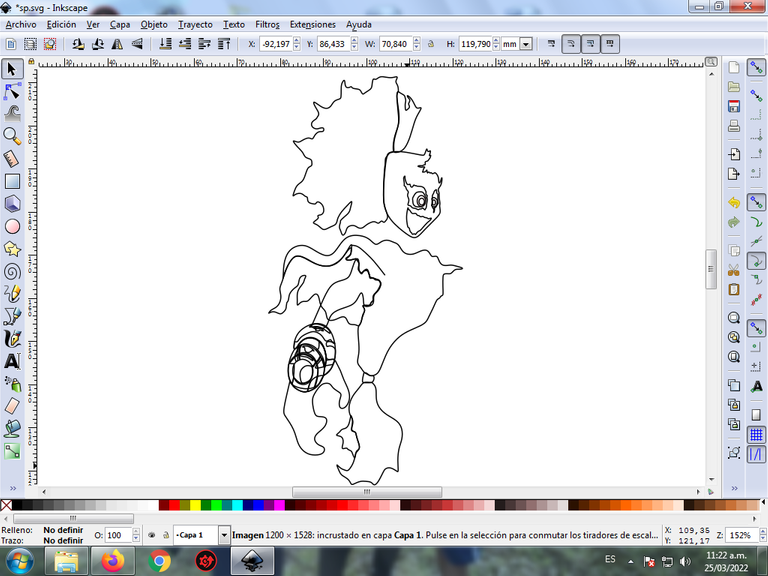
Step 4:
Several strokes are made on various parts of the body and we also draw the right arm with the same option.
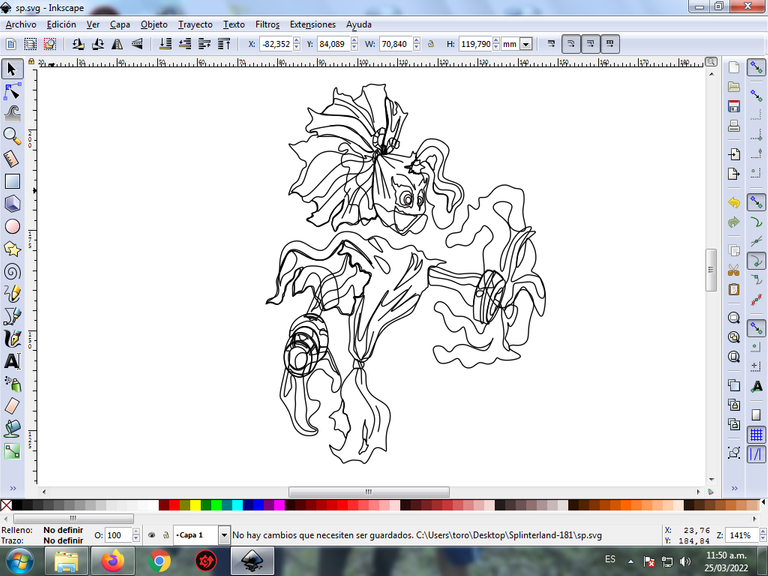
Step 5:
We continue to draw another figure at the bottom, and we complete our drawing.
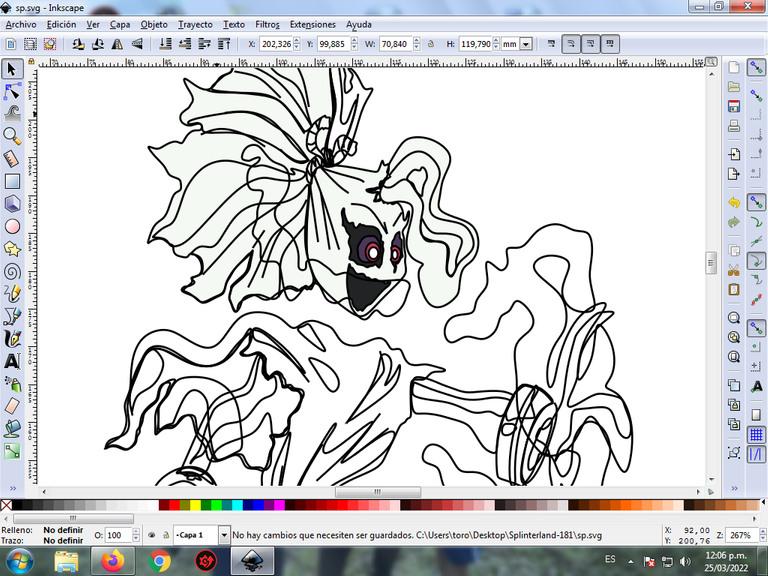
Step 6:
Color is applied to both eyes, selecting the colors found in the color shape bar.
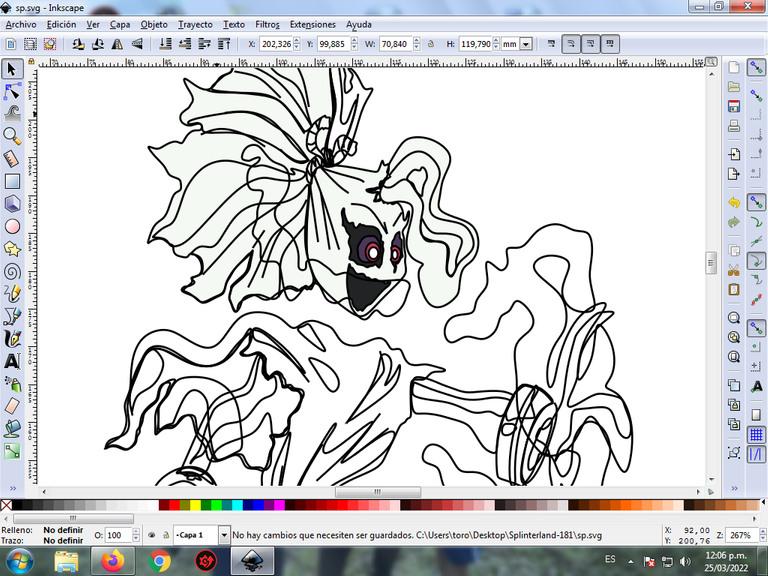
Step 7:
Purple, light blue and yellow are applied to the part of the arm, selecting this from the color palette.
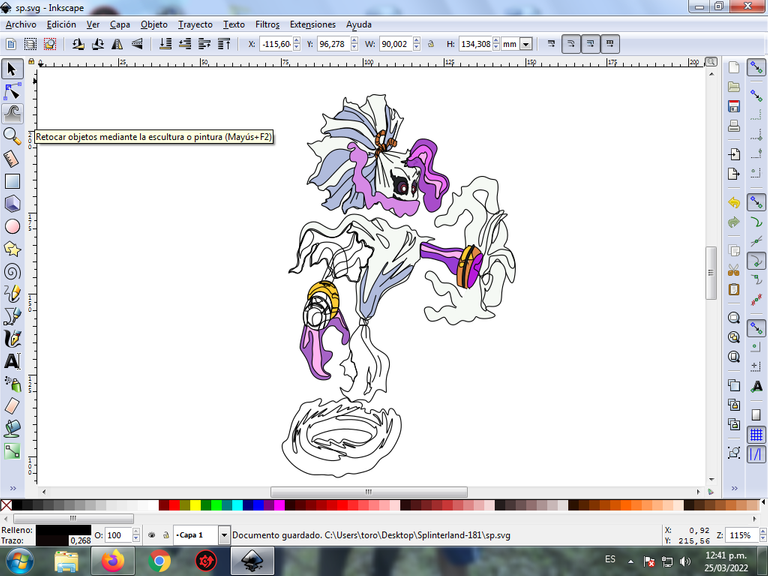
Step 8:
We continue applying some effects in each of the colors, and we are left.
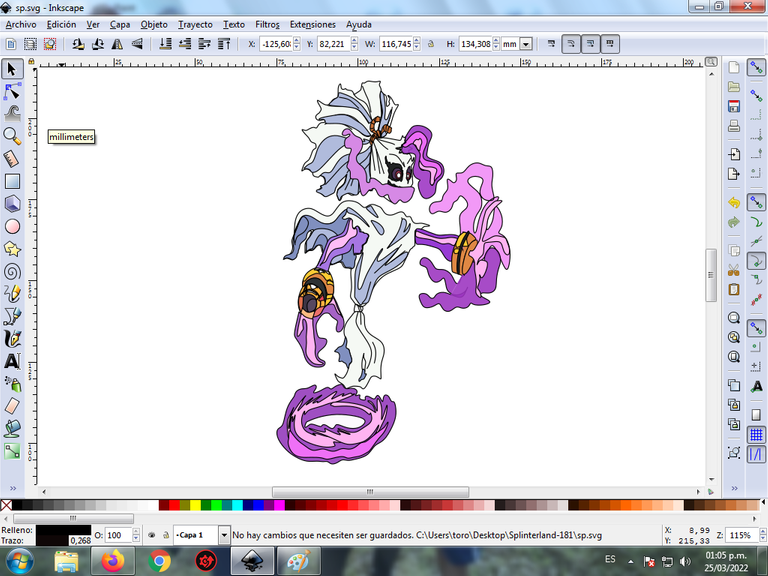
Step 7:
The figure is duplicated and a 10% blur is applied and sent to the background.
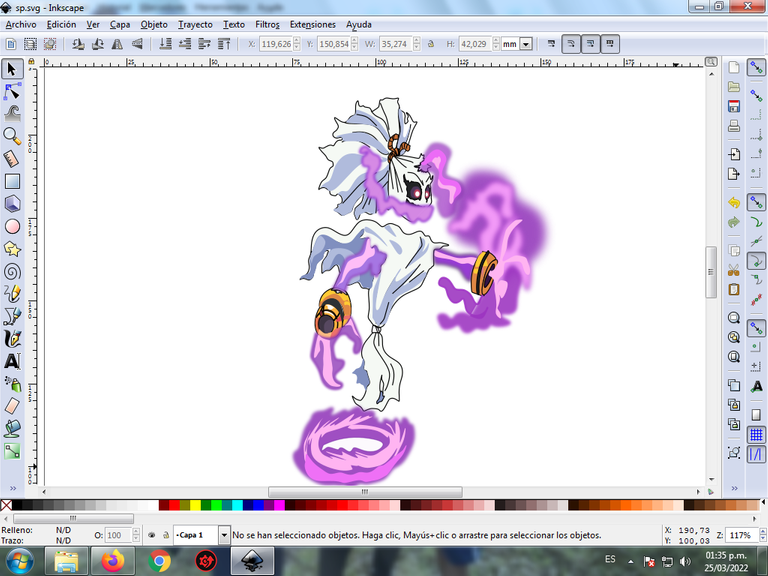
Step 8:
A black background is inserted, then we duplicate the entire figure, reduce the size, move it to the bottom, and finally apply a 20% blur and place it at the bottom.

Reference Image source
Background used source
If you want to participate these are the rules of the contest

https://twitter.com/cbit_roxana_mdh/status/1507435672432480270
The rewards earned on this comment will go directly to the person sharing the post on Twitter as long as they are registered with @poshtoken. Sign up at https://hiveposh.com.
@tipu curate
Upvoted 👌 (Mana: 25/45) Liquid rewards.
Thanks for sharing! - castleberry#6859
