Social Media Challenge! - Renta más Fácil con PEAKMONSTER! [ESP | ENG]
Social Media Challenge! - Renta más Fácil con PEAKMONSTER!
Social Media Challenge! - Easier rent with PEAKMONSTER!
Hello my dear Friends of #Hive and Splinterland how are you today? I hope you are very well, for this week of Social Media Challenge I decided to share a video showing you how easy it is to rent through the page PEAKMONSTER since since My point of view is much more comfortable renting using this page, it should be noted that splinterlads validates the use of it so there is no problem with using it.



Yo recuerdo que cuando comencé en Splinterlands una de las cosas que más me tomaba tiempo era alquilando las cartas que iba a utilizar, esto cambió cuando conocí la página PEAKMONSTER ya que alquilaba en tiempo record con las facilidades que esta nos ofrece.
I remember that when I started in Splinterlands one of the things that took me the longest was renting the cards that I was going to use, this changed when I met the page PEAKMONSTER since it rented in record time with the facilities that it offers us.

para empezar iniciar con nuestra cuenta aquí es muy fácil tenemos 3 formas de iniciar sesión:
Utilizando la extensión de Hive Keychain que en mi caso es la que yo utilizo.
Utilizando el correo/username y contraseña/posting key con el que nos registramos en Splinterlands.
Utilizando hivesigner, esta sigue siendo bastante cómoda de utilizar pero sigo prefiriendo la extensión Hive Keychain ya que solo pongo mi usuario y listo, sin tantas complicaciones.
To start, start with our account, here it is very easy, we have 3 ways to log in:
Using the Hive Keychain extension, which in my case is the one I use.
Using the email/username and password/posting key with which we registered in Splinterlands.
Using hivesigner, this is still quite comfortable to use but I still prefer the Hive Keychain extension since I just put my username and that's it, without so many complications.

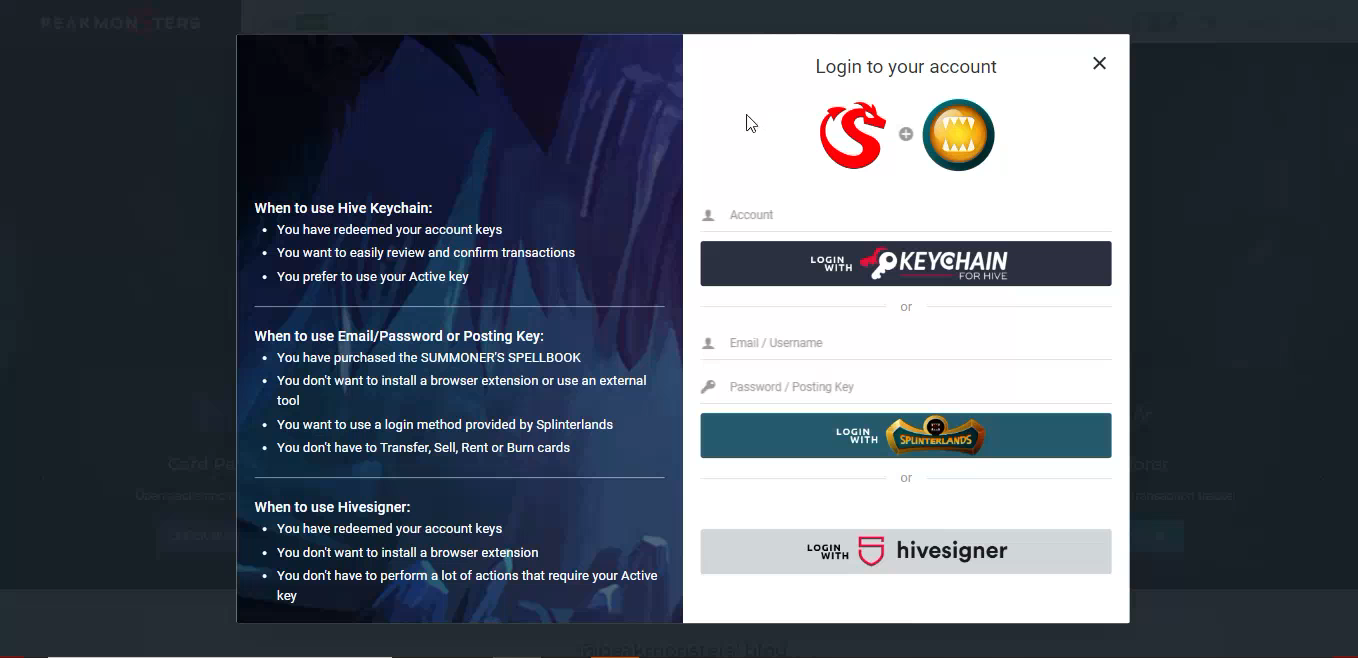

Para alquilar desde acá es muy fácil, solo debemos buscar la carta que queremos alquilar y darle click en agregar al carrito, algo que me gusta de esto es que por ejemplo; podemos elegir todas las cartas que queremos alquilar de un elemento y estas se van a agregar a un carrito, luego como pueden ver en la esquina superior derecha sale un carrito que nos irá diciendo cuantas cartas llevamos, y luego para rentarlas solo debemos darle click allí y nos dirá cuáles cartas estamos alquilando, por cuánto nos sale alquilar cada una, el total de todas y por cuántos días queremos alquilarlas, adicional a ésto también nos muestra cuánto estaremos gastando en equivalente a US$, de verdad que es brutal esta herramienta.
To rent from here is very easy, we just have to look for the card we want to rent and click on add to cart, something I like about this is that for example; We can choose all the cards that we want to rent from an element and these will be added to a cart, then as you can see in the upper right corner a cart will appear that will tell us how many cards we have, and then to rent them we just have to click there and it will tell us which cards we are renting, how much each one costs us to rent, the total for all of them and for how many days we want to rent them, in addition to this it also shows us how much we will be spending in US$ equivalent, this tool is truly brutal.

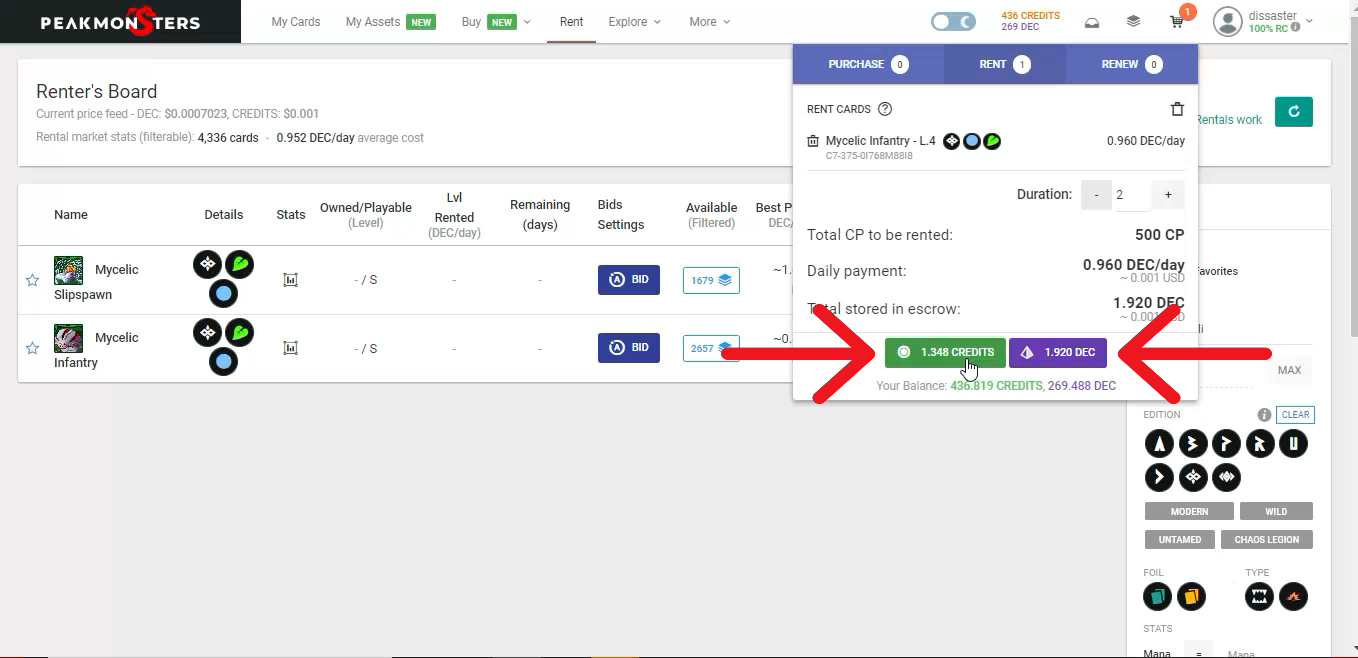
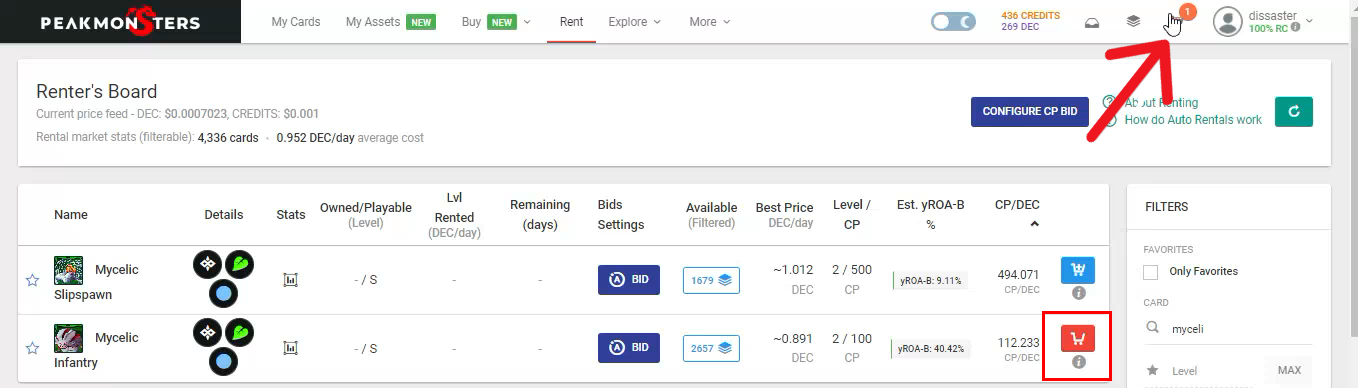

Algo que me gusta mucho de esta herramienta y que facilita aún más a la hora de rentar es que podemos agregar cartas a "favorito" cosa que me parece fantástico! ya que en mi caso suelo agregar a favorito todas las cartas que voy a utilizar así que cuando se me antoja jugar con un elemento en específico es tan fácil como seleccionar solo ver mis cartas favoritas, seleccionar el elemento, seleccionar el nivel y agregarlas al carrito, de verdad que esta es una herramienta que nos ahorra mucho tiempo por lo que para mí es súper útil.
Something that I really like about this tool and that makes it even easier when renting is that we can add cards to "favorite" which I think is fantastic! Since in my case I usually add all the cards that I am going to use to favorites, so when I feel like playing with a specific element it is as easy as selecting to only see my favorite cards, selecting the element, selecting the level and adding them to the cart , this is really a tool that saves us a lot of time, which is why it is super useful for me.

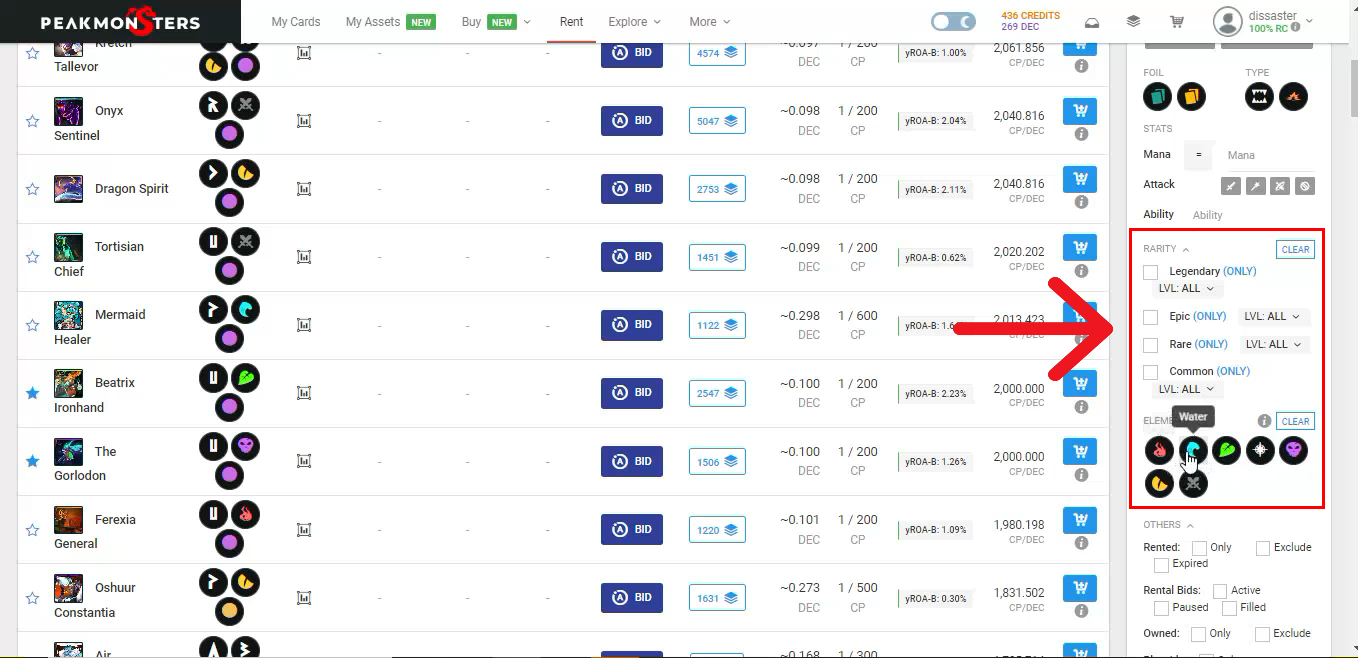
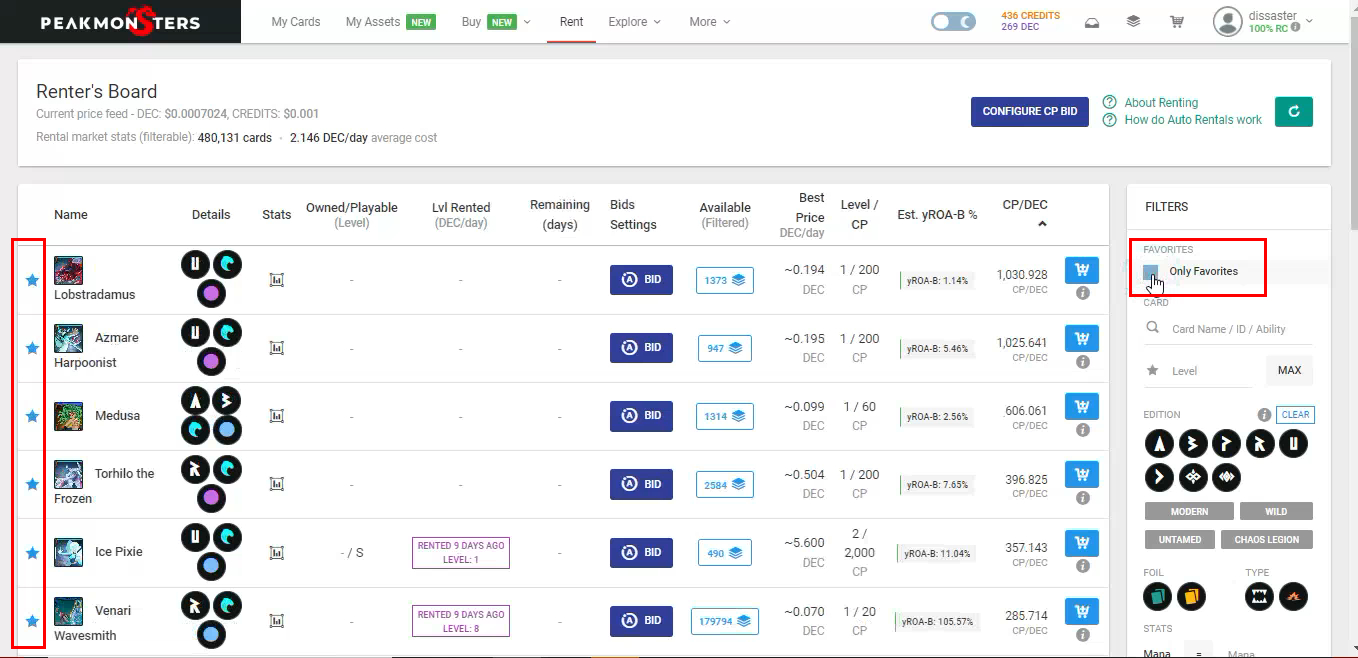

Eso sería todo por mi publicación de Social Media Challenge, espero les haya gustado y les sea de mucha utilidad.
That would be all for my Social Media Challenge post, I hope you liked it and found it very useful.

You can start playing using my referral link HERE!
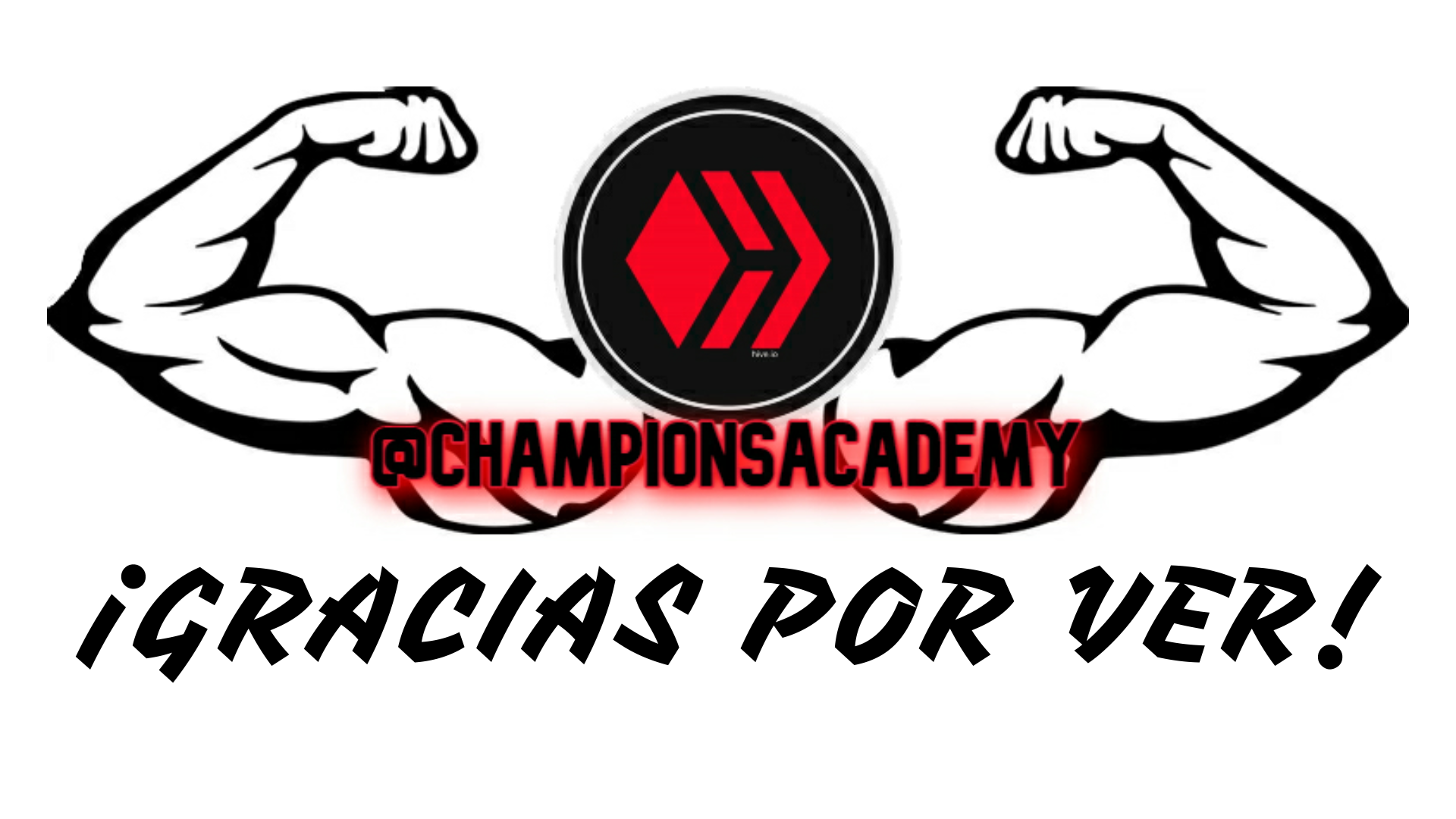
▶️ 3Speak
Thank you very much for your support
https://twitter.com/1600483283795677186/status/1604477592824053760
The rewards earned on this comment will go directly to the people( @championsacademy ) sharing the post on Twitter as long as they are registered with @poshtoken. Sign up at https://hiveposh.com.
Click on the badge to view your board. Click here to check your ranking.
Thank you to our sponsors. Please consider supporting them.
Check out our last posts:
Thank you very much!
You're welcome @championsacademy
Support us back and vote for our witness.
You will get one more badge and may get bigger upvotes from us when we notify you.
Hermano, siempre tuve la duda de cómo hacían para rentar las cartas, no sé el otro método, pero este se ve muy eficaz y sin muchas complicaciones, muy buena info las que nos trajiste, hermano 💪🔥
La otra es algo similar pero debes buscar la carta una por una y es un poco tedioso, aparte que carga más lento las cartas y no puedes elegir el nivel exacto al que deseas alquilar si no que debes buscarla entre muchas otras, me alegra que hayas aprendido algo más hermano💪🔥
Hermano yo no utilizo mucho esa pero aprendí bastante con este video
Me alegra que hayas aprendido un poco más hermano, deberías utilizar esta manera es muy efectiva💪🔥
Me alegra que hayas aprendido un poco más hermano, deberías utilizar esta manera es muy efectiva💪🔥
¡Enhorabuena!
✅ Has hecho un buen trabajo, por lo cual tu publicación ha sido valorada y ha recibido el apoyo de parte de CHESS BROTHERS ♔ 💪
♟ Te invitamos a usar nuestra etiqueta #chessbrothers y a que aprendas más sobre nosotros.
♟♟ También puedes contactarnos en nuestro servidor de Discord y promocionar allí tus publicaciones.
♟♟♟ Considera unirte a nuestro trail de curación para que trabajemos en equipo y recibas recompensas automáticamente.
♞♟ Echa un vistazo a nuestra cuenta @chessbrotherspro para que te informes sobre el proceso de curación llevado a diario por nuestro equipo.
Cordialmente
El equipo de CHESS BROTHERS