Splinterlands Art Contest Week 266! // Like Two Sides of a Coin, Sacred Unicorn!

"Heavenly beauty mixed with total ferocity! Like Two Sides of a Coin, Sacred Unicorn!"
Hello guys! This is my entry for Splinterlands Art Contest Week 266.
This time, I have created an animated 3D artwork of Sacred Unicorn. The original idea was to create both Sacred Unicorn and Baby Unicorn but I have encountered some problems which ate away most of the available time that I can work with for this artwork.
The first one was my workflow. I was not aware that some functions may not work depending on the sequence of my workflow. Due to this, I had to repeat several major steps which took a lot of time.
Second was the texture for the eyes. No matter what adjustments I did, the eyes just won't look the way I imagine the would.
And third, the environment. I spent the majority of my time in trying improve the setting of the scene.
I have uploaded the final output here in 1280 x 720 resolution. I have uploaded them on a higher resolution (1920 x 1080). Due to some factors, some GIFs uploaded directly on site does not properly animate, especially those created at large file sizes. Some do not loop, some stop mid-way, and some do not animate at all. That's why I encourage everyone to click the links below to see the final results:
Sacred Unicorn Output 1080p
Sacred Unicorn Output 2 1080p
Medium and Software:
Hardware: Personal Laptop
Software: Autodesk Maya and Adobe Photoshop
Step-by-Step:
Here are the steps on how I made my 3D animated Artwork:
I started by modeling the head of the Sacred Unicorn including its eye, nose, ears, mouth, and horn. I only work with half of its head as I will be mirroring it later after creating one side of the model.
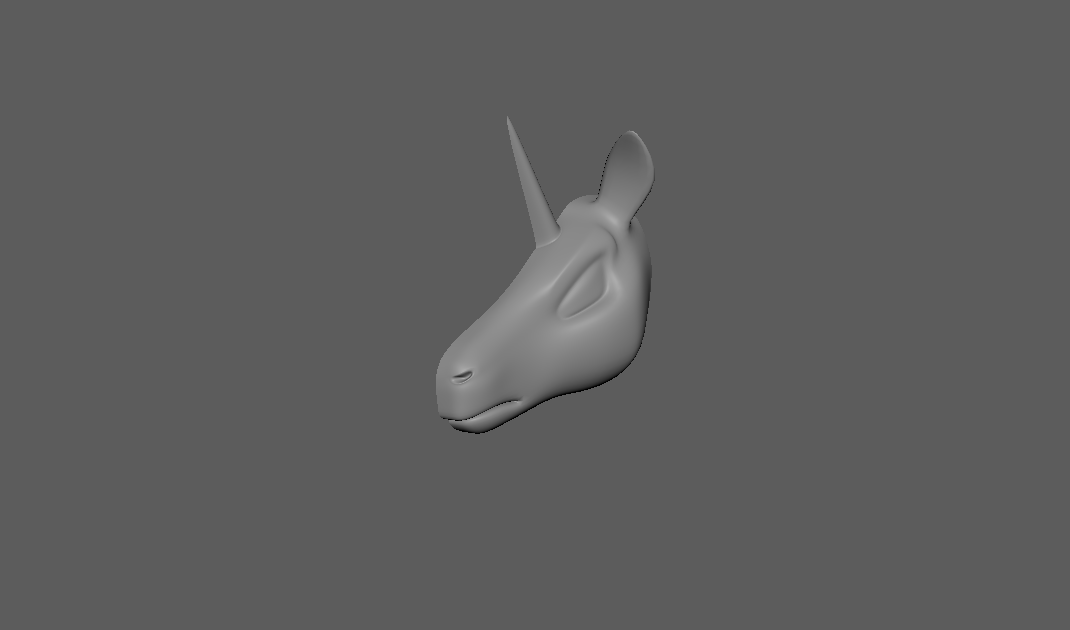
Then I created the neck and the body followed by the front and hind legs and then the tail. I then mirrored the model.



After that, worked on the hair in which I divided into 3 parts - the one that covers the entire body (which I call "fur" for simplicity), the mane, and the tail. This step completes the model for Sacred Unicorn.
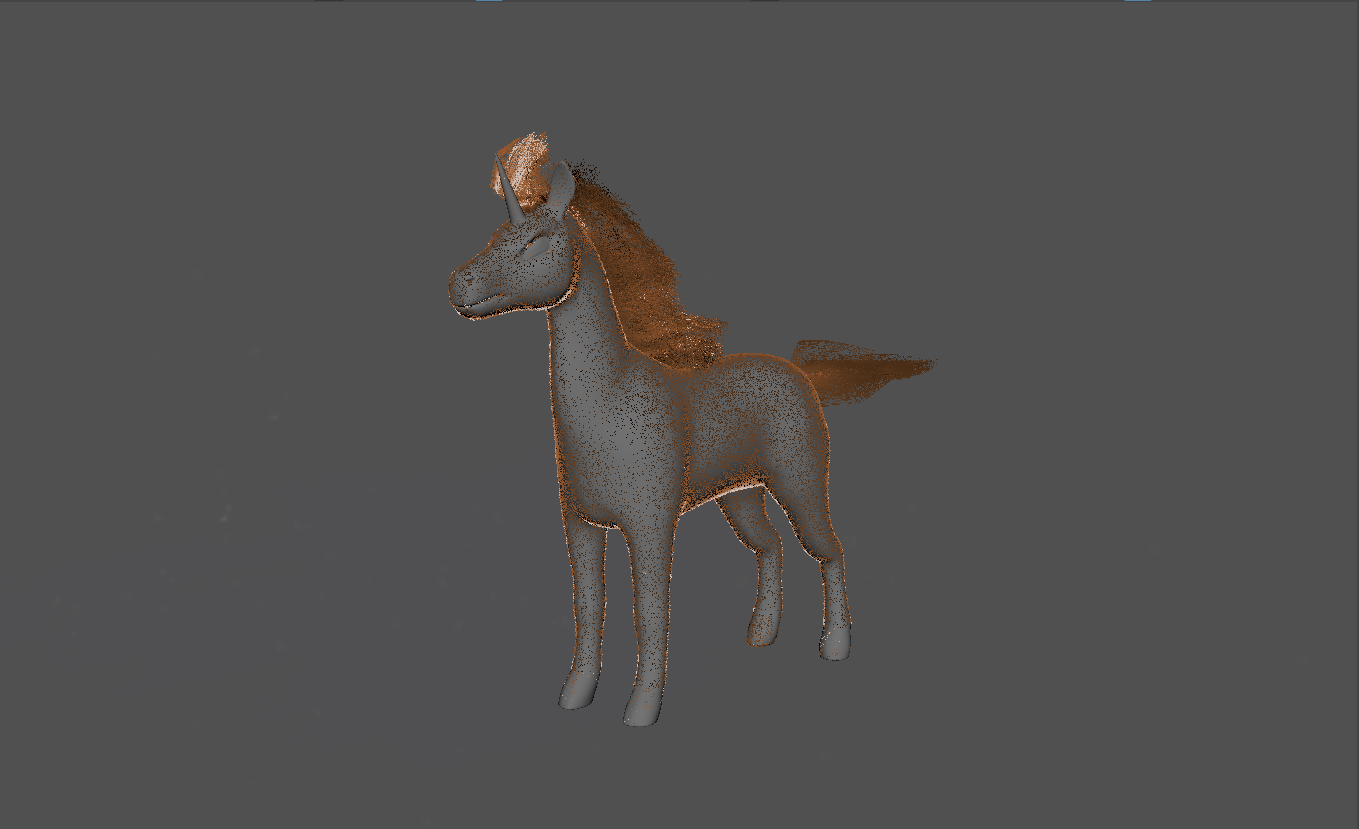
I started working for the textures. I concentrated on mapping only the horn, the eyes, and the interior of the mouth to save time. I just created a separate material for the hooves since they can be easily manually selected. I also created a bump map to give more definition to the shape of the Sacred Unicorn's Horn.
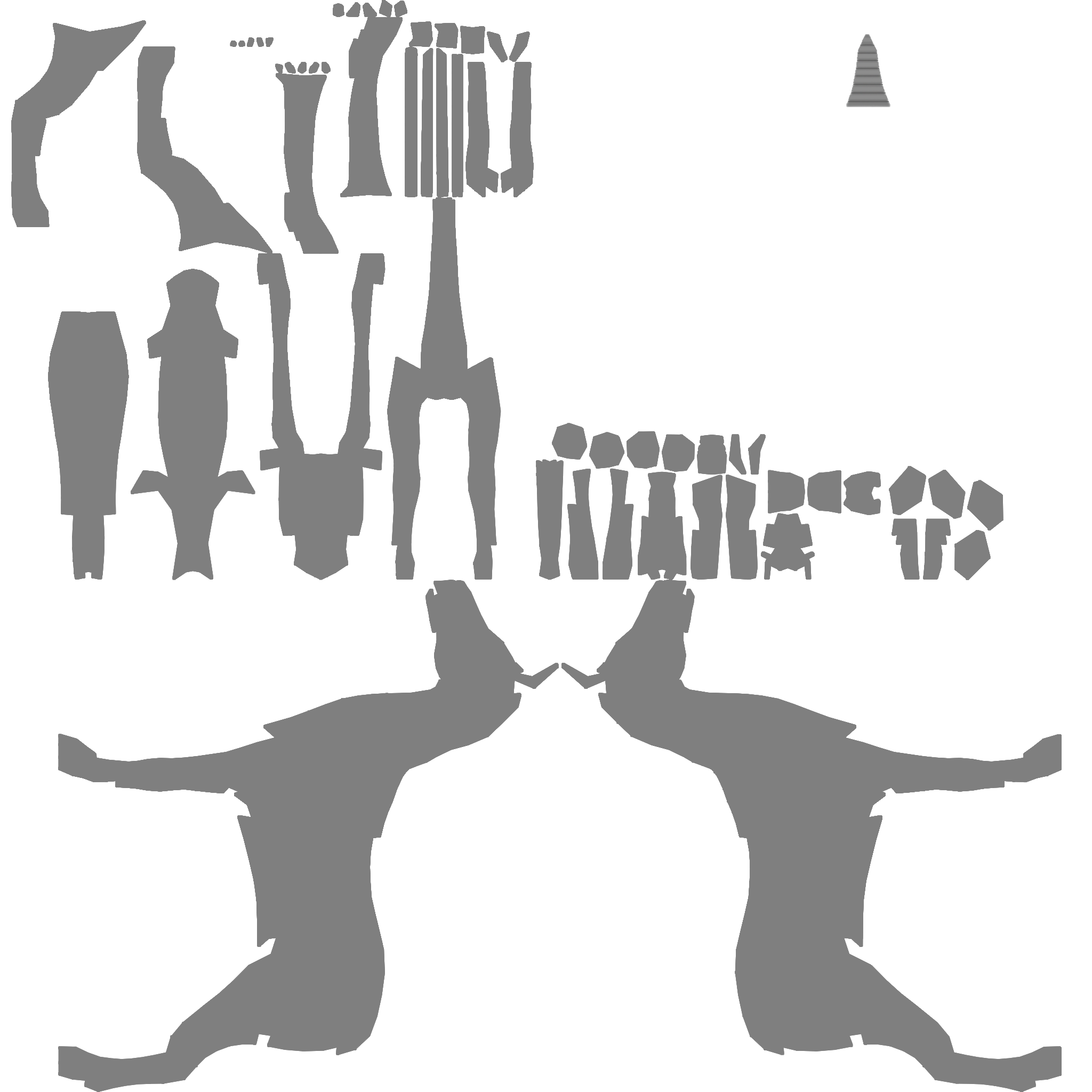

Then I created the environment, animations, and scenes for my final output.
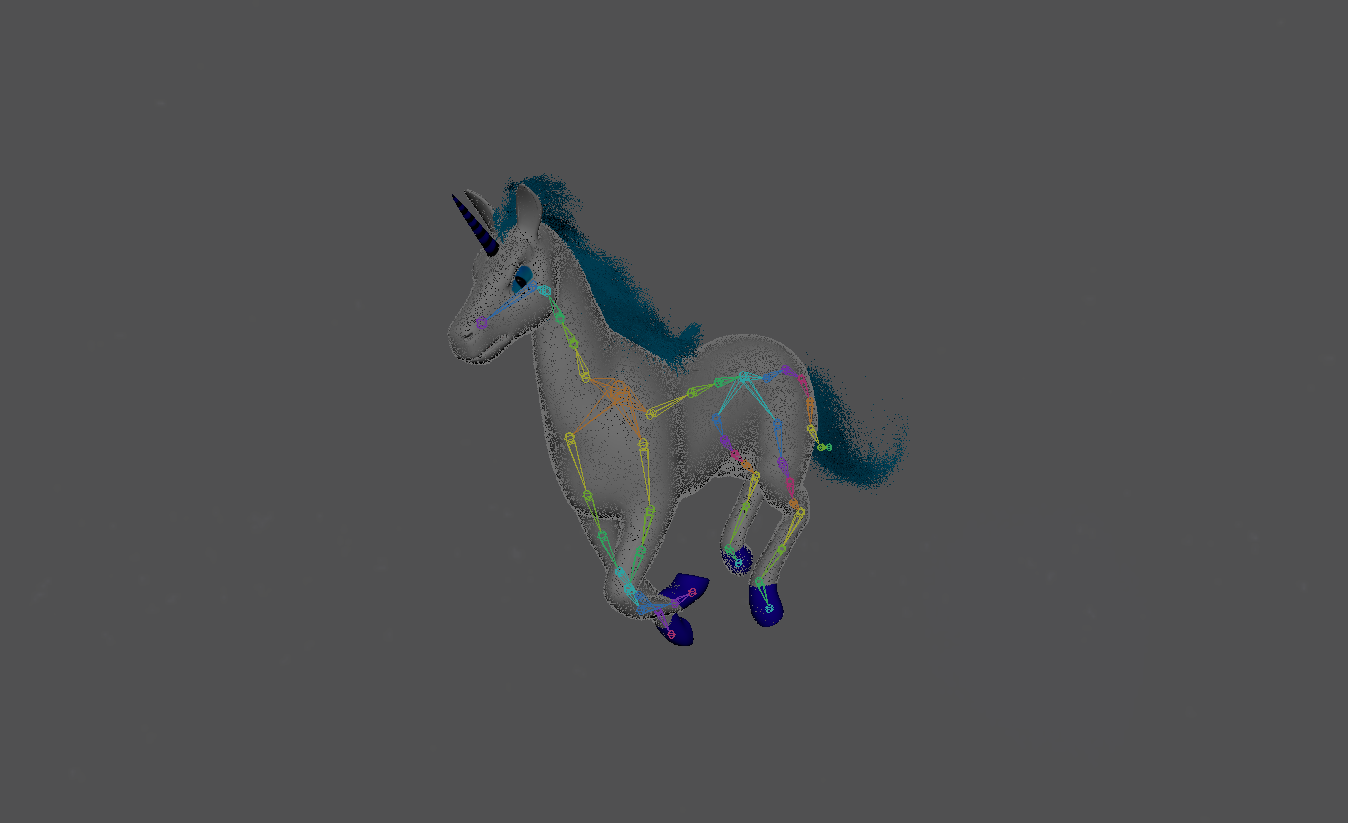
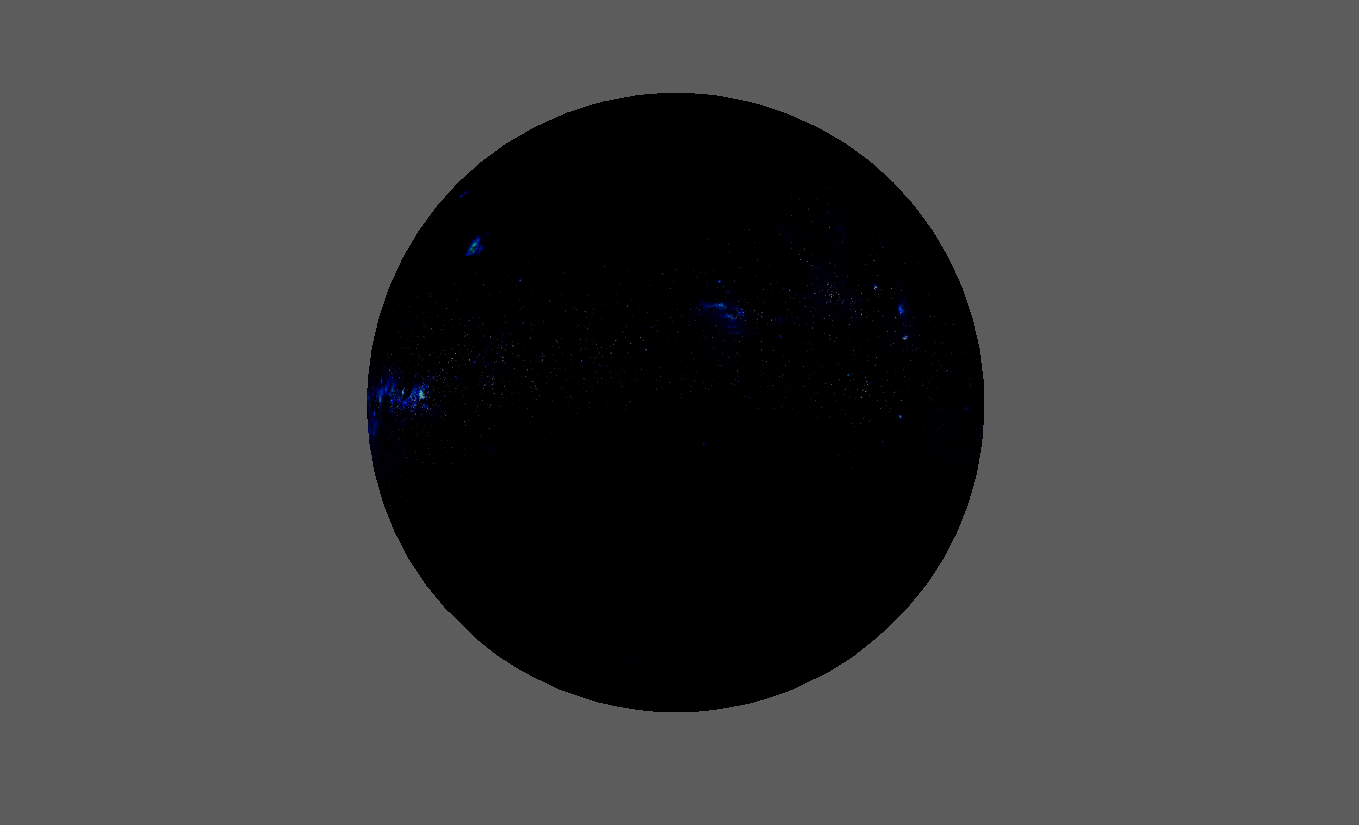

Final outputs at shown below at 720p resolution (1280 x 720):
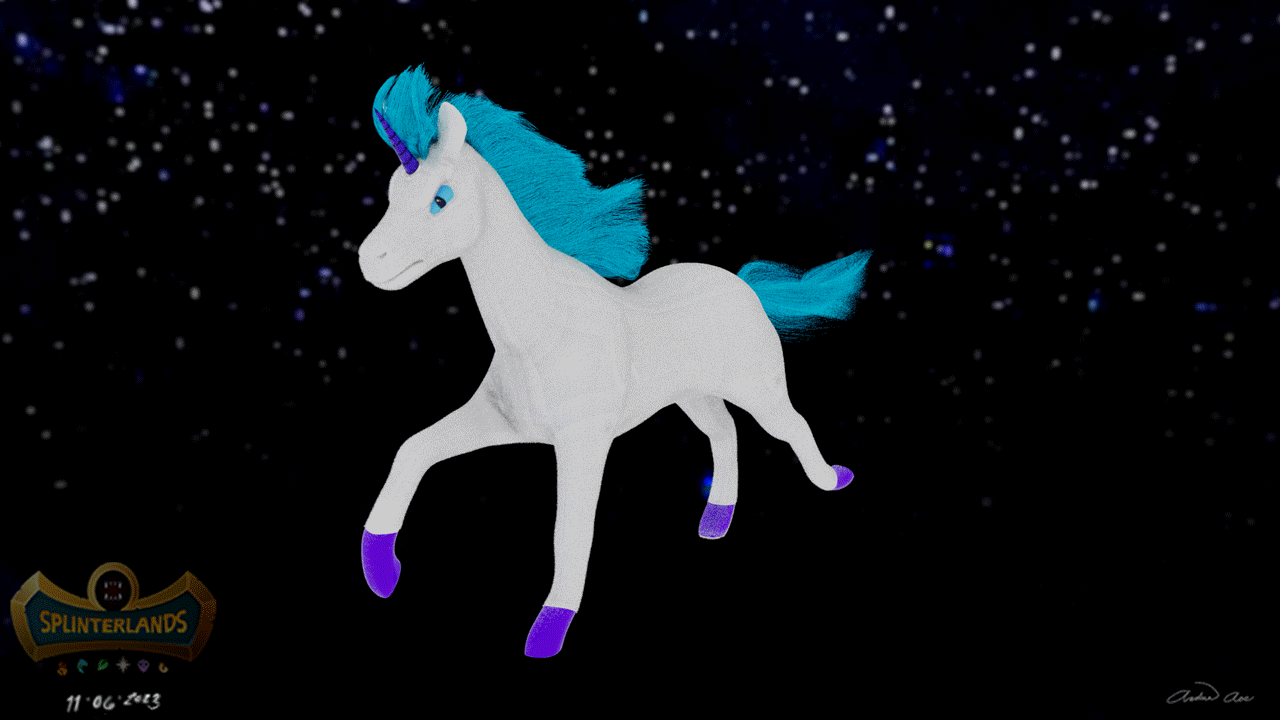

Hi guys! Working for this artwork took a lot longer that I initially thought. Creating the model and the animation was supposed to be easier since I have already an idea on the process thanks to my previous works. However, the I was not aware of the proper sequence of the processes which forced me to recreate the animation. This includes repainting skin weights which takes a lot of time (at least for me).
Also, this time, instead of just adding HDRIs to create background image, I decided to try using backplate. I was not satisfied in using only a still image that's why I created a simple animation which also consumed a lot of time. But, at least, in the end, I was able to work with the things I already knew and also learned something new.
And once again, thank you very much for visiting my work and reading up to this part! As always, it would mean so much for me if you can upvote and share my post. You may also comment your ideas regarding my artworks. I will be willing to read your thoughts about them. You may also visit my account to view my other artworks if you are interested.
I apologize for not being able to reply to the comments on my previous works. But I really thank you for taking your time on sharing your thoughts!
That's it guys, see you again next time!
Reference:
Space background created using modified Stars + Milky Way texture from Solar System Scope, licensed under Creative Commons Attribution 4.0 International License.
Sky background created using modified White Clouds During Daytime by Dominik Schröder from Unsplash, licensed under Unsplash license.
Moving cloud overlay created using modified White Cloudy Sky by Carlos Torres from Unsplash, licensed under Unsplash license.
All other materials are made using the built-in materials from Autodesk Maya. The 3D model was made in reference to the photo of Sacred Unicorn Card from the official website.
Support Splinterlands by Submitting a positive review about Splinterlands on Gam3s & also nominate Splinterlands for the People's Choice Awards on Gam3s. Don't forgot to take screenshot & save those after you finish all those task, there will reward in future 😉 .Thank you