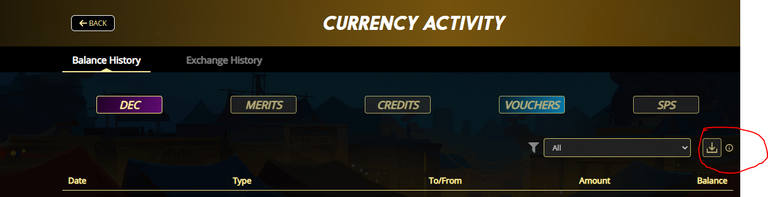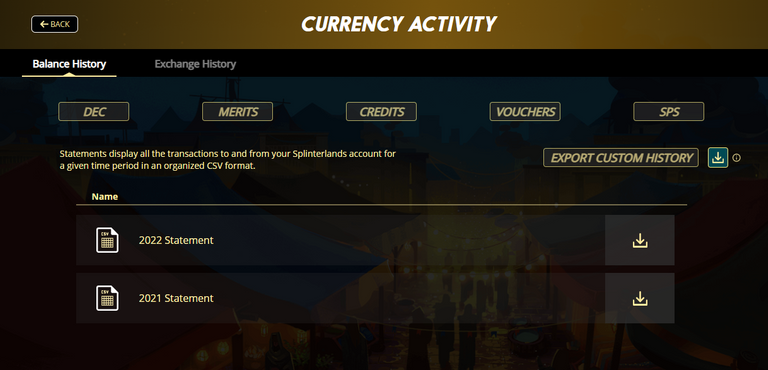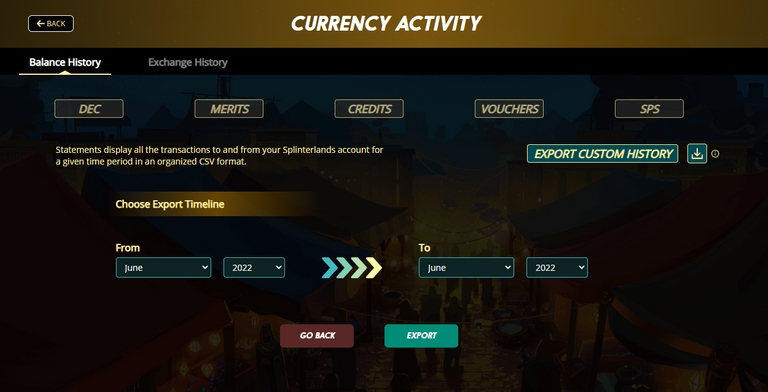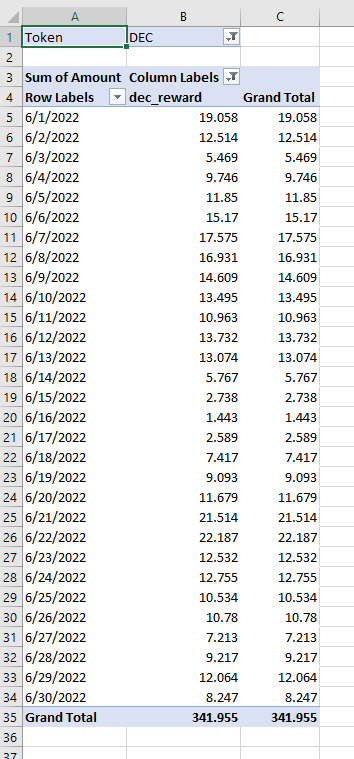Splinterlands - How to download Game Currency Activity
I really enjoy playing Splinterlands and with the Play2Earn aspects I wonder if I am actually earning anything. I had started tracking my earnings manually to see what and how much I was earning.
This was takes up time that I would rather use playing the game.
Currency Activity
When I was looking around in game, I noticed the menu item "Currency Activity" in the dropdown when clicking on my name.
When I was playing around with this menu, I noticed the download button on the right hand side so I gave it a try and boy I was surprised at all the information that is available.
Download Options
There are several options for downloading your Splinterlands currency activity.
- Full year
- 2022 Statement
- 2021 Statement
- Export Custom History
Custom History
I gave it a try and used the export custom history to download the month of June data.
The download is in csv format so I placed it in Excel and made it a table so that I could review the data.
I then created a pivot table selecting only the DEC token with the date in rows and the "dec_reward" as column.
I can now see how much I earned from my ranked matches by day without keeping track of it manually.
I hope this helps others save time and do not waste time tracking their earnings manually.
If you have not started playing this exciting Play2Earn game, you should start. Here is my link to sign up:
https://splinterlands.com?ref=darmstrong
Posted using Splintertalk