How to rent cards with PeakMonsters
.jpg)
This blog contains on how to rent cards using peakmonsters. This is purely based on my experience and for other players that are interested on using peakmonsters.
Having a hard time getting to bronze 2? Check out this link.
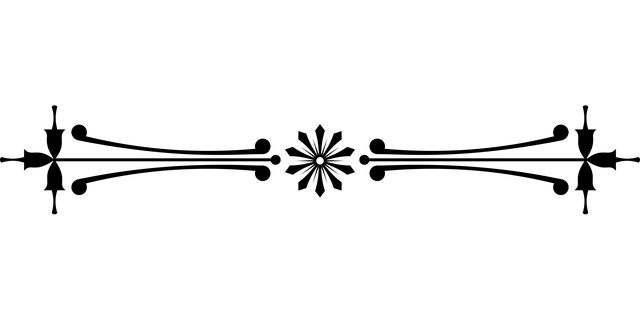
What is PeakMonsters?
- PeakMonsters is a website that allows you to rent cards to be used in Splinterlands. It makes your card rentals smoothly and faster. You can also check on the value of your owned cards. You can also check the running time of your rented cards.
Step by step guide
Go to www.peakmonsters.com and login your Hive account.
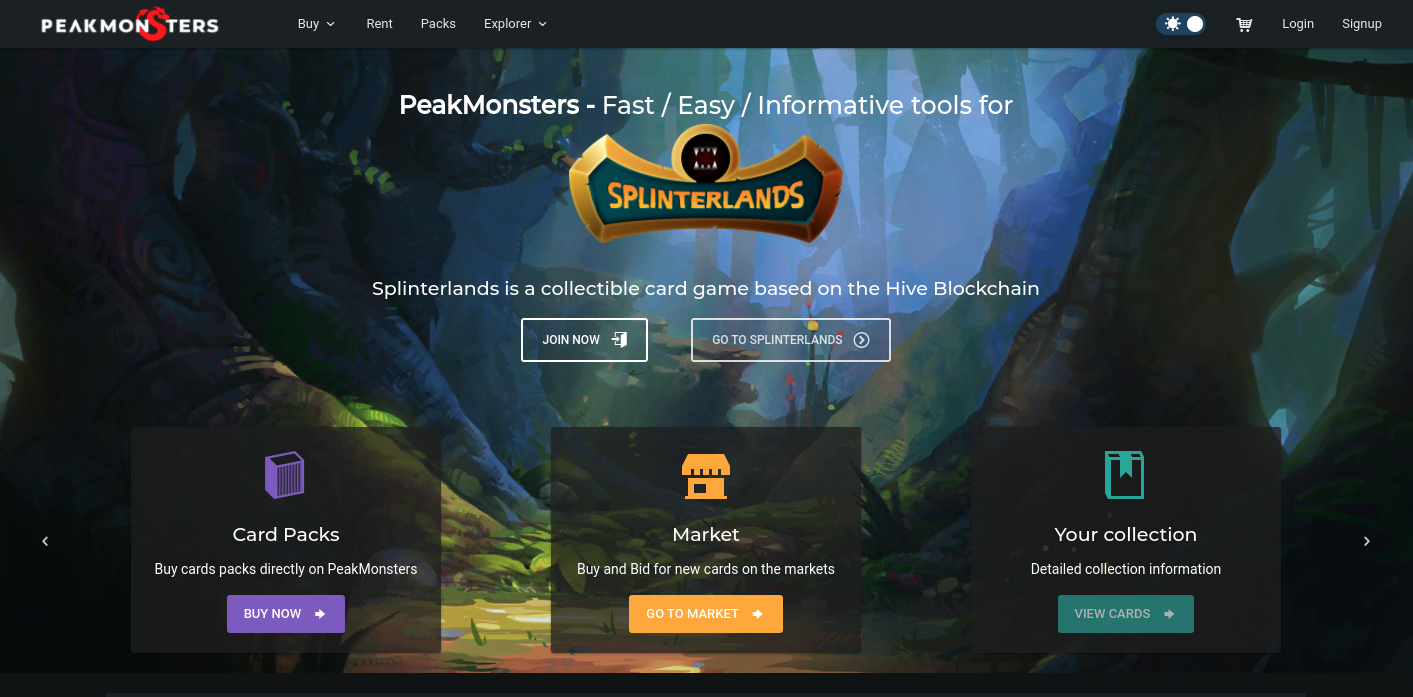
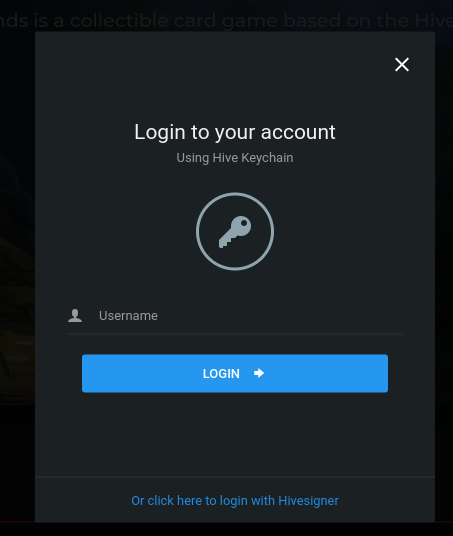
Once you are logged in, go to rent and you will see all the available cards.

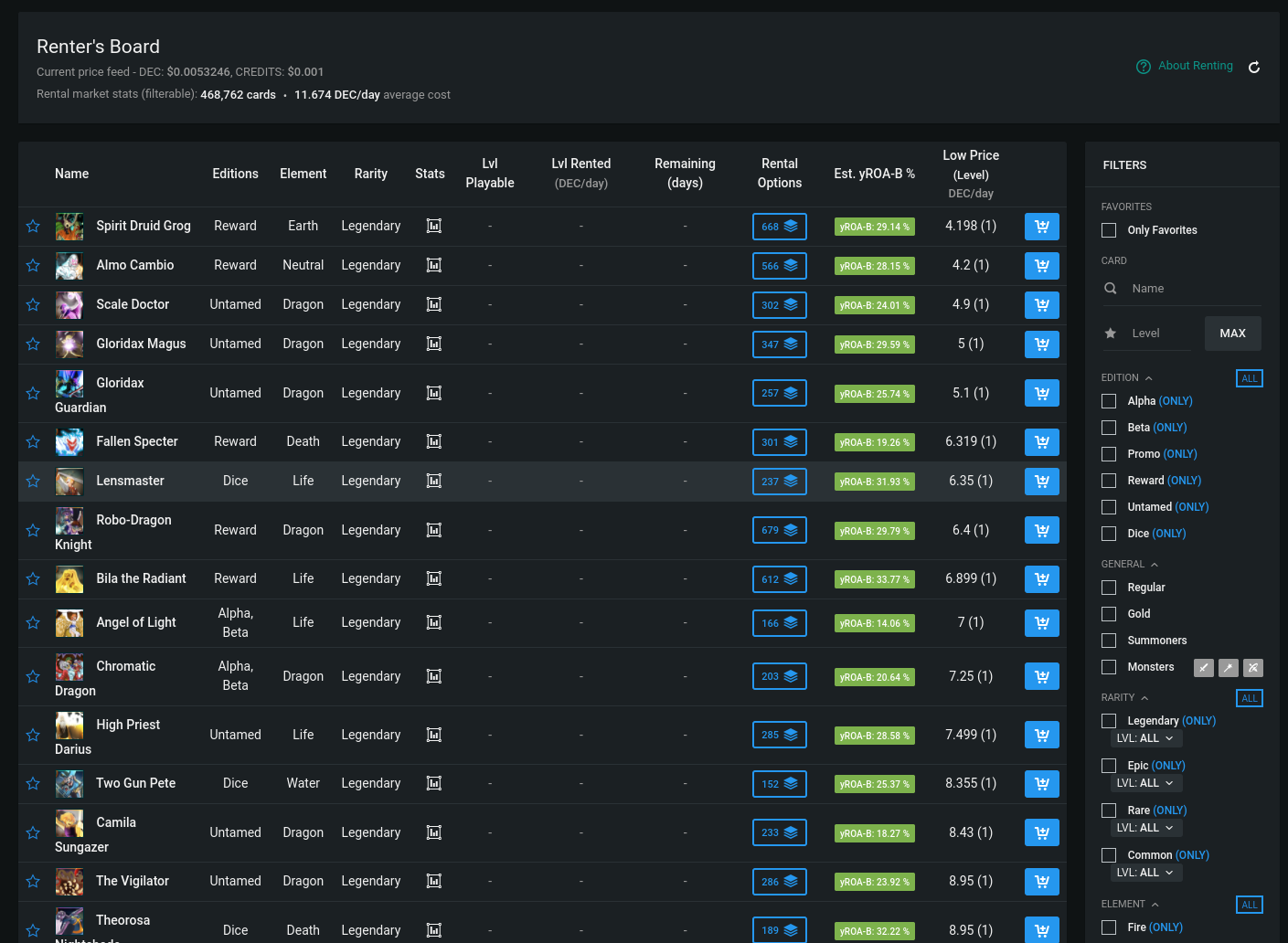
Search the card that you want to rent by using the search box tool and provide the level you wanted.
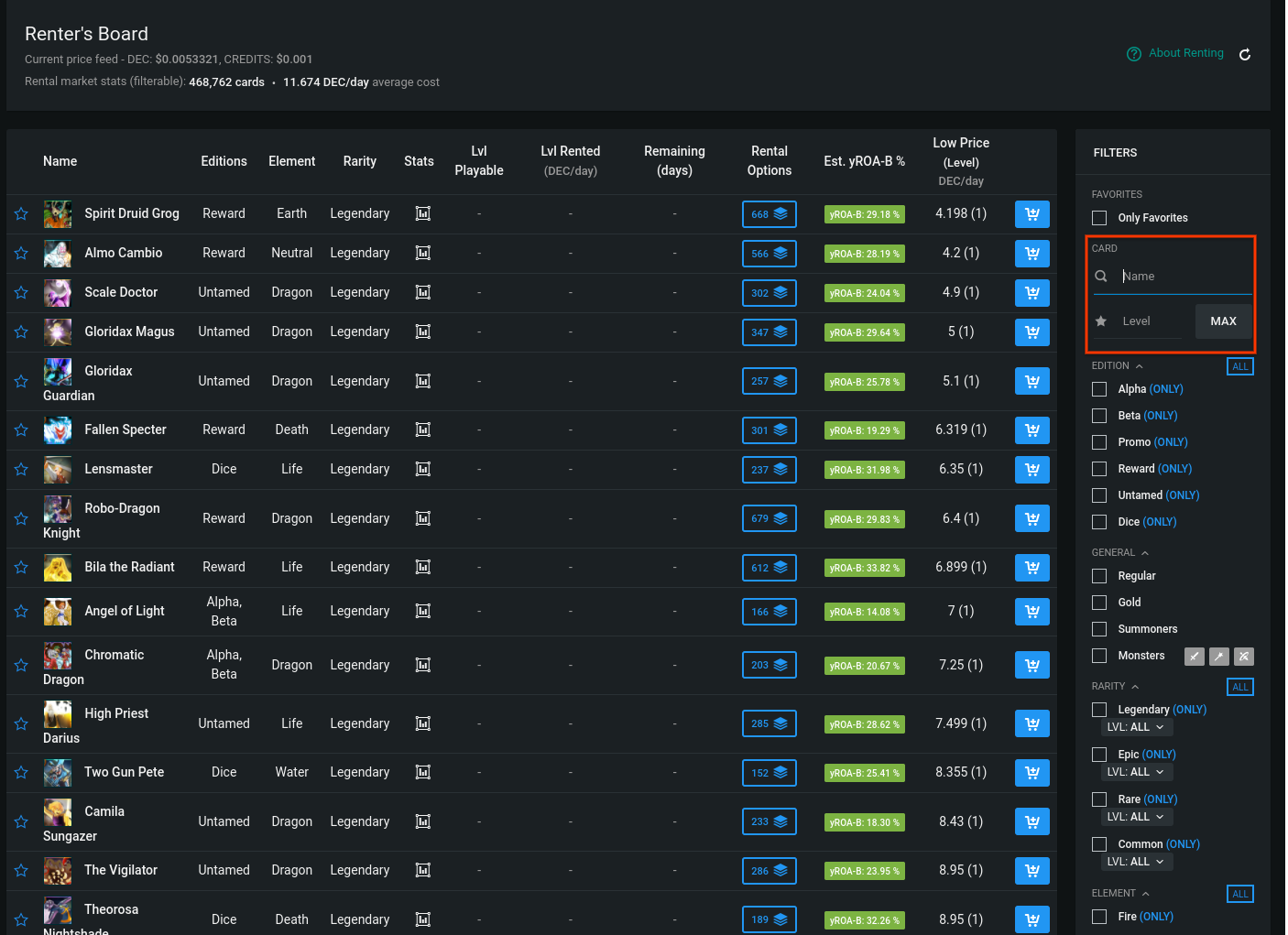
Once you have searched the card that you have wanted to rent. You'll see the amount of the cheapest card. And if you want to check other levels and amounts you can click the rental options.
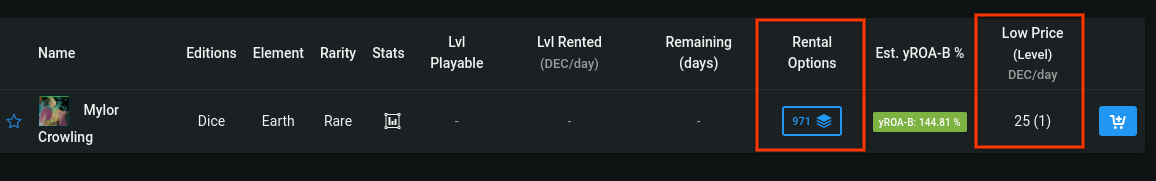
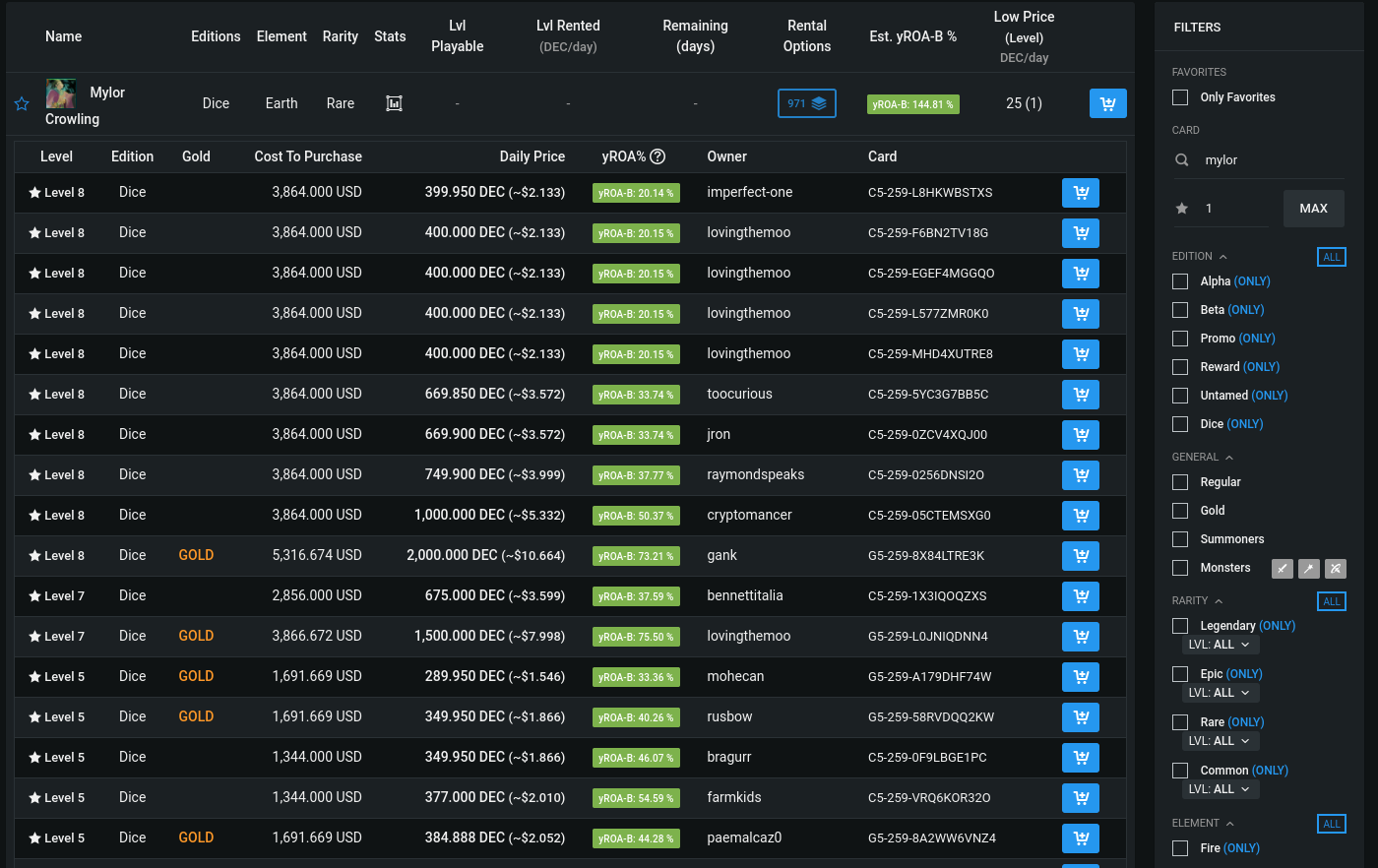
5.Once you are done selecting that card that you prefer, click the cart and you will see that your card is added on the cart list.
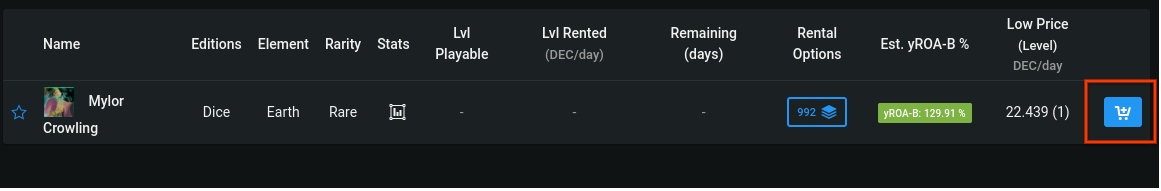
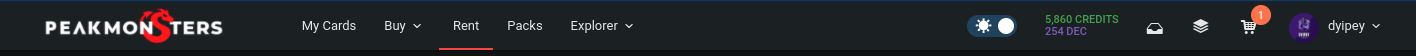
6.Click the cart on the upper right corner and you will see the duration on how many days you want to rent it.
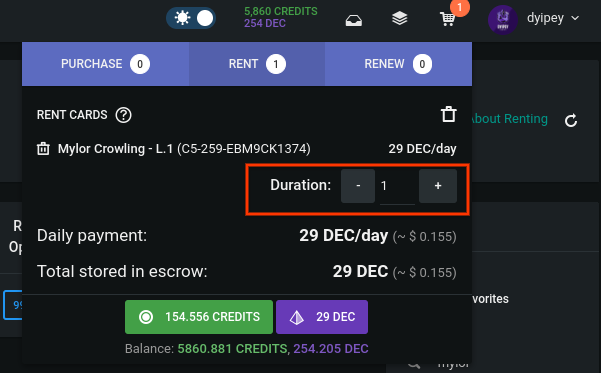
7.If you are done selecting the duration, proceed with your payment via credits or DEC. After that, you are good to go!
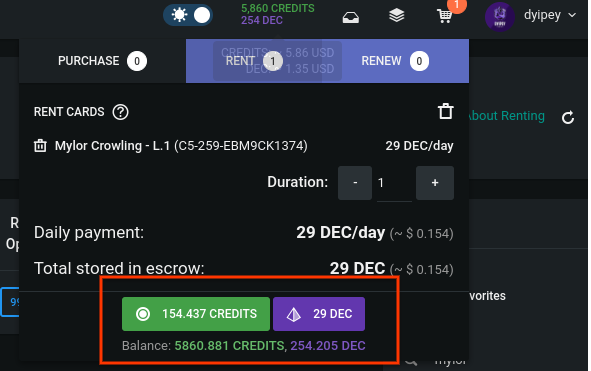
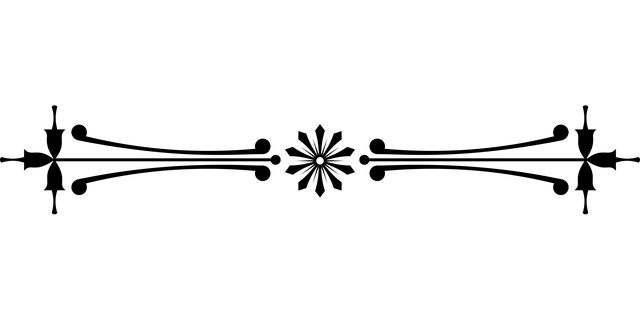
Additional tips
If you are alright familiar with the cards that you want to rent, you can always use the filter section.
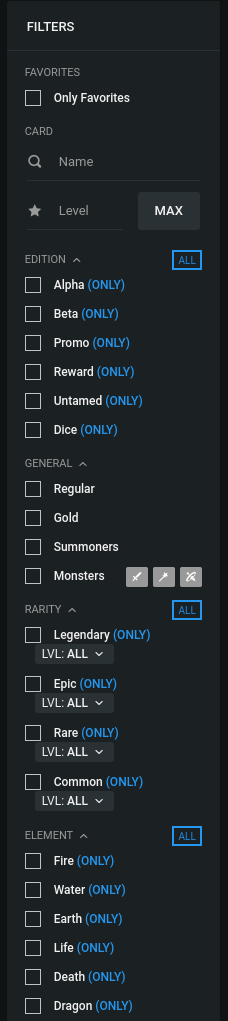
If you want to check out your owned cards, go to my cards and then go to the filter section and look for owned and highlight yes.
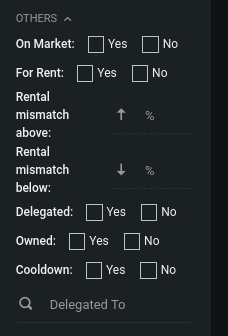
To check the market value of your owned cards, after you highlighted owned cards, you will see at the top the market value of your cards.

To check the remaining time of your rented cards, go to my cards and then go to the filter section and look for For rent.
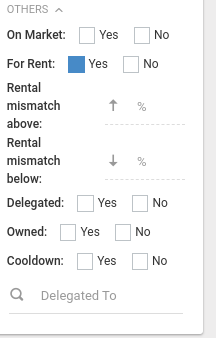
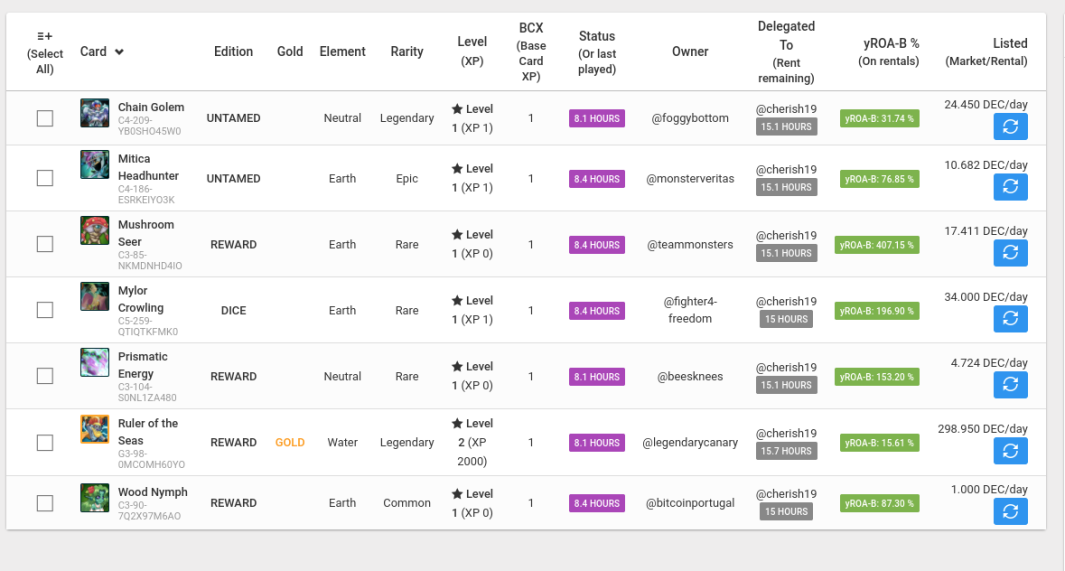
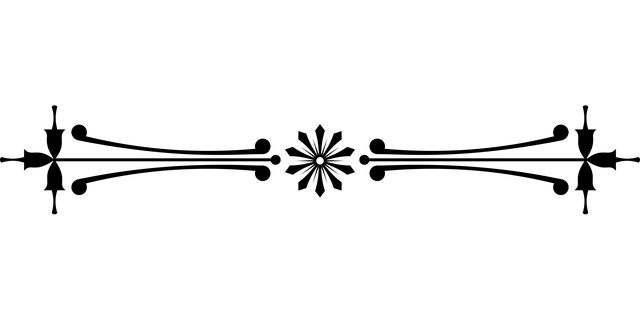

I hope you guys understand the guide I provided. If I missed something out, let me know on the comment section and don't forget to follow and heart my blog! Stay safe everyone!
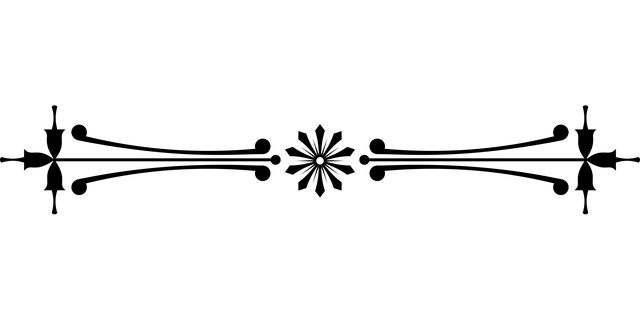
Electronic-terrorism, voice to skull and neuro monitoring on Hive and Steem. You can ignore this, but your going to wish you didnt soon. This is happening whether you believe it or not. https://ecency.com/fyrstikken/@fairandbalanced/i-am-the-only-motherfucker-on-the-internet-pointing-to-a-direct-source-for-voice-to-skull-electronic-terrorism
Great guide, thanks!
You're very much welcome mate!
Congratulations @dyipey! You have completed the following achievement on the Hive blockchain and have been rewarded with new badge(s) :
Your next target is to reach 200 upvotes.
You can view your badges on your board and compare yourself to others in the Ranking
If you no longer want to receive notifications, reply to this comment with the word
STOPCheck out the last post from @hivebuzz: