Xbot - Your Guide To Automating Splinterlands!
Automating my splinterlands account was definitely the best decision I ever made in regards to the game. I have a full time job and I'm also a dad, so the time to play video games can definitely be limited some days none at all. But I still loved to play Splinterlands and was addicted to collecting the cards. I always thought the only avenue to not playing was to rent out my cards for the longest time. Which did give me a little bit of change, but it wasn't what I wanted from my assets. I wanted to be able to open my daily chests in hope of a large SPS jackpot of some high rarity gold foil cards. Even getting the occasional pack here and there would brighten up my day!
I then learned about botting, and all my problems were solved. If I didn't have enough time to play that day, or use my ECR to the full potential I could just turn it on and let it play for me. The first few bots I played definitely were lackluster. They would play almost a whole league below me in terms of skill and it was frustrating that my assets weren't being used to their full potential. When I stumbled upon Xbot though it was a breath of fresh air! Not only could it keep up with me, it often times does better than I would!
I've been running the bot for about a month now and I've already got more than my investment back just from the SPS it has gained me from playing at a high level! So I wanted to take the time to make a post showing everybody exactly how to set the Xbot up!
Requirements:
- A Splinterlands Account with a spellbook
- 500 Power that is either owned or delegated to you prior to adding the account
- An Xbot Token, Xbot Lite Token, Or a Free Trial
Step 1: Access The Website
You can start and configure your bots at https://xbot.app/
Make sure to sign up with your email and they will send you a link to get your account started.
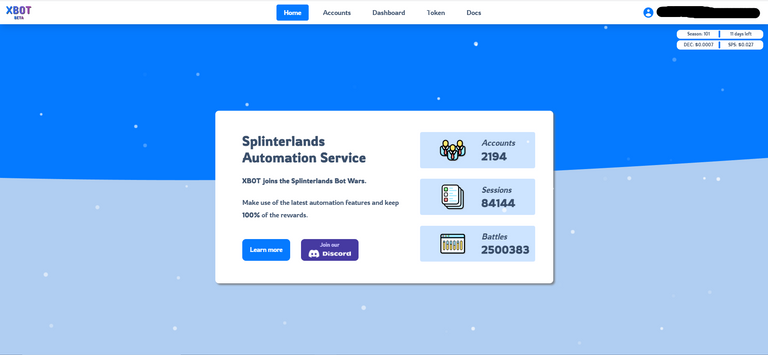
Step 2: Add An Account
Navigate on over to the Accounts page and click the login with hive keychain button, enter the accounts username you would like to add to the xbot and you will get a confirmation to sign a hive transaction from the keychain.
PLEASE MAKE SURE THAT YOUR ACCOUNT OWNS OR HAS 500 COLLECTION POWER DELEGATED TO IT OR IT WILL NOT WORK
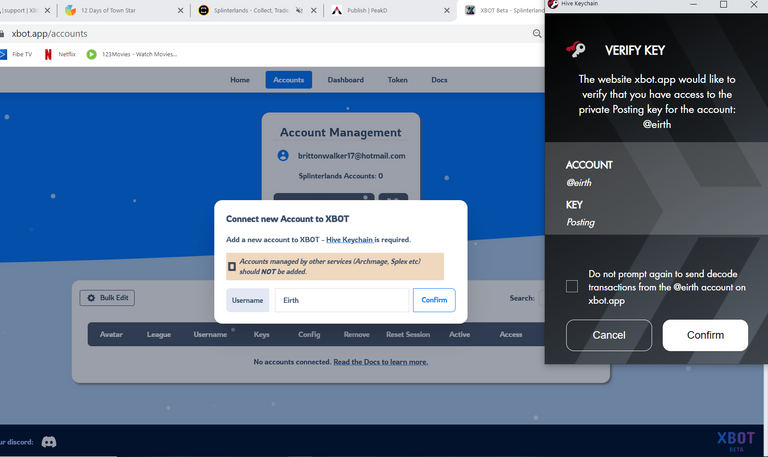
Step 3: Add Your Posting Key
You need to get your private posting key from your hive keychain for your account. This key allows the bot to play for you. It cannot sell any of your assets with only this key. To add your key, simply hit the keys button and fill out the top field labeled posting key.
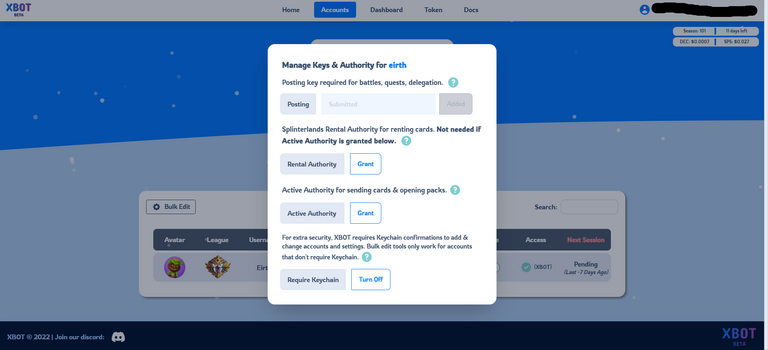
Step 4: Activate Your Account!
After you've added your posting key, you're ready to rock! If you have all of your collection already owned you can just start playing. If you need to rent, the xbot has a feature but I would not recommend it for higher leagues. If you're playing in diamond/champion it's better to own or manually rent the cards you're going to use. Once your decks are set up all you have to do is click the active button so it is blue and then hit the reset session button and your xbot will start playing!
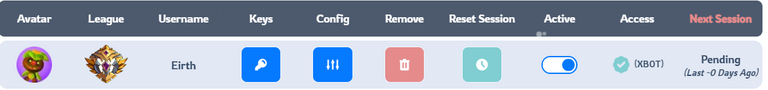
Some Things To Note:
Notice that it says pending on the bot. It will say this while it is in queue to play up until the point it is finished it's matches. In most cases the bot will start immediately, but in few cases where Splinterlands has gone under maintenance or the bot has had to be reset there will be a short queue. During this it could take up to 1 hour for your accounts to start playing, you can check the discord for updates on whether there is a queue or not usually.
The bot chooses your team based on a database of historically winning teams given the mana and rulesets. Due to this there may be a slow implementation of new cards, especially if they're not very good. Wen Runi is simply whenever Runi sees a good win percentage inside of the Xbot database.
If your account is not working after adding it, there is a good chance that it either did not have the 500 power owned or delegated initially. If this was the case, you must remove and then add the account back again.
There is a 7 day free trial available from the Xbot website if you would like to try the product before buying the token.
There is 2 different tokens. The original Xbot token which will let you play up all the way to champion if your deck permits. Then there is the Xbot lite token that will allow you to play up to the top of the gold league. There is no difference in performance of these 2 bot tokens.
There are a lot of different settings for Xbot, so many so that I would need another post to write about them. One thing I'd like to make clear though that I've seen asked several times is yes you can make the bot play to 1% ECR. You just have to adjust the upper and lower levels in the parameters.
If you have any questions or need any help feel free to ping me in the xbot discord and I'll be happy to try and help you.
Thanks for this! I've been thinking about getting into botting my collection, this clears up how to set things up 😻
Love it, thanks for the review!
Good info, thank you!
!PIZZA
I gifted $PIZZA slices here:
@spryquasar(3/5) tipped @eirth (x1)
Send $PIZZA tips in Discord via tip.cc!
Congratulations @eirth! You have completed the following achievement on the Hive blockchain And have been rewarded with New badge(s)
Your next target is to reach 5000 upvotes.
You can view your badges on your board and compare yourself to others in the Ranking
If you no longer want to receive notifications, reply to this comment with the word
STOPCheck out our last posts:
Support the HiveBuzz project. Vote for our proposal!