TUTORIAL- Buying my first NFT on Splintertalk.io 🤑 Compra de mi primer NFT en Splintertalk.io -
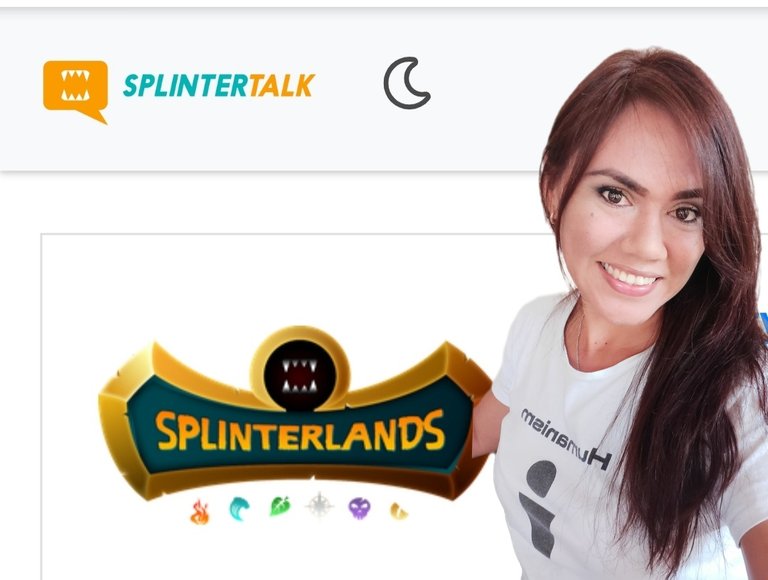
Splintertalk

¡Gracias por visitar. Bienvenidos!
Como ya te he comentado estoy activa en Splintertalk.io desde hace tiempo, este frond como parte de Splinterlands es importante conocerla y saber qué podemos hacer en ella
A mí me gusta indagar y conocer cómo funcionan las diferentes plataformas, además que comprendo rápido y ese conocimiento me gusta compartirlo con la comunidad para que en cualquier momento sirva de consulta y puedan ayudarse en realizar cualquier procedimiento.
Hoy quiere compartir como usé el mercado y compré mi primer NFT. Ahora tengo un NFT en mi Galería y se los muestro 🤩 . Es un proceso muy sencillo, así que este post les servirá para futuras consultas.
A mí me gusta indagar y conocer cómo funcionan las diferentes plataformas, además que comprendo rápido y ese conocimiento me gusta compartirlo con la comunidad para que en cualquier momento sirva de consulta y puedan ayudarse en realizar cualquier procedimiento.
Hoy quiere compartir como usé el mercado y compré mi primer NFT. Ahora tengo un NFT en mi Galería y se los muestro 🤩 . Es un proceso muy sencillo, así que este post les servirá para futuras consultas.


En la pantalla de splintertalk.io vamos a encontrar varias opciones para interactuar con la plataforma, en esta oportunidad nos vamos a centrar en menú que está en la parte superior derecha. Este menú se despliega al hacer clic sobre él; nos muestra varias opciones, en este caso nos vamos a centrar en el submenú NFTs.
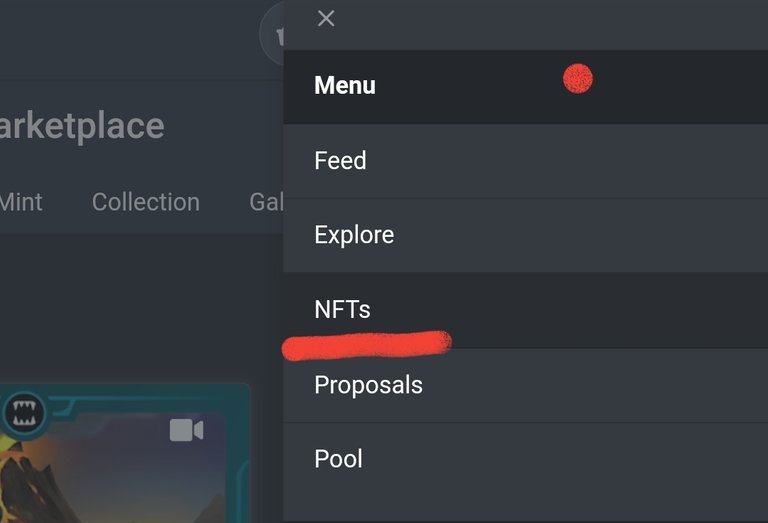

Seleccionando el submenú NFTs, nos muestra una ventana con varias opciones, ya estás pantallas las expliqué en el post dedicado a NFTs, que realicé anteriormente, al final del post de dejo el link.
Estando en la opción del Market, vamos a observar todas las obras disponibles, en la captura estoy mostrando las que estaban en el momento de hacer el proceso. Estás variarán de acuerdo al mercado.
Estando en la opción del Market, vamos a observar todas las obras disponibles, en la captura estoy mostrando las que estaban en el momento de hacer el proceso. Estás variarán de acuerdo al mercado.
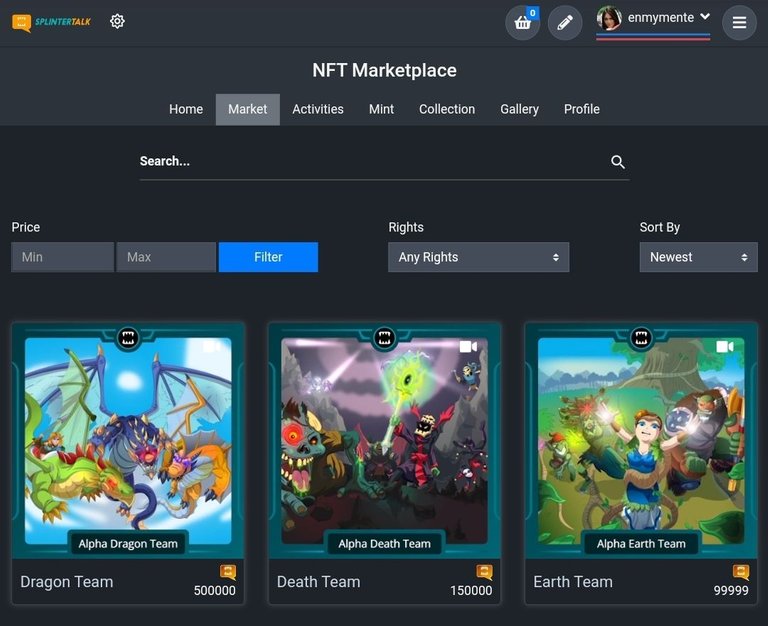

Como te comenté vas a ver todas la obrar que están disponibles para comercializar.
Es importante que asegures que tienes disponible tokens en tu wallet para poder hacer este proceso de compra de un arte. En este punto ya validé que tenía el saldo para la inversión.
En el momento que compré esta obra era la única que estaba disponible, porque la plataforma estaba comenzando con estas secciones de la página.
Seleccionamos la obra y nos muestra todas las copias disponibles de forma individual, al lado tenemos un botón con el ícono de carrito de compras, que es el que se pulsará para que nos lleve la obra a un espacio de comprar.
También vamos a observar el autor de la obra, el número de edición y el precio. Si notan en esta oportunidad está obra tienen muchas ediciones.
Cuando se hace clic sobre el ícono del carrito de compras, él cambia de color azul a color rojo.
Es importante que asegures que tienes disponible tokens en tu wallet para poder hacer este proceso de compra de un arte. En este punto ya validé que tenía el saldo para la inversión.
En el momento que compré esta obra era la única que estaba disponible, porque la plataforma estaba comenzando con estas secciones de la página.
Seleccionamos la obra y nos muestra todas las copias disponibles de forma individual, al lado tenemos un botón con el ícono de carrito de compras, que es el que se pulsará para que nos lleve la obra a un espacio de comprar.
También vamos a observar el autor de la obra, el número de edición y el precio. Si notan en esta oportunidad está obra tienen muchas ediciones.
Cuando se hace clic sobre el ícono del carrito de compras, él cambia de color azul a color rojo.
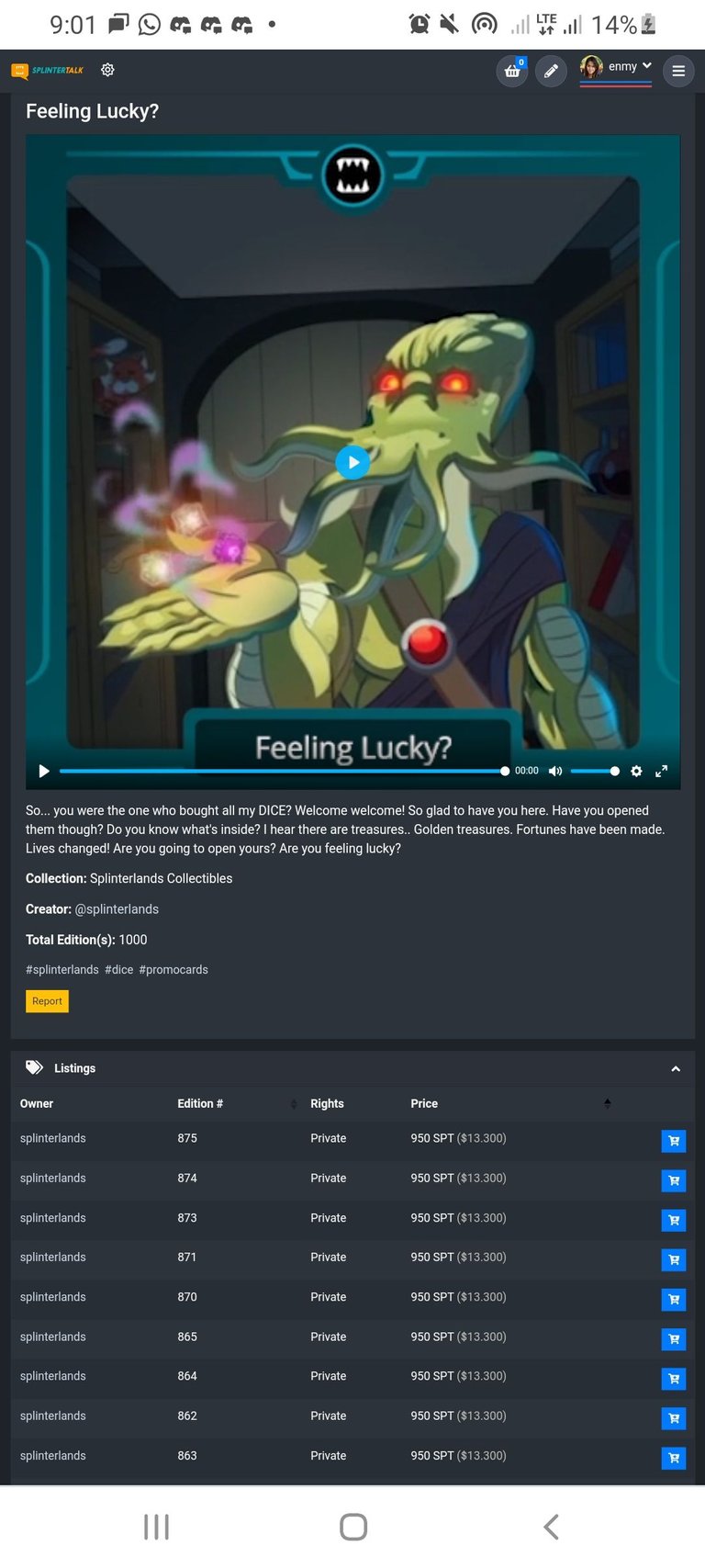

Ahora en la parte superior de la página, está el ícono del carrito de compras, donde se activará con el número de ítems que hemos seleccionado para comprar.
En el caso que les estoy mostrando es un solo ítems, allí se hace clic para continuar con el proceso de compra.
En el caso que les estoy mostrando es un solo ítems, allí se hace clic para continuar con el proceso de compra.
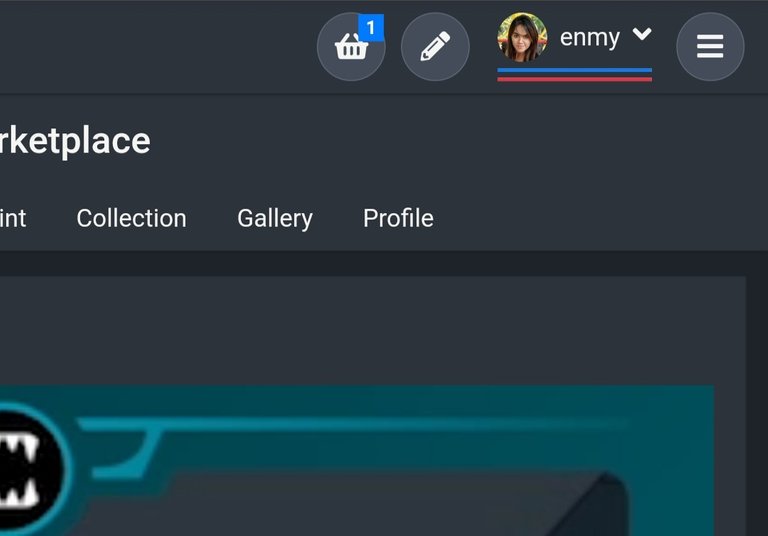

Para continuar con el proceso nos muestra la compra con el valor en el tokens SPT.
También muestra la edición, el autor y otros datos relevantes.
Hay dos botones, el del lado izquierdo para limpiar el carrito y el del lado derecho para comprar. En este caso hice clic en el botón comprar para continuar.
También muestra la edición, el autor y otros datos relevantes.
Hay dos botones, el del lado izquierdo para limpiar el carrito y el del lado derecho para comprar. En este caso hice clic en el botón comprar para continuar.
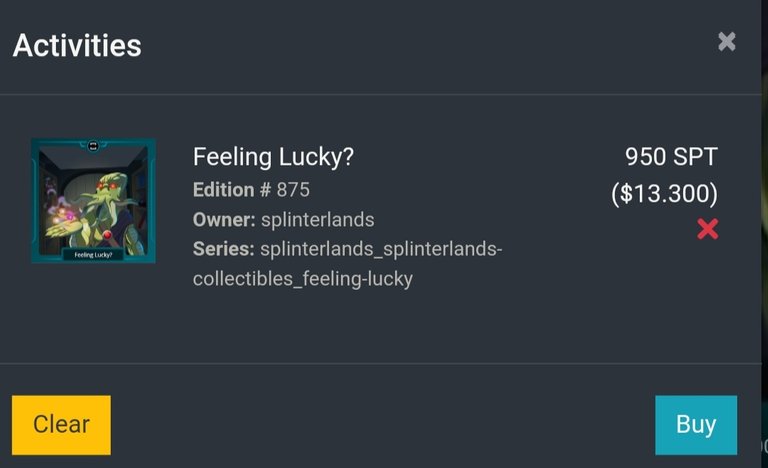

Ya casi cumlino la compra de mi Primer NFT, ahora solo faltan las confirmaciones que envía la plataforma mediante algunaa pantallas emergentes.
La primera pantalla es está que nos pregunta nuevamente si estamos seguros de realizar la compra.
Luego de confirmar esta ventana, mostrará las siguientes que conrresponde a una nueva confirmación y la última ventana se confirma con la clave que definimos en su momento.
La primera pantalla es está que nos pregunta nuevamente si estamos seguros de realizar la compra.
Luego de confirmar esta ventana, mostrará las siguientes que conrresponde a una nueva confirmación y la última ventana se confirma con la clave que definimos en su momento.
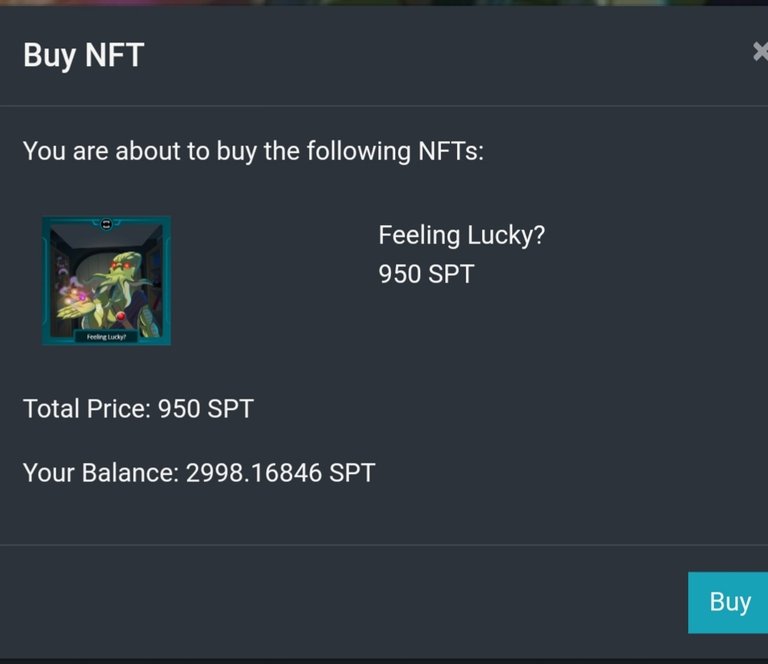

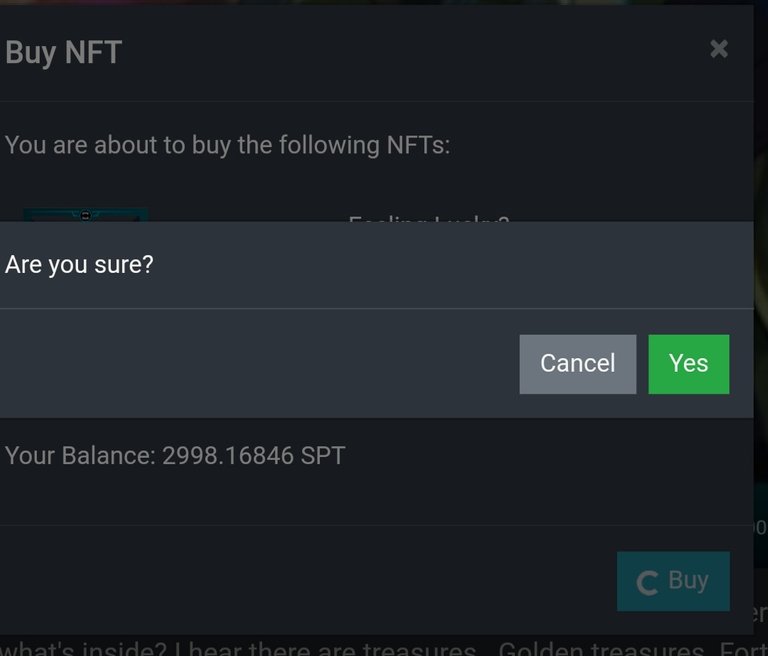 | 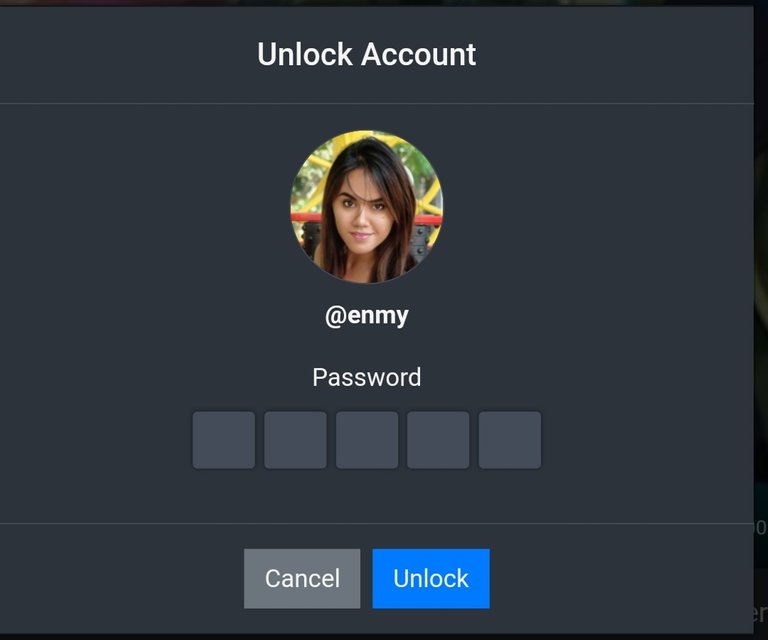 |
|---|

Terminé la compra y ahora en la pestaña Colección puedo ver ya mi obra adquirida.
En este post te mostré el proceso sencillo para que conozcas cómo adquirir tus obras NFT en splintertalk.io
En este post te mostré el proceso sencillo para que conozcas cómo adquirir tus obras NFT en splintertalk.io
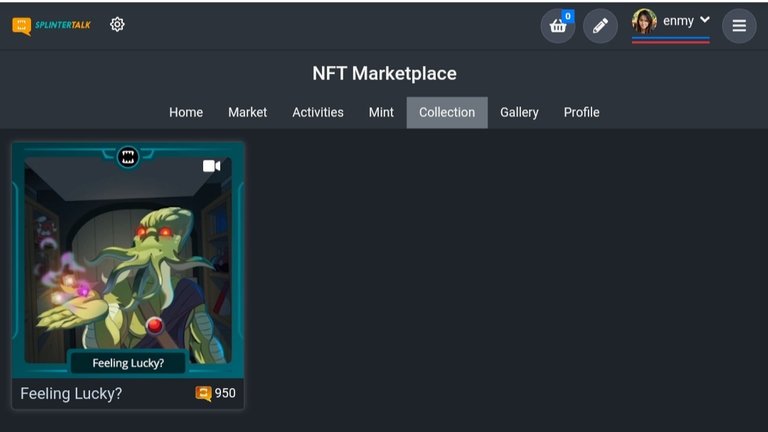

Esta compra la realicé hace varios días, hoy revisé los precios de los NFTs en el mercado y es impresionante como han aumentado de precio.
Los NFTs en una forma de inversión que cada vez toma más espacios y que más personas se unen a ello.
Otros post
Cómo intercambio mis SPT por SPS usando Splintertalk.io .
Sección de NFTs de Splinterltalk.io - TUTORIAL

English

Thank you for visiting. Welcome!
As I already told you I am active in Splintertalk.io for some time, this frond as part of Splinterlands is important to know it and know what we can do in it
I like to investigate and know how the different platforms work, plus I understand quickly and that knowledge I like to share with the community so that at any time serve as a reference and can help in any procedure.
Today I want to share how I used the market and bought my first NFT. Now I have a NFT in my Gallery and I show them 🤩 . It's a very simple process, so this post will serve you for future reference.
I like to investigate and know how the different platforms work, plus I understand quickly and that knowledge I like to share with the community so that at any time serve as a reference and can help in any procedure.
Today I want to share how I used the market and bought my first NFT. Now I have a NFT in my Gallery and I show them 🤩 . It's a very simple process, so this post will serve you for future reference.


On the splintertalk.io screen we are going to find several options to interact with the platform, in this opportunity we are going to focus on menu that is at the top right. This menu is displayed by clicking on it; it shows us several options, in this case we are going to focus on the NFTs submenu.
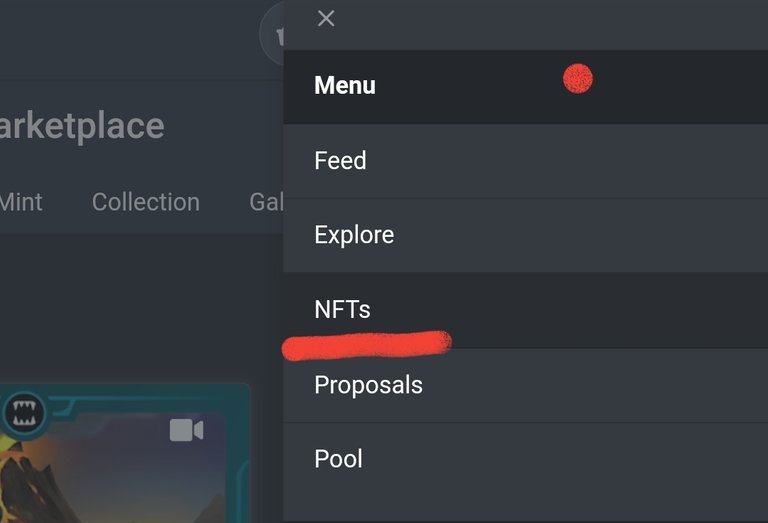

Selecting the submenu NFTs, shows us a window with several options, I explained these screens in the post dedicated to NFTs, which I made earlier, at the end of the post I leave the link.
Being in the Market option, we are going to observe all the available works, in the capture I am showing the ones that were at the moment of making the process. These will vary according to the market.
Being in the Market option, we are going to observe all the available works, in the capture I am showing the ones that were at the moment of making the process. These will vary according to the market.
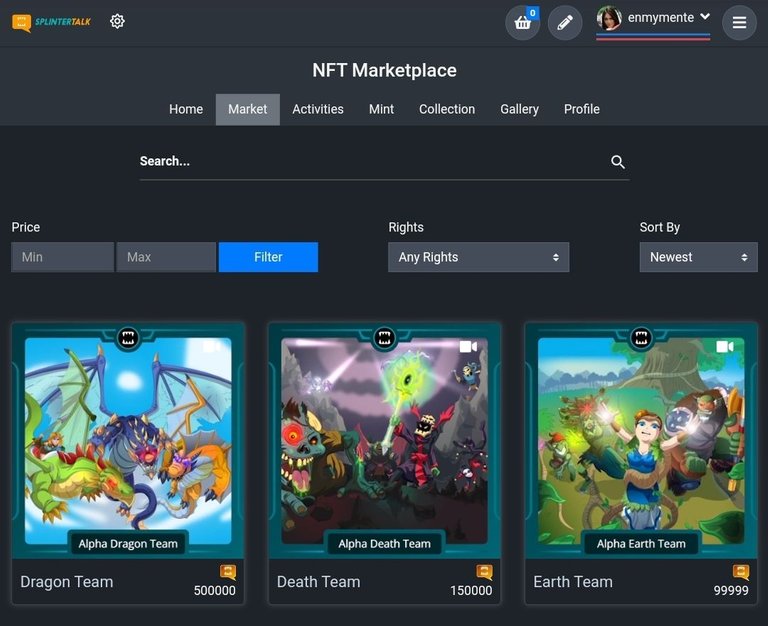

As I told you you will see all the works that are available to market.
It is important that you make sure you have tokens available in your wallet to be able to do this process of buying an art. At this point I already validated that I had the balance for the investment.
At the time I bought this artwork it was the only one that was available, because the platform was just starting with these sections of the page.
We select the work and it shows us all the available copies individually, next to it we have a button with the shopping cart icon, which is the one that will be clicked to take us the work to a space to buy.
We are also going to observe the author of the work, the edition number and the price. If you notice in this opportunity this work has many editions.
When you click on the shopping cart icon, it changes from blue to red.
It is important that you make sure you have tokens available in your wallet to be able to do this process of buying an art. At this point I already validated that I had the balance for the investment.
At the time I bought this artwork it was the only one that was available, because the platform was just starting with these sections of the page.
We select the work and it shows us all the available copies individually, next to it we have a button with the shopping cart icon, which is the one that will be clicked to take us the work to a space to buy.
We are also going to observe the author of the work, the edition number and the price. If you notice in this opportunity this work has many editions.
When you click on the shopping cart icon, it changes from blue to red.
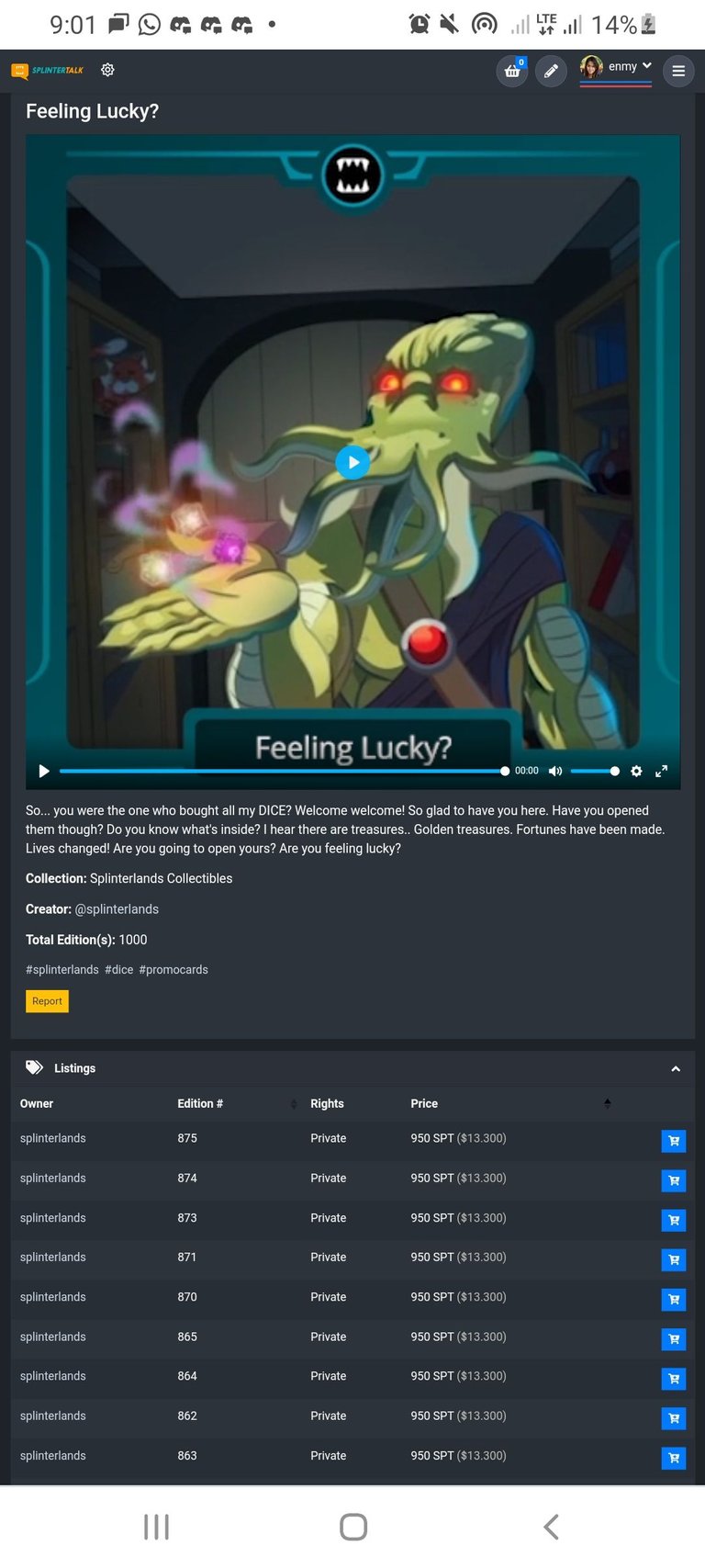

Now at the top of the page, is the shopping cart icon, where it will be activated with the number of items we have selected to purchase.
In the case I am showing you is a single item, there you click to continue with the purchase process.
In the case I am showing you is a single item, there you click to continue with the purchase process.
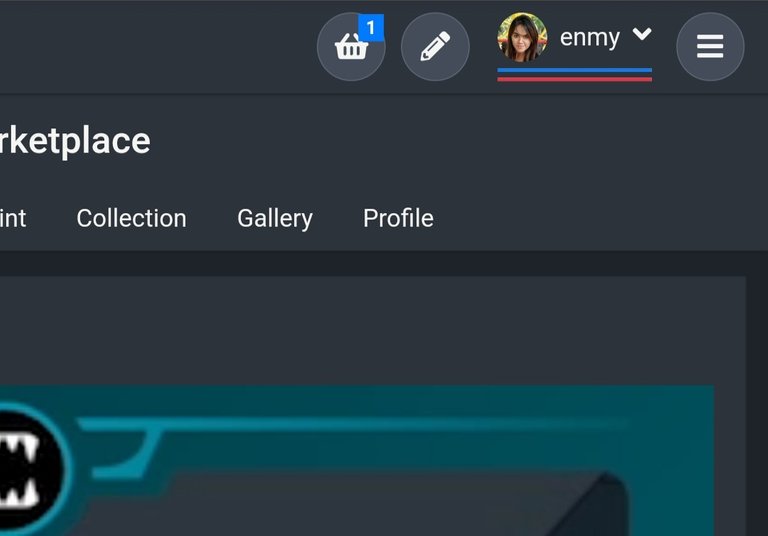

To continue with the process show us the purchase with the value in the SPT token.
It also shows the edition, author and other relevant data.
There are two buttons, the one on the left side to clear the cart and the one on the right side to buy. In this case I clicked the buy button to continue.
It also shows the edition, author and other relevant data.
There are two buttons, the one on the left side to clear the cart and the one on the right side to buy. In this case I clicked the buy button to continue.
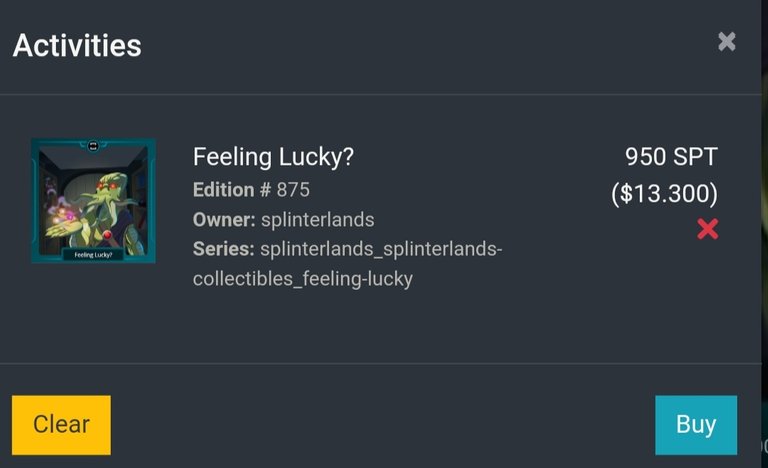

I'm almost done with the purchase of my first NFT, now I just need the confirmations that the platform sends through some pop-up screens.
The first screen is this one that asks us again if we are sure to make the purchase.
After confirming this window, it will show the following ones that conrresponds to a new confirmation and the last window is confirmed with the key that we defined at the time.
The first screen is this one that asks us again if we are sure to make the purchase.
After confirming this window, it will show the following ones that conrresponds to a new confirmation and the last window is confirmed with the key that we defined at the time.
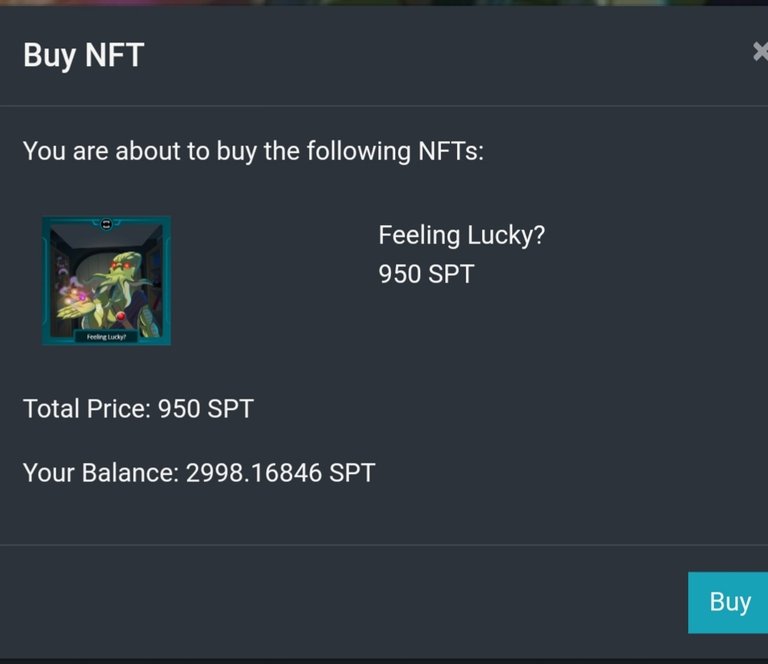

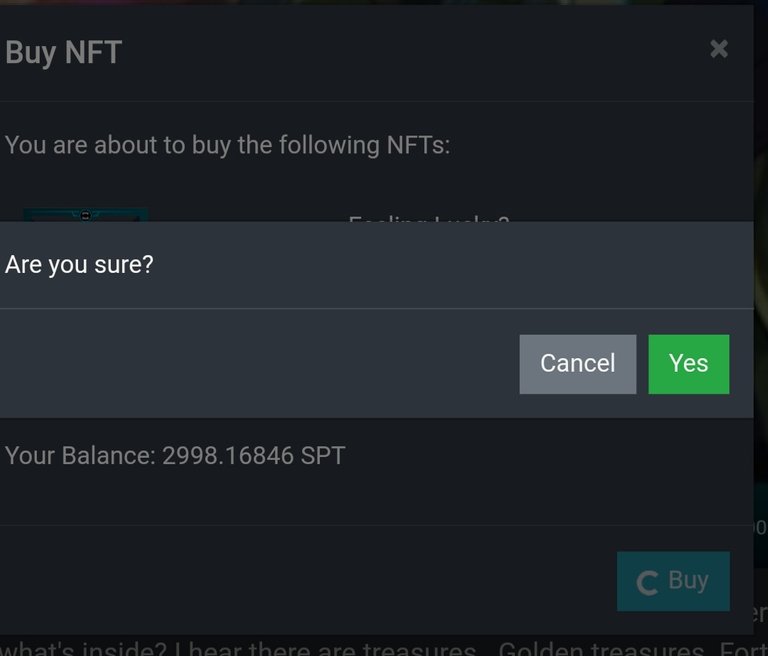 | 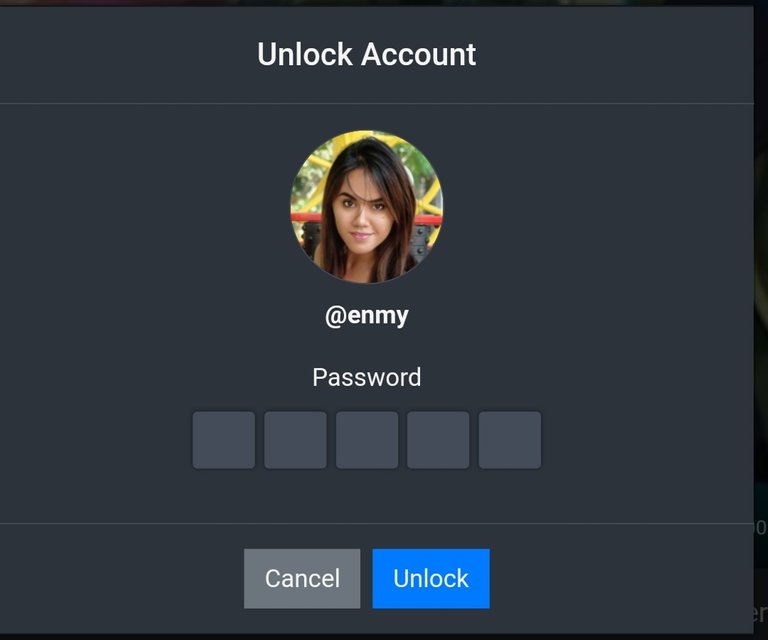 |
|---|

I finished the purchase and now in the Collection tab I can already see my purchased artwork.
In this post I showed you the simple process for you to know how to purchase your NFT artworks on splintertalk.io
In this post I showed you the simple process for you to know how to purchase your NFT artworks on splintertalk.io
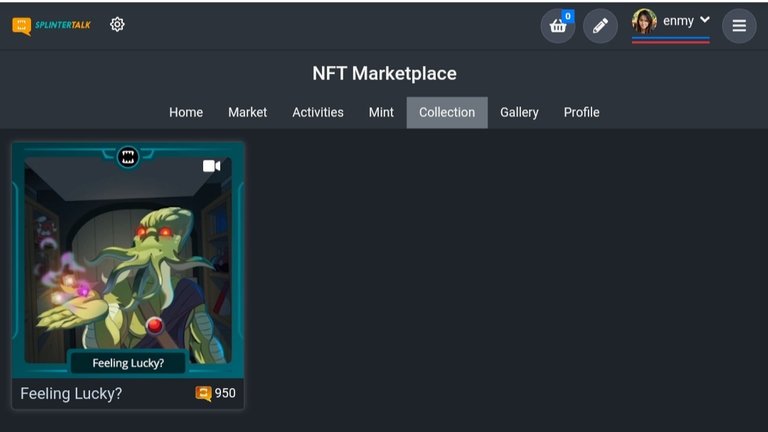
Translated with www.DeepL.com/Translator (free version)

Other post:
I made this purchase several days ago, today I reviewed the prices of NFTs in the market and it is impressive how they have increased in price.
NFTs are a form of investment that is taking more and more spaces and more people are joining it.
How to exchange my SPTs for SPS using Splintertalk.io.
Splinterltalk.io NFTs Section - TUTORIAL
Visit my blog to learn more about HIVE
Here's a video about one of the communities
0
0
0.000



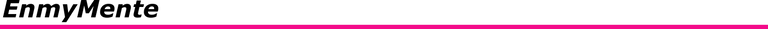
¡Muchas gracias de verdad que tus post me sirven para seguir un paso a paso! Con lo perdida que soy siempre los necesito xD