SPLINTERLANDS ART CONTEST: OBSIDIAN IN MAGICAL FOREST



REFERENCE CARD: OBSIDIAN
My finished artwork and my entry for this week's art contest:


THE MATERIALS USED AND THE PROCESS
Materials used:
- Laptop (I did'nt have a drawin pad)
- Mouse
- Krita (application I used)
Process:
In the process of making this artwork, I wanted to try digital art for the first time. I have never really commited my self in digital art since I lack the necessary tools needed of drawing on a digital application with accuracy and efficiency. I brwosed in youtube for video recommendation on which particular applications have good rating for making digital art and at the same time being free for all users. I browsed and browsed until I came across Krita, it is a desktop application you can use in creating digital artworks, it has the same features as other applications for drawing, but the best part is that it is free to down load and free to use. If you want to look more into the Krita application, here is the krita link.
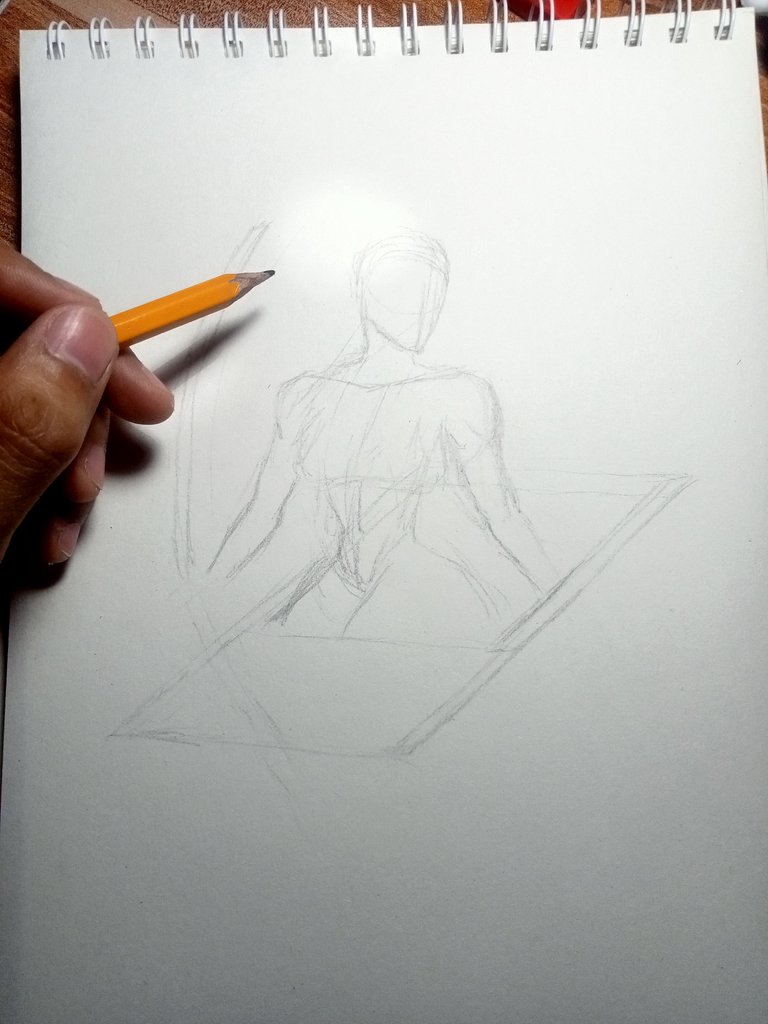

When I started using krita with a mouse, I directly encounter a difficulty, not due to the application but because of the tool available to me. I cannot properly utilize the application in createing a template of an outline for my arkwork while using a regualer mouse. What I did was I picked up my sketch pad and starter to draw the beginning outlines of my artwork ther. I realized that I could just tak apicture of the drawing and then import it the applications as a template for my arkwork. And it worked quite well, actually...
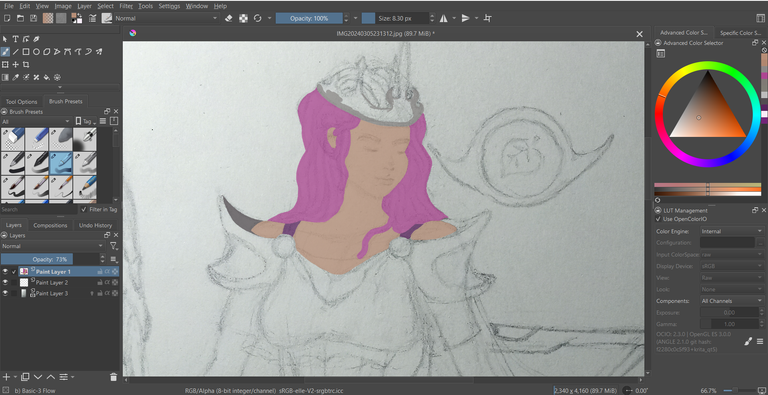
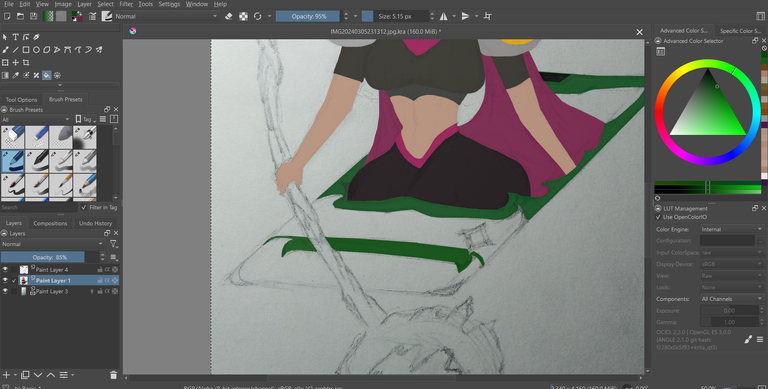
Afting finishing the initial sketch outline of my artwokk I tookk a picture of it and imported it into the krita application. Once imported, I treated if as a backround for my arwork where I straced and shaded the initial colors for my artworkd as a first layer. I was still exploring the application at this time so I kept on experimenting the tools available in the application like the variety of brushes, shortcuts and etc.
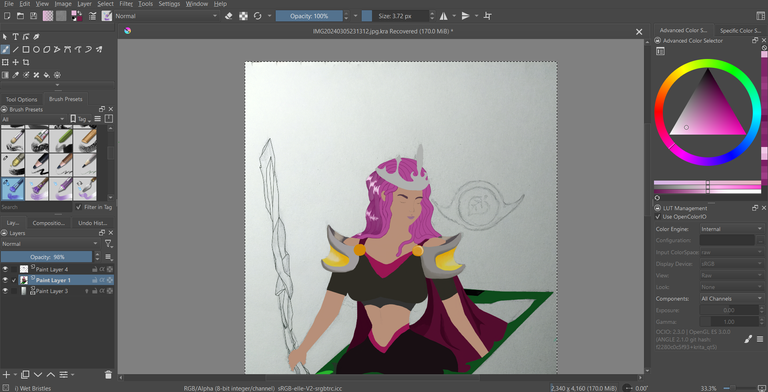
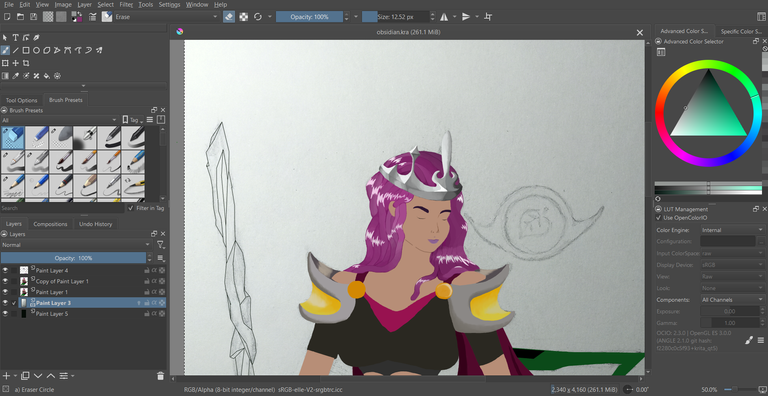
When I was done with the first layers of colors for my artworks, I proceeded with the application of the shadows, highlight and additional details. I really tried my best to make sure the it won't look flat as its already is by adding as much detail until i get burn out doing so. THe details in the crown took my maybe almost 2 hours in trying to create highlights and shadows that follows the angels and proportion. I was already aware that my first ever digital art will not be that great given that im still a newbie and I lack the necessary tool/ equipment in doing it.
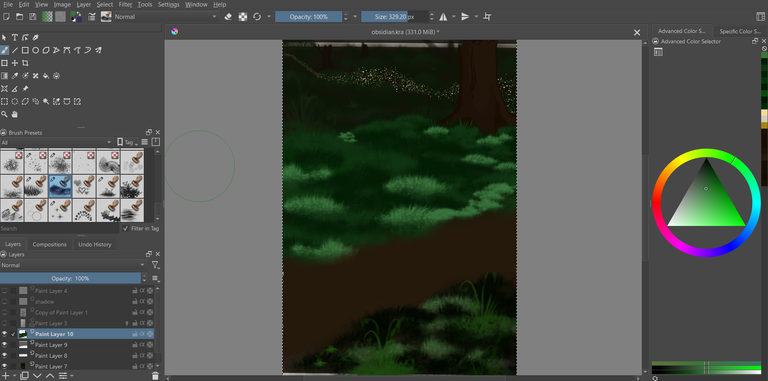
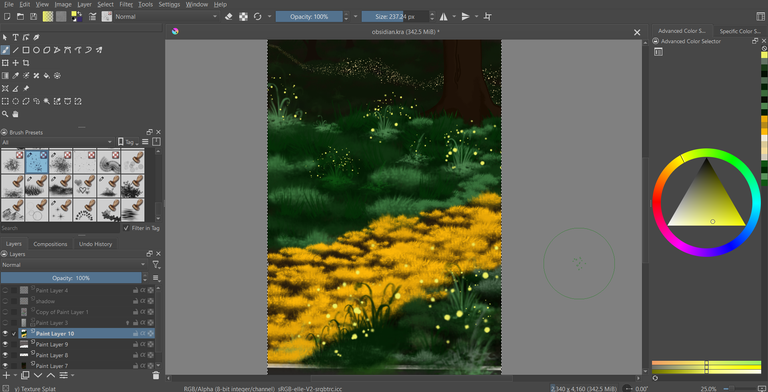
And finally for the background of my artwork, I was advice by my friend who also plays splinterlands that I should have a background that suits well with the origin of obsidian. He said the backgroun should be themed a dark forest. I followed his advice and didmy best to make a background following the theme. I utilized the unique brushes within krita to create the grasses, bush and plants in my background. The sparkles in the backgroun is the effects of one of the textured spray in krita, which was very useful.
So here, I present to you again... my entry for this week's splinterlnads weekly art contest:


I hope that you guys like my entry for this week's splinterlands art contest. Good Luck to all entries! Thank you so much for taking your time in looking into my blog, until next time, take care ya'll and see ya!
-iamscinttwister

Congratulations @iamscinttwister! You have completed the following achievement on the Hive blockchain And have been rewarded with New badge(s)
Your next target is to reach 3500 upvotes.
You can view your badges on your board and compare yourself to others in the Ranking
If you no longer want to receive notifications, reply to this comment with the word
STOPCheck out our last posts:
Prwtty inspiring and magical touch. I hope you are participating in the #holozing contests, too.
Thank you for your kind words bro! I'll be sure to check it out later... Thanks for the suggestion!
They are very supportive and looking at your extraordinary skills, I suggest create as they are still looking for good creatures. Not yet launched.
You saying it that way, I think I'm gonna like it there, I'll see what I can do in order to contribute there bro... Thanks for the compliments, it really helps!!
Checkout our BDVoter Daily Hive Showcase & Participate into our Daily giveaway to win various prize.