Splinterlands FanArt: Mermaid Healer
Arte Digital | Digital Art
Greetings dear community, welcome once again to a new art process. I present a fanart design for the art contest made by splinterlands, I was battling yesterday with my internet to upload my entry before the contest closed but I couldn't people haha, luckily this contest is weekly and well today I was able to , I love making fanarts of this game, it takes me a long time to make them because they have many details to share but I am encouraged to do them, this time I wanted to make a mermaid and I went to the splinter of water and chose this red cross mermaid, With blue hair, I loved his scepter, it is very beautiful and golden. Come with me to see the creation process...
¡Espero te guste! | I hope you like!
Presentación del diseño | Desing presentación

Materiales | Materials
- Mini laptop
- Tableta Huion H950P
- Programa Adobe Photoshop 2019
- Mini laptop
- Huion H950P tablet
- Adobe Photoshop 2019 program
❍﹏﹏﹏﹏﹏﹏﹏﹏﹏﹏﹏﹏﹏﹏﹏﹏﹏❍
Proceso | Process
El primer paso para esta creacion, fue idear todas la escena, tenia el personaje de inspiracion en un extremo para captar todas las partes mas visibles del personaje, forma del rostro silueta y demas:
The first step for this creation was to devise all the scene, I had the character of inspiration at one end to capture all the most visible parts of the character, shape of the face, silhouette and others::
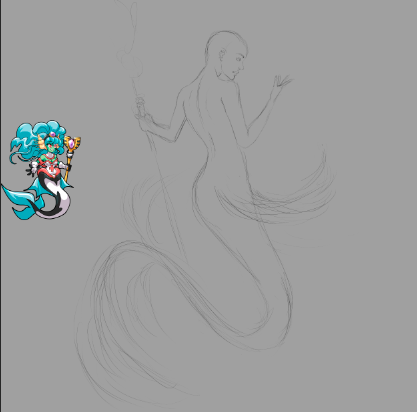
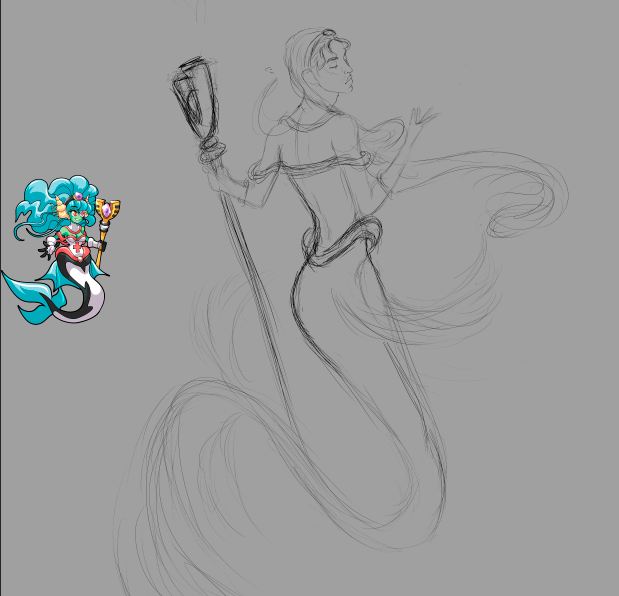
Es momento de la aplicacion de color, lo primero escoger la paleta en la cual trabajaremos. Selecionamos un tono base no muy saturado y de este partimos para escoger la luz y la sombra:
It is time for the color application, the first thing to choose the palette in which we will work. We select a not very saturated base tone and from this we start to choose the light and shadow:r:

Es hora de la integracion de color, para eso uso la herramienta dedo, seguido de esto con un pincel mas suave intrego un poco mas en algunas zonas, procedi a cambiar el color de su piel para que se apegara mas al personaje original:
It's time for the color integration, for that I use the finger tool, followed by this with a softer brush, I added a little more in some areas, I proceeded to change the color of his skin so that he would stick more to the original character:
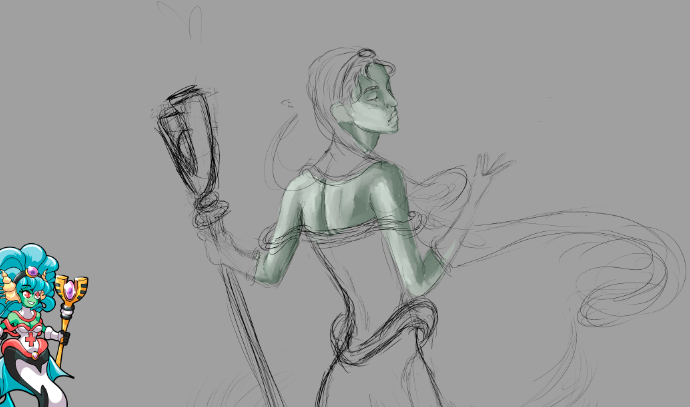
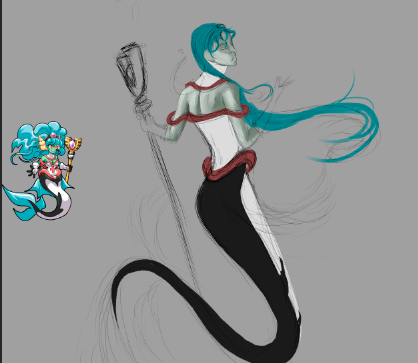
Despues de agregar todos los detalles de su vestuario y aletas procedi a trabajar en su cabello queria que tuviera mucho movimiento, desenfoque un poco para dar mas esa sensacion que buscaba. ame hacer el cetro a pesar de que no es el protagonista principal ha quedado muy bien:
After adding all the details of her costume and fins, I proceeded to work on her hair. I wanted her to have a lot of movement, I blurred a bit to give more of that feeling she was looking for. I loved making the scepter even though it is not the main character, it turned out very well:
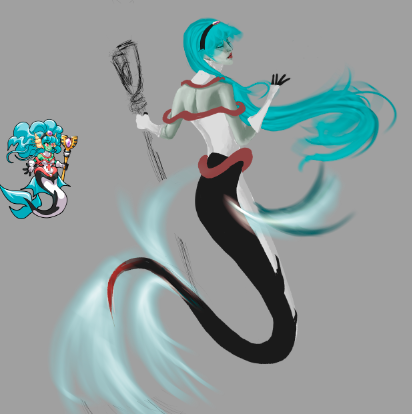

Para finalizar agregue efectos de magia, y agregue un fondo realmente magico. este ha sido todo el proceso de creacion, a continuacion el resultado final :
To finish add magic effects, and add a really magical background. This has been the entire creation process, then the final result:

Obtuvimos un resultado increible disfrute mucho del proceso de creacion. Espero les haya gustado lo he elaborado con cariño para todos los espectadores que visitan esta publicacion, nos vemos en la próxima 😍
We got an incredible result, I really enjoyed the creation process. I hope you liked it, I have elaborated it with love for all the viewers who visit this publication, see you in the next one 😍

Art inspired by @splinterlands
¿Cómo pintar la piel en Photoshop? (piel difusa) | How to paint skin in Photoshop? (fuzzy skin)

Presentación del diseño | Desing presentación

Materiales | Materials
- Mini laptop
- Tableta Huion H950P
- Programa Adobe Photoshop 2019
- Mini laptop
- Huion H950P tablet
- Adobe Photoshop 2019 program
Proceso | Process
The first step for this creation was to devise all the scene, I had the character of inspiration at one end to capture all the most visible parts of the character, shape of the face, silhouette and others::
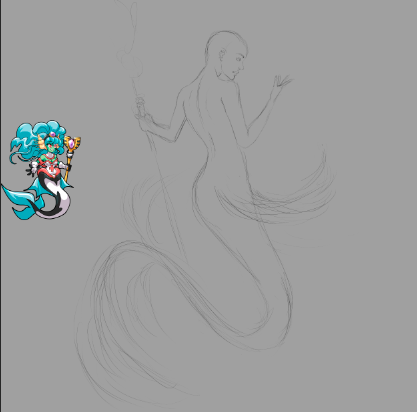
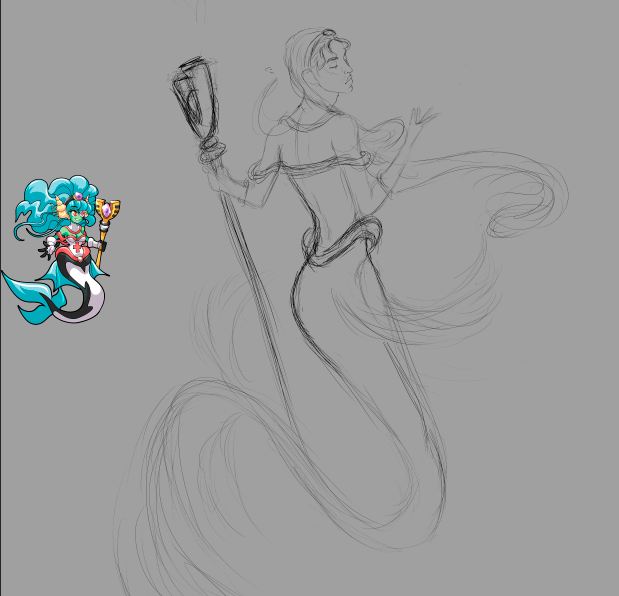
It is time for the color application, the first thing to choose the palette in which we will work. We select a not very saturated base tone and from this we start to choose the light and shadow:r:

It's time for the color integration, for that I use the finger tool, followed by this with a softer brush, I added a little more in some areas, I proceeded to change the color of his skin so that he would stick more to the original character:
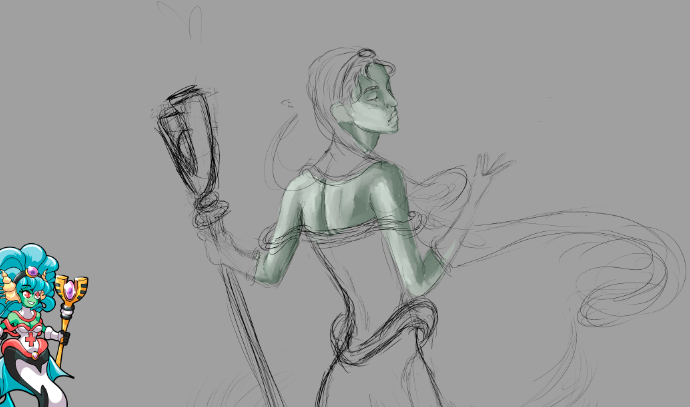
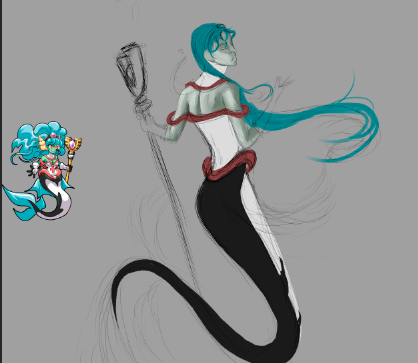
After adding all the details of her costume and fins, I proceeded to work on her hair. I wanted her to have a lot of movement, I blurred a bit to give more of that feeling she was looking for. I loved making the scepter even though it is not the main character, it turned out very well:
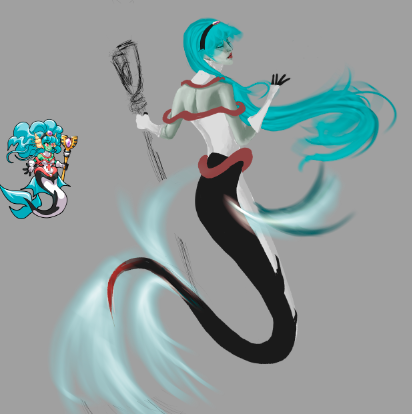

To finish add magic effects, and add a really magical background. This has been the entire creation process, then the final result:

We got an incredible result, I really enjoyed the creation process. I hope you liked it, I have elaborated it with love for all the viewers who visit this publication, see you in the next one 😍

Art inspired by @splinterlands
¿Cómo pintar la piel en Photoshop? (piel difusa) | How to paint skin in Photoshop? (fuzzy skin)

¡Felicidades! Esta publicación obtuvo upvote y fue compartido por @la-colmena, un proyecto de Curación Manual para la comunidad hispana de Hive que cuenta con el respaldo de @curie.
Si te gusta el trabajo que hacemos, te invitamos a darle tu voto a este comentario y a votar como testigo por La Colmena.
Si quieres saber más sobre nuestro proyecto, te invitamos a acompañarnos en nuestro servidor de Discord.
Congratulations @jordangerder! You have completed the following achievement on the Hive blockchain And have been rewarded with New badge(s)
Your next target is to reach 130000 upvotes.
Your next target is to reach 4500 replies.
You can view your badges on your board and compare yourself to others in the Ranking
If you no longer want to receive notifications, reply to this comment with the word
STOPCheck out our last posts:
Support the HiveBuzz project. Vote for our proposal!
https://twitter.com/491703210/status/1624891349941030913
https://twitter.com/1491299868391919620/status/1626004059151900676
The rewards earned on this comment will go directly to the people( @cetb2008, @baned ) sharing the post on Twitter as long as they are registered with @poshtoken. Sign up at https://hiveposh.com.
Thanks for sharing! - castleberry#6859

Oh thank you so much ❤️
Woooow está genial baby, recuerdo que hice este personaje hace mucho tiempo.🤔🤭😘
Oh no recuerdo quiero verlo, seguro esta fantastico.. muchas gracias baby🤗
Brutal mi Bro, este es personaje es uno de los que más le ha gustado ilustrar de los que he hecho hasta ahora, y a ti te quedó genial; le diste un toque tétrico al océano muy cool. MUcha suerte esta semana 👍🏽
Hey muchas gracias hermano😍