Splinterlands Art Contest Week 227! | Kiara the Light Bringer

Good day Hive and Splinterlands! I've been inactive for the past month because something went wrong with my PC, so I needed to reinstall all the software I needed for work. Anyway, the reason I chose Kiara as my subject for this contest is because she's an interesting character that can be redesigned or redrawn in many different ways or art styles.
Good day Hive and Splinterlands! Medyo naging inactive for the past month dahil may problema sa PC ko kaya kelangan ko reinstall lahat ng software na needed sa work. Anyway, ang reason kung bakit ko pinili si Kiara as my subject for this contest ay dahil siya ay isang interesting na character na pwede i-redesign o i-redraw sa maraming ways o art styles.

Reference : Kiara
Drawing Process
Drawing Materials : Adobe Photoshop , XP PEN ARTIST 12
• When creating lineart, it's important to first establish the desired pose through a rough draft. This may require multiple revisions and erasing, but once the messy draft is complete, you can then trace over it to create a cleaner and more polished lineart.
Sa pag-create ng lineart, importante na unahin mong i-set up yung gusto mong pose sa pamamagitan ng rough draft. Pwede itong mag-require ng maraming revisions at erasure, pero pag tapos na yung messy draft mo, pwede ka na mag-trace para maging mas malinis at polished ang lineart.




• When shading the subject, I prefer to start with a mid-grey color. This serves as a base layer and allows me to easily control the coloring process by using a clip mask. This technique ensures that the colors won't overlap or extend too far beyond the desired areas.
Gusto kong inuuna na mag-shade ng subject gamit ang mid-grey color. Ang rason, para madali ko siyang makulayan gamit din ang clipmask at hindi na ako magalala tungkol sa mga colors na hindi dapat lumagpas.

After that, I started coloring each part, starting with Kiara's skin, then her hair, clothes, weapon, and shield. In each step, I used a clip mask and chose the multiply function for that layer to emphasize the darker tones. By the way, I chose a cooler pose for her to make her look more intimidating than her original design.
Tapos, nagsimula ako mag-color sa bawat part, simula sa skin ni Kiara, tapos yung buhok niya, damit, weapon at shield. Sa bawat step, ginamit ko yung clip mask at pumili ako ng multiply function para sa layer na yun para mapalakas yung darker tones. By the way, pumili ako ng cooler na pose para sa kanya para mas intimidating siyang tignan compared sa original na design niya.
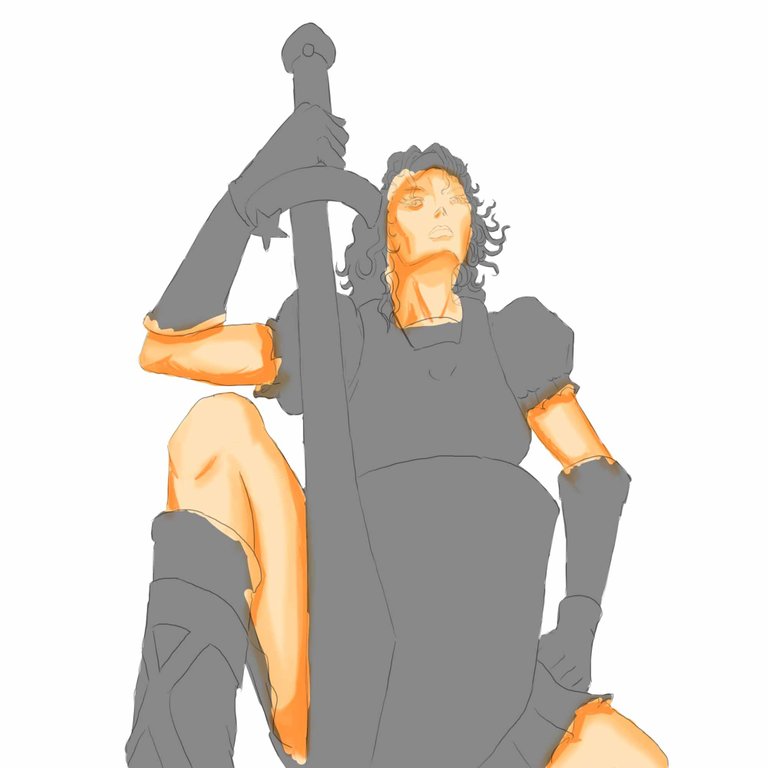


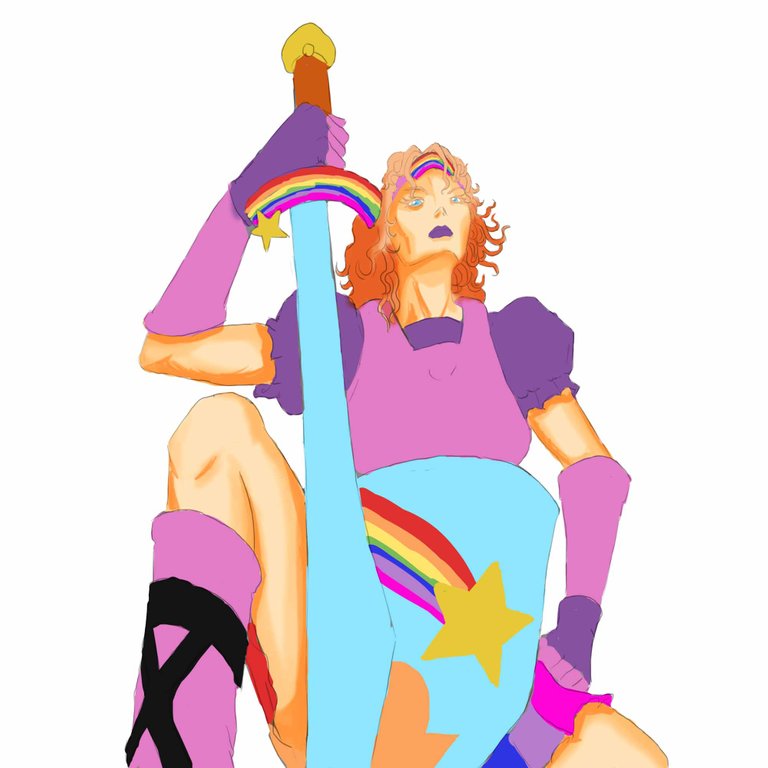
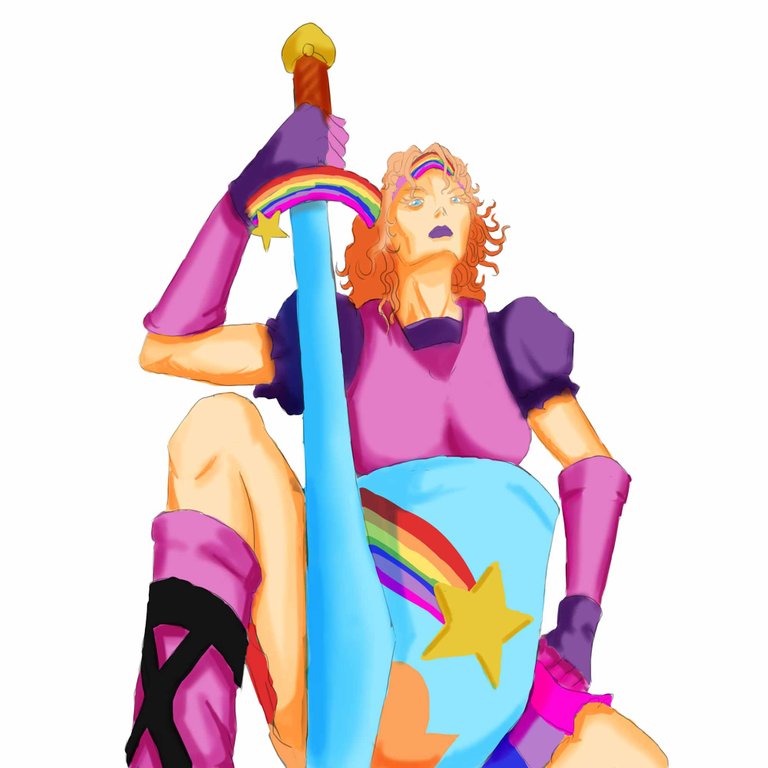
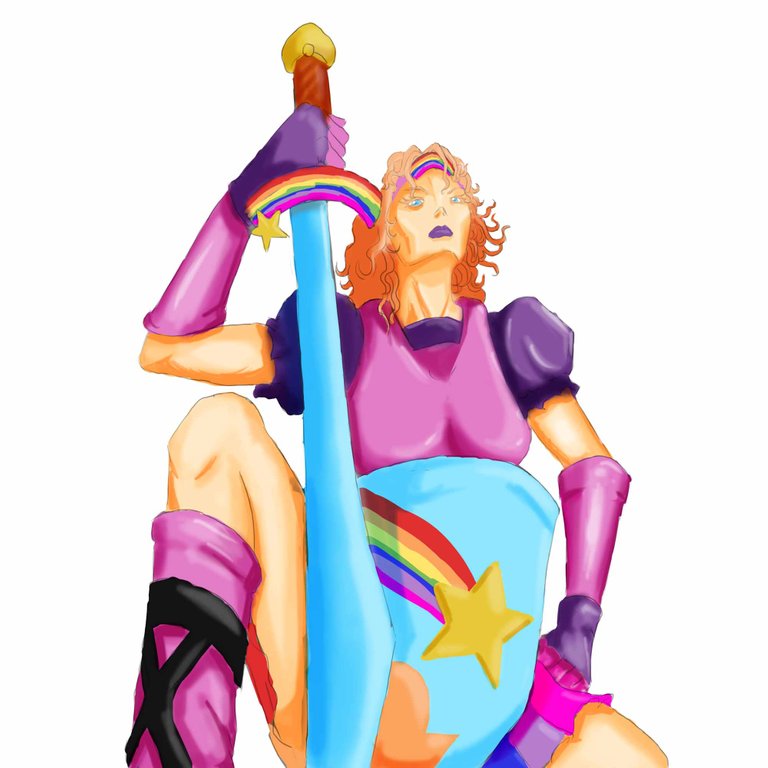
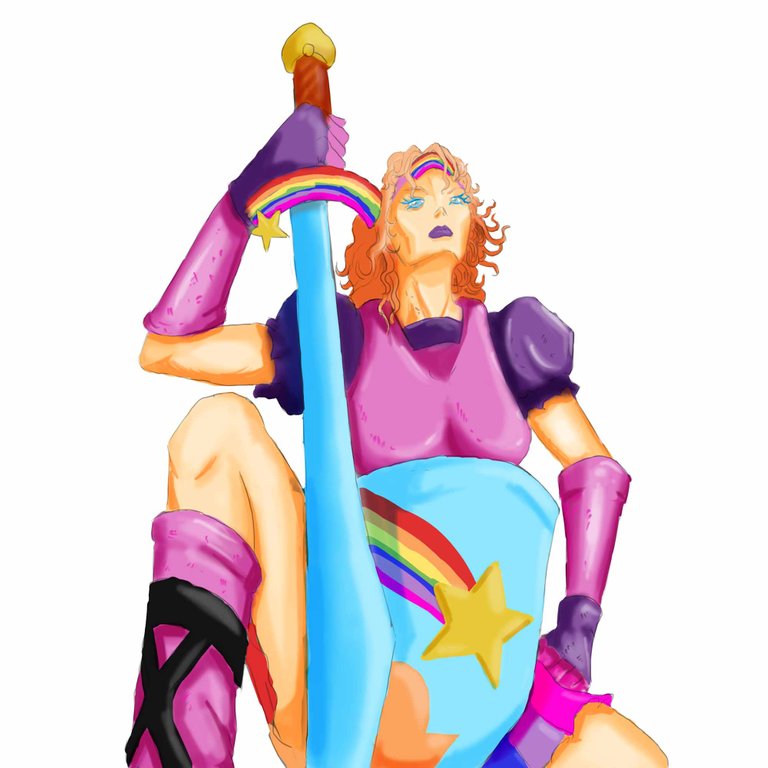
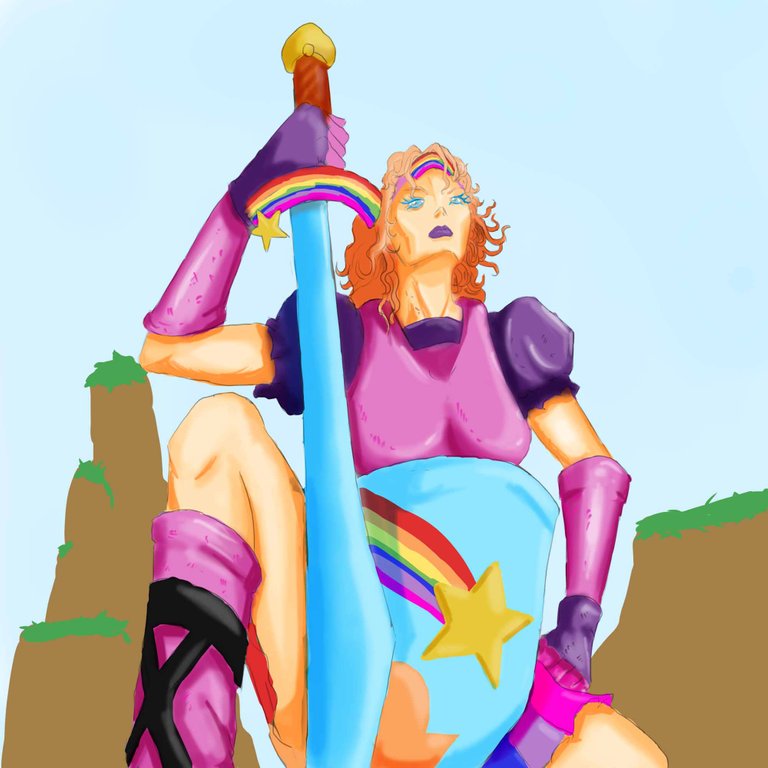

Final Output

Thanks for sharing! - castleberry#6859
