Splinterlands Art Contest Week 270! Goblin Tower in 3D using blender and Sketchup!
Splinterlands Art Contest Week 270! Goblin Tower in 3D using blender and Sketchup!

Hi there splinterlands , iam here with yet another 3d artwork using sketchup and blender this time around! I am actually looking for an entry that includes a structure or building that is related to splinterlands. And with that thought in mind I saw an opportunity to recreate Goblin Tower in 3D, with that this is actually the first time I will be sharing my beginners skill in blender which I am trying to learn by watching tutorials in youtube well blender sculpting to be precise.
Goblin is one of the most creature we saw in movies and animes specifically with isekai genre like Goblin Slayer or That time I got Reincarnated as a Slime where we saw the funny Gobta(named by Rimuru ) anyway what I am saying is that one of the reason I chose “Goblin Tower” as my subject for this week’s entry. With that let me proceed to the drawing or creation process.
Creation Process
The materials or software I used are Blender 4.0 and sketchup pro 2023 version along with rendering software vray. The reference of Goblin tower is from splinterlands lore click here
First I use blender to sculpt a goblin that I will be using later on sketchup to guard the goblin tower! Anyway sculpting in blender is hard specially if you are just a beginner hope I have the passion and drive to see my progress atleast for a year! From what I learned on tutorials ico sphere is the best starting shape to start your sculpting process and make sure that you don’t create over polygons so not to crash your software or PC. Anyway here are the snaps process!
Blender Process!
So for this goblin to work on SketchUp we need to export it in Collada or Dae format!
Sketchup Process!
With SketchUp I always start with square and boxes and just create my through that, also painting textures or faces in sketchup is made easier through the extension of chaos cosmos browser tho creating irregular shapes is still a hassle with sketchup so that is also one of the reason why I chose to create the goblin first in blender!With that I started by creating the tower!
Now I download planks for 3d sketchupwarehouse and here is the link for that https://3dwarehouse.sketchup.com/model/u9b8795c8-a6b6-40b9-99f0-7e1ef4fefdca/plank-wood
Now I started creating a terrain thru the use of an extension in sketchup!
Then duplicating the goblin tower into three models!I also incorporate trees, rocks and logs to make it more realistic looking!
I also added a text that says Goblin Tower and also draw manually the logo of Splinterlands and made it in 3D!
The last process is rendering thru vray!
And with that! that ends my creation process, hope you guys like my artwork!
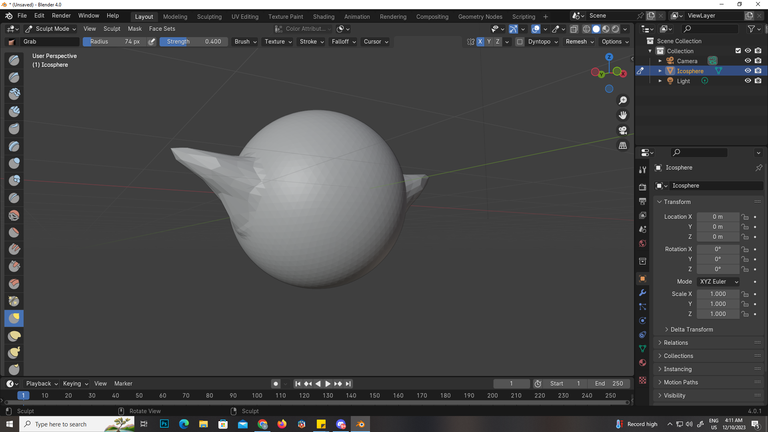
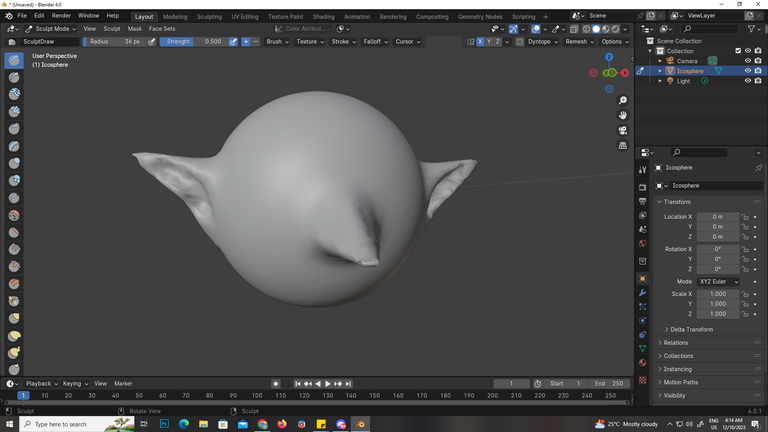
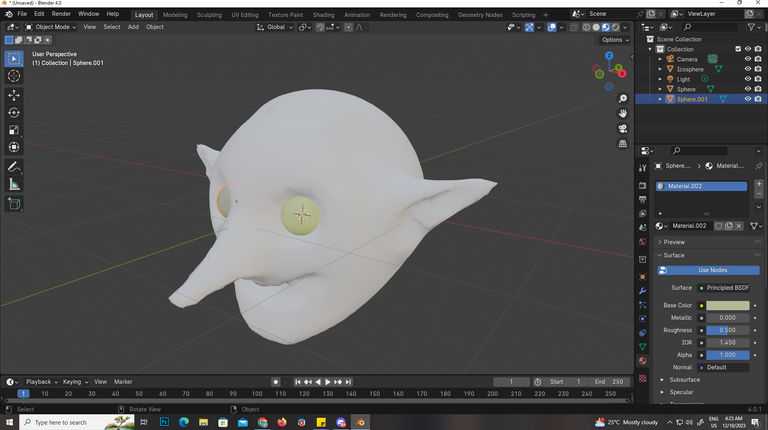

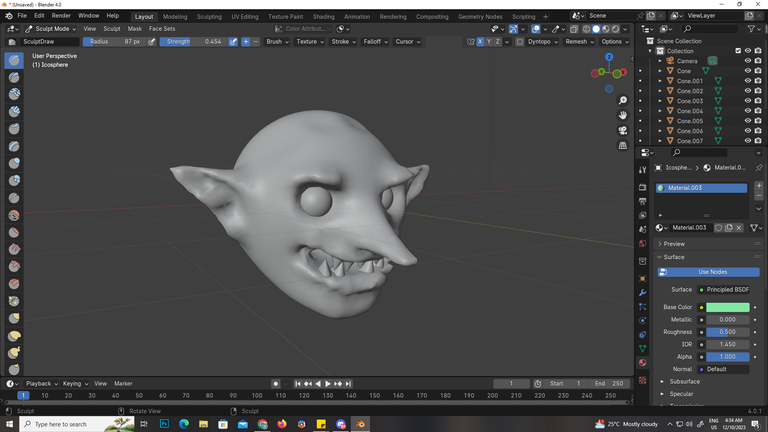
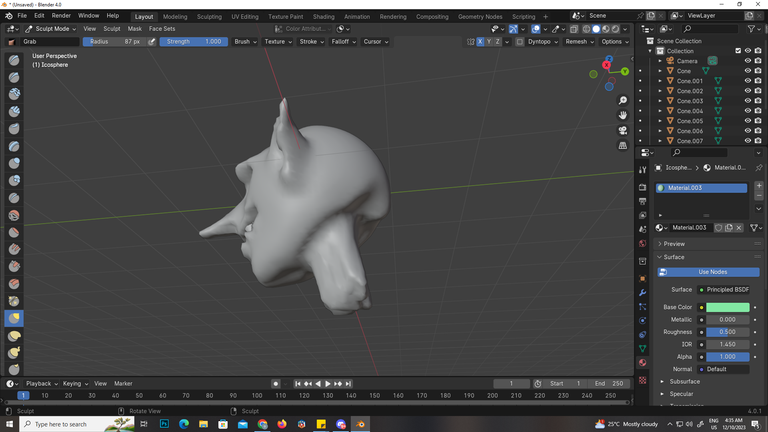

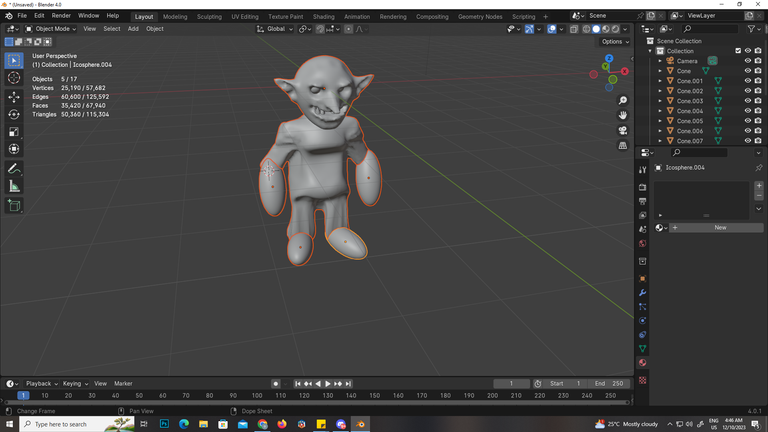

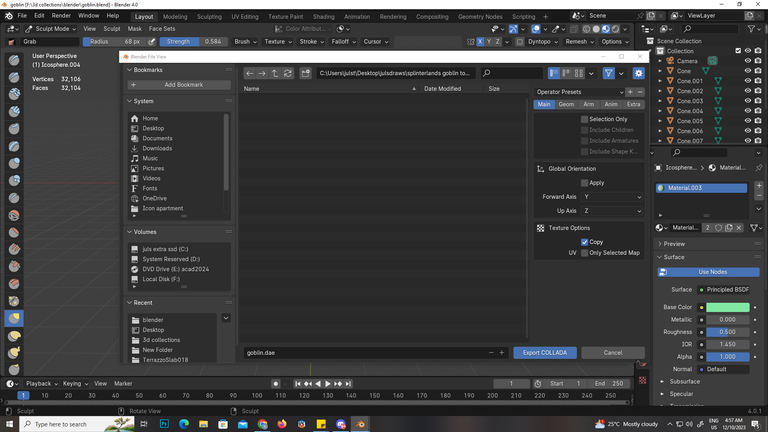
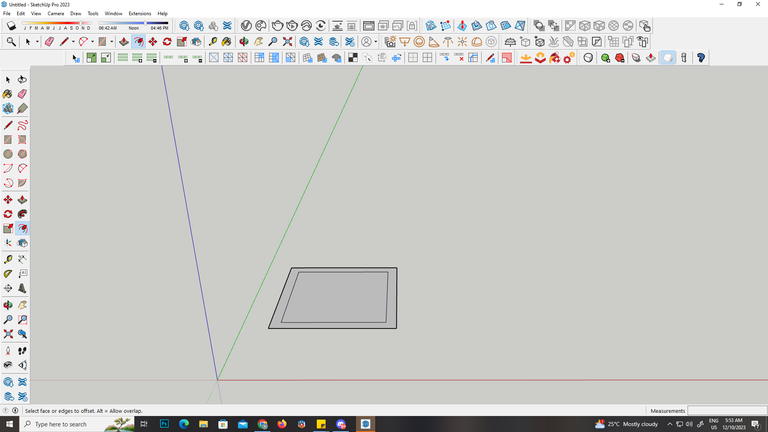
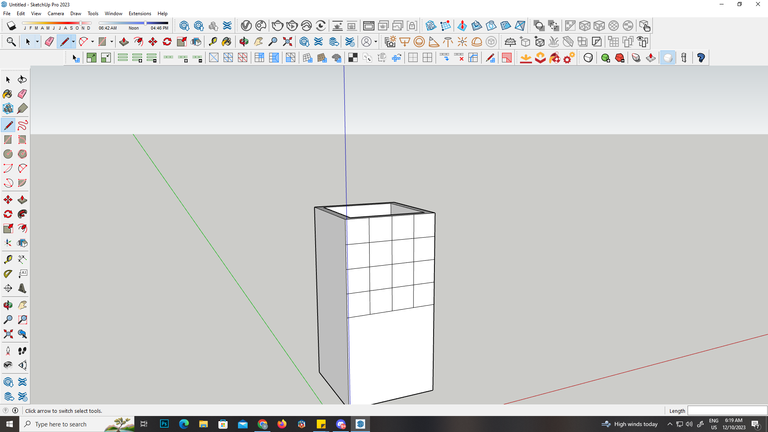
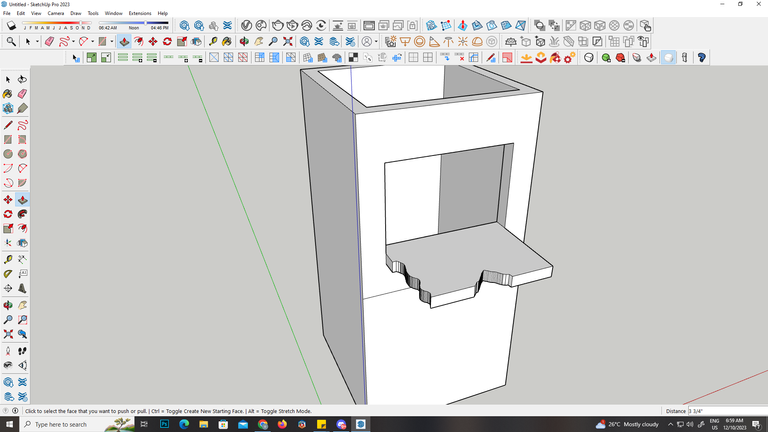
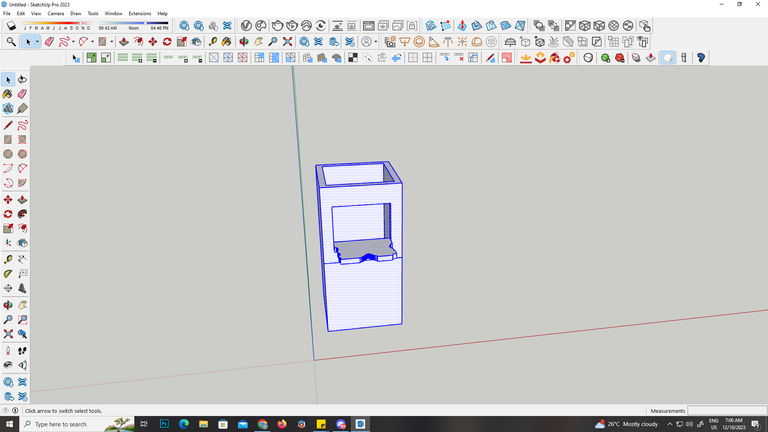
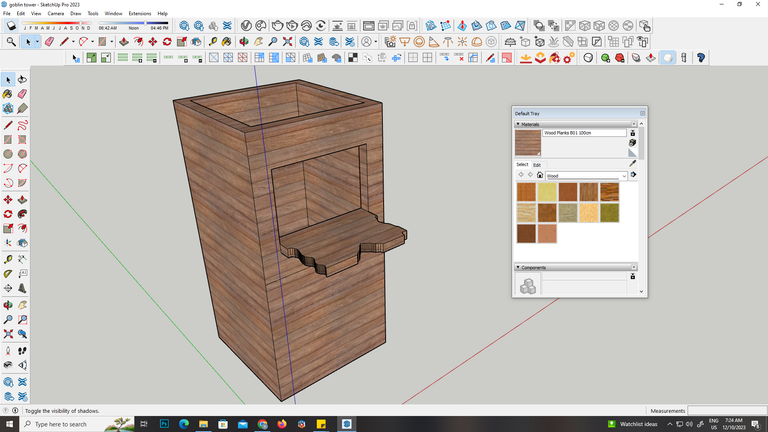
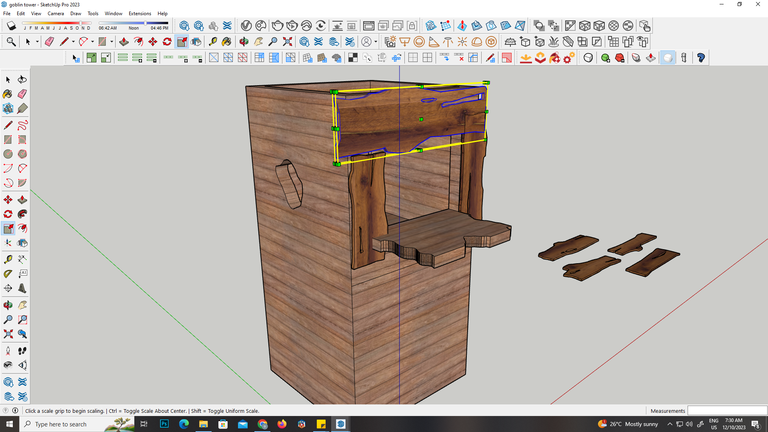
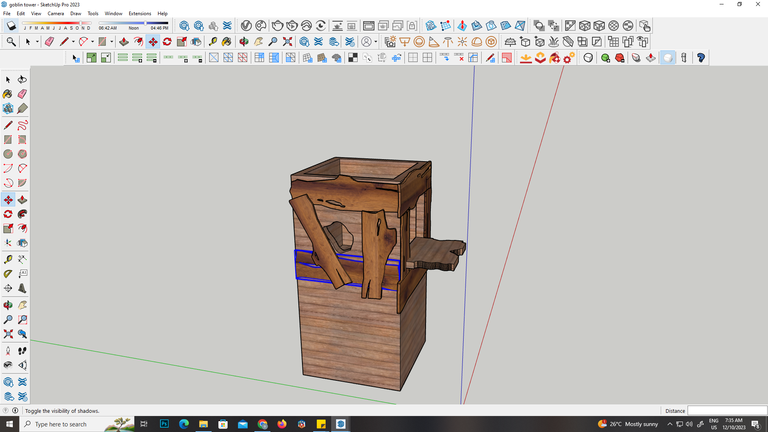
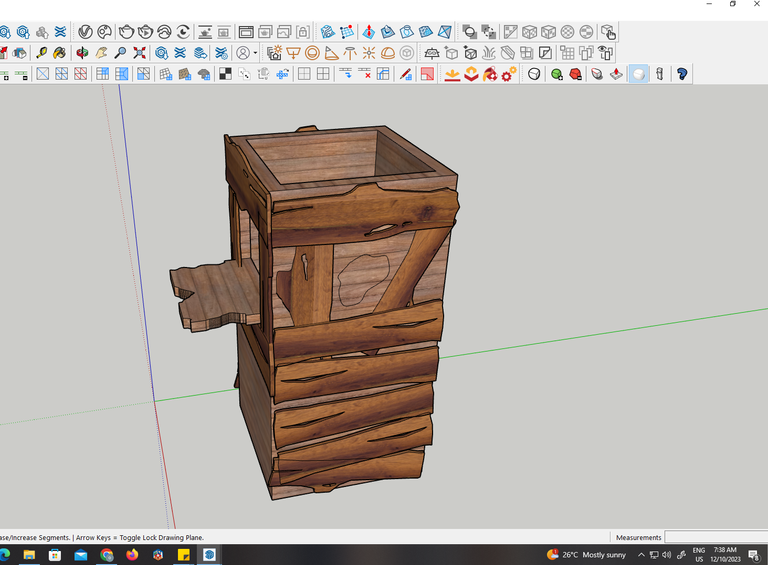
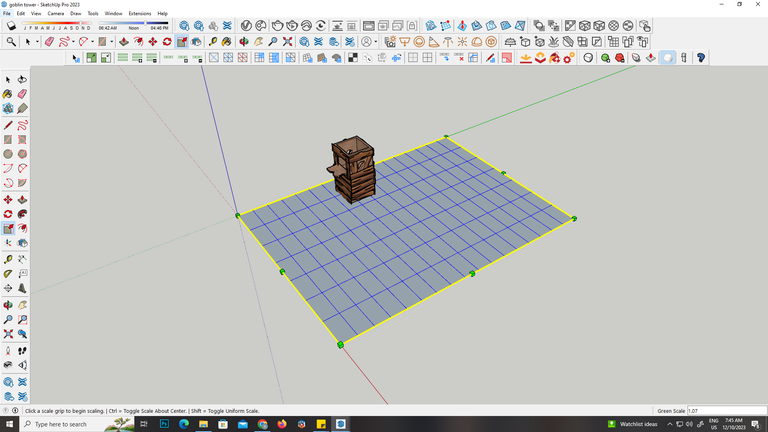
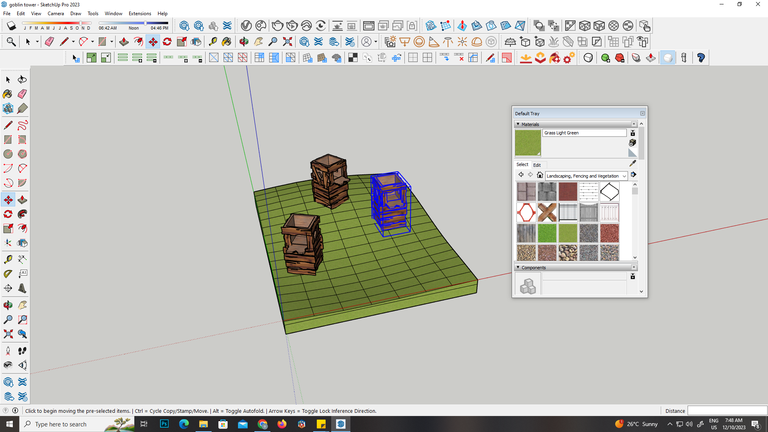
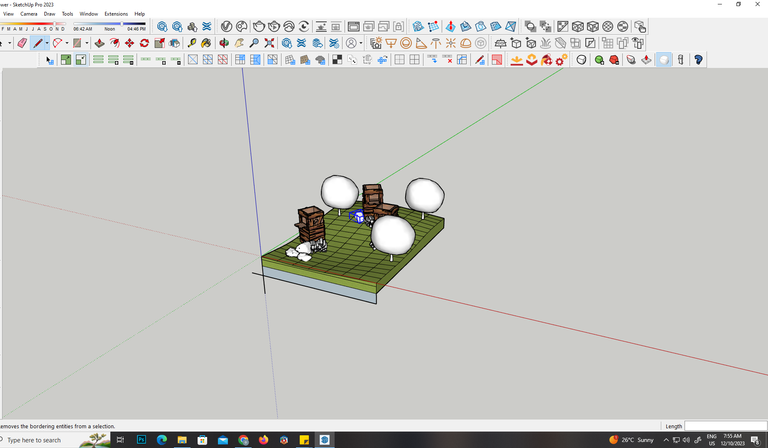
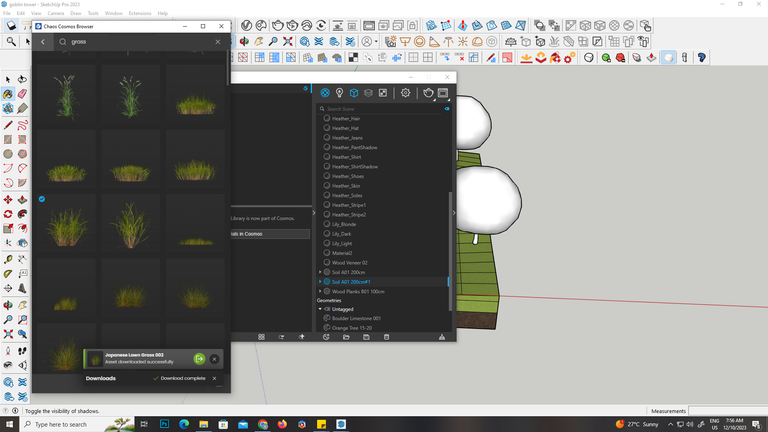
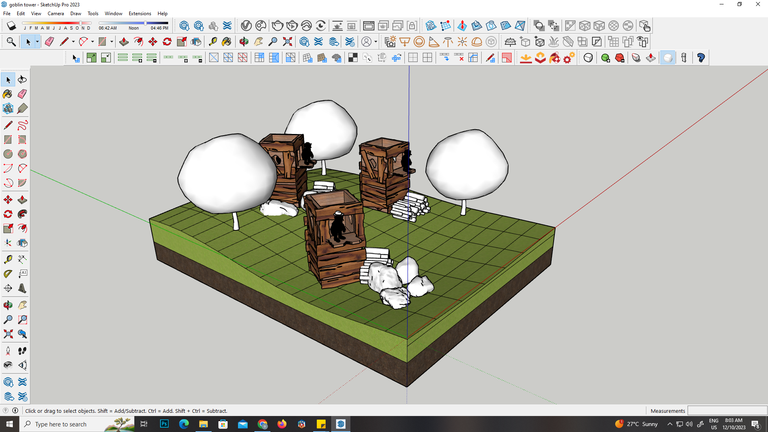
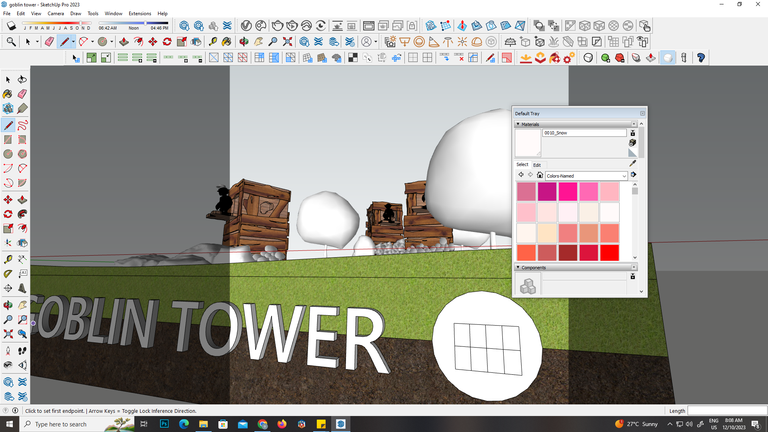
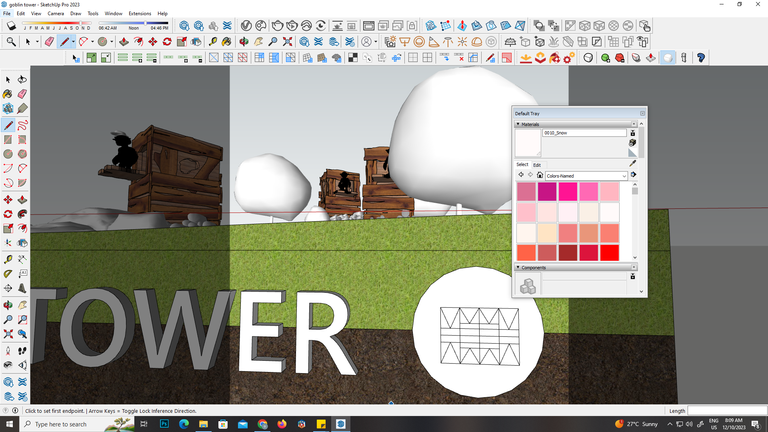
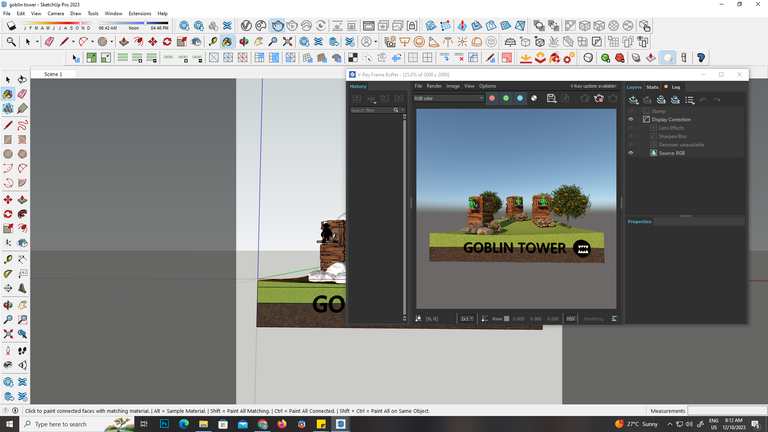
Congratulations @julsdraws! You have completed the following achievement on the Hive blockchain And have been rewarded with New badge(s)
Your next target is to reach 4000 upvotes.
You can view your badges on your board and compare yourself to others in the Ranking
If you no longer want to receive notifications, reply to this comment with the word
STOP