Dark Enchantress - Splinterlands Art Contest Week 187

Hello Fellow Hivers!
Welcome to another Splinterlands Weekly Challenge!Greetings everyone! I hope you're all doing great.
First of all, it is almost election day here in the Philippines. I want to remind my fellow Filipinos to please choose and vote wisely.
Today I would like to share with you my entry for this week's contest in @Splinterlands. My chosen subject for this week is Dark Enchantress.
It is really my weakness doing characters with human features. I am having a hard time especially with the face and hands. Still, I am practicing it more because it is better to try than never doing it.
So, let's proceed.
Application/Materials
- Medibang Paint Pro
- Desktop Computer

Card Reference


PROCESS
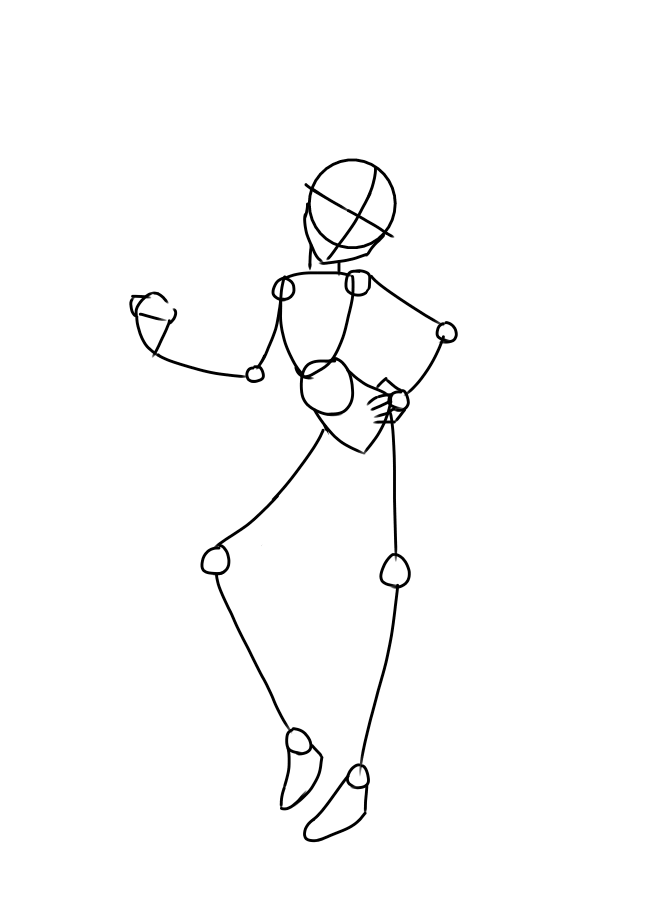
Sketch
At first, I wanted to do the generic pose of Dark Enchantress as sitting but I changed it afterwards.
So instead of sitting pose, I changed it to a standing pose with one hand holding out for the broom. I also wanted it to have a sexy vibe so the other hand is in the hip.
I made a stick figure first using pencil setting in medibang so I can visualize what would it looked like.

Adding Body

I added the figure next and some details like the hat and the hair so I can see where I can position other details. I also added the broom. I wanted it to look like a real broom and not cartoony.

Adding Details


I made a separate layer for the hair from the other details. It may look a bit messy but I made it like this so I can color it easier.
In another layer, I made the outline and other details. I also noticed that the broom is somewhat short so I added more to it.

I combined the hair and the body for the final outline. This is what it looks like afterwards.

Colors

I added the base colors referencing the image of the card. I also added a darker background so I can see the colors better before I start adding the shadows and lights.

Shadows and Highlights
 |  |  |  |  |
|---|
I made separate clipping layers for the each part. I also added shadows and lights simultaneously while coloring.
I did the hair first. I used airbrush and tapered pen setting so I can achieve the details. It is my first time doing this so it is not perfect.
Next, I did the skin and added the eyes. Then I worked on the clothes and the accessories like the belt in the hat, the necklace and gold linings and the bracelets.


After I did all the parts, I worked on the broom last because I wanted it more realistic. I added shadows and lights on the stick. For the broom bristles, I used tapered pen with the lowest setting and made a lot of little strokes to achieve the look. I used dark and light tones of brown for this.

Adjustments
 |  |
|---|
When I zoomed in, I noticed that the hair is pixelated and I am a little bit bothered with it. I used blur brush and fixed it.

Background
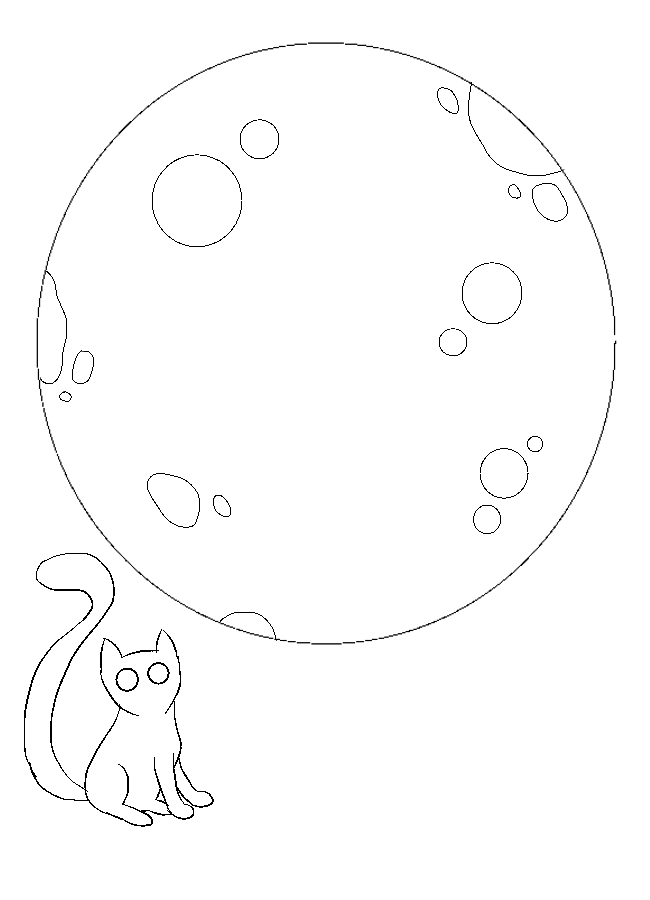 | 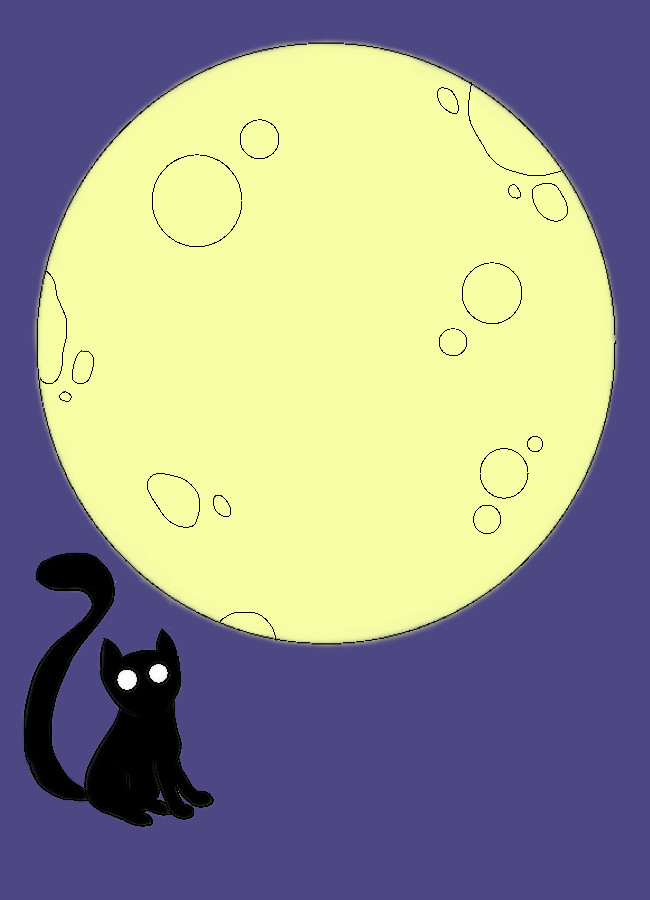 | 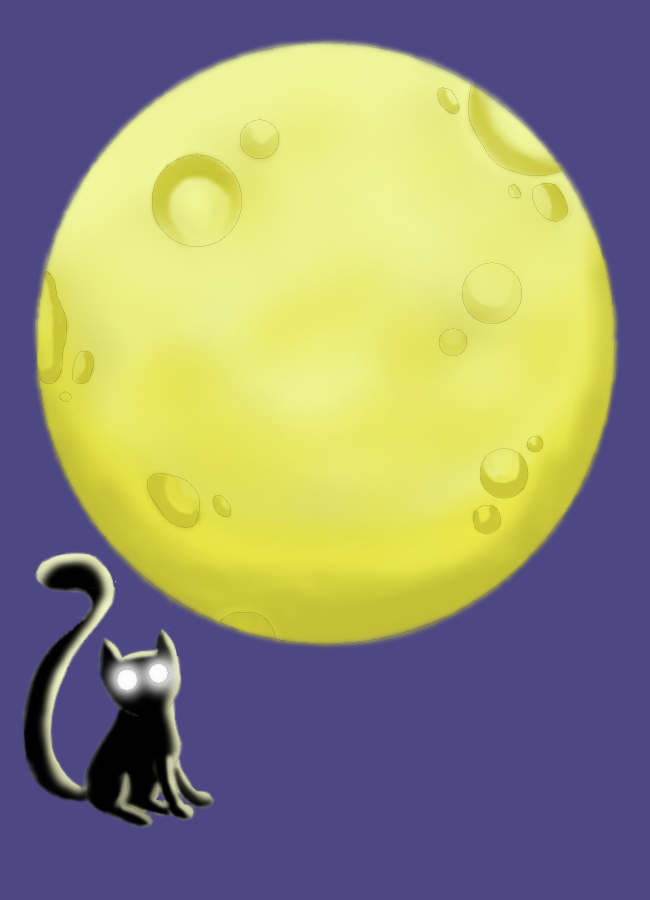 |  |
|---|
For the background, I drew a cat and a big moon. Why? Because I can't think of anything 😂😂😂. I colored it and put the character after.

Final Output


Not yet familiar with Splinterlands?
Visit this link
Thanks to the free to use text dividers these two made:
Splinterlands | Free to use splinterlands death divider by @freeztag
Fan Art Text Dividers - Chaos Legion Splinterlands Theme ( Free to use to decorate your posts ) by @rqr4

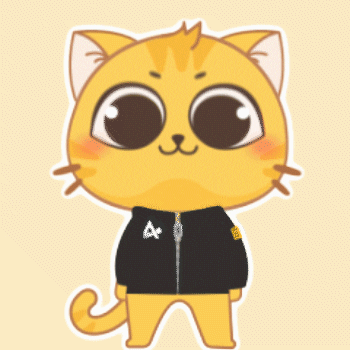
Amazing art, brodie!
!PGM !LUV !PIZZA
Thanks bro! 😄
PIZZA Holders sent $PIZZA tips in this post's comments:
shikiphantom tipped keimo (x1)
@keimo(1/5) tipped @japex1226 (x1)
Please vote for pizza.witness!
Thanks for sharing! - castleberry#6859

Ang lakas ng artwork bro! Love the process with some zoomed in adjustments. Keep it up!
!1UP !PGM !PIZZA
BUY AND STAKE THE PGM TO SEND TOKENS!
Discord
Support the curation account @ pgm-curator with a delegation 10 HP - 50 HP - 100 HP - 500 HP - 1000 HP
Get potential votes from @ pgm-curator by paying in PGM, here is a guide
I'm a bot, if you want a hand ask @ zottone444
Salamat kuys! Ang gusto ko matutunan yung way mo ng pag-color. Pang malakasan talaga! 😃 !PIZZA !PGM !LUV !HBIT
BUY AND STAKE THE PGM TO SEND TOKENS!
Discord
Support the curation account @ pgm-curator with a delegation 10 HP - 50 HP - 100 HP - 500 HP - 1000 HP
Get potential votes from @ pgm-curator by paying in PGM, here is a guide
I'm a bot, if you want a hand ask @ zottone444
@keimo(1/1) gave you LUV. H-E tools | discord | community | <><
H-E tools | discord | community | <><
HiveBuzz.me NFT for Peace
Success! You mined .9 HBIT & the user you replied to received .1 HBIT on your behalf. mine | wallet | market | tools | discord | community | <><
You have received a 1UP from @japex1226!
@monster-curator, @oneup-curator, @ccc-curator, @pimp-curator, @thg-curator, @vyb-curator, @pob-curator, @neoxag-curatorAnd they will bring !PIZZA 🍕
Learn more about our delegation service to earn daily rewards. Join the family on Discord.
Congratulations @keimo! You have completed the following achievement on the Hive blockchain and have been rewarded with new badge(s):
Your next target is to reach 400 upvotes.
You can view your badges on your board and compare yourself to others in the Ranking
If you no longer want to receive notifications, reply to this comment with the word
STOPTo support your work, I also upvoted your post!
Check out the last post from @hivebuzz:
Support the HiveBuzz project. Vote for our proposal!
Dear @keimo, we need your help!
The Hivebuzz proposal already got an important support from the community. However, it lost its funding few days ago and only needs a few more HP to get funded again.
May we ask you to support it so our team can continue its work this year?
You can do it on Peakd, ecency, Hive.blog or using HiveSigner.
https://peakd.com/me/proposals/199
Your support would be really helpful and you could make the difference! Thank you!