Have a Lovely Day! (Static Emote)

Edited in Canva Pro.

Sources and Materials
Below are the materials I used in this art.

Edited in Canva Pro.

𝕴𝖓𝖙𝖗𝖔𝖉𝖚𝖈𝖙𝖎𝖔𝖓
I felt good early this week so I wanted to transform that energy to my next emote. I found the perfect model from Splinterland's shining beacon of happiness, Silvershield Bard.

Splinterlands art always amazes me because without any exagerration, I am learning each time I do a new one. This one, I tried to do something very technical and while this is not technical to others, I would have to remind my readers that I am only using my mouse for every step after the pencil and pen draft.
In any case, enjoy your week and Have a Lovely Day!

Step 1 Draft

I honestly though this one is easy. I've easily got the face proportion perfectly along with the hair and hat. The guitar obviously needs a lot of work but I'm not too much troubled because first, this is a freehand drawing. I didn't use any rulers (even though I should've) and this is only a draft and will be cleaned on the next step.

Step 2 Full Draft
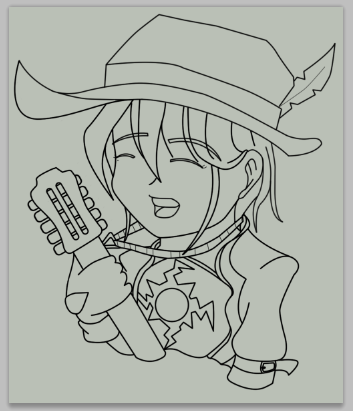
Now, we're talking. A definite improvement from the last step. I used different thickness of brushe to add some details like the separation in the guitar sling and that one line on the leaf. Also, I would admit that I forgot to add the strings here which I would be adding towards the latter steps.

Step 3 Base Colored
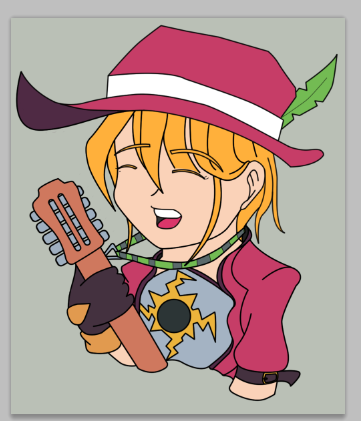
I based the color scheme on the original art. I would have to say that this is one of the most pleasing to the eyes among all of the works I've done before. Even at this stage, I'm like, "Wow. This would look good."

Step 4 Shadows

The light source would be towards where Silvershield Bard is looking at. You can imagine it as if she's doing a pictorial. That's the light source and thus, everything at the back would produce shadows.
For the shadows and highlights of the hair, I would separate the steps in able to give emphasis on those parts because I think that is the best part of this week's emote.

Step 5 Highlights

Adding highlights increases the shadow's impact. However, there are some weird highlights from the original that I tried to copy and some that I modified because it doesn't make sense.
These areas are like, the highlights on the gloves and the the highlights and shadows on the sun on the breastplate. It adds a certain charm but still, some of it doesn't make sense.

Step 6 Shine Effect

The shine effect has 2 steps. First, a big solid white circle for the main shine, then a triangular shape with lower opacity for the shine.... twinkle?

Step 7 Hair Shadow
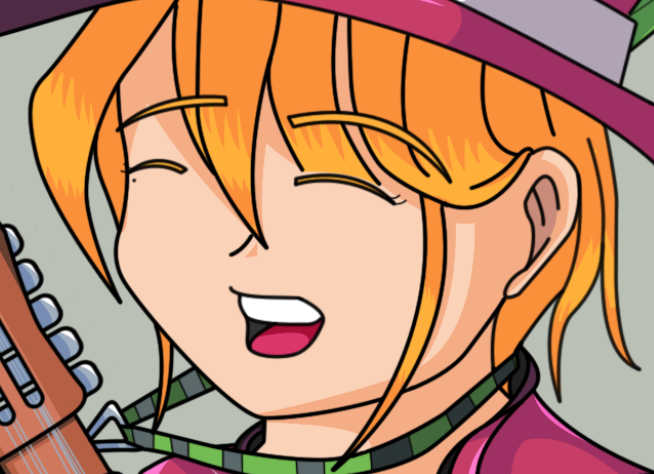
For the hair shadow, I added like a zigzag pattern using the pen tool. This isn't obvious when look afar but as you can see, it works a bit better when zoomed in.

Step 8 Hair Highlights
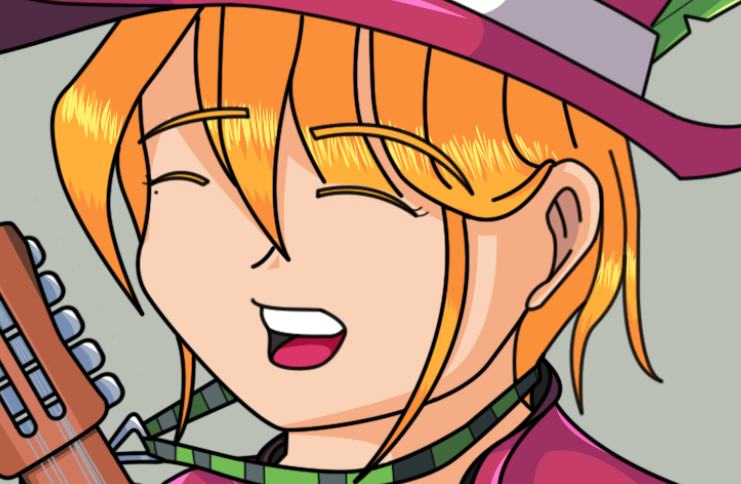
This is the fun part. For the hair highlights, each of those strands is done individually using the pen tool. Triangular shape with rounded end overlaps each other makes the highlights.
Imagine how a hair follicle looks like. Add each of that overlapping each other and that's how I did this highlight.

Step 9 Lineart Colored

Like in the previous ones that I did, I started doing colored linearts. I normally do it on the hair. I also added it on the clothes but not on the darker part of the drawings.
I do this to soften the lines and reduce the emote's overall darkness which is not needed but something I prefer.
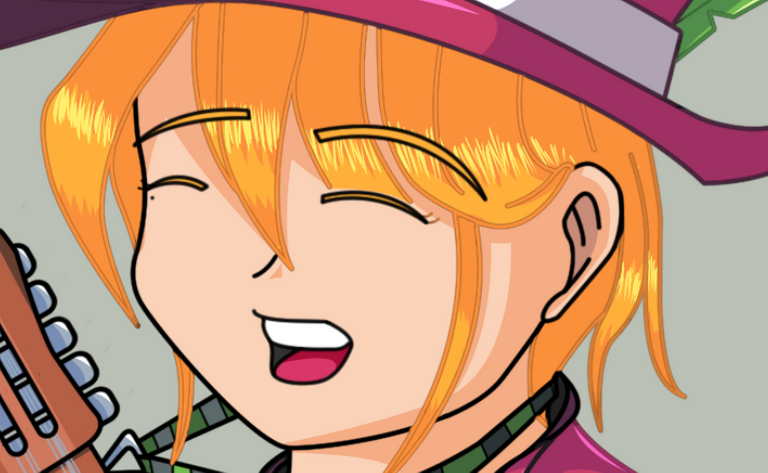
I also discovered this weird effect. I duplicated the lineart, lock the transparent pixel and painted over the duplicated layer. If you hide the original lineart, the lines would be too plain and you wouldn't see where the lines are. I didn't like it in this one so I decided to leave it and made this awesome effect like a lineart with a unique style.


I really like this drawing of mine for this week. In terms of cleanliness, I think this is one of my top ones. The color combinations are quite a charm as well. Overall, this is one of my best ones so far.
For this emote, those strands of hair to be used as a highlights might look easy.
Yes, I would agree to that if you're using a graphics tablet or drawing tablet. However, I don't have that luxury yet and it takes a bit of wrist dexterity to do it using mouse.
It's not impossible but it is quite difficult for me.



- This post is an entry for Splinterland's Art Contest.
- Other sources that I do not own are cited under their respective photos. Photos and drawings without cited sources are mine and made for this post.
- Animated Banners and Dividers are edited in Canva Pro.
- Some of the fonts used are from instafonts.io
If you're interested in playing the game, support me by registering using my referral link here
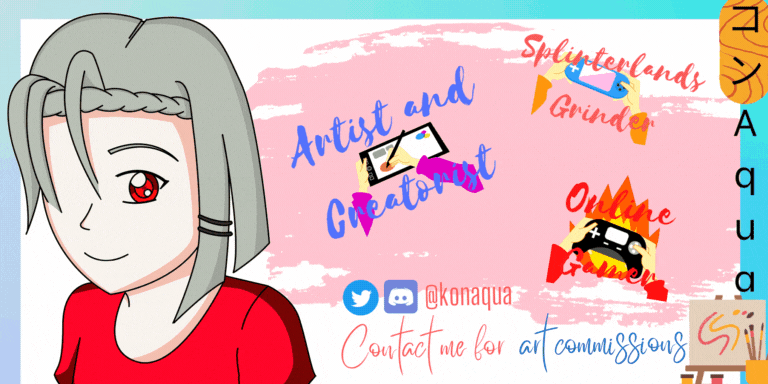
ᕼᗩᐯE ᖴᑌᑎ ᗪᖇᗩᗯIᑎG!
Congratulations @konaqua! You have completed the following achievement on the Hive blockchain And have been rewarded with New badge(s)
Your next target is to reach 15000 upvotes.
You can view your badges on your board and compare yourself to others in the Ranking
If you no longer want to receive notifications, reply to this comment with the word
STOPCheck out the last post from @hivebuzz:
Support the HiveBuzz project. Vote for our proposal!
Awesome. 😊
!1UP

Thank you!
!LUV
@thecuriousfool, @konaqua(1/1) sent you LUV. wallet | market | tools | discord | community | <>< daily
wallet | market | tools | discord | community | <>< daily
HiveWiki
HiveBuzz.me NFT for Peace
You're welcome. 😊
You have received a 1UP from @thecuriousfool!
@monster-curator, @oneup-curator, @fun-curator
And they will bring !PIZZA 🍕.
Learn more about our delegation service to earn daily rewards. Join the Cartel on Discord.
I gifted $PIZZA slices here:
@curation-cartel(11/20) tipped @konaqua (x1)
Please vote for pizza.witness!
Dear @konaqua,
May I ask you to review and support the new HiveSQL Proposal so we can keep it free to use for the community?
You can do it on Peakd, ecency, Hive.blog or using HiveSigner
Thank you!
Sure. I will check and read then vote if I think it would be beneficial.
Thank you, looking forward to getting your support for the proposal ⏳🙂
All you need to do is to click on the "support" button on this page. It won't cost you anything!
Thanks for sharing! - castleberry#6859
