Animated Cornealus For Splinterlands Art Contest
Splinterlands Art Contest Time! This is my second time entering and I decided to do something similar to last week. I chose to do Cornealus this time. The floating eyeball. 👁👀
Had to fight this guy before and he kicked my butt! My collection is building up slowly, maybe I'll take him out eventually. 👓
Started by doing a relatively simple model. I took a sphere and did a little extruding. Then copied the tendril a few times to finish it off.
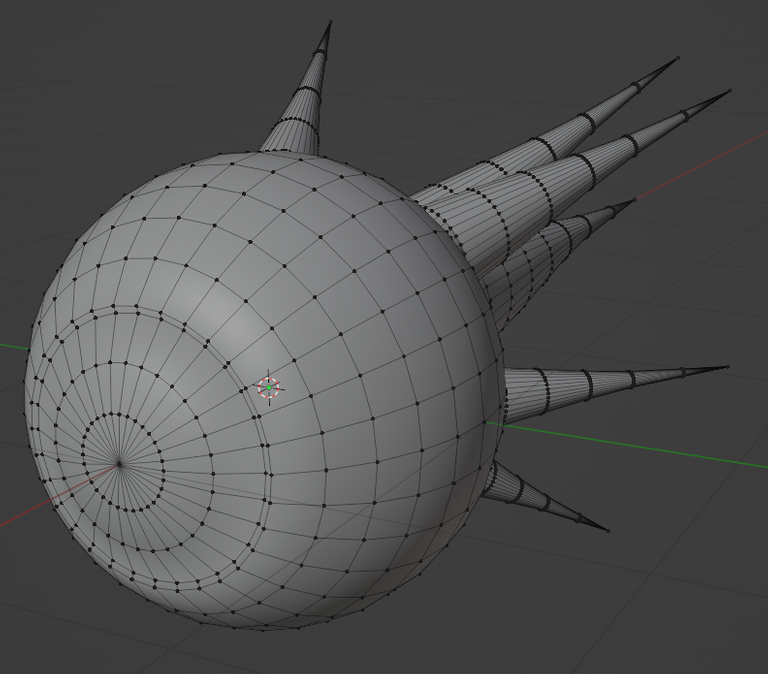
Next came the UV unwrapping. For some reason this was being very weird. it kept just making strands of UVs down the side! Thought this would be easy for blender to figure out but ended up having to mark a bunch of seams anyway but eventually got it looking okay.
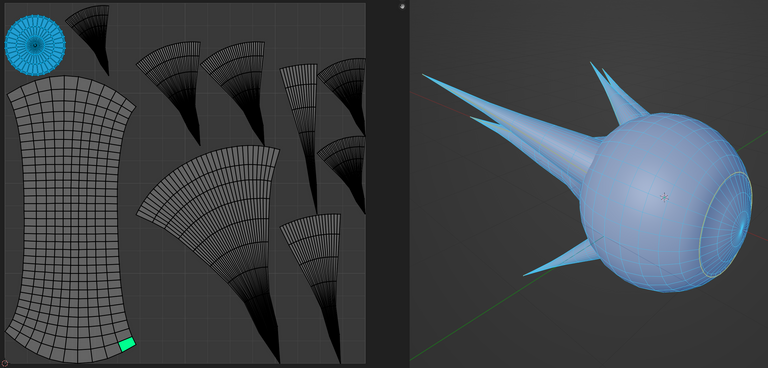
Next up Krita. Painted it up but it was looking kind of flat.
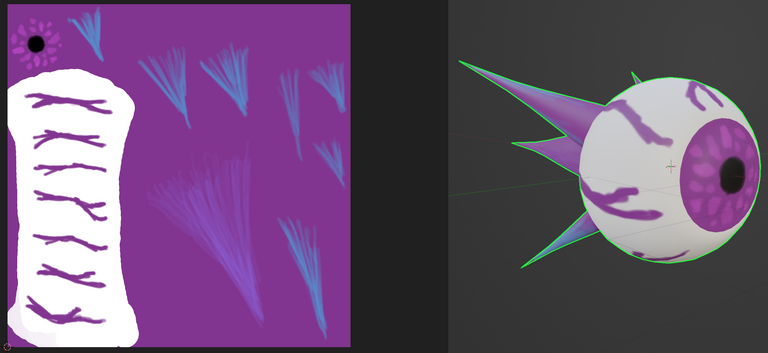
So I converted it to greyscale and adjusted some parameters in the material to set up some specular and glossiness on the eyeball. Looking a bit better now. But I also decided to generate a normal map using Krita's Height to Normal filter and touch up the paint some.
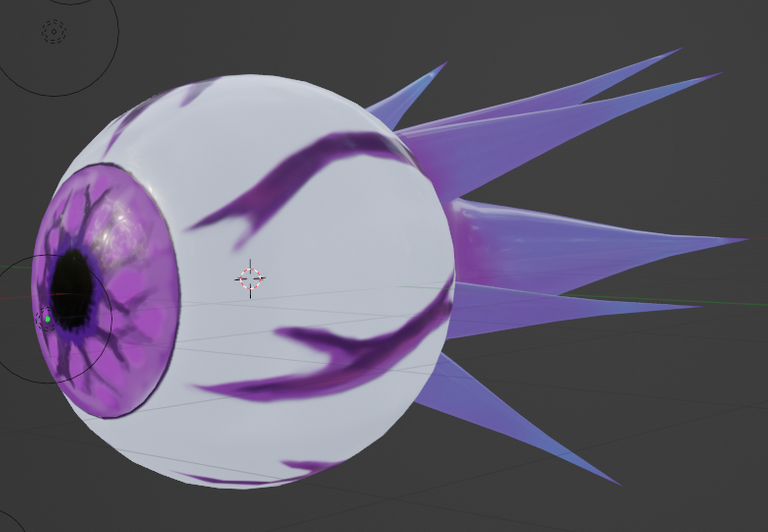
That looks much better! But still kind of stiff. So I added a bunch of bones so I can move it around.
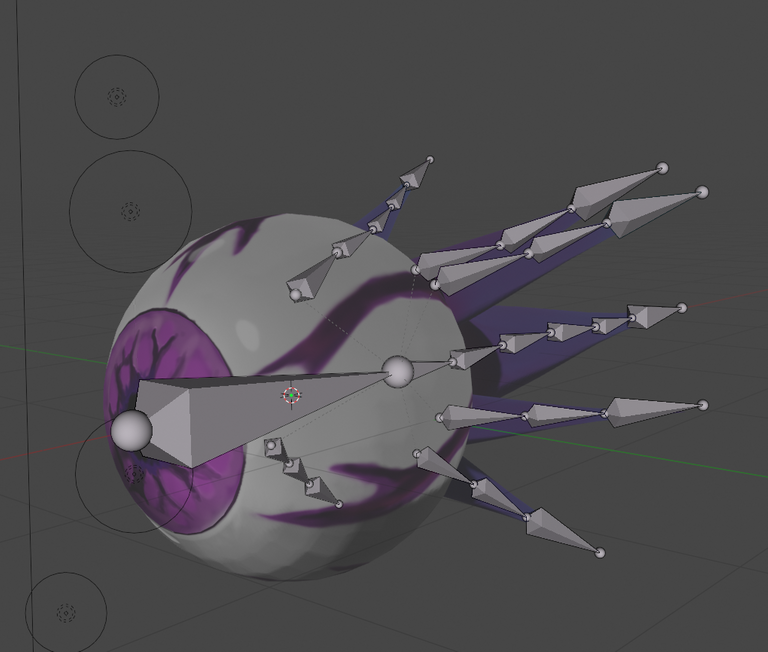
With the rig in place I could do the skinning then pose it.
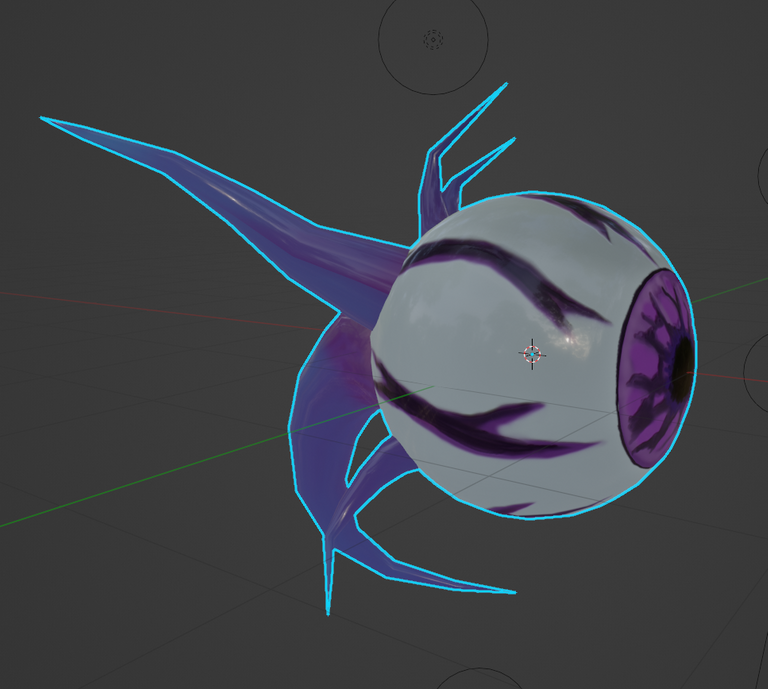
But why stop at a pose when you can animate it! So like last week, I did a little idle animation.

I used imagemagick to stich together the transparent pngs rendered by Blender.
Hope you all like it.
Wow, this is awesome! Well done!
Thanks! Glad you like it. 😃
Great job, very cool animation.
Thanks! Glad you like the animation. It is one of the more fun parts to do. 😁
Your post has been manually curated by @monster-curator Team!
Get instant cashback for every cards purchase on MonsterMarket.io. MonsterMarket shares 60% of the revenue generated, no minimum spending is required. Join MonsterMarket Discord.
yeah very nice job :)
Thank you! :)