Pembrook Nymph as my entry for this week's Splinterlands Art Contest!
Splinterlands Art Contest!
Hello guys, I'm back with an another entry for this week. Well, technically this entry is for last week's contest because I messed up the deadline again XD. I thought the deadline was today morning but unfortunately it was yesterday. Ah yes, this is not the first time this happened. Oh well sh*t happens sometimes but I'm glad that we can still participate hehe. So for this week I decided to draw Pembrook Nymph. I liked her character design very much so I decided to give it a try so here is the one I made in my style :)
Pembrook Nymph

Process
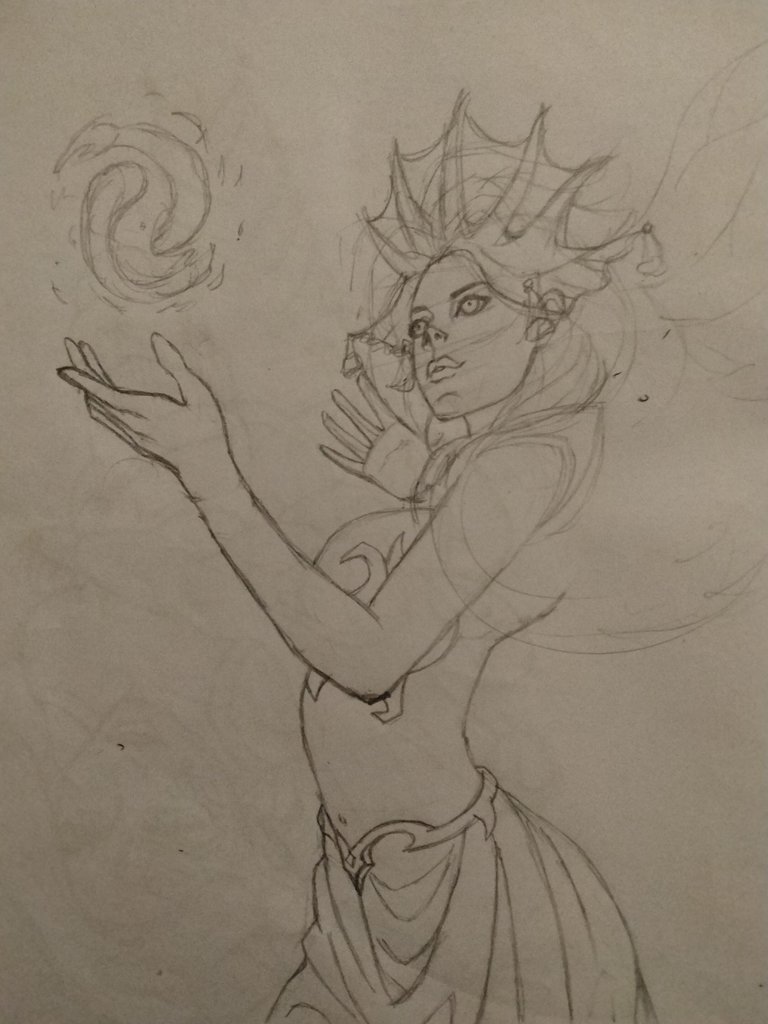

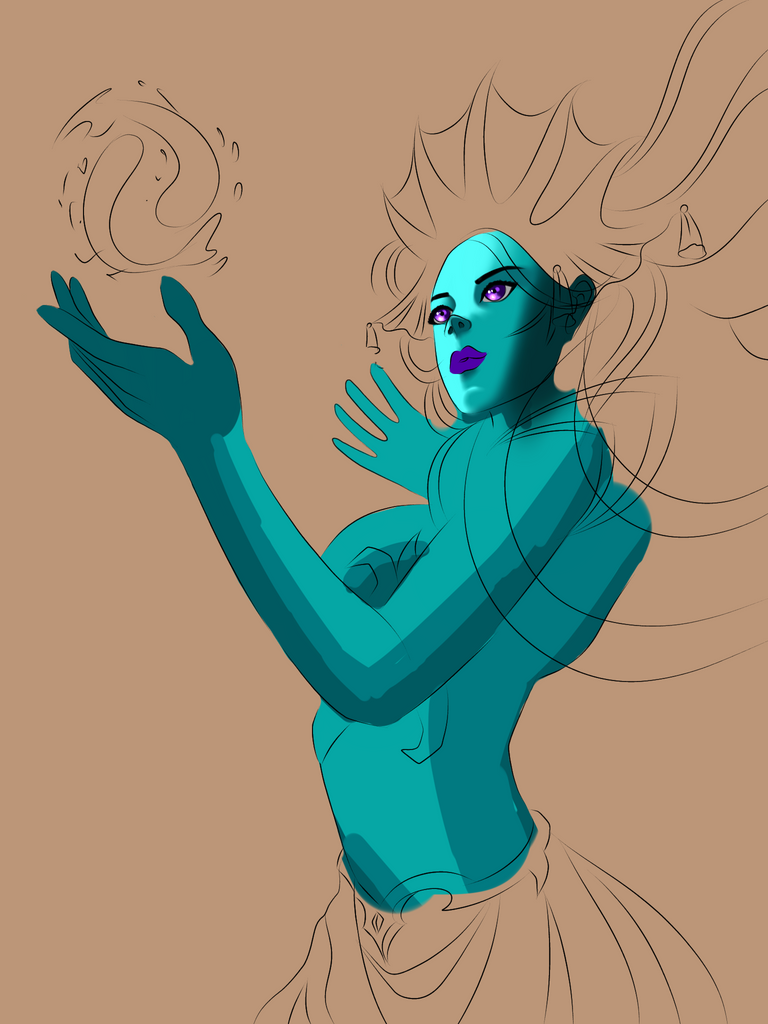
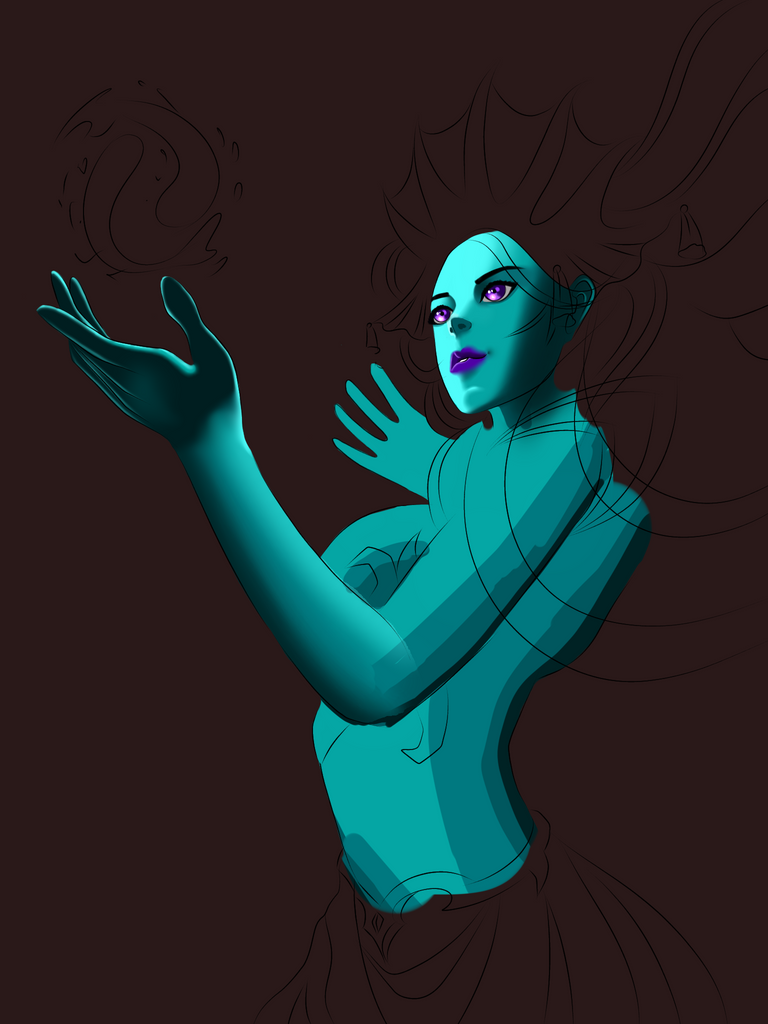
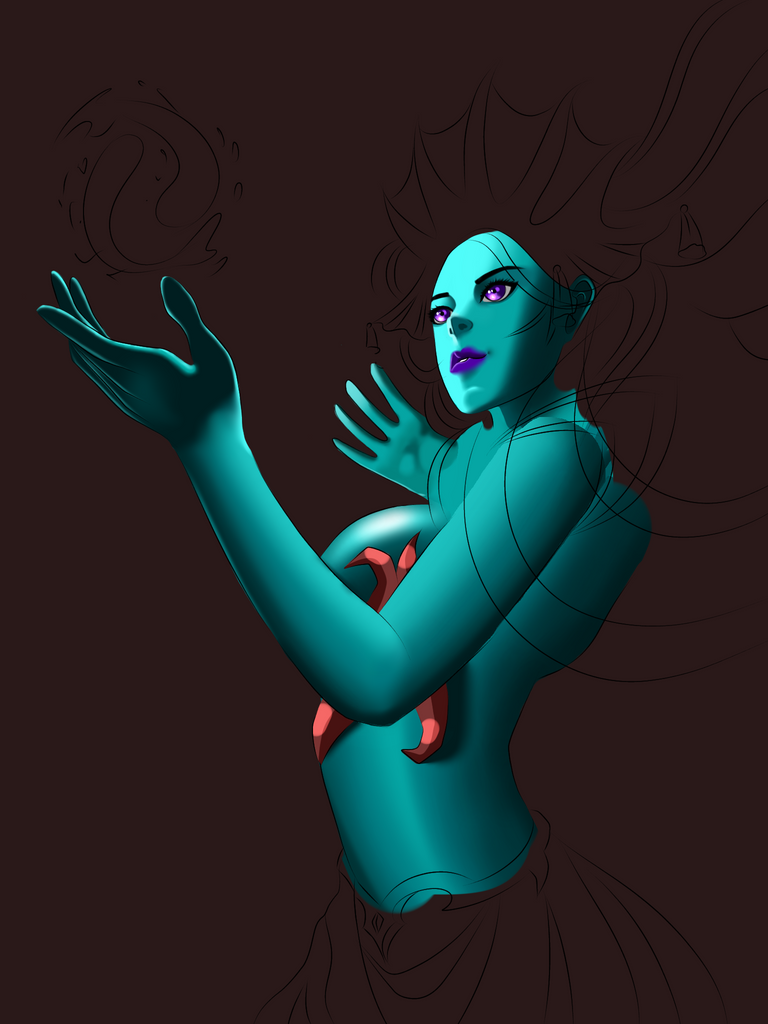
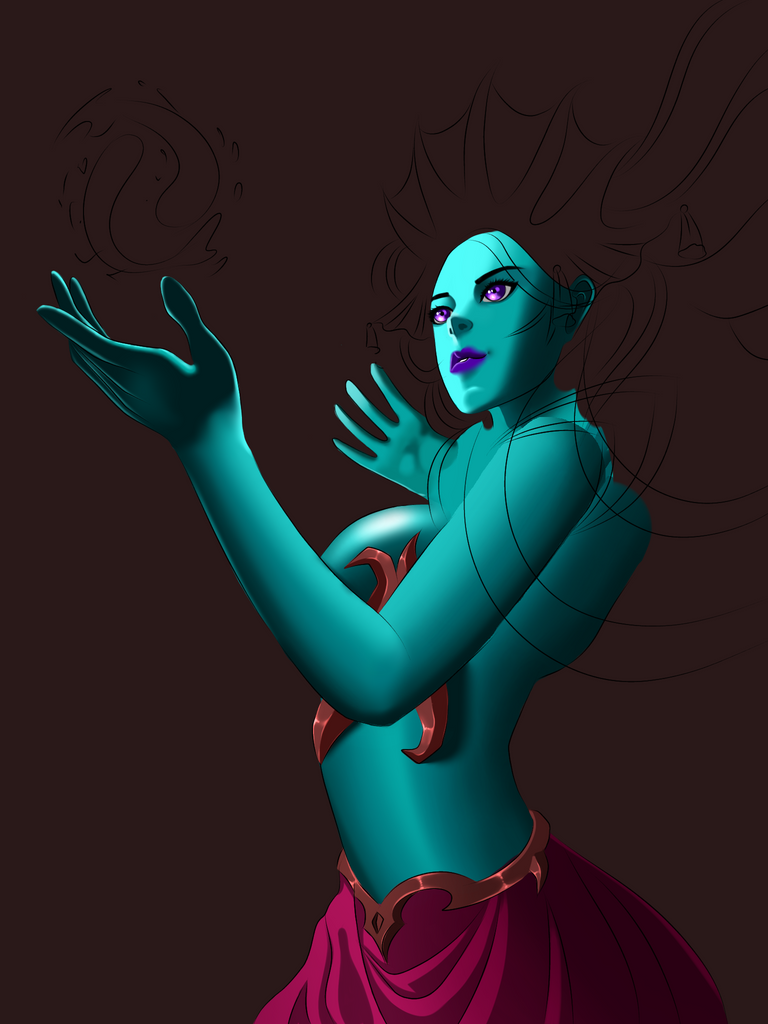
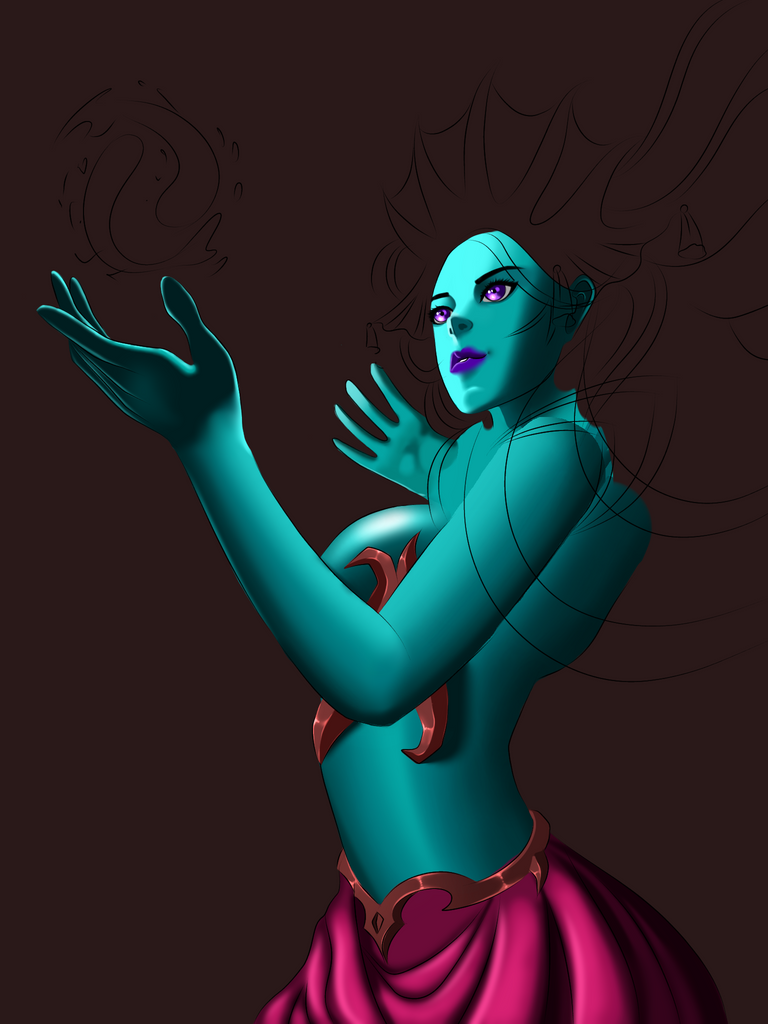
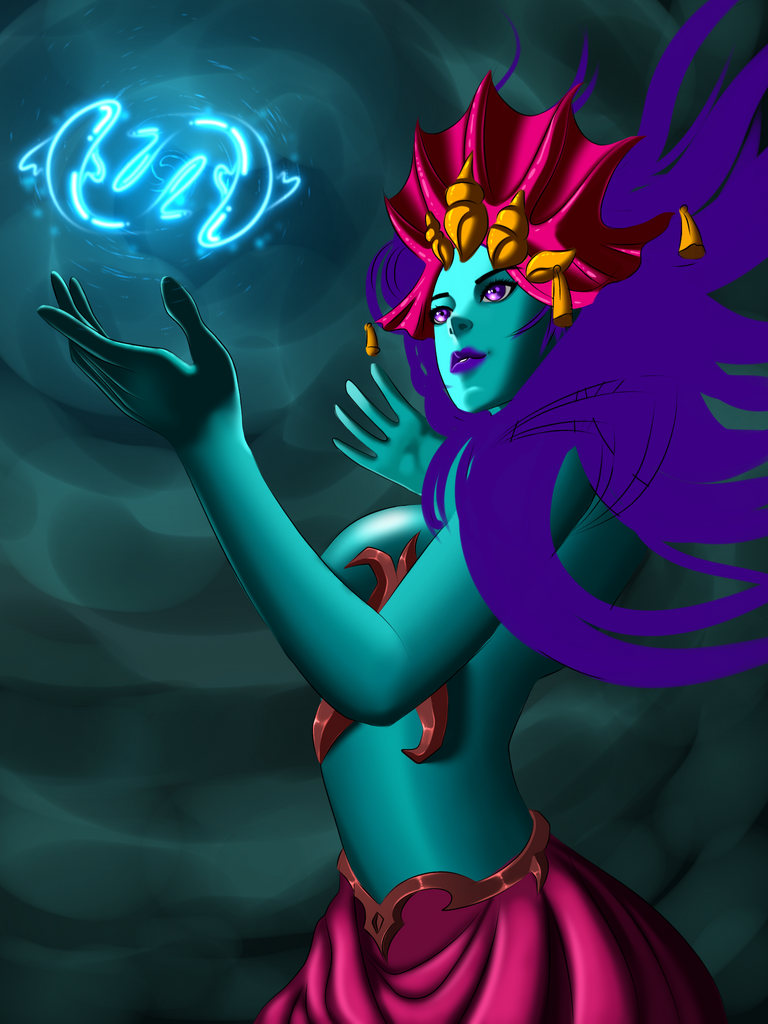


I wanted to try a really complicated pose this time because I'm a masochist 😂 and I found one on Pinterest. I only decided to use it for pose reference because the cloth she was wearing in there was skin tight so it was easy to draw the body. I started to draw a rough sketch on my notebook and this pose definitely gave me a hard time drawing it as expected but I didn't give up and eventually made a decent sketch. I imported it to Ibis app, flipped the canvas, saw some mistakes and fixed them before drawing the lineart. Once I was done with that I decided to try painting her in realism. What can I say, I'm a masochist afterall 😂.
I started painting the body first. I personally don't like the skin colour here. I'm not very good with it but I did my best to render it to make it look like it's 3D. I used a combination of lasso tool, airbrush and penfade brush for rendering the body. I don't really use lasso tool but man it's a good tool when it comes to rendering the skin with the combination of brushes I mentioned above. After I finished with the body I moved on to painting the armour and the belt. This part didn't give me much trouble. I have experience with drawing metalic stuff like this now thanks to the tutorial I got from Pinterest. The best part about painting the metal is adding the highlights. Position of the highlights is very important as it creates the 3D effect. When I do it I follow other high points of the body to connect with the highlight position I want to paint.
Once I was done with them I moved on to painting the hair. This part may be the toughest. Sometimes everything works well but hair gave me some trouble on majority of my paintings XD. But it's also the part I experiment with the most and I like the different results I produce most of the time. While painting hair and the other parts of the body, I had to paint highlights and shadows in a way that it indicates that a strong light source is originating from her hand. Once I was done with her body and hair I moved on to the other accessories such as the crown. I didn't draw a lineart for this one. I just painted it without lineart and luckily I managed to paint it decently. I hope I didn't made it ugly XD.
Finally I decided to amplify the glow from her hand source with blue colour on colour dodge layer. After that what's left was the background. For it, I made some narrow wave like pattern concentrating towards the source of light, added some bubbles and applied a zooming blur on the finished work to focus attention towards the glow and her face. That's about it and I hope you enjoyed the process hehe.

Result

Tools used: Ibis paint x, Notebook and Pencil
Duration: 10hrs
Thank you so much for your time 🤩
Another stunner! Your technique is getting more refined with every entry. 😗🤌 Well done on a tricky angle, too.
Btw, how did you use lasso to render? That's a tool I don't use that much, either 😆.
Have a great week, Solumviz!
Thanks Ema :)
I had some serious trouble with this one. Its the colour palette XD. It looks unnatural to me lol.
Lasso is like a selection tool. It can be used to shade tricky areas when airbrush is used without any spillage.
Green skin colors are always tricky, imo 🧟♂️😅.
Yes, I've used lasso for selecting and moving (like to move an eye or mouth instead of liquefy), but didn't know it can be used for rendering. I'll have to give it a go, thanks for the tip 🫡.
Yes it can be used for that too but for small moving and placement i use liquify tool hehe.
I really dislike this variant of green. Its so dull XD.
Yeah, i know what you mean. It's like colors fight back sometimes. All in all, it looks like you won the fight on this nymph, tho.
Yes, so true XD but I'm gonna take a break from using crazy colours like this haha.
Yeah! Do you know what card you're doing next yet? OC? Secret? 😏🤩
Oh next up is social media challenge. I'm doing something simple for it hehe.
Sweet 😎. I'll be looking forward to it.
Do you know you can win a Chaos Legion pack and many other things just by following some simple steps ?? Check out our Latest Daily Showcase and Participate our latest Giveaway. Thanks
Thanks for the curation guys :)
Yeah, super early for this week!
Just Wow! Okay, this is my favorite art of yours for now hahah, it's getting better every week! 🥳 Well done! I like the blurry parts.😁
!PIZZA
$PIZZA slices delivered:
@jijisaurart(1/5) tipped @solumviz
simply stunning
Thank you 😊.
Wow te quedo increible 😍😍mucho exito!
Thanks 😁👍
Thanks for sharing! - castleberry#6859

Thanks bro 🤩