Splinterlands Fan Art Week 251 - Hero Of Beyond!
Good day, everyone! The sun is out after a couple of days of rain, so it's time to hang our laundry outside. 😁 Anyway, back to my topic: I'm back to doing Splinterlands fan art again. For this fan art, I drew Hero Of Beyond, an Epic Unit from the Life element. If you would also like to participate, check Splinterlands' post here - here. For this post, I followed a tutorial on YouTube by Marc Brunet on how to construct the head. Also, I would like to know my progress in drawing since I already drew this card before. If this peaks your interest, please read through below. 😄
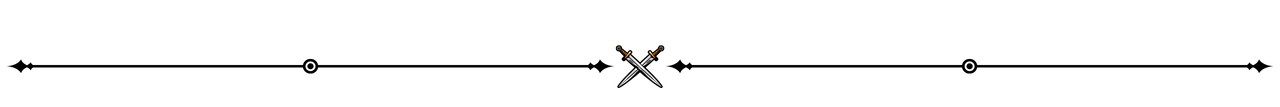

Here is the card reference image of Hero Of Beyond in Splinterlands.
The Splinterlands are fairly accustomed to unforeseen arrivals of new guests, especially in light of the recent mass migrations from the other side of the world, where a tremendous and terrible nameless conflict expands ever nearer to the Splinters. Still, some newcomers make greater impressions than others. One such newcomer is a handsome caped visitor that quickly became known as the Hero of Beyond. When he descended into the Life Splinter, the Khymians who witnessed his coming were incredibly afraid, and with good reason.
Here are the materials that I used to create this fan art.
- Android Tablet
- Clip Studio Paint
Let's get started. I started by sketching the character using a G-pen with a brush size of 3. For the construction of the head, I followed Marc Brunet's tutorial on YouTube, and I think it worked for me. I used a simple pose because I wanted to try not using a reference. Oh wait, I used myself looking at the mirror as the reference for this art. 😅 I then lowered the opacity of the sketch layer and used G-pen again to create my line art. This time, I used a dark red color. I have two layers for my line art. The first one has a 90% opacity, and the next one on top of it is blurred and has a 50% opacity. I then locked the transparency pixels of these two layers so that I would not accidentally apply anything to them.
Moving on to applying colors, I first created a layer below my line art layers, selected the area of the image using the Lasso tool, filled it with gray, and also locked its transparency pixels. I then applied the flat color of the character. On top of my flat color layer, I added a new layer for my shading. I used the colors of the flat layer as a reference and selected a color that is slightly darker and slightly brighter. And then I used the airbrush, G-Pen, and Lasso tools to apply the shading. On top of the shading layer, I added another layer with the Add (Glow) blending mode and applied blue and purple highlights.
For the additional details and background, I added a layer at the bottom and used black color. I then added another layer at the top to create the glowing light coming from the eyes. Also on the topmost layer, I added an energy ball in a combination of bright blue and purple. Now I'm going back to my background layer. I sprayed some red particles and then added some orange. After I was satisfied with the result, I slightly adjusted the brightness of my work, and tadaaaa... I have completed my fan art. 😇
Here are the step-by-step image of my fan art.
 | 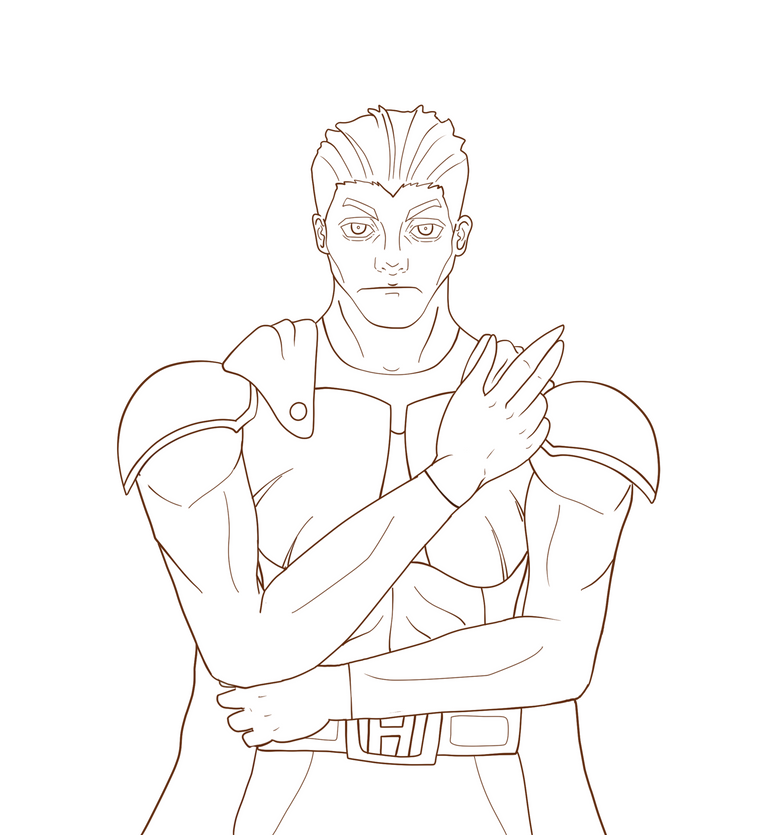 |
|---|
 |  |
|---|
 |  |
|---|
 |  |
|---|
 |  |
|---|

And to compare this fan art versus my previous fan art of Hero Of Beyond, here is a side-by-side comparison of the two. The one on the left was posted on April 11, 2022. And I think I've made some progress here. 😅
 |  |
|---|
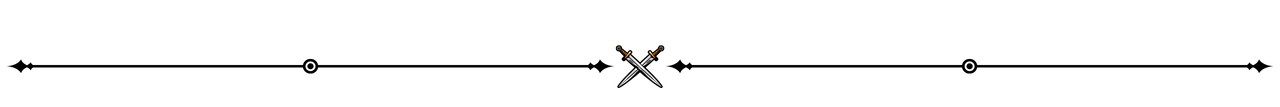

If you're interested in playing Splinterlands, here is my game link - splintercell-01.
Visit @Splinterlands to view more amazing posts! And always keep on battling!!!
nice work!
Solomot sir!
ayos broo mas improved na now at ang clear na ng process keep it up!
!PGM !PIZZA
BUY AND STAKE THE PGM TO SEND A LOT OF TOKENS!
The tokens that the command sends are: 0.1 PGM-0.1 LVL-0.1 THGAMING-0.05 DEC-15 SBT-1 STARBITS-[0.00000001 BTC (SWAP.BTC) only if you have 2500 PGM in stake or more ]
5000 PGM IN STAKE = 2x rewards!
Discord
Support the curation account @ pgm-curator with a delegation 10 HP - 50 HP - 100 HP - 500 HP - 1000 HP
Get potential votes from @ pgm-curator by paying in PGM, here is a guide
I'm a bot, if you want a hand ask @ zottone444
Thank you master sensei boss amo! Isang karangalan itu! :)
!PGM !PIZZA
BUY AND STAKE THE PGM TO SEND A LOT OF TOKENS!
The tokens that the command sends are: 0.1 PGM-0.1 LVL-0.1 THGAMING-0.05 DEC-15 SBT-1 STARBITS-[0.00000001 BTC (SWAP.BTC) only if you have 2500 PGM in stake or more ]
5000 PGM IN STAKE = 2x rewards!
Discord
Support the curation account @ pgm-curator with a delegation 10 HP - 50 HP - 100 HP - 500 HP - 1000 HP
Get potential votes from @ pgm-curator by paying in PGM, here is a guide
I'm a bot, if you want a hand ask @ zottone444
$PIZZA slices delivered:
japex1226 tipped splintercell-01
@splintercell-01(1/5) tipped @japex1226
Thanks for sharing! - castleberry#6859

thank you sir @castleberry for the upvote. :)
https://leofinance.io/threads/splintercell-01/re-leothreads-epgdcvz2
The rewards earned on this comment will go directly to the people ( splintercell-01 ) sharing the post on LeoThreads,LikeTu,dBuzz.