Deck Creation and Card Rental
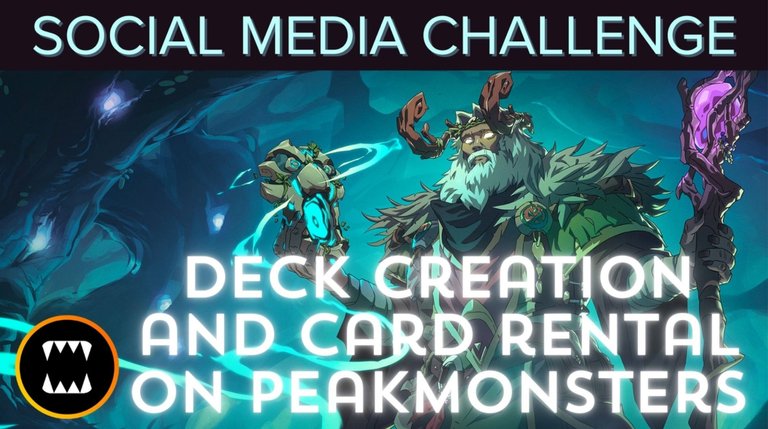
This week's social media challenge theme is a tutorial for beginners. And when playing Splinterlands, if you want to get competitive, you would end up having to rent a few or most of your cards. This is true for both beginners and veterans alike. Even if you have a sizeable collection, there's always a handful of cards that you need to get your hands on in order to complete your strategy.
There are many ways that you can use in order to rent your cards. You can directly rent them in the game interface or use third-party platforms. And among these options, what I like the most is Peakmonsters.com because of how clear and easy it is to use.
RENTING A CARD
In order to do transactions within Peakmonsters, you first need to deposit Dark Energy Crystals (DEC) into your Splinterlands account. Your in-game DEC balance will also be reflected into the Peakmonsters website. You can also opt Credits instead.

First off, you need to select Rent in the upper part of the website. This will take you to the Peakmonsters rental page.
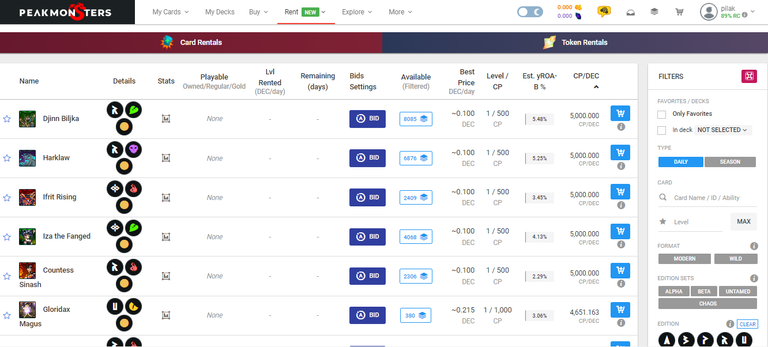
In the rental page, you can see the details of the cards for rent. It will display the cheapest rent price offered. When you browse into the top right corner, there is also a filter column where you can customize your searches with parameters like card level, rarity, ability, and sets, among others.
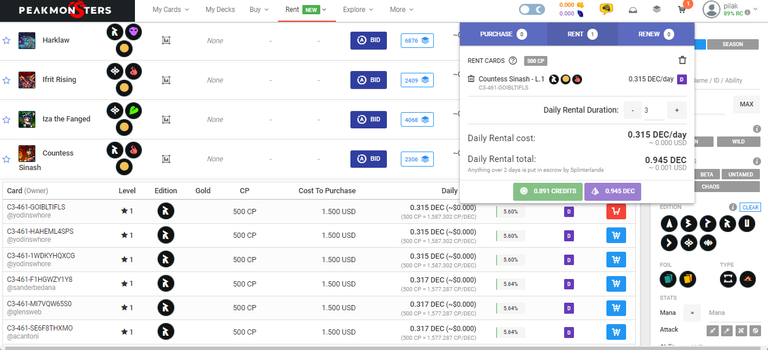
Once you have selected the cards that you want to rent, you just go to the cart button on the top right corner and check out your orders. You will have the option to choose how many days you'd like to rent the card with the corresponding cost. Once you are good with it, just click your mode of payment, either credits or DEC, and you are good to go. The cards will appear shortly into your collection.
CREATING A DECK
A recent feature added by Peakmonsters was the deck option. Instead of selecting your cards one by one every time you need to rent again, you can load a preselected list of cards and rent them all at once.
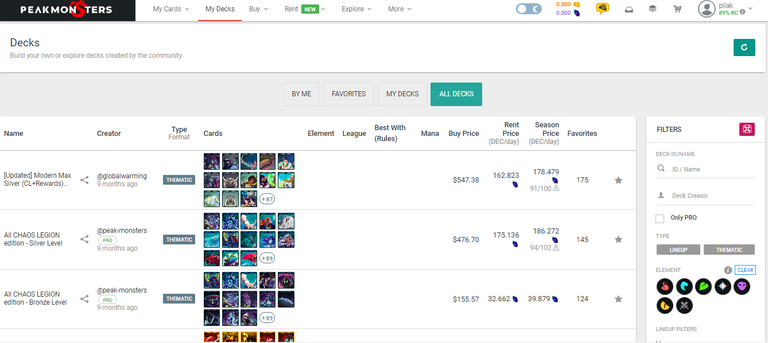
In order to access the deck page, go to the topmost part of the site and click on My Decks. From here, you can view a list of user-created decks that you can use. You can also see how many users have it as favorite which kind of determines how popular it is.
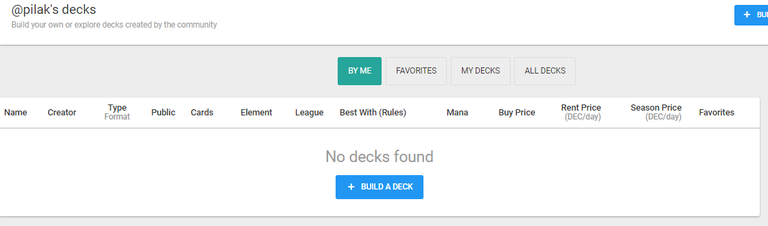
But if you want to create your own personalized deck list, you can do so by clicking the 'By Me' tab and then 'Build a Deck'. Free tier users can only build one deck on their account.
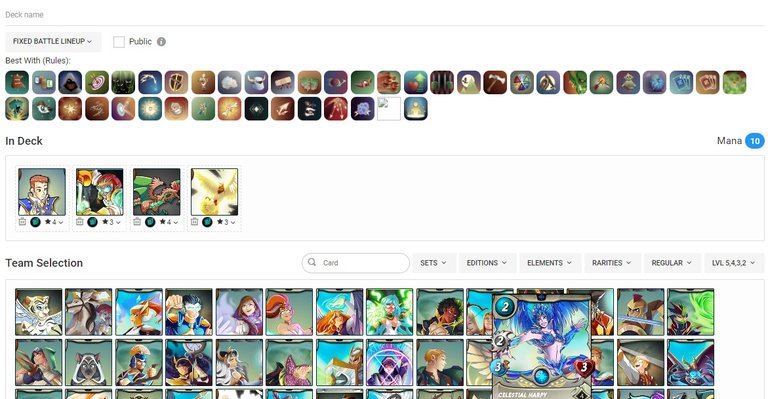
What I like about this is that the interface is pretty intuitive. First, you need to enter your filter options much like how you would rent a single card. After that, you would just choose and click the actual illustration of cards that you like and it will be listed into your deck. After that, you can name your deck and click confirm.
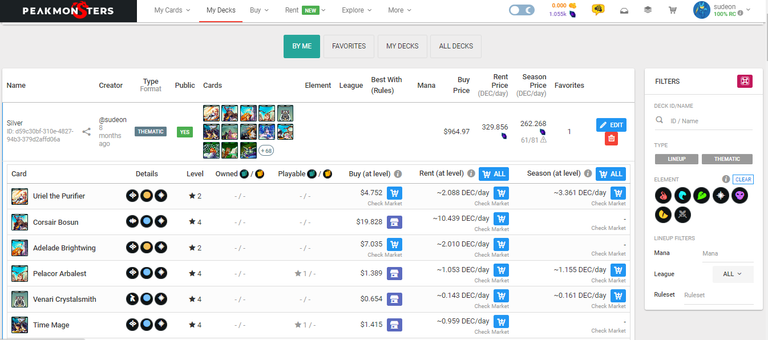
Once you have your own deck, you can now click it and it will take you the rental page. If you click on the 'All' button, it will automatically queue all of the cards on your deck for rental. You will then again go to the checkout page, pay with your desired currency and it's done. Quick and easy!
If you're new to Splinterlands and would like to give this game a try, feel free to use my affiliate link here. 👉https://splinterlands.com?ref=sudeon👈
Thank you for reading and see you in the battlefield!
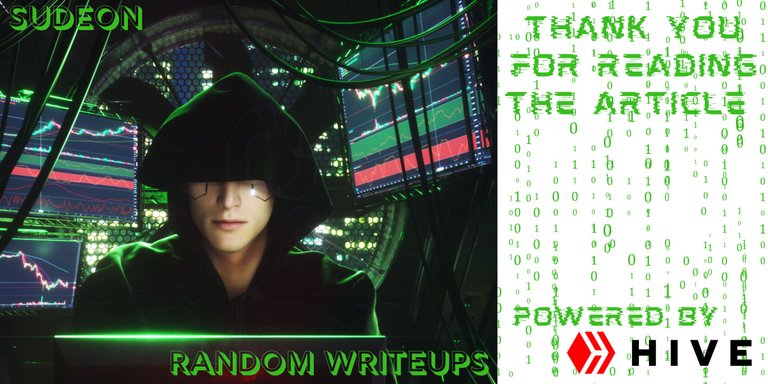

Come join the TEAMPH community and let's help each other in this great Splinterlands journey. Together we thrive, kapamilya!
Join TEAMPH Discord Here.
great info, bro! this'll be helpful for newbies!