(ES/EN) Ice Pixie Pixel art, splinterlands contest
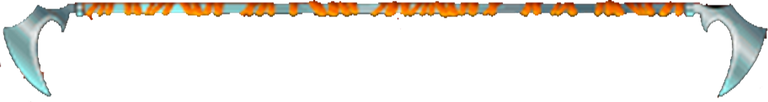
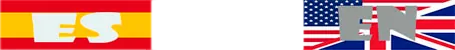
Hola gente de hive espero este todo bien como siempre, hoy les comparto mi pixel at para participar en el contest de esta semana de splinterlands, la carta que tendré de referencia es ice pixie de tipo agua, elegí esta carta ya que la rediseñaron y me gusto como quedo, así que la hare en mi estilo, sin mas que agregar vamos con el proceso.
Hello hive people, I hope everything is fine as always, today I share my pixel at to participate in this week's splinterlands contest, the card that I will have as a reference is ice pixie of water type, I chose this card since they redesigned it and I I like how it turned out, so I'll do it in my style, without further ado, let's get on with the process.


Primer paso: Bueno siempre comienzo por la cara, esta vez hare un estilo de anime ya que es un poco mas sencillo y no me tomara mucho tiempo eso creo, de una vez coloco el cabe lo hare totalmente blanco y la piel de unos tonos morados claros y oscuros para las sombras, los ojos lo hare de colores azules ya que usares muchos tonos de este para la ropa y efectos de hielo.
First step: Well I always start with the face, this time I will do an anime style since it is a little simpler and it won't take me much time that's what I think, once I place the hair I will make it completely white and the skin in purple tones light and dark for the shadows, I will make the eyes blue since you will use many shades of this for clothing and ice effects.


Segundo paso: Ahora procedo con el cuerpo, el vestido lo hare muy típico, del que usan las hadas con una falda con puntas triangulares, me di cuenta que hice las cejas y pestañas de color negro pero creo que lo dejare así ya que no se ve mal para mi claro, para terminar el vestido agrego las decoraciones en dorado, y agrego brillo a los bordes para dar efecto de magia de hielo.
Second step: Now I proceed with the body, I will make the dress very typical, the one that fairies wear with a skirt with triangular tips, I realized that I made the eyebrows and eyelashes black but I think I will leave it like that since I don't know It looks bad for me of course, to finish the dress I add the gold decorations, and I add glitter to the edges to give an ice magic effect.
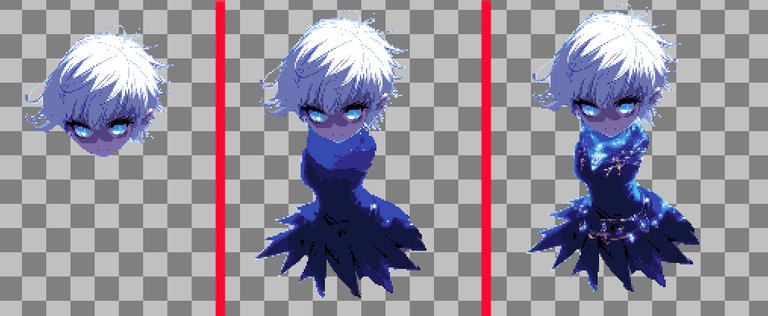

Paso tres: Agrego los brazos quiero que uno de ellos tenga un efecto de bola de hielo así que lo alargo un poco mas del cuerpo para tener espacio donde colocarlo, para las piernas usare la misma pose de la carta de referencia, pero le coloque un zapato ya que el otro queda tapado con la pierna
Step three: I add the arms, I want one of them to have an ice ball effect so I lengthen it a little more from the body to have space to place it, for the legs I will use the same pose of the reference card, but I put a shoe since the other is covered with the leg
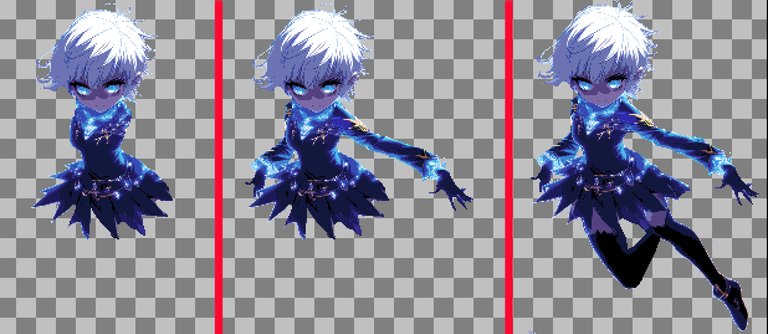

Cuarto paso: Bueno ya para terminar el diseño solo me falta las alas que hare como si estuvieran hechas de hielo, ahora voy con el fondo que solo iba ser de color oscuro pero me decidí al final agregar unas decoraciones de hielo alrededor del personaje, y por ultimo agrego mas contraste y brillo y delineo todo el cuerpo para detallar mas, y listo espero les guste el resultado final, bye
Fourth step: Well, to finish the design I only need the wings that I will make as if they were made of ice, now I am going with the background that was only going to be dark in color but I decided in the end to add some ice decorations around the character, and Finally, I add more contrast and brightness and outline the entire body to give more detail, and that's it. I hope you like the final result, bye





Tools:
Aseprite
Photoshop
Google translator
 |  |  |
|---|---|---|
| Fiverr |
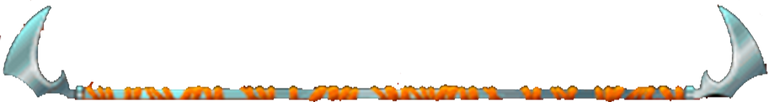
I almost went blind, the lighting is incredible. Pose, facial expression and colours are on point, I love it
hahaha, I'm sorry for almost blinding you
Awesome pixelling!! =D Are you using Pixilart by any chance? Can't tell if its Pixil, Aesprite or Photoshop xD
Hello, I use Aseprite, and for the lighting effect Photoshop, thank you
Very cool! Those two are my favorites as well! Hehehe =)
nice work
very nice