[Splinterlands] Ancient Redwood - Social Media

Welcome everyone to my art blog. Today I want to share with you my experience in creating a fanart of the character "Ancient Redwood" from Splinterlands.
At first, I must admit that I wasn't very motivated to start this drawing. My energies were low and I wasn't sure I could finish it. However, I decided to put on some music to help me concentrate and start working on it.
As the Ancient Redwood character took shape on my iPad screen, I began to feel more of a connection to the drawing. Although I was hesitant at first, I slowly began to enjoy the process of creating it.
Most importantly, I learned a valuable lesson during this process: no matter how you start an art project, the important thing is to be consistent and not give up. Although I was discouraged at first, I persisted and little by little I managed to create a work that I really liked.
Also, participating in the social media section of Splinterlands allowed me to share my art with other fans of the game. It was a great opportunity to connect with other digital artists and show my work to the world.
In conclusion, if you are an artist who feels discouraged at the beginning of a project, remember that constancy is key to achieve success. Keep working on your projects and you will see how little by little you improve your technique and creativity! And don't forget to share your work with others, you might inspire someone else to pursue their own artistic dreams!
Next I show you the step by step of the development of the illustration.
Sean todos bienvenidos a mi blog de arte. Hoy quiero compartir con ustedes mi experiencia en la creación de un fanart del personaje "Ancient Redwood" de Splinterlands.
Al principio, debo admitir que no estaba muy motivado para empezar este dibujo. Mis energías estaban bajas y no estaba seguro de poder terminarlo. Sin embargo, decidí poner un poco de música para ayudarme a concentrarme y empezar a trabajar en ello.
A medida que el personaje de Ancient Redwood fue tomando forma en la pantalla de mi iPad, comencé a sentir una mayor conexión con el dibujo. Aunque estaba indeciso en un principio, poco a poco empecé a disfrutar el proceso de creación.
Lo más importante es que aprendí una valiosa lección durante este proceso: no importa cómo comiences un proyecto artístico, lo importante es ser constante y no rendirse. Aunque al principio estaba desanimado, persistí y poco a poco logré crear una obra que me gustó mucho.
Además, participar en la sección social media de Splinterlands me permitió compartir mi arte con otros fans del juego. Fue una gran oportunidad para conectarme con otros artistas digitales y mostrar mi trabajo al mundo.
En conclusión, si eres un artista que se siente desanimado al principio de un proyecto, recuerda que la constancia es clave para alcanzar el éxito. ¡Sigue trabajando en tus proyectos y verás cómo poco a poco mejoras en tu técnica y en tu creatividad! Y no olvides compartir tu trabajo con los demás, ¡podrías inspirar a alguien más a perseguir sus propios sueños artísticos!
A continuación les muestro el paso a paso del desarrollo de la ilustración.

Drawing development / Desarrollo ✏️ 
Legend has it that the Ancient Redwood began his life eons ago as the only nut to fall from the Elder Tree and take root beneath its massive canopy of leaves and branches. His name has been lost to memory, even to himself.
Cuenta la leyenda que la Secuoya Antigua comenzó su vida hace eones como la única nuez que cayó del Árbol Anciano y echó raíces bajo su enorme dosel de hojas y ramas. Su nombre se ha perdido en la memoria, incluso para él mismo.
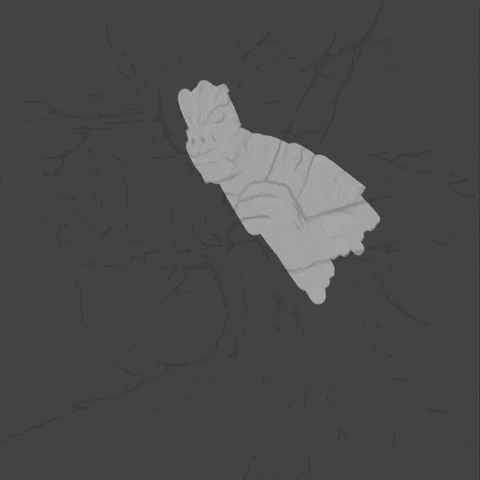
The first thing I did was to look for references of mythical creatures of the forest and make some sketches to find the right pose and expression for the character. Once I had a clear idea of what I wanted to create, I started working on the main sketch.
After defining the sketch, I started to make the contours of the figure with my tablet using the program procreate. I started with the head and worked my way down, until I got to her legs, I also designed the trunk that she carries on her shoulder.
Once I had the main contours, I started to add the details, like the wrinkles on the face, branches that decorate the character, and the textures of the trunk. Then, I started adding shadows with a grayscale brush, to give depth and dimension to the figure. In this step, it is important to be patient and detailed, to get a good result.
With the shadows already in place, I started to add lights and glows, to give a more realistic effect to the figure. I used a lighter and softer brush to do this, following the direction of the imaginary light that is illuminating the scene.
Lo primero que hice fue buscar referencias de criaturas míticas del bosque y hacer algunos bocetos para encontrar la pose y expresión adecuadas para el personaje. Una vez que tuve una idea clara de lo que quería crear, empecé a trabajar en el boceto principal.
Después de definir el boceto, empecé a hacer los contornos de la figura con mi tablet usando el programa procreate. Empecé por la cabeza y fui avanzando hacia abajo, hasta llegar a sus piernas, también diseñe el tronco que lleva en su hombro.
Una vez que tuve los contornos principales, empecé a agregar los detalles, como las arrugas en la cara, ramas que decoran el personaje, y las texturas del tronco. Luego, comencé a agregar sombras con un pincel de escala de grises, para dar profundidad y dimensión a la figura. En este paso, es importante ser paciente y detallista, para conseguir un buen resultado.
Con las sombras ya en su lugar, empecé a agregar luces y brillos, para dar un efecto más realista a la figura. Utilicé un pincel más claro y suave para hacer esto, siguiendo la dirección de la luz imaginaria que está iluminando la escena.
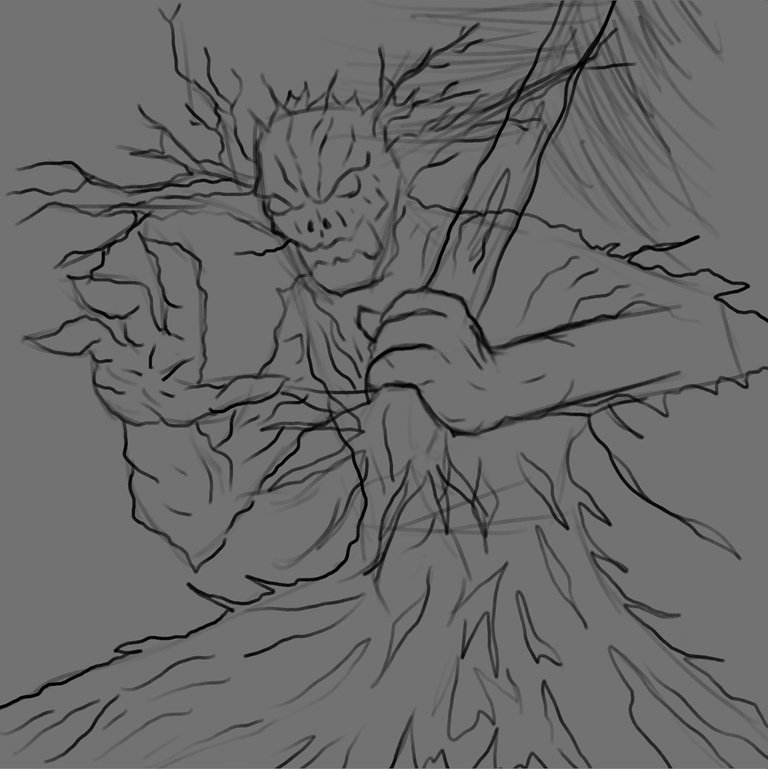 |  |
|---|
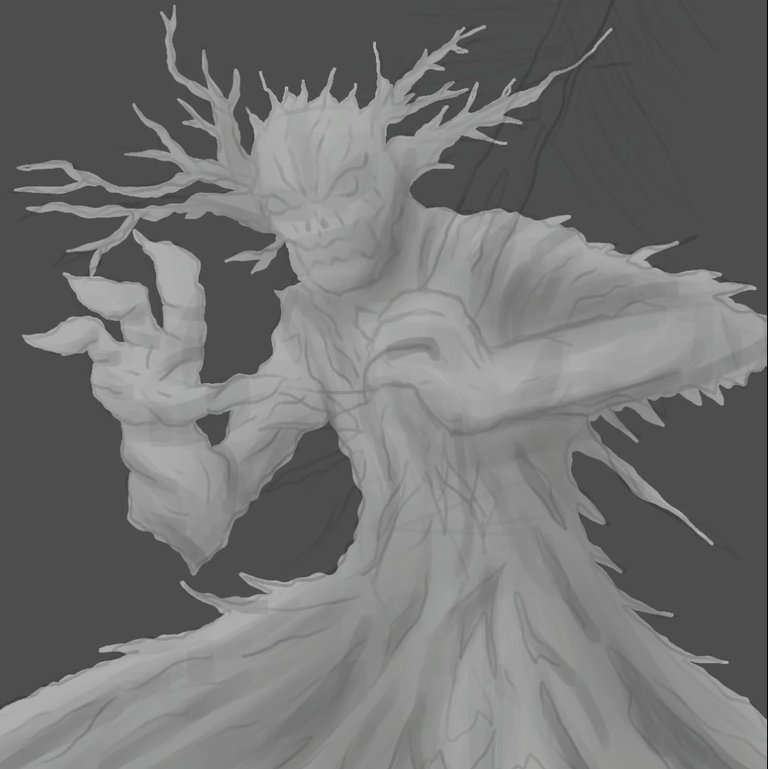 | 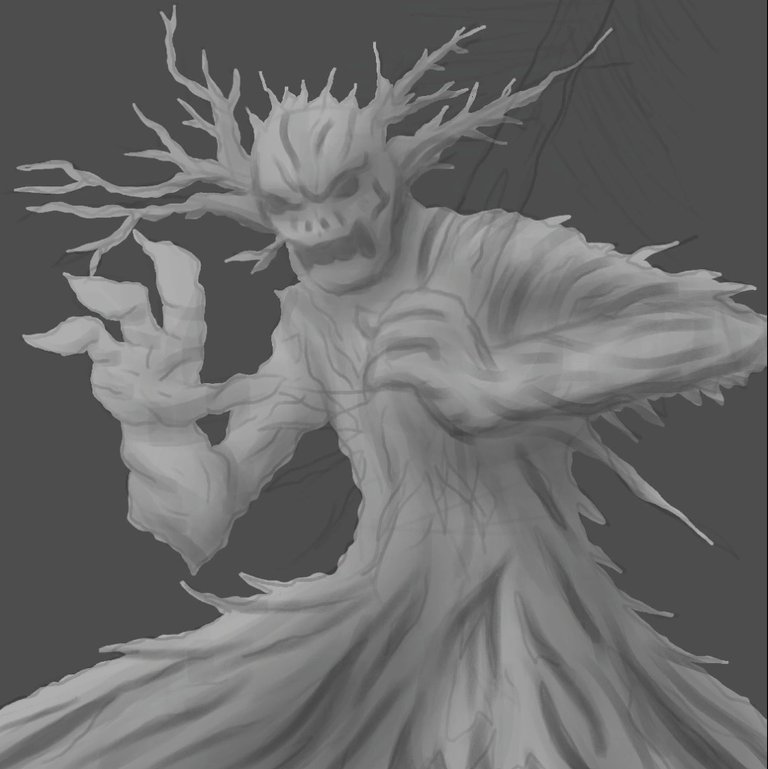 |
|---|
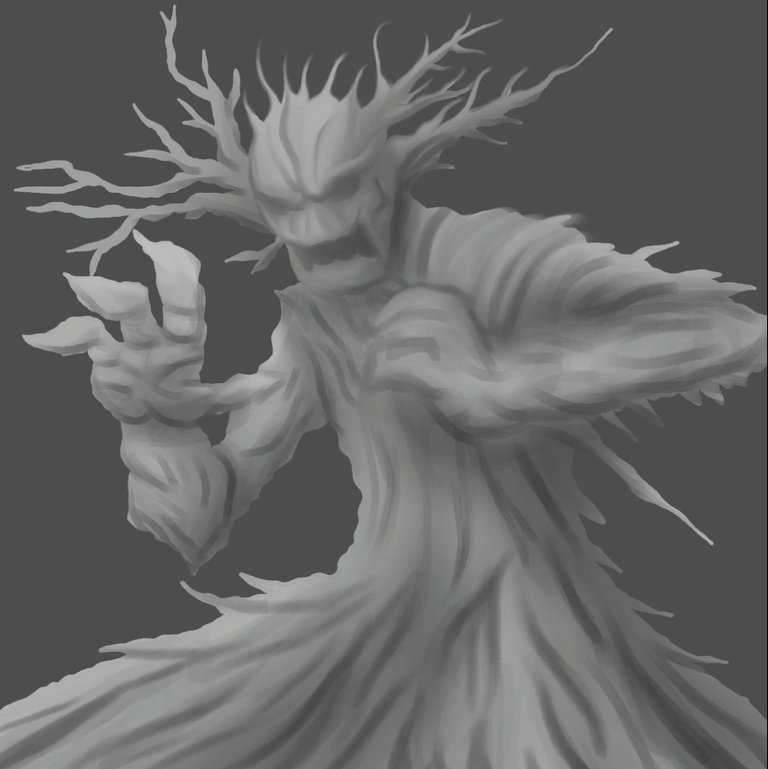 |  |
|---|
Finally, it was time to add color to the drawing. To do so, I created a new layer and started applying tones to the areas where I imagined the ambient light was hitting more directly, and cold tones for the darker areas. I also added some color details to the branches that adorn the character, and a bit of color to the tree trunk he is carrying on his shoulder.
Finally, I added some final details, like additional textures, leaves and some special effects, like small dust particles floating around the character.
And that's it, that's how I created Ancient Redwood's digital drawing! I hope this guide will be useful for you and for the readers of the art blog. Remember that constant practice is the key to improve in any artistic skill, so don't get discouraged if at first your drawings don't come out as you expect, keep practicing and you will see how you will improve little by little!
Finalmente, llegó el momento de añadir color al dibujo. Para ello, creé una nueva capa y empecé a aplicar tonos a las zonas donde imaginé que la luz del ambiente estuviera incidiendo de manera más directa, y tonos fríos para las zonas más sombrías. También agregué algunos detalles de color a las ramas que adornan al personaje, y un poco de color al troco de árbol que lleva en su hombro.
Por último, agregué algunos detalles finales, como texturas adicionales, hojas y algunos efectos especiales, como pequeñas partículas de polvo que flotan alrededor del personaje.
Y listo, ¡así es como creé el dibujo digital de Ancient Redwood! Espero que esta guía sea útil para ti y para los lectores del blog de arte. Recuerda que la práctica constante es la clave para mejorar en cualquier habilidad artística, así que no te desanimes si al principio tus dibujos no salen como esperas. ¡Sigue practicando y verás cómo irás mejorando poco a poco!
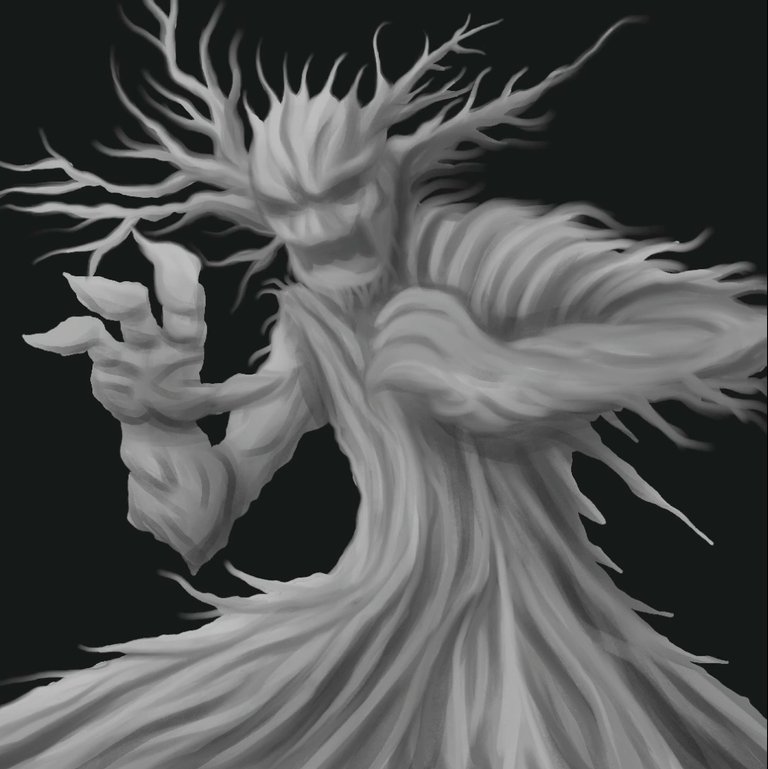 | 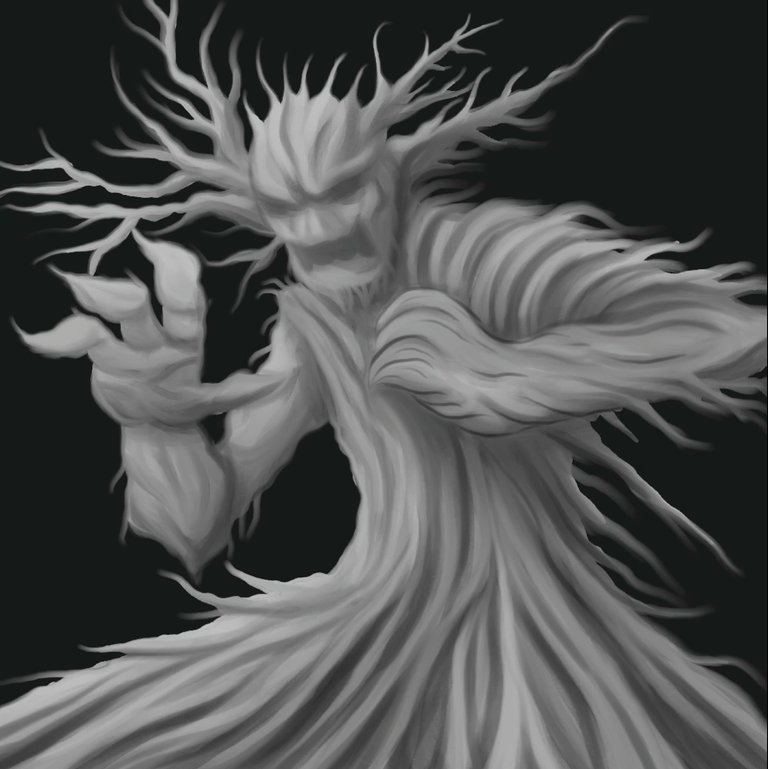 |
|---|
 | 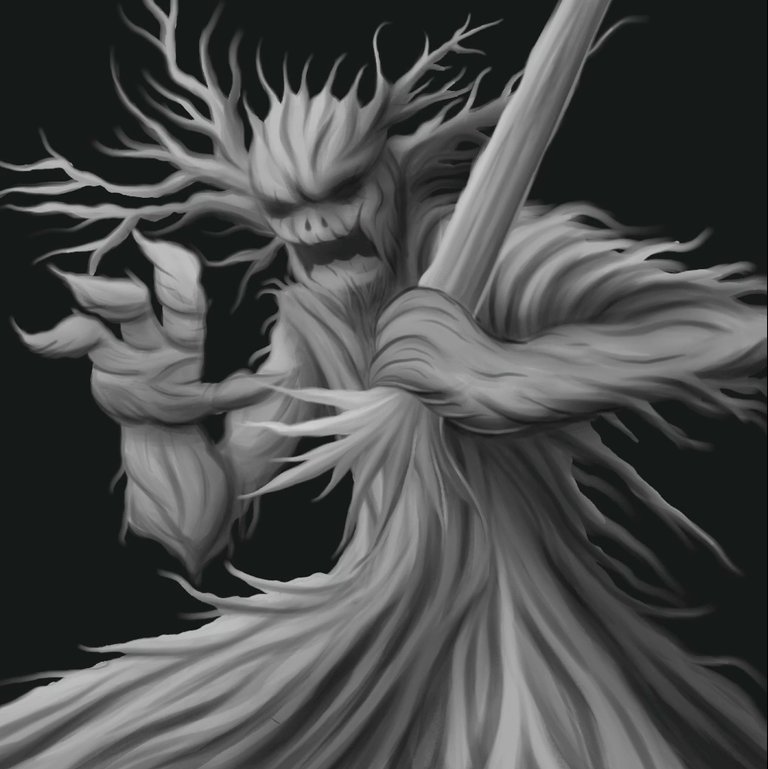 |
|---|
 |  |
|---|
Final design / Diseño final 🎨

Used tools / Herramientas usadas📌 

- Programs: Imovie
Procreate
SketchBook
Tablet: Ipad Pro
Apple PencilBrushes: Airbrush
Pencil
Felt-tip pen
Skin brushTime: 10 hours

Past drawings / Dibujos pasados 🔙 
 |  |  |  |
|---|
Thank you for your attention. We'll see you again in the next post, don't miss it.
Gracias por la atención prestada. Nos veremos de nuevo en el proximo post, no se lo pierdan.
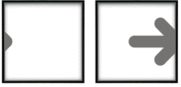




Copyright © @victartex - All Rights Reserved. Design and editing by own authorship.
El punto de partida de todo logro es el deseo.
Napoleon Hill
 °
°



Congratulations @victartex! You have completed the following achievement on the Hive blockchain And have been rewarded with New badge(s)
Your next target is to reach 1750 replies.
You can view your badges on your board and compare yourself to others in the Ranking
If you no longer want to receive notifications, reply to this comment with the word
STOPCheck out our last posts:
Support the HiveBuzz project. Vote for our proposal!
!1UP Great art!
!PGM !PIZZA
BUY AND STAKE THE PGM TO SEND A LOT OF TOKENS!
The tokens that the command sends are: 0.1 PGM-0.1 LVL-0.1 THGAMING-0.05 DEC-15 SBT-1 STARBITS-[0.00000001 BTC (SWAP.BTC) only if you have 2500 PGM in stake or more ]
5000 PGM IN STAKE = 2x rewards!
Discord
Support the curation account @ pgm-curator with a delegation 10 HP - 50 HP - 100 HP - 500 HP - 1000 HP
Get potential votes from @ pgm-curator by paying in PGM, here is a guide
I'm a bot, if you want a hand ask @ zottone444
$PIZZA slices delivered:
underlock tipped victartex
@curation-cartel(4/20) tipped @victartex
You have received a 1UP from @underlock!
@monster-curator, @oneup-curator, @neoxag-curator, @pal-curator
And they will bring !PIZZA 🍕.
Learn more about our delegation service to earn daily rewards. Join the Cartel on Discord.
Thanks for sharing! - @alokkumar121
