12 Simple steps to start a battle in the NFT SPLINTERLANDS GAME

12 Simple steps to start a battle in the NFT SPLINTERLANDS GAME
12 Simple pasos para iniciar una batalla en el JUEGO NFT SPLINTERLANDS
I liked this part of the game as we all know when you start the game you have to cancel to have the option of rewards and win the prizes in NFT, but having the privilege to enter and play without any restrictions is very good and is rarely seen in a lot of juice in this mode.
My beginnings were in this practice mode until I decided to buy the dark book which cost $10 and you can pay in different cryptocurrencies.
Me gusto esta parte del jugo como todos sabemos al iniciar el juego hay que cancelar para tener la opción de recompensas y ganar los premios en NFT, pero tener le privilegio de entrar y jugar sin ningún tipo de restricciones es muy bueno y se ve poco en mucho jugo de este modo.
Mis inicios fueron en este modo de práctica hasta que me decidí comprar el libro oscuro el cual costo $10 y lo puedes pagar en diferentes criptomonedas
COMO JUGAR UNA BATALLA DE PRACTICA EN SPLINTERLANDS
1. Buscamos en Google el Juego NFT splinterlands
Hay que tomar en cuenta que esta batalla no tiene ninguna remuneración porque se va a iniciar el juego en modo de práctica.
2. Click on Buscar

3. Click on Splinterlands

4. Click on main

5. Click on PLAY NOW

6. Click on FIGHT

7. Click on CREATE TEAM
En este momento que el sistema consigue nuestro contrincante, tenemos que verificar dos cosas, una está la cantidad de maná y las últimas batallas de nuestro oponente para sacar el análisis de las cartas que vamos a usar

8. Click on image
Luego pasamos al invocador, esta es la carta que indica con que mazo vamos a la batalla, siempre tienen un poder en especial y cada uno diferentes cartas para la batalla,

9. Click on image
En esta batalla seleccione el invocador de fuego y una combinación de carta que este acorde a la maná que tengo disponible

10. Drag highlighted element
Es importante la ubicación de cada carta porque según sea su posición va a tener posibilidad de atacar o no siempre y que jugar con las habilidades de las cartas

11. Click on BATTLE
Ya al estar listo indicamos battle

12. Click on RUMBLE!
Colocamos rumble para darle inicio a la batalla


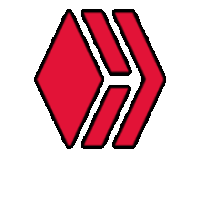
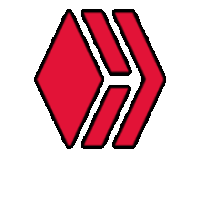
Los Recursos para la creación del Post
En cuanto a las imágenes son fotos tomadas de facebook y instagram editadas en canva.com
La traducion al indioma ingles es parte de https://www.deepl.com/translator en su version gratuita
Las imágenes en formato git fueron creadas en pixlr.com y animadas en http://giphy.com
The resources for the creation of the post
The images are photos taken from facebook and instagram edited in canva.com
The english translation is part of https://www.deepl.com/ translator in its free version.
The images in git format were created in pixlr.com and animated in http://giphy.com

https://twitter.com/Gchris2020/status/1522381727032918016
The rewards earned on this comment will go directly to the person sharing the post on Twitter as long as they are registered with @poshtoken. Sign up at https://hiveposh.com.
Thanks for sharing! - Tantow#0693

Nice Tutorial!