[ENG/ESP] Splinterlands, Contest #238, Illustrating FLYING SQUID / Splinterlands, Concurso nº 238, Ilustrando a FLYING SQUID 🎨
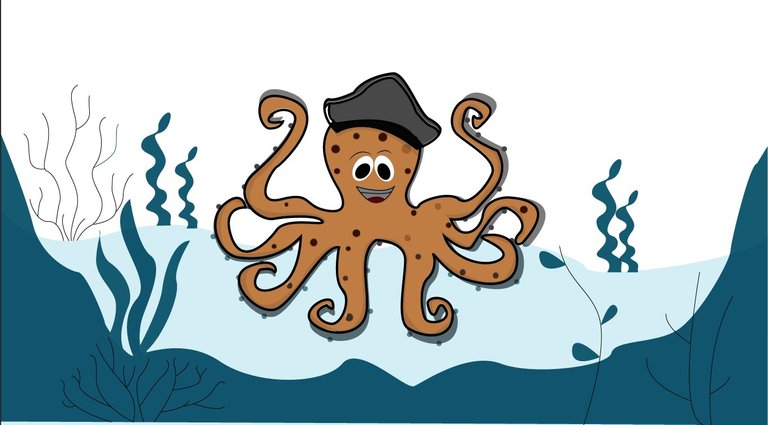
Hello, fellow members.
I'm Zidrager23.
Day Monday beginning of the week, today's work is about this card called FLYING SQUID, card belonging to the deck of cards that integrates Splinterlands.
The illustration of this day is an octopus with a fun approach, cheerful, immersed in the sea, octopuses are from this place.
Water, is his home, this card has a really good speed, and with high life, which can withstand various attacks.
Below is the whole detailed process.
Hola, compañeros.
Soy Zidrager23.
Día Lunes comienzo de la semana, el trabajo de hoy se trata de esta carta llamada FLYING SQUID, carta perteneciente al mazo de cartas que integra Splinterlands.
La ilustración de este día es un pulpo con un enfoque divertido, alegre, sumergido en el mar, los pulpos son de este lugar.
El agua, es su hogar, esta carta tiene una velocidad realmente buena, y con vida alta, que puede soportar varios ataques.
A continuación, todo el proceso detallado.
Step by step / Paso a Paso
Step 1 / Paso 1
Comencé hacienda el boceto del pulpo, de que forma lo iba a expresar en esta ilustración, un enfoque diferente a como es esta carta, delinee su contorno, definiendo cada trazado, hasta lograr el arte.
Coloque un sombrero marino, que lo representa.
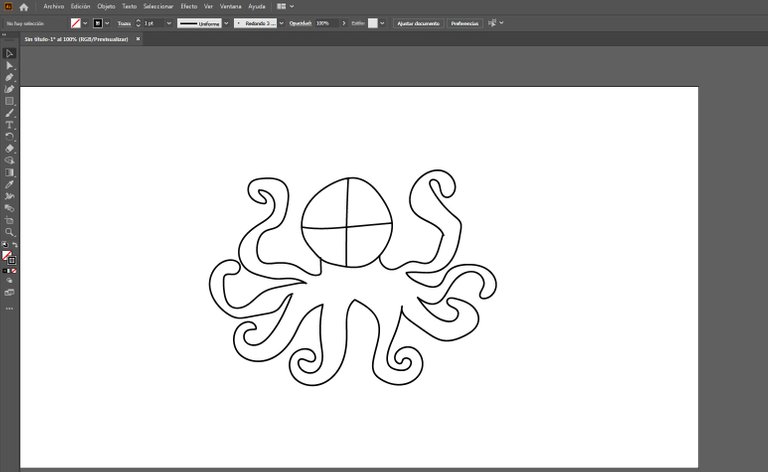
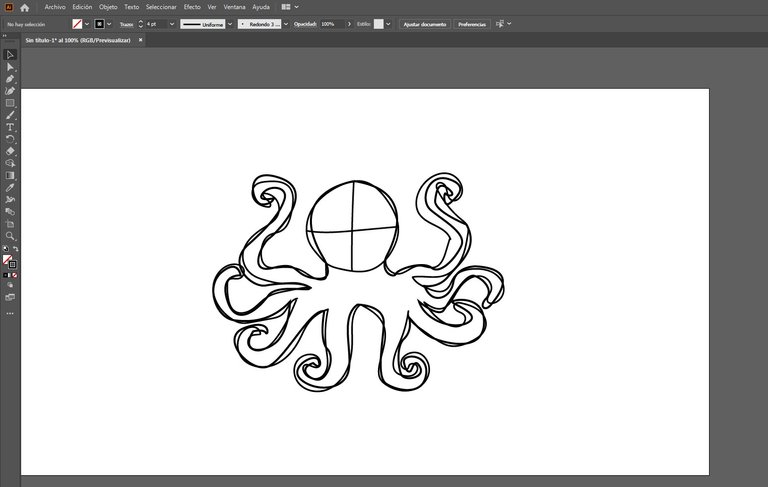
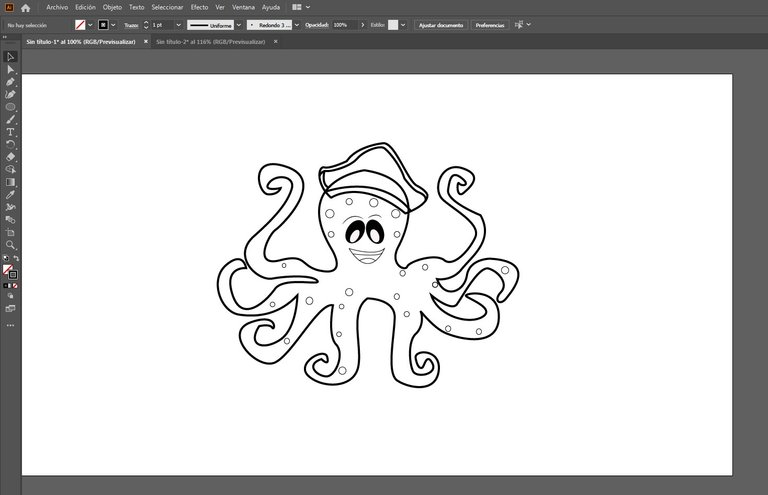
Step 2 / Paso 2
To color this drawing
I drew a light blue rectangle on top of the drawing and sent it to the back, simplifying to give color to each part, I used the stroke finder tool and cut the image, dividing each part.
Your detailed process.
Finally, I gave it shading and as a focus I made a background of the sea, placing marine plants.
Para darle color a este dibujo
dibujé un rectángulo color azul celeste encima del dibujo y lo envié atrás, simplificando para darle color a cada parte, utilice la herramienta buscatrazos y recorto la imagen, dividiendo cada parte.
Su proceso detallado.
Finalmente, le di sombreado y como enfoque realice un fondo del mar, colocándole plantas marinas.
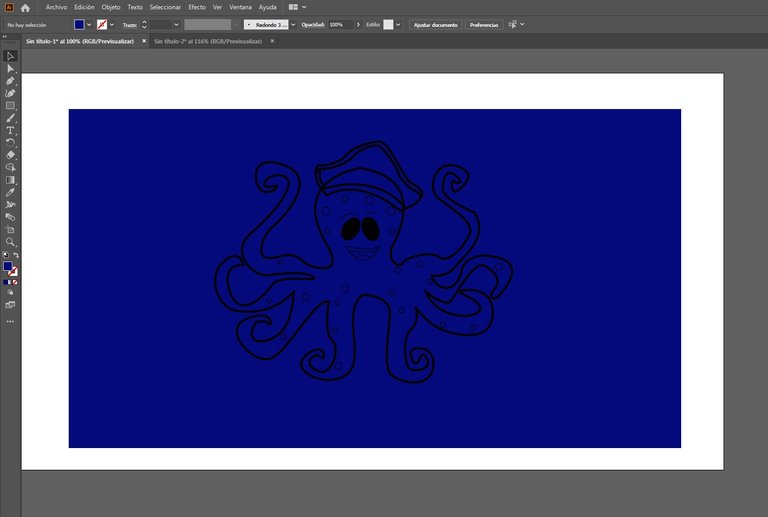
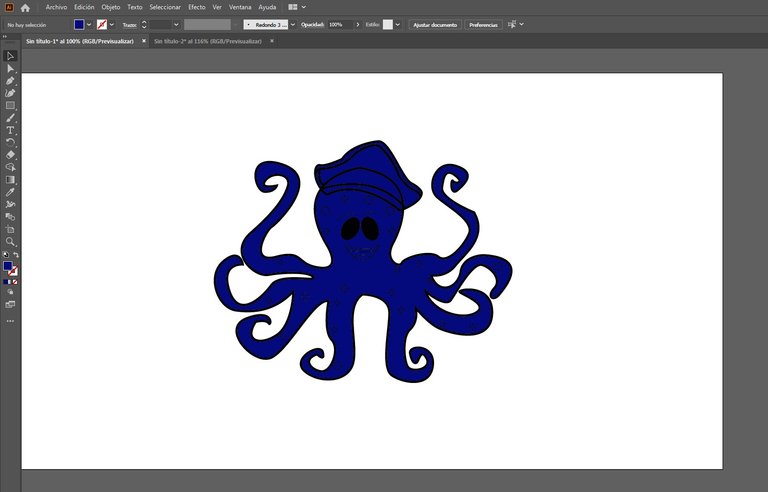
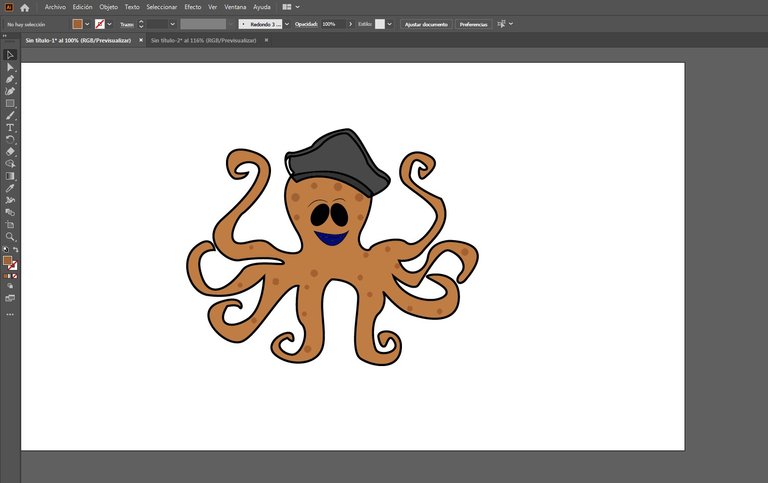
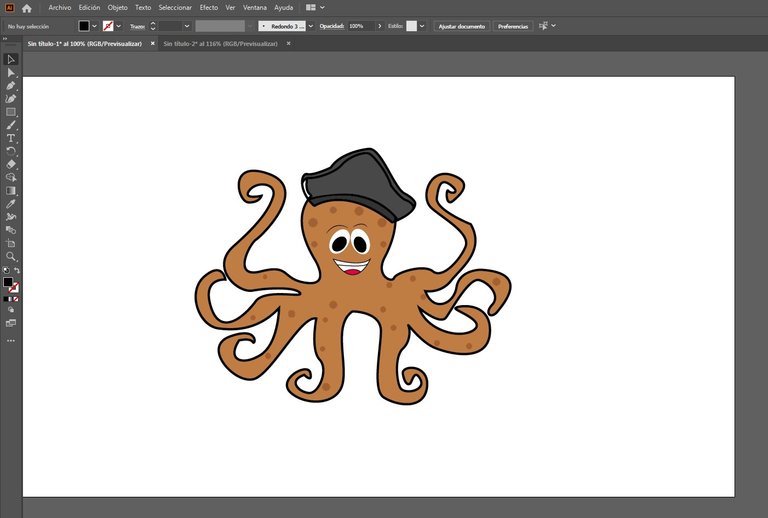
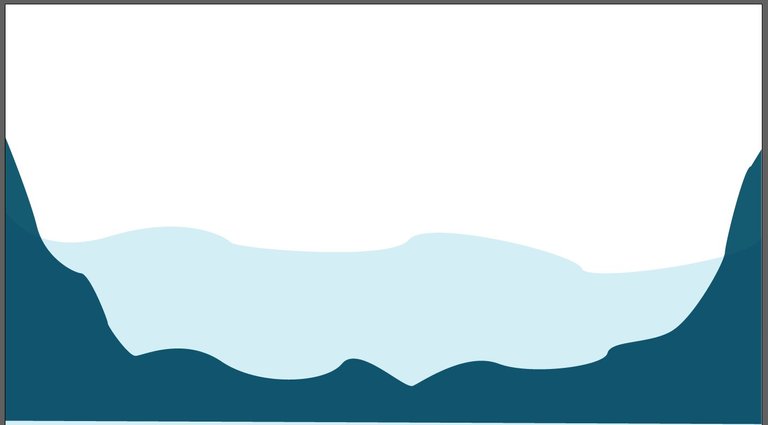
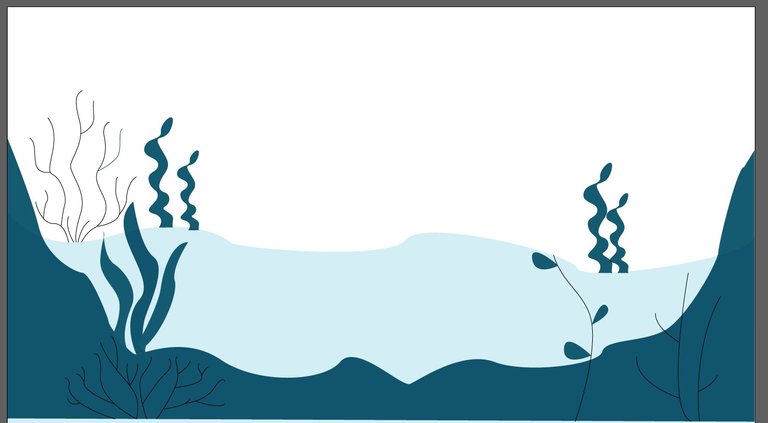
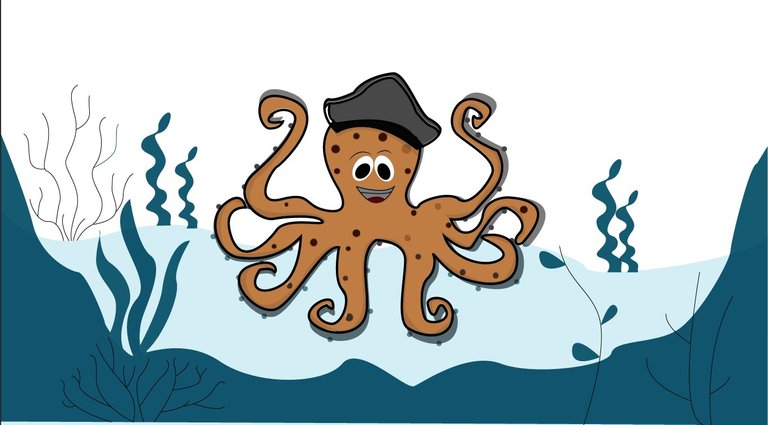

Do you know you can win a Chaos Legion pack and many other things just by following some simple steps ?? Check out our Latest Daily Showcase and Participate our latest Giveaway. Thanks