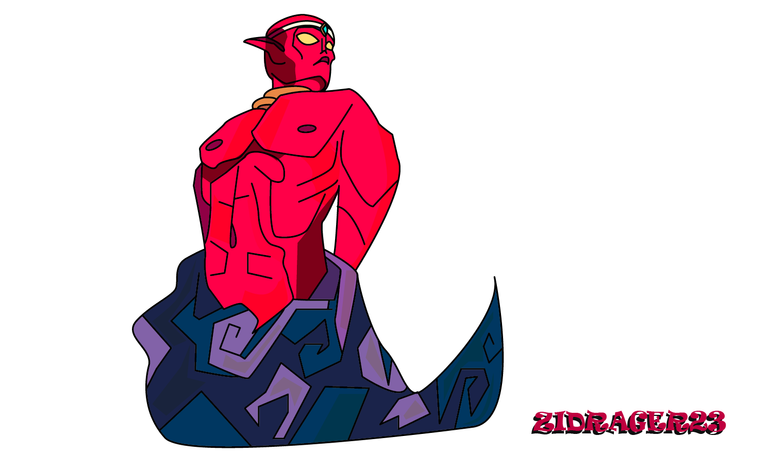[ENG/ESP] SPLINTERLANDS CONTEST # 257, DJINN-APPRENTICE
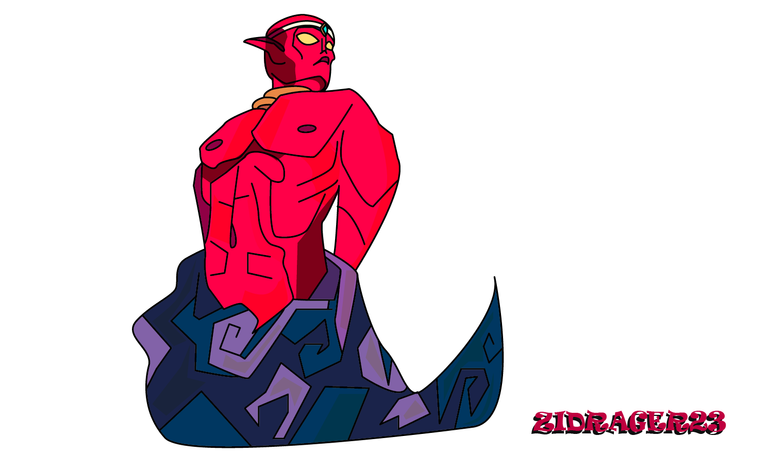
I'm Zidrager23.
Tuesday, very hot here where I am, very hot in Venezuela friends.
One more day I will share my participation in this contest that Splinterlands offers.
For this work today I chose this DJINN-APPRENTICE card, Aladdin type, which with a non-offensive aptitude with his hands behind, I wanted to capture this art in this way, since in real life it also usually happens and we are wrong with people who are ready for a lot
Next, the entire detailed process.
Hope you like.
Soy Zidrager23.
Dia martes, muy caluroso aquí donde estoy, muchos calores en Venezuela amigos.
Un día más les compartiré mi participación en este concurso que brinda Splinterlands.
Para este trabajo de hoy elegí esta carta DJINN-APPRENTICE, tipo Aladino, que con una aptitud no ofensiva con sus manos atrás, quise plasmar este arte de esta forma, ya que en la vida real también suele ocurrir y nos equivocamos con personas que son dispuesta a mucho.
A continuación, todo el proceso detallado.
Espero que les guste.
Step by step / Paso a Paso
Step 1 / Paso 1
Artist friends, the first thing I draw freehand will be the sketch, and then define each line with the outline.
Therefore, I drew each stroke with the help of the pen tool, placing every detail that would make up this illustration.
Amigos artistas, lo primero que dibuje a mano alzada lo que será el boceto, para luego definir con el delineado cada trazo.
Por consiguiente, dibuje cada trazo con la ayuda de la herramienta pluma, colocándole cada detalle que conformara esta ilustración.
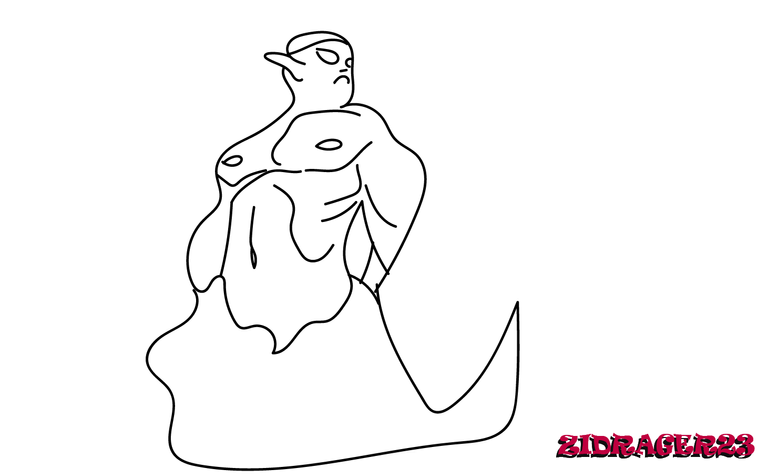

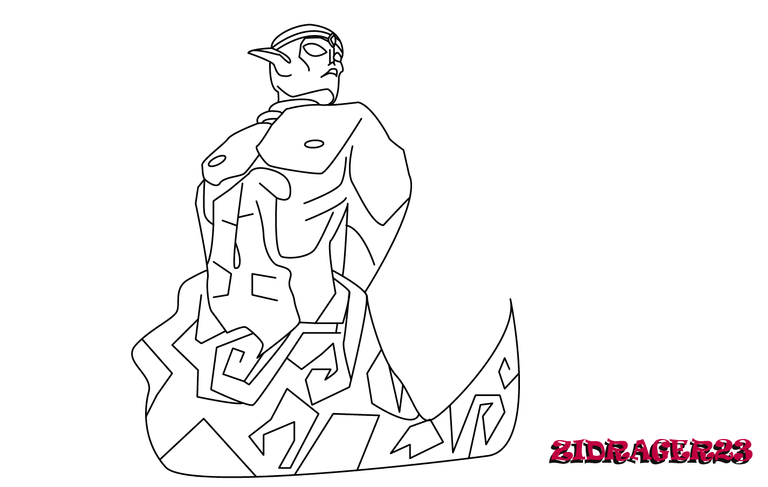
Step 2 / Paso 2
Segundo paso, el color al dibujo digital, un método que simplificamos el llenado del color, dibujando un rectángulo encima, enviar atrás del dibujo, y luego recortar y desagrupar la imagen para que de una manera más rápida colocar el color al dibujo.
Como fin, coloque luces y sombras al dibujo.
Quedando de esta manera.
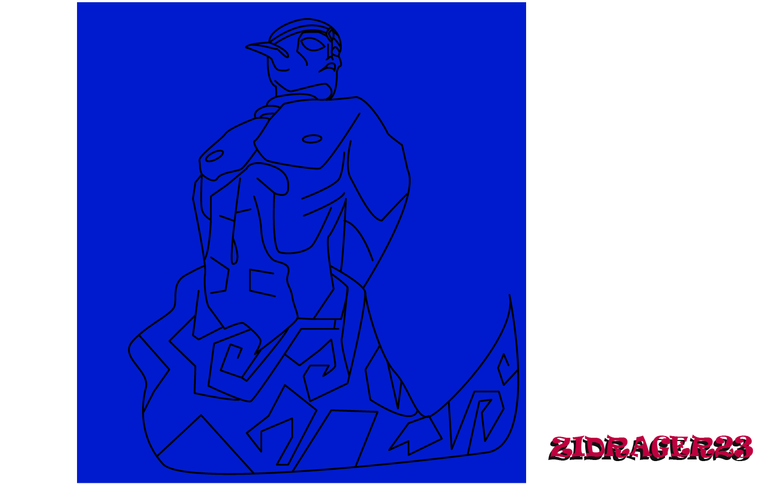
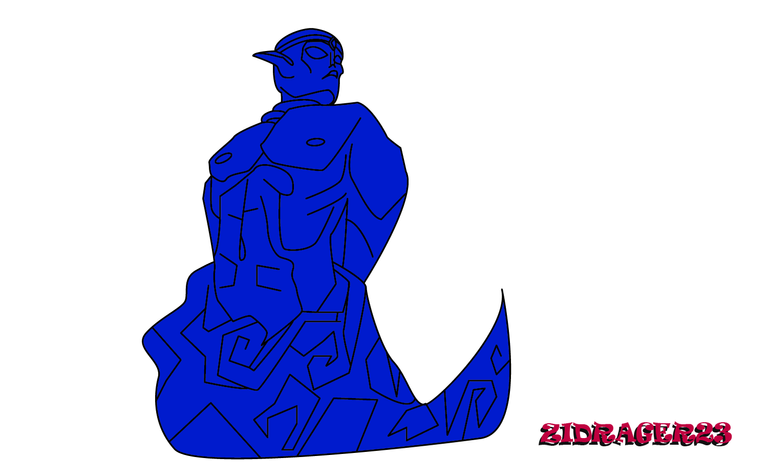
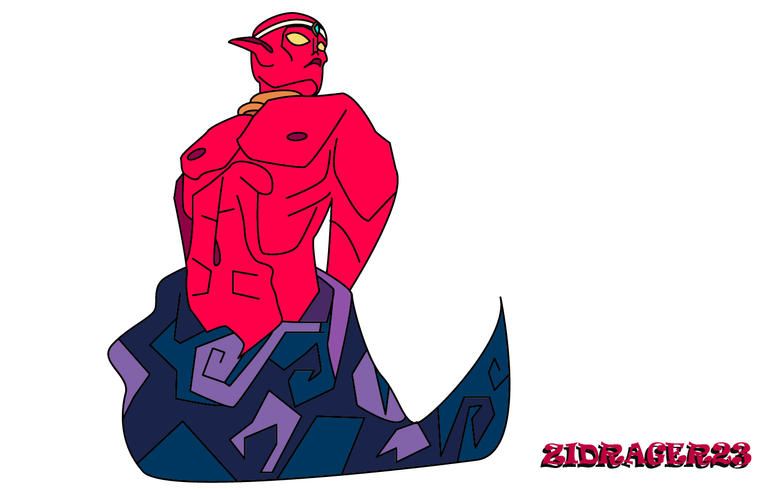
Step 3 / Paso 3
Final score.
Hope you like.
Resultado final.
Espero que les guste.