Splinterlands, and that sweet, sweet card rental income...
Splinterlands

Image Source
Splinterlands, formerly called Steem Monsters, is a playable digital collectable card game that allows you buy, sell, delegate or even rent cards for the cryptocurrency, Steem. There are also prizes for tournaments!
I started playing back when it was still called Steem Monsters, in fact it was just at the tail end of the Alpha booster packs starting to run out and Beta booster packs starting. Now, the Beta boosters have run out and I am eagerly awaiting the release of the Splinterlands Untamed booster packs.
Renting Cards
One of the often overlooked features of Splinterlands is that you can actually rent cards or allow your own cards to be rented. It's fairly easy to set up and it's pretty cool too.
Rather than going through the official Splinterlands market, I use Peakmonsters. It's a lot easier to read and I feel easier to use, so that is what I am going to present here.
All you have to do is go to your collection, and find the card you want to put up for rent.

While there are no real rules for this, I do prefer to have my cards at a level where it unlocks at least the second tier of special abilities. It just makes the card more attractive to potential renters. Maxed out cards would be ideal, but maybe people just want to try cards at their own particular level? There's no harm in trying.
Select the card you want and then click on the small square to the bottom left underneath the card so that it turns blue.
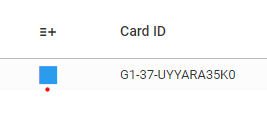
You'll notice that a small symbol on the top right of the screen will have a white number in a blue circle next to it.
 This represents how many cards you've selected as you can select multiple.
This represents how many cards you've selected as you can select multiple.
Click on it and you will see this drop down menu. Click on Rent.
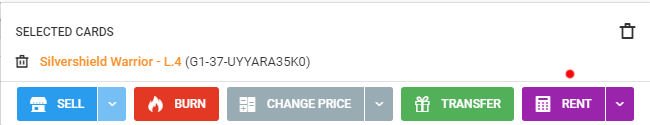
Another menu opens up and you can set the daily rental fee, the escrow price and the minimum and maximum duration of rental time in days.
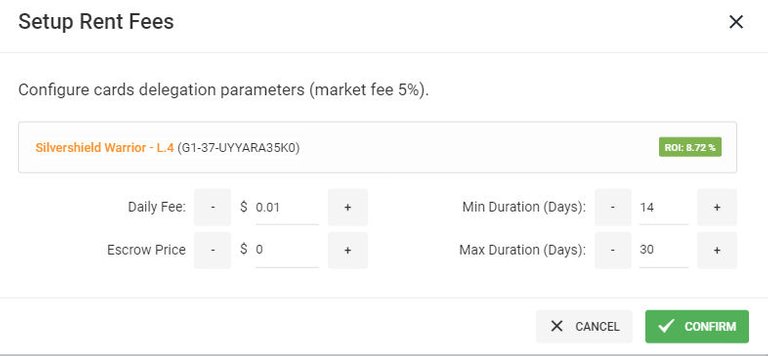
Click confirm. It will take a few seconds to update and you will see an ROI (return on investment) percentage next to the card. This amount will change depending on what you are charging and how long for.
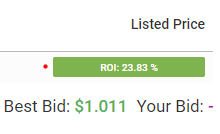
The Card Rental Income
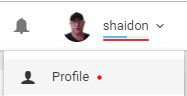
It will open up another page and you will see a lot of information. However, we want to focus on the left of the screen.
Here you'll see how many cards you have listed for rent, how many are actually being rented,
daily rental fees coming in and how much credit you currently have.
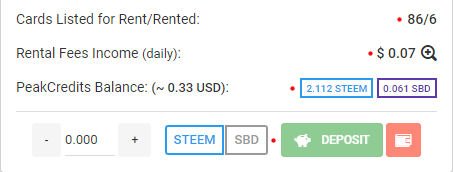
2.112 Steem and 0.061 SBD from 6 cards in 3 days! Not bad, and I have set my cards to be the cheapest on the market.
You can also either deposit or withdraw Steem or SBD from here to / from your wallet.
To the bottom right of the screen you'll see the option to show your card rental contracts.

Upon selecting it, you will be presented with the details of any card rentals you are lucky enough to have and their present state: Open, Broken or Completed and then option to revoke the contract if necessary.

So, yeah. Pretty cool, huh?
Oh and I should add that while your cards are being rented, you can't use them to play the game but there's nothing stopping you from having multiple uncombined cards to both, play the game and have the rest for rentals. :D Best of both worlds.
Why not give it a go and let me know how well you did?

Shaidon's Seal Of Approval
Thank you for supporting @CatsMakeKittens by being a part of our community @shaidon.
Each CATS you purchase gets you daily upvotes from me @CatScientist as our community grows so do your rewards for being a member!
What a great post! There are so many ways to earn money in Splinterlands and this is one of them! Love it! I see a SM upvote coming your way soon!!
Thank you! I like doing posts like this, but they are time consuming.
Keep doing good posts. They are awesome.
I just put basically all of my alphas on the market the other day. I never use them anyway, so I figured why not. I have already adjusted my prices twice because I haven't gotten many bites on them. I know eventually I will find that sweet spot.
All passive. My favourite type of income. Actually crypto and passive. My favourite kind of my favourite type of income.
Yes it is. What I forgot to include, thank you for reminding me, is that the credit earned can be used to buy more cards at the point of sale.
I couldn’t figure out where the credit was coming from initially. So card rentals can start paying for more cards, which which then combine to make better valued cards which can then be rented out.
Yes. Imagine you're a kid, and you have a box full of toys. You put a sign in the window, and neighbourhood kids come and play with the ones you're not using.
They re-imburse you with money which you can spend on new toys. Also the toys never wear out, and if you play with them well, money falls out of them. What's not to love about that?
Sounds like something to try.. why not eh?
Posted using Partiko Android
You can’t lose renting the cards out. Plus I forgot to include that the credit can be used to buy more cards via peakmonsters.
Yes, we all love the sweet passive income for renting our cards to other players. And great tutorial you have here!
I love your avatar. Keep doing what you’re doing.
Posted using Partiko iOS
Congratulations @shaidon! You have completed the following achievement on the Steem blockchain and have been rewarded with new badge(s) :
You can view your badges on your Steem Board and compare to others on the Steem Ranking
If you no longer want to receive notifications, reply to this comment with the word
STOPDo not miss the last post from @steemitboard:
Vote for @Steemitboard as a witness to get one more award and increased upvotes!
Great walk through. I do enough the passive steem payments renting out Gold Foil cards unplayable at current gold league standings :). Why sell what will probably appreciate in the future and can pay income hopefully till the end of time hah.
Yeah, I just need more renters for my other cards, but yeah this will be amazing in the future.