Splinterlands Art Contest │Dragon Jumper

¿Qué hay, amigos? Esta es mi participación en el Splinterlands Art Contest de esta semana. Para esta ocasión elegí al personaje Dragon Jumper. Me pareció curioso que sea un soldado que salta desde la espalda de un dragón hacia el campo de batalla. Además, me recordó a un superhéroe. Luego de pensar cómo podía dibujarlo, se me ocurrió hacer un retrato tipo portada para comic y empecé a trabajar en ello.
What's up, friends? This is my entry in this week's Splinterlands Art Contest. For this occasion I chose the character Dragon Jumper. I thought it was funny that he's a soldier who jumps off the back of a dragon onto the battlefield. Besides, he reminded me of a superhero. After thinking about how I could draw it, I came up with a comic book cover portrait and started working on it.

Información de la Wiki - Fandom de Splinterlands:
"Los saltadores de dragones no son dragones. Eso sería una tontería para los Gloridax, con el alto índice de fracasos y muertes en esta profesión en particular. Estos soldados están entrenados para saltar literalmente de las espaldas de los dragones a las zonas de batalla. Unas finas correas de cuero que llevan entre las extremidades ralentizan la caída del saltador de dragones lo suficiente como para que sobreviva al aterrizaje (normalmente)".
"Dragonjumpers are not Dragons themselves. That would be foolish for the Gloridax, with the high rate of failure and death in this particular profession. These soldiers are trained to literally jump off of Dragons’ backs and into battle zones. Thin, leather webbing worn between their limbs slows the fall of the Dragonjumper just enough for them to survive the landing (usually)".

Primero definí cómo sería el retrato. Hice el boceto a lápiz y lo remarqué con bolígrafo. Saqué fotos del dibujo y lo pasé a la computadora. Luego hice algunos arreglos en Photoshop, como corregir trazos demasiado gruesos y mejorar un poco el borde de los mismos.
First I defined what the portrait would look like. I made a pencil sketch and outlined it with a ballpoint pen. I took pictures of the drawing and transferred it to the computer. Then I made some adjustments in Photoshop, such as correcting strokes that were too thick and improving the edges a bit.
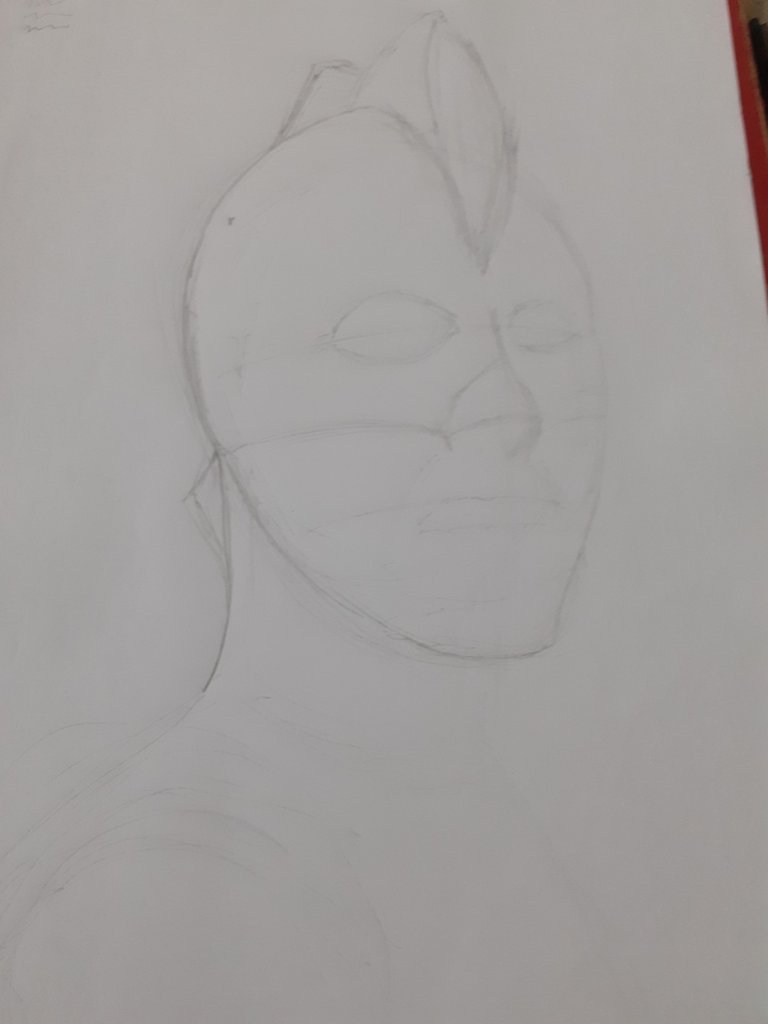 | 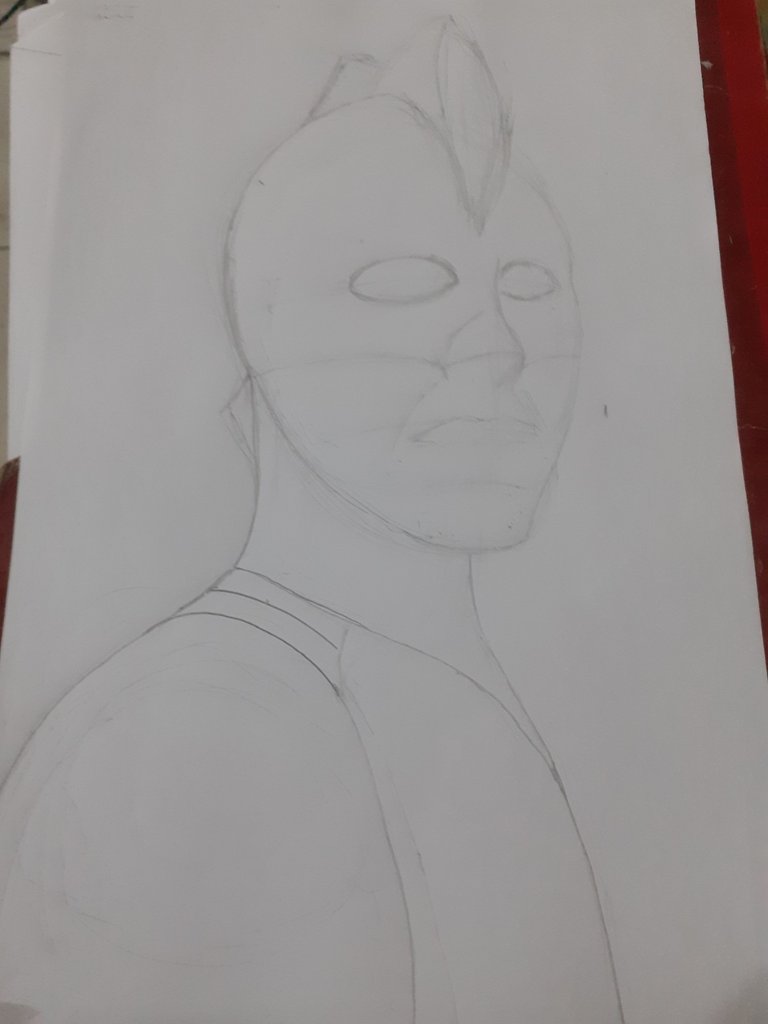 | 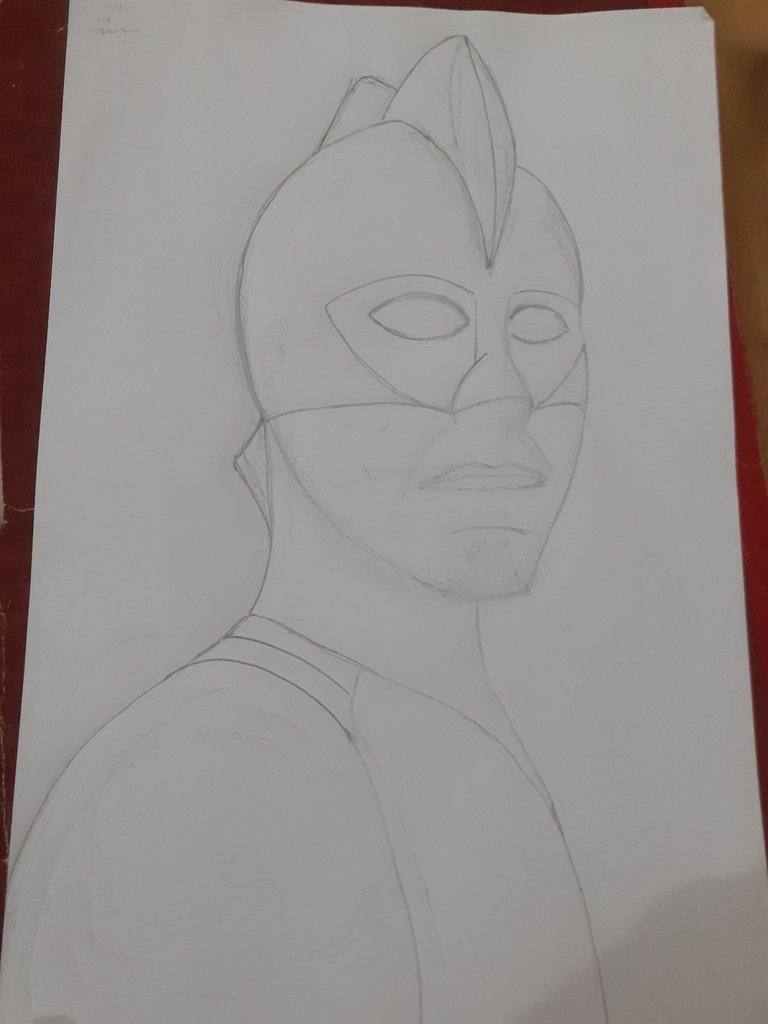 |
|---|---|---|
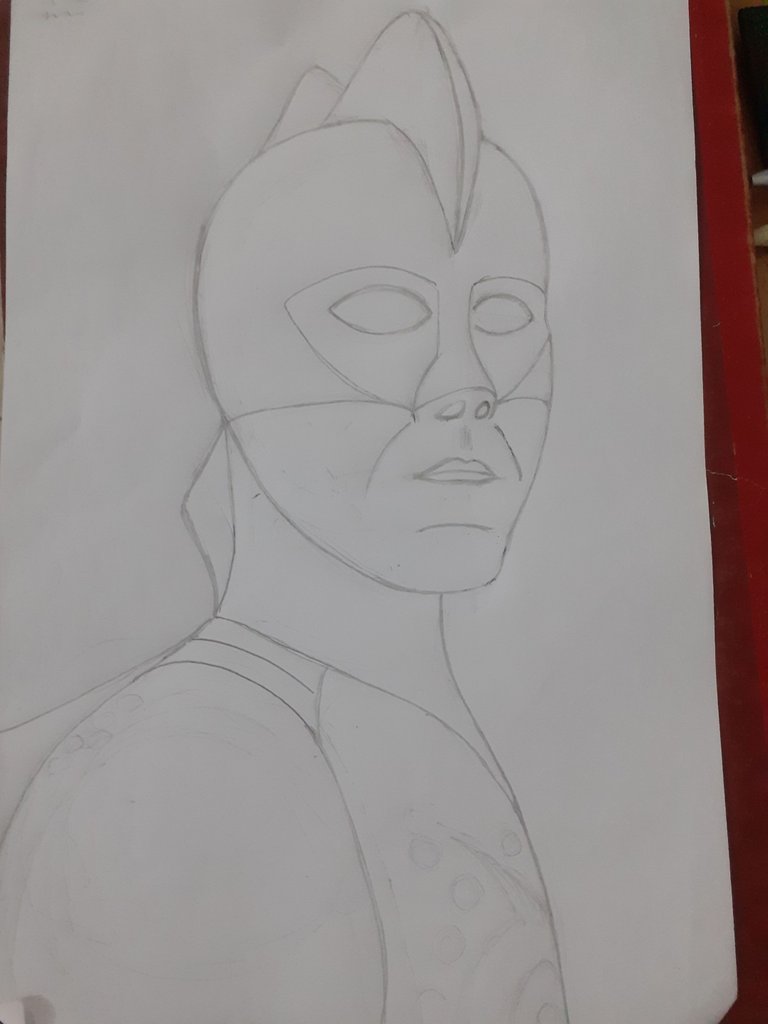 | 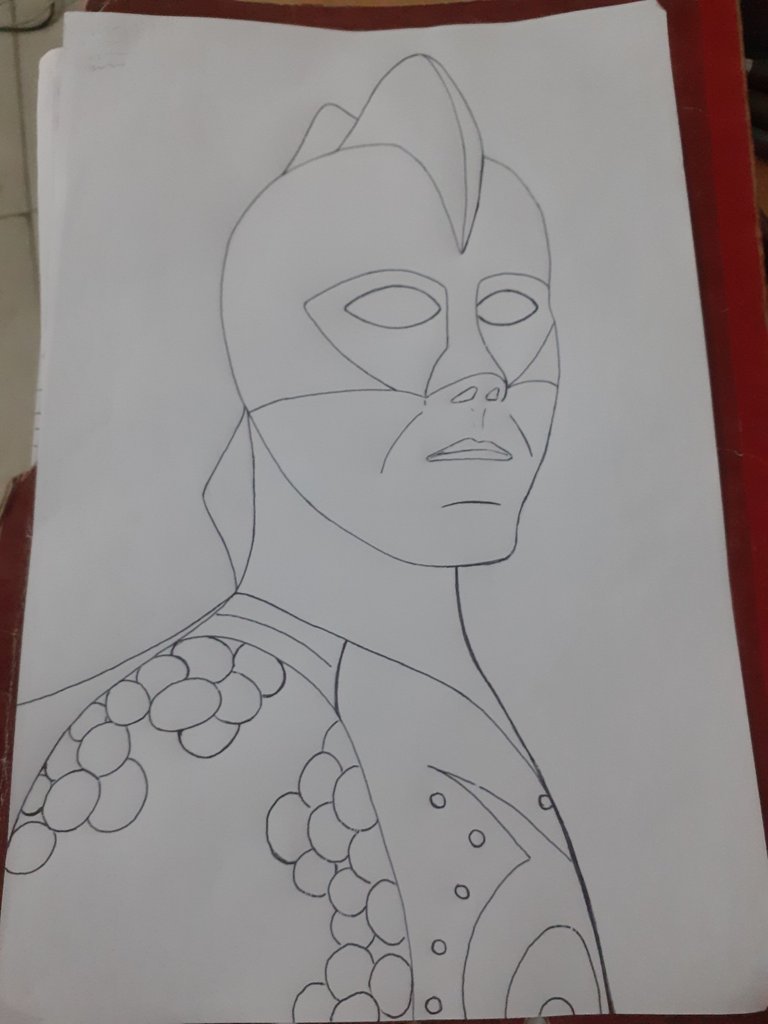 | 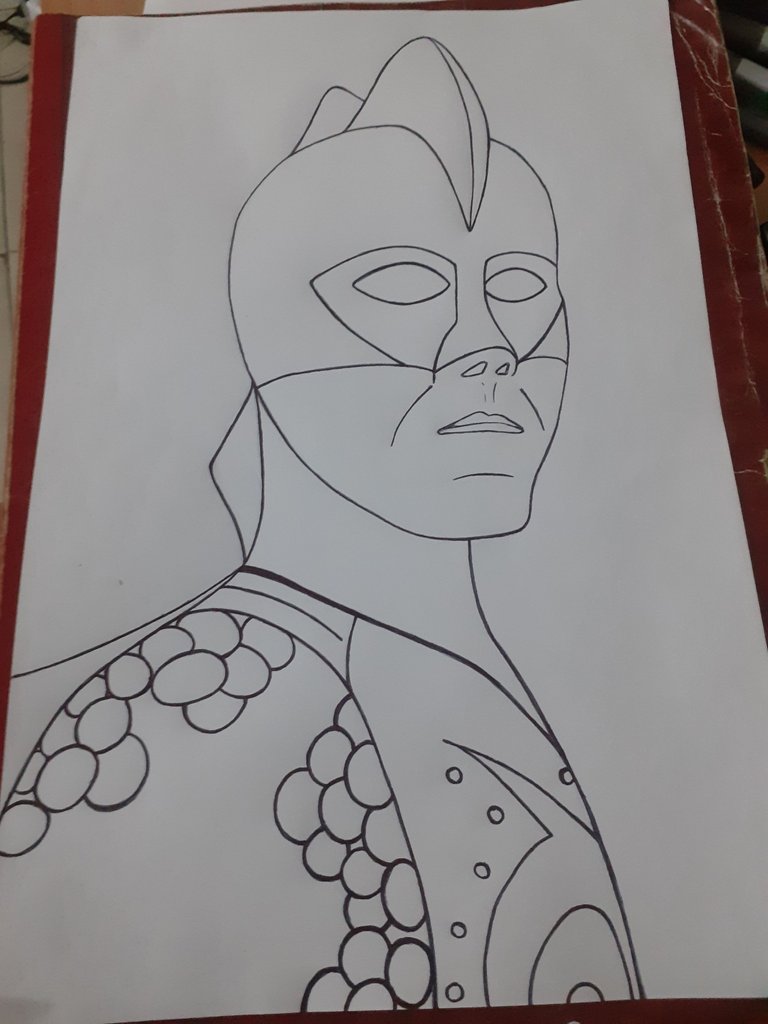 |
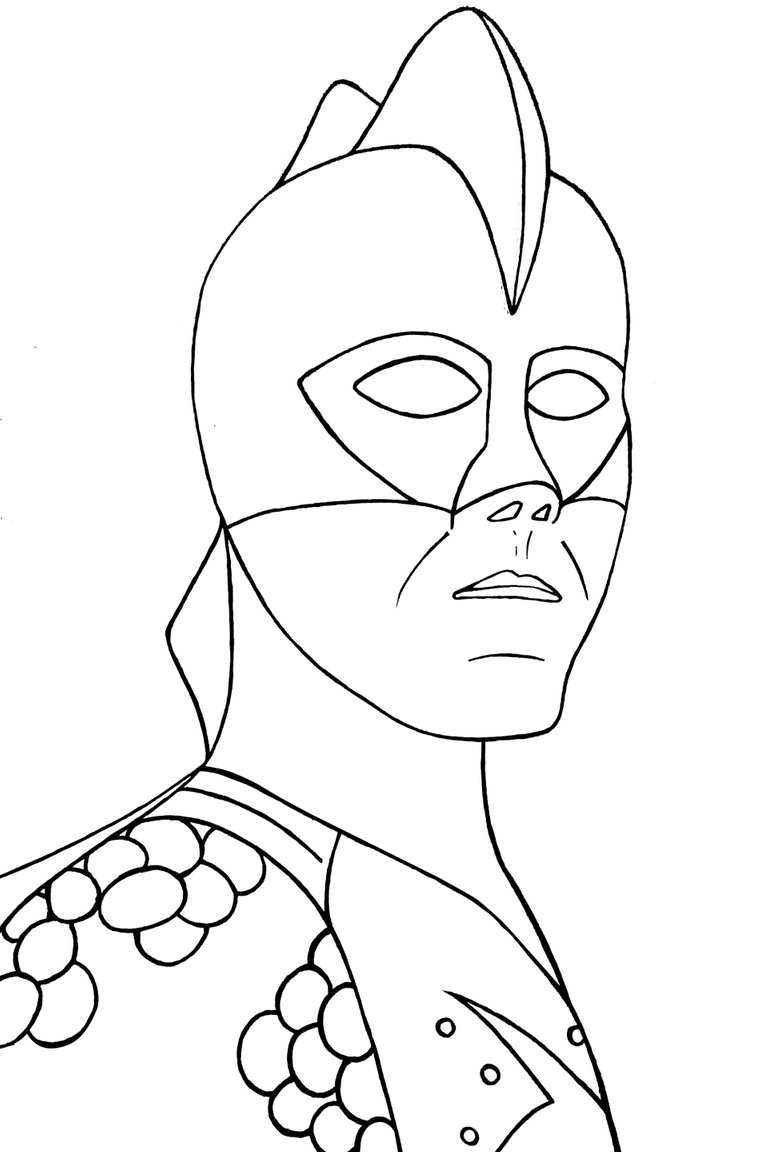
Al momento de colorear, me inspiré en el original, pero jugué con las tonalidades. Después trabajé en el fondo. Elegí colores similares a los que estaba usando y coloqué líneas diagonales de un color y de otro. Trabajé línea por línea, con la herramienta balde de pintura, para lograr un degradado.
At the time of coloring, I was inspired by the original, but I played with the tonalities. Then I worked on the background. I chose colors similar to the ones I was using and placed diagonal lines of one color and another. I worked line by line, with the paint bucket tool, to achieve a gradient.
 |  |
|---|---|
Luego busqué texturas de uso gratuito en internet y las coloqué en partes donde quería resaltar el sombreado. Al mismo tiempo, trabajé en las luces y las sombras. Después combiné las capas del fondo en una sola y cambié la saturación, en busca de colores que generaran contraste.
Then I searched for free textures on the internet and placed them in parts where I wanted to highlight the shading. At the same time, I worked on the lights and shadows. Then I combined the background layers into one and changed the saturation, looking for colors that would generate contrast.
 |  |  |
|---|---|---|
Para finalizar, aumenté un poco la saturación general del dibujo y realicé pequeños ajustes en los niveles de color.
Hacer el boceto inicial y remarcar con bolígrafo, fueron una de las cosas que más tiempo me llevó. Por otro lado, es la primera vez que utilizo texturas. Me parecieron adecuadas para lo que quería lograr. He disfrutado hacer este dibujo. Estoy satisfecho con el resultado. Gracias por ver y leer, amigos. Hasta la próxima.
To finish, I increased a little the overall saturation of the drawing and made small adjustments in the color levels.
Making the initial sketch and highlighting with pen, was one of the things that took me the most time. On the other hand, it was the first time I used textures. They seemed appropriate for what I wanted to achieve. I enjoyed doing this drawing. I am satisfied with the result. Thanks for watching and reading, friends. See you next time.

• Lápiz 2h, bolígrafo, hoja blanca.
• Samsung Galaxy A10 para tomar las fotos del boceto.
• Photoshop CS6.
• Pencil 2h, ballpoint pen, white sheet.
• Samsung Galaxy A10 to take the sketch photos.
• Photoshop CS6.
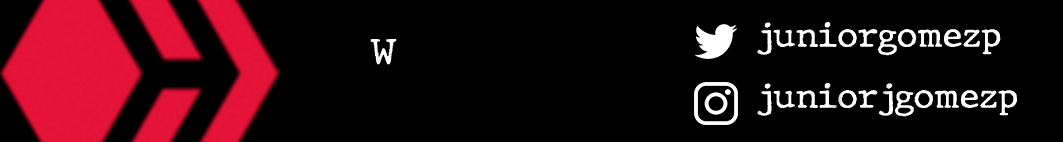
Thanks!
Congratulations @juniorgomez! You have completed the following achievement on the Hive blockchain And have been rewarded with New badge(s)
Your next target is to reach 4000 comments.
You can view your badges on your board and compare yourself to others in the Ranking
If you no longer want to receive notifications, reply to this comment with the word
STOPTo support your work, I also upvoted your post!
Check out our last posts:
Thanks for sharing! - castleberry#6859

Thank you, friends!
Contáctenos para saber más del proyecto a nuestro servidor de Discord.
Si deseas delegar HP al proyecto: Delegue 5 HP - Delegue 10 HP - Delegue 20 HP - Delegue 30 HP - Delegue 50 HP - Delegue 100 HP.
Gracias por el apoyo!