How to rent your first splinterlands cards [Esp/Eng]

Creo que en casi todas mis publicaciones que hago sobre #splinterlands hago mención de que fui a alquilar o rentar unas cartas para poder jugar en las temporadas o participar en las brawl y es que si no tienes un capital exageradamente bueno la forma rentable de iniciar el camino después de comprar tu libro de hechizos es alquilando cartas para poder subir a las ligas más altas y por supuesto obtener cofres para ganar tus recompensas. Así que hoy te traigo algunas imagenes para explicar como puedes ir a alquilar tus primeras cartas.
Ya había realizado una guía para quienes usamos el teléfono pero que sirve también si andas en PC pero ya varias personas me han dicho que me hace falta como uno donde explique de forma más detallada.
Hello! .
I think that in almost all my posts that I do about #splinterlands I make mmención that I went to rent or rent some cards to be able to play in the seasons or participate in the brawl and is that if you do not have an exaggeratedly good capital the profitable way to start the way after buying your spellbook is renting cards to be able to climb to the highest leagues and of course get chests to earn your rewards. So today I bring you some images to explain how you can go about renting your first cards.
I had already made a guide for those who use the phone but it is also useful if you are on PC but several people have already told me that I need one where I explain in more detail.
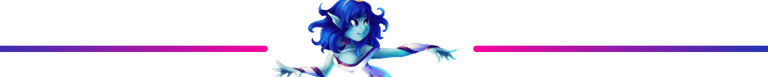
Lo primero que debes hacer es ingresar a PEAKMONSTER dando clic aquí y una vez cargue vas a buscar la opción que te indica a Loguearte para que te abra ese cuadro que ves en la imagen en el cual vas a ingresar tu nombre de usuario donde te indica para iniciar con Keychain y luego le das clic para que se abra tu wallet para que des los permisos que solicitan.
The first thing you must do is enter PEAKMONSTER by clicking here and once it loads you will look for the option that indicates Loguearte to open the box you see in the image in which you will enter your username where it indicates to start with Keychain and then click to open your wallet to give the permissions requested.
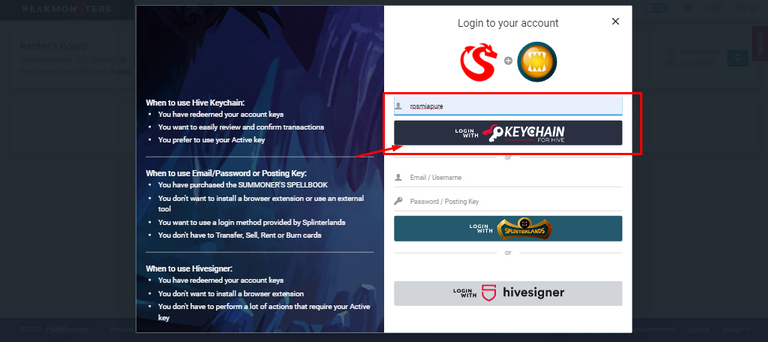
1: Das clic allí para que lleve a la opción de alquiler.
2: Vas a poder colocar en modo oscuro o claro, puedes ver la cantidad de DEC o CREDITOS que tienes disponibles y el carrito para las compras o alquiler.
3: Aquí ves todos los datos que necesitas para saber lo que vas a rentar como nombre de la carta, su rareza los puntos que tienen, el nivel, precios y otros datos que pueden ser de interés.
4: Por aquí vas a poder filtrar la búsqueda por rareza, nivel, elementos, invocadores, monstruos o solo por el nombre de la carta para que se simplifique el trabajo.
5: Una vez defines la carta que quieres le das clic a ese carro y esperas a que se coloque en rojo que es cuando ya ha sido agregado a tu selección para rentar.
- 1: Click there to take you to the rental option.
- 2: You will be able to place in dark or light mode, you can see the amount of DEC or CREDITS you have available and the cart for purchases or rentals.
- 3: Here you can see all the data you need to know what you are going to rent such as the name of the card, its rarity, the points it has, the level, prices and other data that may be of interest.
- 4: Here you can filter the search by rarity, level, elements, summoners, monsters or just by the name of the card to simplify the work.
- 5: Once you define the card you want, click on the cart and wait for it to turn red, which is when it has already been added to your selection to rent.
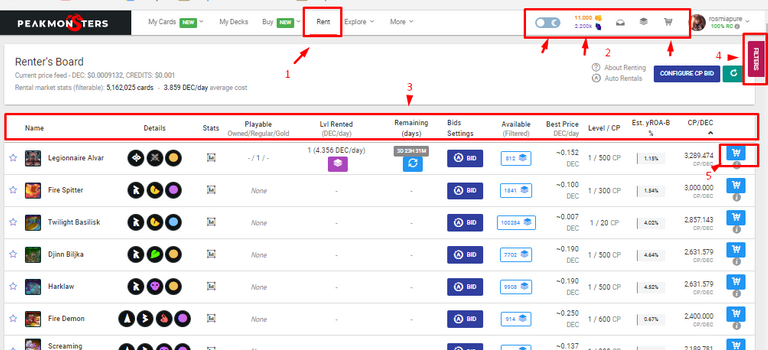

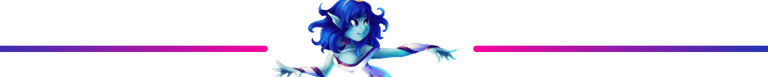
- 1: Al fijarte en una carta puedes dar clic allí para que te muestres todas las que hay disponible, el nivel, los puntos que otorga, el precio de alquiler por día y tienes que fijarte si se encuentra registrada para alquilar de forma diaria o durante toda la temporada ya al revisar esos detalles y si te gusta lo agregas al carro.
Cuando es alquiler por día el simbolo es una: D
Cuando es durante toda la temporada es una: S
- 1: When you look at a card you can click there to show you all the cards available, the level, the points it gives, the daily rental price and you have to check if it is registered for daily rental or for the whole season and when you check those details and if you like it you add it to the cart.
When it is a daily rental the symbol is a: D
When it is for the whole season it is a: S
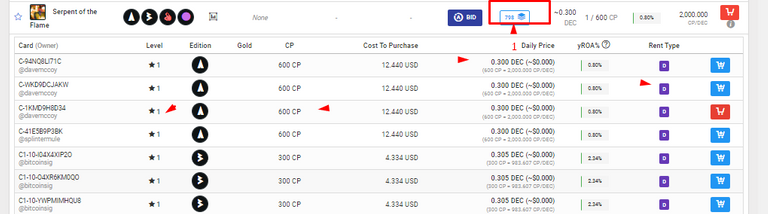
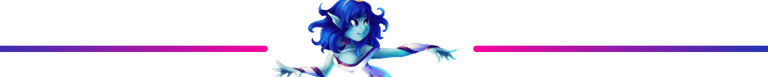
Luego de que haces el mercado de alquiler y ya te decides a ir a finalizar le das clic al carro de compras que se ve en a barra de arriba al lado de tu foto de perfil, cuando se abre la ventana te muestra todo lo que agregaste, entonces debes seleccionar los días por lo que vas a alquilar esas cartas (el mínimo son 2 días) y ya ves si pagas con CREDITOS o con DEC.
Si en algún momento te sale una de las cartas como invalida solo debes eliminar del carro e ir nuevamente a seleccionar otra y ya estará listo.
After you make the rental market and you decide to go to finalize click on the shopping cart that you see in the top bar next to your profile picture, when the window opens it shows you everything you added, then you must select the days for which you are going to rent those cards (the minimum is 2 days) and you see if you pay with CREDITS or with DEC.
If at some point you get one of the cards as invalid, just delete it from the cart and go back to select another one and you will be ready.
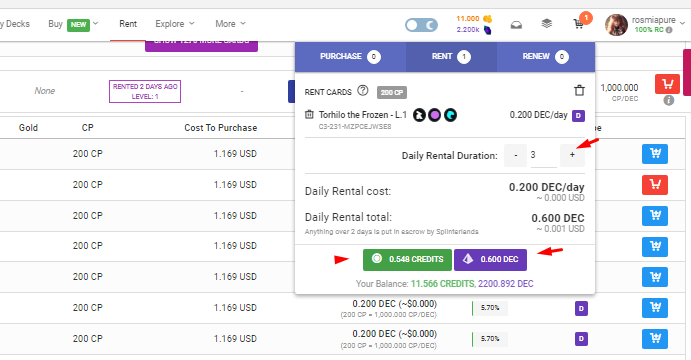
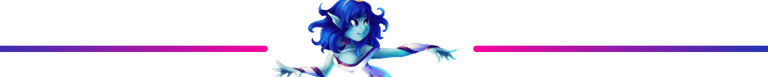
Un dato muy importante es que desde que inicias en la liga novato hasta bronce I puedes usar cartas nivel I y en ese rango los alquileres son relativamente económicos y ya es, dependiendo de los invocadores, la rareza, los puntos de poder que otorga, las habilidades que posean o el daño que otorgan.
Desde mi opinión recomiendo que si eres nuevo con un capital muy bueno, inicies primero por alquilar, así vas conociendo las cartas, ya que son muchas y hay unas que son muy buenas, de esa forma decides como deseas armar tus mazos, asegurándote de estar satisfecho con la inversión.
A very important fact is that since you start in the novice league until bronze I you can use level I cards and in that range the rentals are relatively cheap and it is, depending on the summoners, the rarity, the power points it gives, the skills they have or the damage they give.
From my opinion I recommend that if you are new with a very good capital, start by renting first, so you get to know the cards, as there are many and there are some that are very good, that way you decide how you want to build your decks, making sure you are satisfied with the investment.

https://twitter.com/189273060/status/1646295749028610049
The rewards earned on this comment will go directly to the people( @rosmiapure ) sharing the post on Twitter as long as they are registered with @poshtoken. Sign up at https://hiveposh.com.
Esta guía le servirá a muchos, PEAKMONSTER tiene muchos filtros que facilitan las cosas a la hora de rentar.
Una persona que ya sabe como lo quiere, cuando lo quiere y como, solo va a los filtros y se ahorra un montón de tiempo buscando.
Esta página la uso para alquilar y de verdad es muy buena, también la uso para tener un control de lo que hago en el juego, ya que guarda historial de compra, renta y también historial de las recompensas de cofres y eso es muy útil, ahora para comprar no uso esta , en compra mejor uso monstermarket y que ella me da un poco de DEC por la compra que realize.
chamo eso no lo sabía y en estos días compre algunas cartas. Ya se para la proxima.
Do you know you can win a Chaos Legion pack and many other things just by following some simple steps ?? Check out our Latest Daily Showcase and Participate our latest Giveaway. Thanks