3 simple STEPS on how to anticipate any rental cancellation before it is too late! [Splinterlands]

Let's say you finally got a rental at a cost you can afford until the End Of the Season (EOS), whether it is manually or through the Peakmonsters' auto-rental bid system. Naturally, you would like to secure this rental for the EOS rewards, but you’re not sure how to proceed. Here is what I would do.
How to (hopefully) secure your rentals
I’m going to share with you the 3 steps I systematically take when I want to secure a rental. Unfortunately, nothing is guaranteed here, but let's say that it stacks the odds in our favor.
The 3 steps are as follows:
1) How much Card Power (CP) does your lender own?
2) Has your lender been playing recently?
3) What were your lender’s transactions at the end of last season?
1) How much Card Power (CP) does your lender own?
The more CP players have, the less likely they will cancel on you. With thousands of cards, they most likely manage their portfolio in bulk and therefore, not trying to maximize the revenue of each and every single card they possess.
At some point, a few more DEC here and there aren't significant enough for them to spend the extra time monitoring their rentals on a day-to-day basis. Those players probably shoot for an overall revenue per month and then, plan their rentals accordingly.
Where can you check the CP of your lender?
There are at least two possibilities to do so.
Via Splinterlands

- Click on the “CARDS” tab.
- Replace your own In-Game-Name (IGN) with the IGN of your lender.
- Filter by selecting the “owned” option.
Via Peakmonsters
I personally find this alternative much more reliable.
Replace @steemmonsters with the IGN of your lender in the following link:
https://peakmonsters.com/@steemmonsters/cardsFilter by selecting the “owned” option.
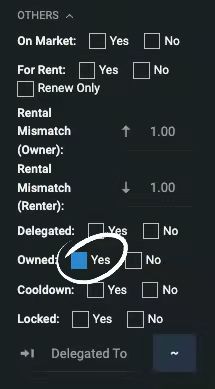
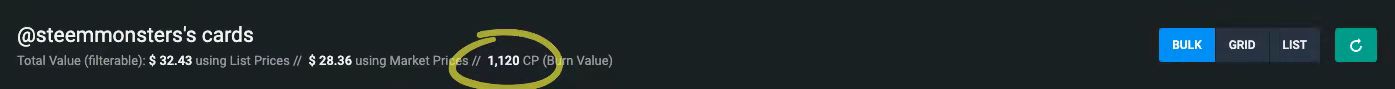
At the top of the page, you should be able to see the exact same information (in this example: 1,120 CP) than using Splinterlands. If not, trust the CP displayed on Peakmonsters.
2) Has your lender been playing recently?
- Click on the “BATTLE!” tab.
- Replace your own IGN with the IGN of your lender.
- If nothing appears, this means that the player hasn’t been battling recently.
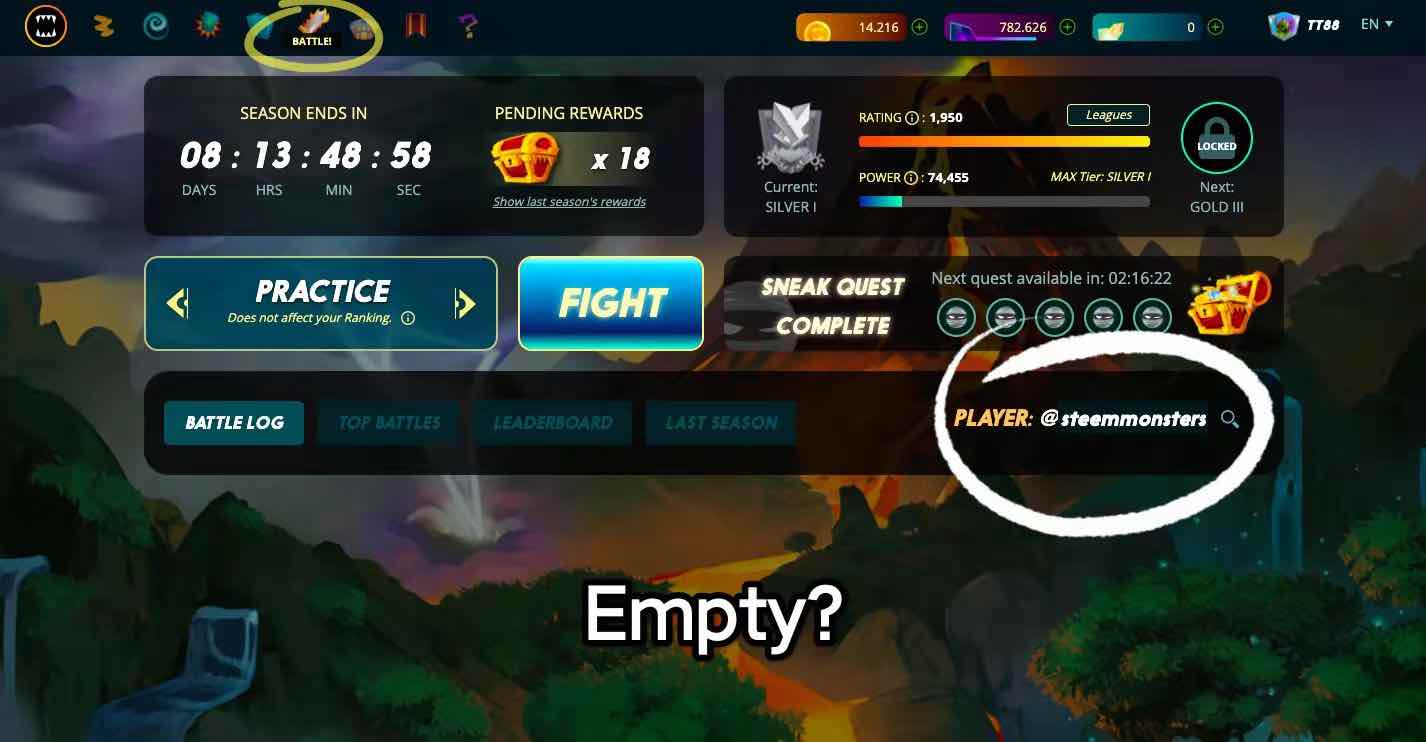
3) What were your lender’s transactions at the end of last season?
This last step is crucial.
If you only take one thing out of this post, it should be this one.
No recent battles don’t necessarily mean inactive players.
They might not play the game but still play the market actively.
No judgments here, it's just all part of the economy. Those cards are theirs after all and hopefully, we’ll soon be in their shoes. However, for the time being, Information is Power to small players like us.
If your lender has for habit of cancelling tons of cards just before the EOS, I highly encourage you to look for another deal before it is too late!
Replace @steemmonsters by the IGN of the player you are looking for:
https://peakmonsters.com/@steemmonsters/explorer
By looking through those transactions, you'll be able to have a good understanding of what this player’s actions are within the Splinterlands ecosystem. You’ll need to scroll down a bit until you reach the last few days prior to the latest EOS. It might be a little time-consuming but the information you’ll get will certainly be worth it.
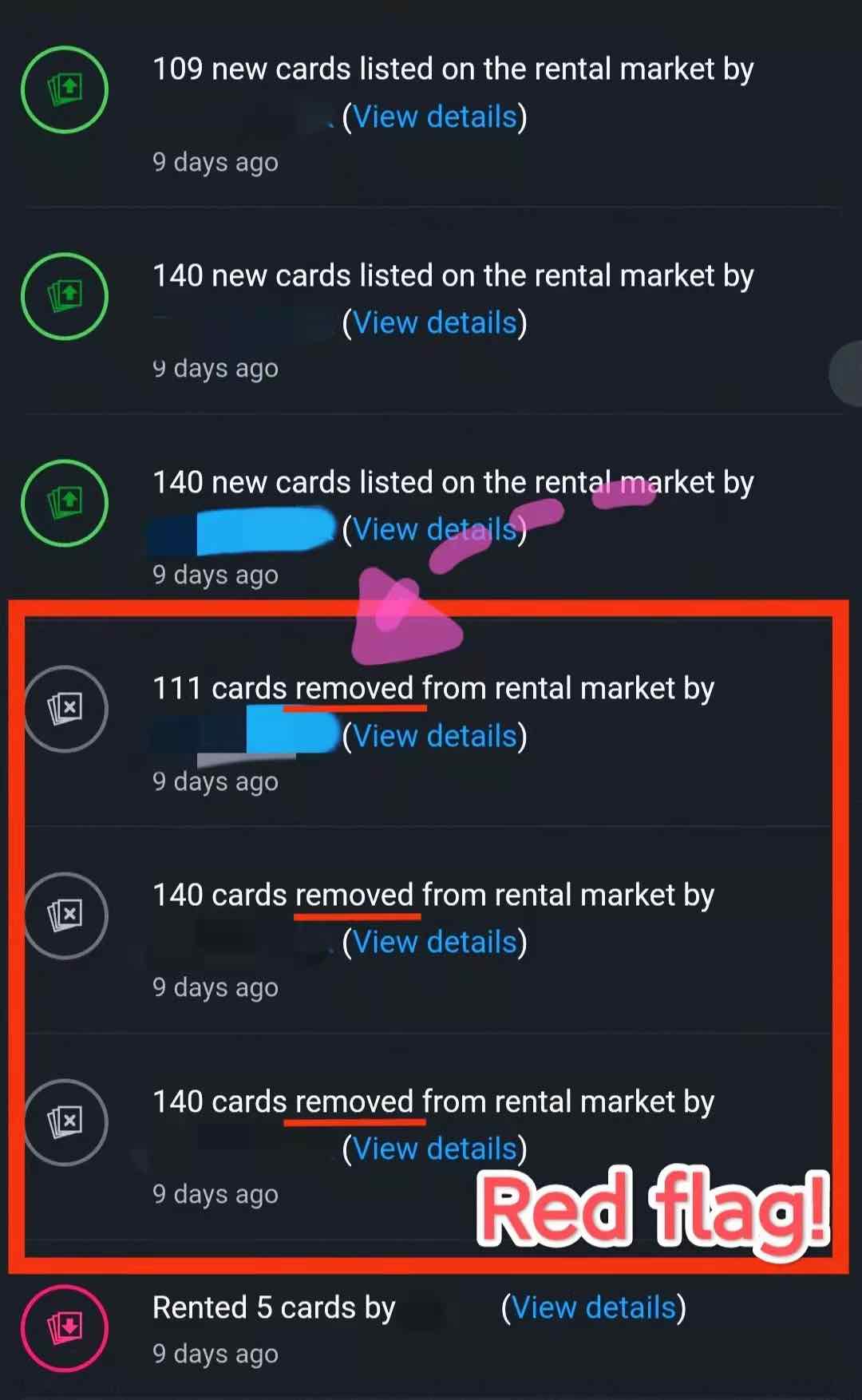
Bonus tip
If you are still unlucky, keep in mind that Peakmonsters will warn you in advance of any impending cancellations. It might just give you enough time to switch gears and get back on your toes before the EOS rewards!
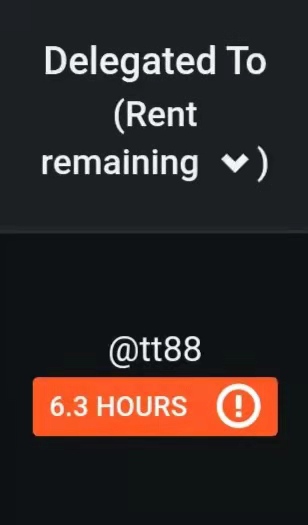
I hope it was helpful. Cheers!
Thomas