Splinterlands Art Contest Week 279: Countess Sinash

This is my entry for the weekly Splinterlands Art Contest found HERE
Here is the original card:
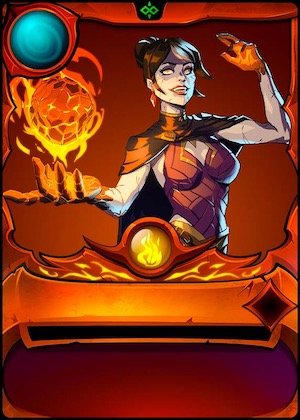
Was trying a totally different style of painting and skipping the line art layer. Doubt I'll do that again. If you watch the timelapse video, you can see at one point I just gave up what I was doing and started again from the rough draft.
Speaking of rough draft.
Created in Clip Studio Paint Pro on a Surface Pro 4. Here is the time lapse video:
And here is the drawing broken down into individual process steps:
One: Rough Draft.

Two: Flat layer. Skipped the line art layer as an experiment.
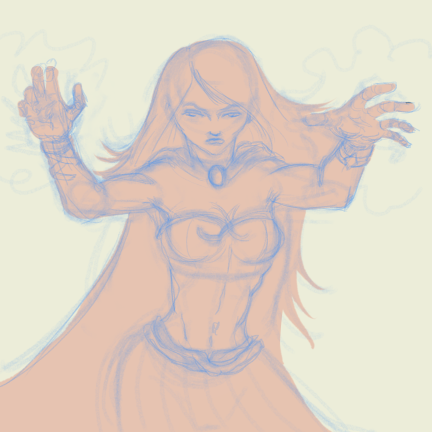
Three: Tried something new. Converted the rough draft layer to black and just blurred the crap out of it. Made them into light shadows to use as guides.
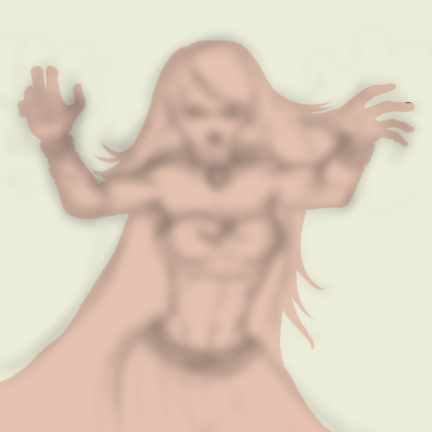
Four: Made separate flat layers clipped to the main flat layer. Hair, cape, gold, and purple. I see I also accidentally did some shading on one of the layers.

Five: Shading on purpose now.

Six: Created a dark background layer. Just used a wet watercolor brush to lay down some black followed by a running color spray in a light grey just to add some noise.

Seven: I wanted to make the shading darker so I just duplicated the shading layer. It was a little too black so I reduced the opacity of one of them to 75% and came up with this.

Eight: Add some whites to the eyes and some color to the lips. Then added a Glow layer to play around with some magical effects and reflected light.

Nine: Sign my initials at the bottom. Which is why I made that little section of glowing light in the bottom right corner.

Enjoy! Thanks for perusing.
Wow great art work thanks for sharing. Have a great day and week ahead 🙏.
!giphy great
!PIZZA
@sagarkothari88 vote 15%
| Hive Curators Community | Join Discord | Support Witness | Follow Curation Trail |
Keep Up the good work on Hive ♦️
$PIZZA slices delivered:
@bhattg(10/10) tipped @sidekickmatt
HUG!
Great Work!
Thanks, mate!
Checkout our BDVoter Daily Hive Showcase & Participate into our Daily giveaway to win various prize.