Animated Featured Image: Step by Step Tutorial
Typically, many of us just use any image in our post as a featured image, while some put a little effort into creating an image specifically for that purpose, and that is great.
Why is a featured image important in a post? This topic is commonly discussed on YouTube. They say that a featured image is really important because it is the one that catches the attention of users in the news feed.
The same rule applies to social platforms that display featured images. Even on regular social media platforms like Facebook and Twitter, an image that represents your post has a higher chance of engagement compared to posts that consist only of text.
Now that we know the importance of featured images, let's put more effort into making them animated.
I don't know if you have noticed, but some posts have animated featured images. You might not notice it with your eyes, which is why it grabs your attention.
So how do we create animated featured images?
The truth is it is very simple, If you follow these steps, you can easily create one for your future post.
Step 1 Go to Canva.com
- Go to canva.com and signup
Step 2. Click Video Icon

Step3. Type background in the search bar,
A list of backgrounds will appear, pick the one you like and it will automatically be attached to your project



Tip: you can also upload your own background.
videos can also be used as a background
- If the image did not fill the whole screen, right click and set video as background
Step 4. Insert Elements like text or objects

To insert a text for title, click on the text icon at the left side.
There are a lot of templates available, just pick the one you like
To insert an element, click element icon and a list of elements will appear.
Step 5. Edit the properties of the text or elements
- Elements can be edited by using the toolbar at the top of the screen.
- It can be resized by dragging and pulling the nodes

Step 6. Testing the video
Play the video, if you're already satisfied. click Share then click download.


Note: videos cannot exceed 30 seconds
We are not done yet, we still need to convert this file to GIF format
Step 7. Go to giphy.com
- Go to giphy.com and signup

Step 8. Upload your video



Step 9. Copying the Link




Click share, copy the link, and paste it into your post
Step 10. Indicate this image as your featured image in the advanced section.

Now your Featured image will be animated

Finished
Note: the featured image of this post, although animated is not the same as my example.
If you like this kind of post, you might also want to learn how to style you post. Click the link Below to go to the Full Guide
If you like this kind of post, you might also want to learn how to style you post. Click the link Below to go to the Full Guide
Styling Your Text


Other Materials that you are free to use.

For More Materials, visit my Pixabay Account

Other Topics That Might Interest You
Want To Build A Strong and Lasting Relationship?
Trying to Improve Your Personality?
Looking For That Spiritual Emptiness In Your Life?
Want To Know About The Latest Online Technologies?

I would like to ask for your support in helping me fund my websites: lifesnags.com and techcheckmag.com.
Any Amount will be appreciated
You can donate whatever amount you want by sending it through my Hive account @jacksonizer or by clicking the tip button below.
Life Snags is about my experiences and opinions that I share regarding life's difficulties, including topics like relationships, self-improvement, and spiritual growth. I built this website to help people in need by providing guidance on the daily struggles we face in life.
Tech Check Mag is a tech review platform that focuses on new online resources, such as apps that can improve your daily life or business, as well as information and guides on how to utilize the latest online technology.
Currently, I am hosting these websites on free accounts with limited storage capacity. In order for me to continue writing helpful articles, I need to upgrade to a plan that offers more storage capacity.
I don't have anything to offer in return except for genuine feelings of gratitude and friendship. Thank You

ᴀʙᴏᴜᴛ ᴍᴇ
Hi there, my name is Dennis and I'm from the Philippines. In my free time, you'll usually find me tending to my garden, sketching out new drawings, or writing about life, love, relationships, struggles, and faith.
Writing has always been a passion of mine, as it allows me to express my thoughts and feelings. Everyone has a unique story to tell, and through my writing, I hope to share my own experiences and connect with others who may be going through similar struggles.
Aside from my creative pursuits, I also work as a graphics and web designer, social media manager, and content creator. I have always been passionate about design and arts.

ᴍʏ sᴏᴄɪᴀʟ ᴍᴇᴅɪᴀ ʟɪɴᴋs

|

|

|

|

|

|

|

|

|
sᴏᴄɪᴀʟ ᴍᴇᴅɪᴀ ɢʀᴏᴜᴘs ᴀɴᴅ ᴘᴀɢᴇs

|
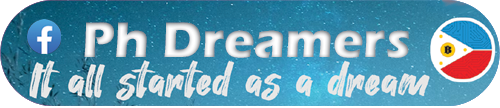
|

|
ʙʟᴏɢs ᴀɴᴅ ʙᴜsɪɴᴇss ᴡᴇʙsɪᴛᴇ

|

|

|

|